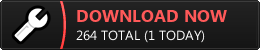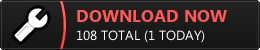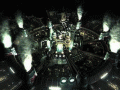EDITED 2018-07/31
Scarlet Mod V 3.3- I've updated the models for Scarlet of the Shinra in the field as well as in battle, and given her new lip textures by kaldarasha as well as new arms and hands by Kaldarasha - the only models not touched were the kid versions and Ifalna.
Also Evil Aerith NPC Scarlet) is now using the battlemodel of Aerith by kaldarasha in the field - which i made into a field model from a battlemodel. It's not the most recent as i prefer the one that looks more like in the old FMV movies.
Any hand issues for Scarlet in battle should be fixed now.
EDITED 2018-07/29
Rufus Mod V 2.0 - New Rufus MC-model in the MC-minigame replacing Cloud, as well as a new Rufus Chocobo rider model replacing Cloud- - All in all two new Rufus Shinra models.
New Avatar for Rufus in the mod, based on the original FF7 artwork - old Avatar is now in use by Young Rufus during the Kalm flashback with Sephiroth.
Feel free to use which ever you like - by renaming them.
Scarlet Mod 3.2- Aerith model in the MC-minigame has been properly remade into Scarlet of the Shinra, also the vanilla Tifa is temporarily made into Kaldarasha's Tifa to make the models look better together.
Scarlet Mod 3.1- Scarlet Avatar Picture has been updated yet again, and it has a transparant background now as well as a painted (in color by me) original Avatar from Tetsuya Nomura that were originally in black and white- the rams couldn't be erased unfortunately.
EDITED 2018-07/24- Scarlet Avatar Picture has been updated, and it has a transparant background now - the rams couldn't be erased unfortunately.
Still - it's an improvement compared to before and does look more like the original Avatars.
EDITED 2018-07/23- Rufus-MOD Version 1.0 added to the article as a download!
EDITED 2016-07/16- WINRAR couldn't extract the victory animation-file due to a long name -has been fixed!
EDITED 2016-07/15- new vital information about installing FF7 before moding the game.

Due to an unforseen BUG with the RAR-download- i just realized that the Scarlet Animation-file couldn't be extracted! Download has been updated on MODDB! It should work now.
First of all, you need to have Final Fantasy VII installed as a full installation.
Create a new folder named "games" like this C:\Games and install FF7 in this folder with the result being C:\Games\ff7, as proplems can occur if it's installed in program files.
It doesn't matter what version you use - but i didn't use the steam version. And i would prefer to use the Ebay-version for installation, and then the ordinary 1998 version when playing the game if you own the discs.
After you have the full installation of Final Fantasy VII for PC installed, you then need to backup the data-folder to a secure location. When you have made the backup you are ready to download Tifa's Bootleg MOD.
It isn't necessary for my mod to work, but you wouldn't want chibi models interacting with my Scarlet-model now, would you? Also, Tifa's Bootleg offers alot of great changes like better music, better models for all the other characters in the game, new HD-quality backgrounds and much much more.
Info for downloading the very BIG mod of Tifa's Bootleg:
To be used with Tifa's Bootleg MOD for best immersion- find at Forums.qhimm.com
With Tifa's Bootleg up and running you are now ready to install my Scarlet-mod:
You need a program called unlgp to be able to unrar lgp-archives (FF7- gamefiles), or to be able to repack them again.
Download UNLGP.
Learn how to use it through it's readme-file and then do the following to install my addons.
1. Back up your "char.lgp" found in your FF7/data/field folder. Then unpack it using UNLGP and rename that folder "char". You can unrar an lgp-archive by doubleclicking on the lgp-file after you have installed the program unlgp. Put all the field-model files in your new "char"-folder. These includes Scarlet 5 years old, Scarlet 10 years old, Scarlet with flowers, Scarlet finished field model, Scarlet in dress files and Evil Aerith who replaces Scarlet as an npc. Just copy and paste all the files including the texture-files into your char-folder.
You should create a new lgp-file. You can do this easy by clicking on "swift" at the same time while you are right-clicking on the folder. Click on "create lgp" as it will be such an option. The file will then be created and you should wait until it finishes. Make sure the file is named char.lgp. Now, if you start your game you will have the field models.
2. The AVATAR. Go to your FF7 base folder in FF7/data/Menu and then doubleclick on your menu_us-lgp file. Back up your original lgp-file. Then add the new Avatar picture file, .png file-format. Do the same process as before and create your new menu_us.lgp-file. Wolla, now you have Scarlet as an avatar.
Alternative option: I just want to say this if you have Tifa's Bootleg installed, don't use the LGP-method for installing Scarlet's Avatar. Just drop the .png-file in your FF7/Mods/Bootleg/Menu folder- and click "ok" on overwriting the old file.
3. The battle model. Go to your FF7/data/battle folder. Repeat the same process as before by adding the battle model-files to the newly created battle-folder, repack the folder into an lgp-file and make sure it is named battle.lgp, make a backup of the original file as before before doing this. Start the game and Aerith has been replaced by Scarlet of the Shinra in battle.
4. For the animation files, remember to not add folders and only the files!
If you do all these steps you will have a fully working Scarlet-mod- This is the finished version V3.0 of my Scarlet MOD!
Use UNLGP to unrar your FF7 lgp-files, add the new content into the new folder (make sure to not add folders and only the files) and create your new lgp-file and name it char for field models, battle for battle models and menu for avatars.
Feel FREE to make the models better and do whatever you want with them. I would be happy though if you tried to have the original look if going to change it, and don't forget crediting me :P.
Version 3.0 changes:
1. New ass and new size of body for the Scarlet flower model, Scarlet in Dress model and the ordinary Scarlet field model. The models are now using the same ass-part as the battle-model- also, they do have the proper size of Scarlets body.
2. New walking and running animations for the Scarlet field model and the Scarlet in dress model.
3. New victory animation for Scarlet in battle!
Even though the animations doesn't seem like much, they took alot of time and effort to finish- as i used Kimera 97 and had to create each frame manually. The victory animation had like 44 frames which had to be multiplied for each bodypart (28 i think), and i had to add each frame manually for each of the 28 bodyparts. Also the running and walking animations had like 18 and 29 frames each.
Alot of work for a rather short victory animation alone.
This is a complete overhaul of the character of Aerith Gainsborough- as it replaces all of her models with Scarlet of the Shinra. It also changes the haircolor of Aerit's mom Ifalna to blonde- to better represent her being Scarlet's biological mom in the story now.
Scarlet MOD version 1.1 Let's Play:
Scarlet MOD Version 2.0 NEW Battle MODEL show off:
Scarlet MOD Version 3.0 NEW Animations and Body Sizes show off:
Rufus Overhaul Mod version 1.0 show-off: