Hey, Damned just got updated to version 0.33a.
Here's the changelog:
- *Added PunchThrough technique to UdpClients (fix for the hosting issue) (no longer requires port forwarding, please, undo any port forwards to avoid vulnerabilities).*
- *Added Mouse Sensibility option in the "Controls" Options.*
- Increased Monster attack sensibility.
- Added a simple die effect.
- Added a dimmed light around the monster only for him when in its visible form.
- Added a few sound effects.
- Fixed bug causing dead people to glitch (keep floating in the air).
- Changed so the monster player doesn't see him anymore when ghost.
- Fixed a few network/connection bugs.
- Changed Scare Traps to not activate behind walls and obstacles.
- Added new assets.
- Added lots of new playthrough possibilities (randomization system improvement).
Have fun!
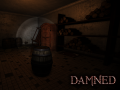


After this update it keeps crashing me after I try to login. I tried the resolution editing in config and multiple other things such as reinstalling the game and video drivers but nothing is working. My two mates have no problem whatsoever we're on the same network at the moment.
Alright I think it has to do with your new fix for the network issues and my Bigfoot network driver. Windows crash error says it's BfLLR.dll that crashes it, which is a dynamic library for my Quallcom Killer Network Card.
Ah I fixed my problem my installing a shady driver somewhere for my network card, probably an older version.
I have the same problem as OxTox, start the game and before anything can open it crashes saying that it can't find the requested video mode, what does this mean and how can I fix this ?
Hey,
Try opening the file "setup.cfg" under "C:/Program Files/Desura/Common/Damned/DamnedData/Config" with notepad, then change the resolution there to one matching your screen.
That should work!