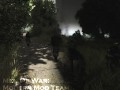First of all, most of you don't understand how to install it.
How to install:
0. Make sure you have all patches installed. I've tested the game on 1.16.4 patch, so i won't guarantee that it will work on higher.
1. Open the archive and unpack Mods and Resource to "Men Of War/" folder (do NOT merge them! in this case you will get error while launching the game)
2. Run the game, and open setting.
3. Open the folder, "Mods" and transfer mod from left to right.
4. The game can crush during the connection mode, but it's not terrible, just restart the game.
Most Common Problems
- I can't find backpack - Hold Tab and look behind the institut building. If there are still nothing, press shift+F12 to deactivate ENB, than try again searching with Tab.
- I have error with /texture/fx/flash/rain.bmp - You've probably merged resource and Mod folder. Reinstall the mod and never merge those folders.
- I have error about "/set/environment/????.set" - Go to your mow folder resource/set/environment and search еуые.set and delete it, or rename.
- I have error about ruksack_st - mow folder resource/set/stuff/special and search ruksack_st1 open with wordpad and edit {desc "Rucksañk Brown"} for {desc "Rucksack Brown"} save it and erase the name of ruksack_st1 and tipe again the name because windows thinks the file is written in Russian so do not read whether you rewrite the file Windows recognizes as English and if it works.
FAQ
- Do I need to delete previous version? - Yes, and use Unlocker 1.9.1 for broken files in Sound folder. Turn Task Manager "On" and watch for "Com Surrogate" process. Shut it down every time you see it. If the explorer got frozen - shut down explorer.exe, and make "file/new task -> explorer".
- How should i delete previous version? - Delete the mod from "mods" folder and clear resources by deleting all, except for *.pak files. Don't forget about *.pak files in "entity" folder. I doubt you'd want to reinstall game if you delete those files.
- Why it has 2 folders but not 1? - Because if you move everything to mods folder, anomalies won't be seen at all in game.