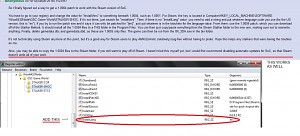The Zone of Alienation mod is an adaptation of the renowned AMK mod. It is built on top of a specialized variant of AMK that uses a magazine system. From this premise, it has expanded to aim to include the following:
| Posts | ||
|---|---|---|
| CTD Extravaganza. | Locked | |
| Thread Options | 1 2 3 4 5 | |
| Feb 8 2013 Anchor | ||
|
Fun fact: Crashes are not always bad, I often use them as a helpful part of the development process. Mr. CTD can oftentimes be your friend. In this thread we post our current hiccup involving the X-Ray engine, I will try to solve it, in the way that only the blind can lead the blind. |
||
| Feb 9 2013 Anchor | ||
|
I had written a post about XR_3DA crashing when loading a hardsave. My solution no longer works since it now does it on an autosave I have; so I'm looking into it to see if I can solve it, if I can I will edit this post once again. Edited by: IamStrelok |
||
| Feb 9 2013 Anchor | ||
|
I've had very few problems with ZoA, but here's a couple I can remember off the top of my head.The most recent crashing problem I've had is in the Army Warehouses. Basically, if I quicksave in a certain area, the save gets fucked and whenever I load it the game crashes. I'm almost certain this is only because of the 100+ vibrating mutant bodies immediately surrounding the place where I quicksaved, so to fix this problem I just won't save there. I really hope mutant bodies despawn. |
||
| Feb 10 2013 Anchor | ||
|
Just going to add here that I have occasionally experienced crashes when finding a controller in the wild, though this seems less common in more recent versions. Is mildly annoying because the only solution involves killing it before it can cause the error (I think maybe it's an attack animation, often happens when it's surrounded by a pack of blind dogs). |
||
| Feb 10 2013 Anchor | ||
I think the first one is related to object collisions. i.e. too many physics objects colliding, causing the game to crash. Mutant bodies do indeed despawn, so saving in a part of the map where the bodies are offline alife objects is what I would advise. I think the second crash might be related to bad tree arrays in the magazine.ltx file in the ammo folder. I might not have corrected mag loading arrays for all of the weapons, especially ones with newer ammunition types like 7.62x39 and 7.62x51. I also know that this same bug exists for one of the Saiga's mags, and it's been fixed so far.
This is correct, this is a vanilla game error in SoC with the I usually avoid getting this crash by killing ZRP controller kill function for AMK/ZoA Edited by: FatalFunnel |
||
| Feb 21 2013 Anchor | ||
|
I have a big problem: Edited by: pvtneo66 |
||
| Feb 21 2013 Anchor | ||
I don't know the cause of this either, don't know why it wouldn't parse that file, or why it would be an argument. Strange. Edited by: FatalFunnel |
||
| Feb 22 2013 Anchor | ||
|
FatalFunnel ! What do I do? |
||
| Feb 22 2013 Anchor | ||
Well first off, it seems to be a bug with parsing that .xml file The first thing you can do is open the file it lists and see if it has anything in there. It's almost impossible to do troubleshooting over the internet, but is this error on loading a save, or starting a game? I see that you're using the correct patch version for the game, since it lists it as 1.0004, and it's not a dialog error. Since I can't replicate this crash I can't really find a way around it other than make suggestions on what it might be, or what might fix it. Okay, so first troubleshoot it like this. make a copy of info_amk_recipts.xml |
||
| Feb 23 2013 Anchor | ||
|
I'm also getting CTD's at cordon in the rookie camp there's a military squad of 4 men that keep on attacking the camp so I'll try to defend the camp by sitting on the little berm that separates the camp from the checkpoint, anyway I take out a few guys then the BMP starts shooting at me and pinning me down with such terrible lag that the game crashes. |
||
| Mar 5 2013 Anchor | ||
|
Just for the record I repost this into the forum. [error]Expression : fatal error stack trace: Solution: If you have other language versions, you need to go to gamedata\config\localization.ltx and change the language to your version in my case to ger. Then go to Gamedata\config\text and copy the "eng" folder paste it in the same directory and rename the new one to your language in my case "ger". So you will have 2 folders in the text folder, one is "eng" and one in your language. |
||
| Mar 5 2013 Anchor | ||
Thank you. |
||
| Mar 5 2013 Anchor | ||
|
Hey i have a minor problem with CTDs. |
||
| Mar 5 2013 Anchor | ||
Did you delete gamedata.dbc after downgrading? |
||
| Mar 5 2013 Anchor | ||
|
nope, and that was the problem. Thanks FatalFunnel! |
||
| Mar 10 2013 Anchor | ||
|
I have installed the mod correctly to my knowledge; however i get a ctd when starting a new game its not immediate but has occurred the 3 times Ihave tried at first with sidorovich when accepting mission to help wolf and the end of the dialogue and then with wolf when saying that you will help help him crashing when i click on "I'll try." Exception Reason: XR_3DA.exe caused ACCESS_VIOLATION in module "C:\Program Files (x86)\Steam\steamapps\common\STALKER Shadow of Chernobyl\bin\xrGame.dll" at 0023:066624C3 Registers: EAX=00000000 EBX=55D97F40 ECX=0018D6A8 EDX=0018D6E0 ESI=55D97F54 EDI=00000000 FLG=00210212 EBP=0018D700 ESP=0018D69C EIP=066624C3 CS=0023 DS=002B SS=002B ES=002B FS=0053 GS=002B Stack Trace: .....\bin\xrGame.dll if needed i can post the log Edited by: Holykalo |
||
| Mar 10 2013 Anchor | ||
Please post log, crash cause could also be ascertained by Ctrl+V-ing in notepad. I had to deal with something worse this morning, a few lines in a lone config file were causing a crash that was leaving me with no log, so I had to test the game without a mod folder, then trace my steps backwards until I figured out the cause. |
||
| Mar 11 2013 Anchor | ||
|
also it crashes on the 6-7 dialogue choice no matter who i speak too i cant post a drop box link for the log and and if i don't its a wall of text when pasted into this site. Edited by: Holykalo |
||
| Mar 11 2013 Anchor | ||
Ah, dialog choice, this is definitely sounding like game patch version incompatibility. Did you make sure to follow this guide? Also, even if you've done that, you need to delete gamedata.dbc, since that isn't used in 1.0004. Edited by: FatalFunnel |
||
| Mar 12 2013 Anchor | ||
|
thank you it worked i didn't delete the game data files upon downgrade |
||
| Mar 12 2013 Anchor | ||
|
Hi All! I have a problem starting the game after copying the gamedata folder into the stalker soc directory. I installed the non-steam version, updated to 1.0004, then tried to run the game and it worked. However after "installing" the 1.05 of this mod, it becomes unstartable: after the splash screen the so-feared (by me If I remove the gamedata folder, it will work again. I also found, that if I remove (or rename) the textures folder, the game starts and I can reach the main menu (which looks ugly in this case, of course). Does someone have any idea? Thanks in advance! Cheers! |
||
| Mar 12 2013 Anchor | ||
|
Try editing one of the true | false values in fsgame.ltx I think. By what you've said the mod shouldn't be incompatible with your patch / game version, it could also be crashing due to a localization issue, if that's the case you could change the language to eng in the localization.ltx, or simply copy the gamedata/text/eng files over to what folder your game typically uses. |
||
| Mar 12 2013 Anchor | ||
Hi! Unfortunately I've already tried these, do you have any other tips by the chance? Thanks for the answer anyway! |
||
| Mar 12 2013 Anchor | ||
No, I got nothing, damn. It's hard to tell what's wrong when there isn't a crash log. |
||
| Mar 13 2013 Anchor | ||
Interesting, I also fiddled with the steam version, and it seems to be working. :-) Cheers! |
||
Only registered members can share their thoughts. So come on! Join the community today (totally free - or sign in with your social account on the right) and join in the conversation.