WHY SHOULD YOU GET SVN?
Time saving
It downloads WAY faster than Gmod.org or moddb. (don't let the kb/s fool you, that isn't showing your actual transfer rate).
When you update your addons, it only downloads the files that have been modified since the last time you updated!
Imagine that you want to get Wiremod. It's a pretty big addon and takes a while to download. You get it using www.glua.net.. Good job, you have the latest version! For about 3 hours...
Wiremod is updated a lot. Almost once a day. So right after you get "the latest" version of wiremod, you go join a server, only to see errors or tools you can't use.
If you are using SVN, all you have to do is right click your SVN'd folder and click "Update". This will take about 30 seconds. If you are using glua, you have to re-download the entire addon and extract it, only for 1 or 2 tools!
Capped internet?
If you have a capped internet connection, it is an absolute must have. As it only downloads the files you don't already have, it saves your internet connection.
YOUTUBE VERSION!
coming soon!
WRITTEN VERSION!
1) Download it. www.tortoisesvn.net (Choose the correct INSTALLER - not a GPG signature.)
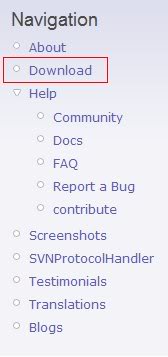
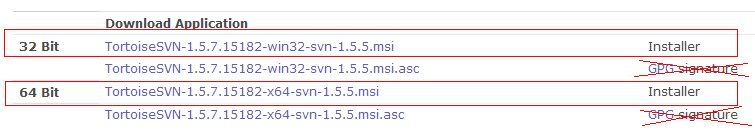
2) Install it.
3) When the installation program asks you to restart your computer, click No. (If SVN does not work after you have clicked no, then restart your computer. But if it does work, then there you go!)
4) Go to your Garry's Mod addons folder. Create a new folder called wiremodCO.
5) Right click the folder
6) click SVN Checkout
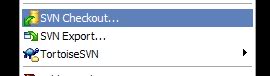
7a) This menu will come up. Note what is filled in can be very different for each computer. Paste the link from the bottom of this post into "URL of repository" (not shown here in this image)
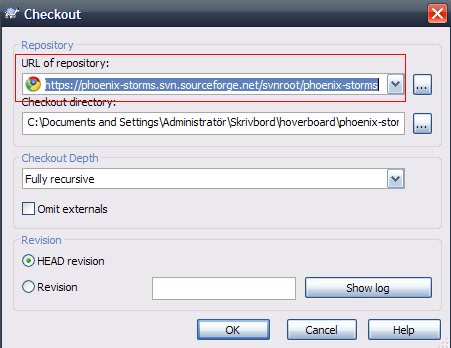
7b Paste the link from the bottom of this post into "URL of repository"
8a) click OK
8b) You will now be downloading the addon.
Export, or copy?
Now comes the real pain in the ass. You have to make a choice. Either copy 3 of the folders from wiremodCO into addons and delete wiremodCO, or export them.
Copying (most common method, easy):
Pro: This allows you to simply ctrl-click the 3 wiremod folders and then click update to update the addon. No extra effort needed.
Con: Slows down the loading of garrysmod due to the hidden .svn folders that garrysmod needs to discard. These folders contain all of the versioning information for your SVN client to read. They are NOT required for wiremod to work, but ARE required to update.
Go to step "9a" for this method.
Exporting (for adv users, more complicated)
Pro: Faster garrysmod loading.
Cons: Extra steps. Somewhat of a pain in the ass.
Go to step "9b" for this method.
9a) Copy Method: Copy/move the "adv duplicator," "wire," and "wire model pack 1" into your addons folder. Delete wiremodCO. When you need to update wiremod, just right click the three folders, go to SVN Update. YOU'RE DONE.
9b) Export Method: Go into your wiremodCO folder, and delete everything EXCEPT "adv duplicator," "wire," and "wire model pack 1". You must now Right click those remaining three folders, then go to TortoiseSVN -> Export, and export them into the Garrysmod/addons folder.
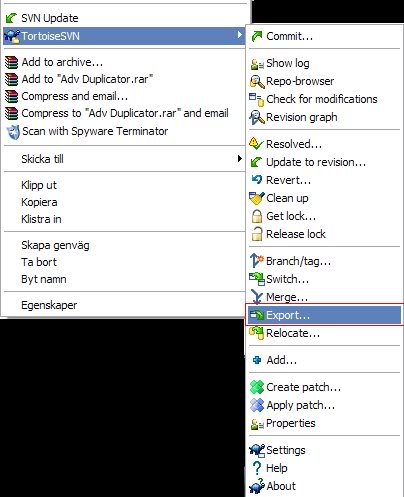
With this export method, you must go into wiremodCO, right click, and then click SVN update to check for updates. If something updates, you need to export the folder which updated. YOU'RE DONE.
FREQUENTLY ASKED QUESTIONS!
Q: Why is the export method faster for loading?
A: When you download an addon using SVN, it puts invisible folders called ".svn" inside each and every folder in the addon you downloaded. These folders are small by themselves, but put together they are huge. They double the size of the addon folder.
If you put this non-exported addon inside your Addons folder, all the .svn files and folders will make Gmod load slower.
Q: Can't you just remove the invisible .svn folders?
A: Yes. You can. But, there is one .svn folder in each folder of the addon. That means there are thousands. I just say: GLHF, and see you in 3 months. Removing these files also turns the checkouted folder into a normal folder. This means you can't update it anymore, so you have to re-download it all again every time you want to update.
The quick and dirty link:
Wiremod SVN repository is here: Github.com
The Wiremod Model Pack repository is here: Github.com



Well done with the tutorial.
YEEEEEEEEEeeeeeeeeeees! Great tut, lots of people need it =)
expresion 2 Work ?