this will teach you how yo import the map and the main menu in easily so you can enjoy the mod.
Things you will need
*basic knowledge of a computer which i am sure everyone dose :P
*Win rar or any other .Zip program
*warcraft 3 and its expansion
 step one is to simpally download the map and the main menu you can download them anywhere you like just remember where you put them :P
step one is to simpally download the map and the main menu you can download them anywhere you like just remember where you put them :P

Step two is to open the .Rar folder and you should see this: one is the text telling you what changes, fixes and new content is in the mod as well as to install them. But in order to play the mod we need to extract the .w3x file which is the map.
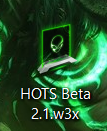
Step three:
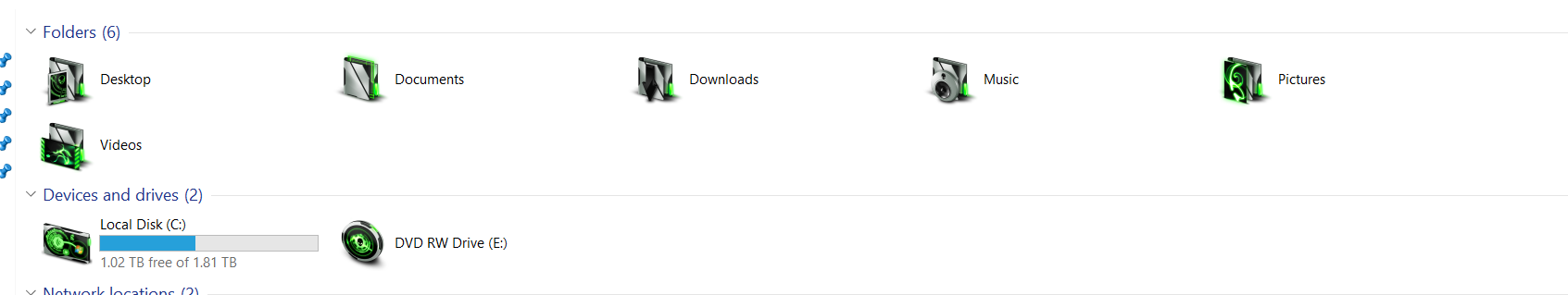
we need to find my computer or "this pc" and to do that press the start button bottom left and press "my computer" or people on windows 7 or lower or file explorer for windows 10 users. Then go local disk and double click on that.
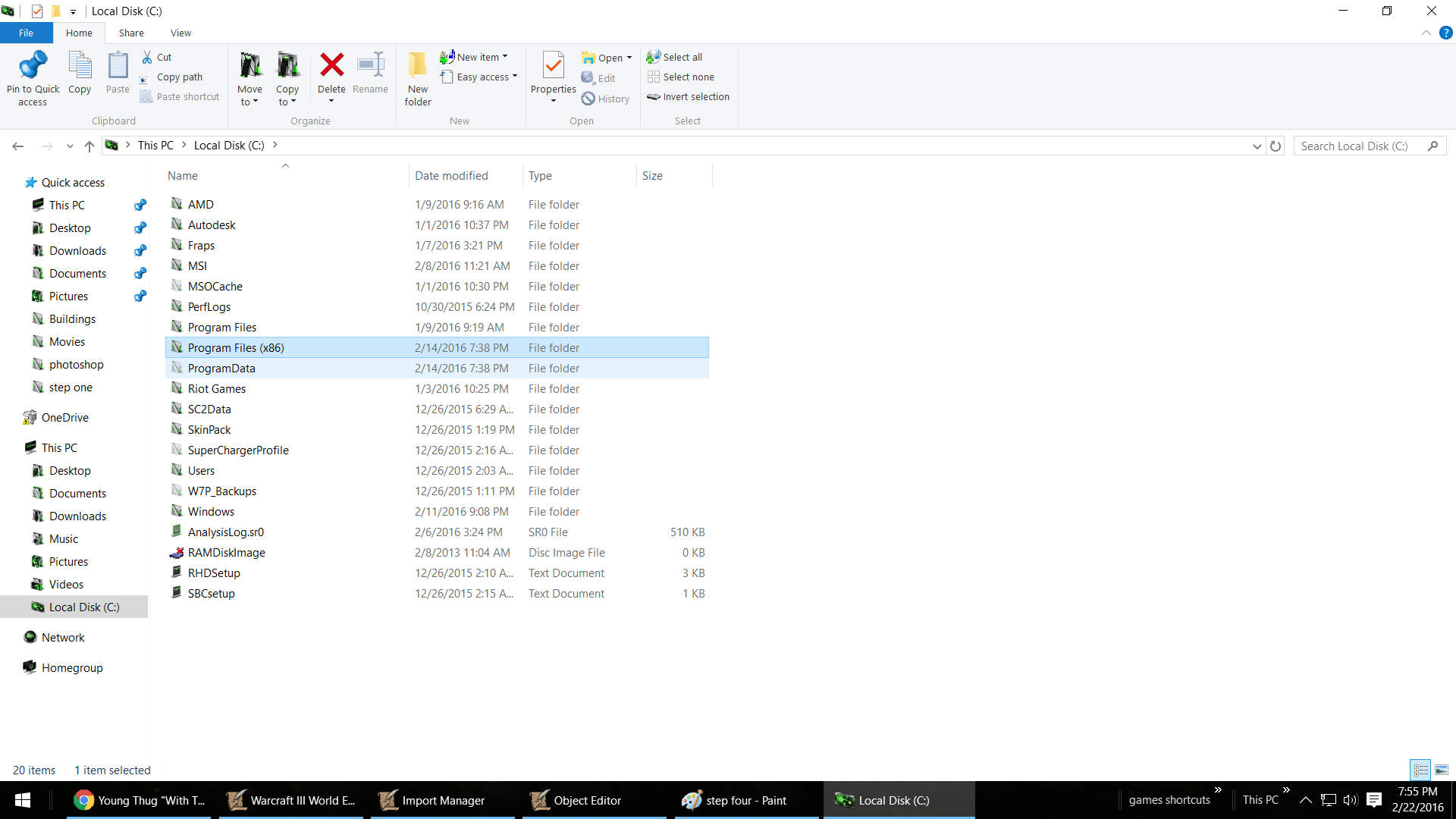
then you need to find where you installed your warcraft three folder for people using the default directory it is in program files 86
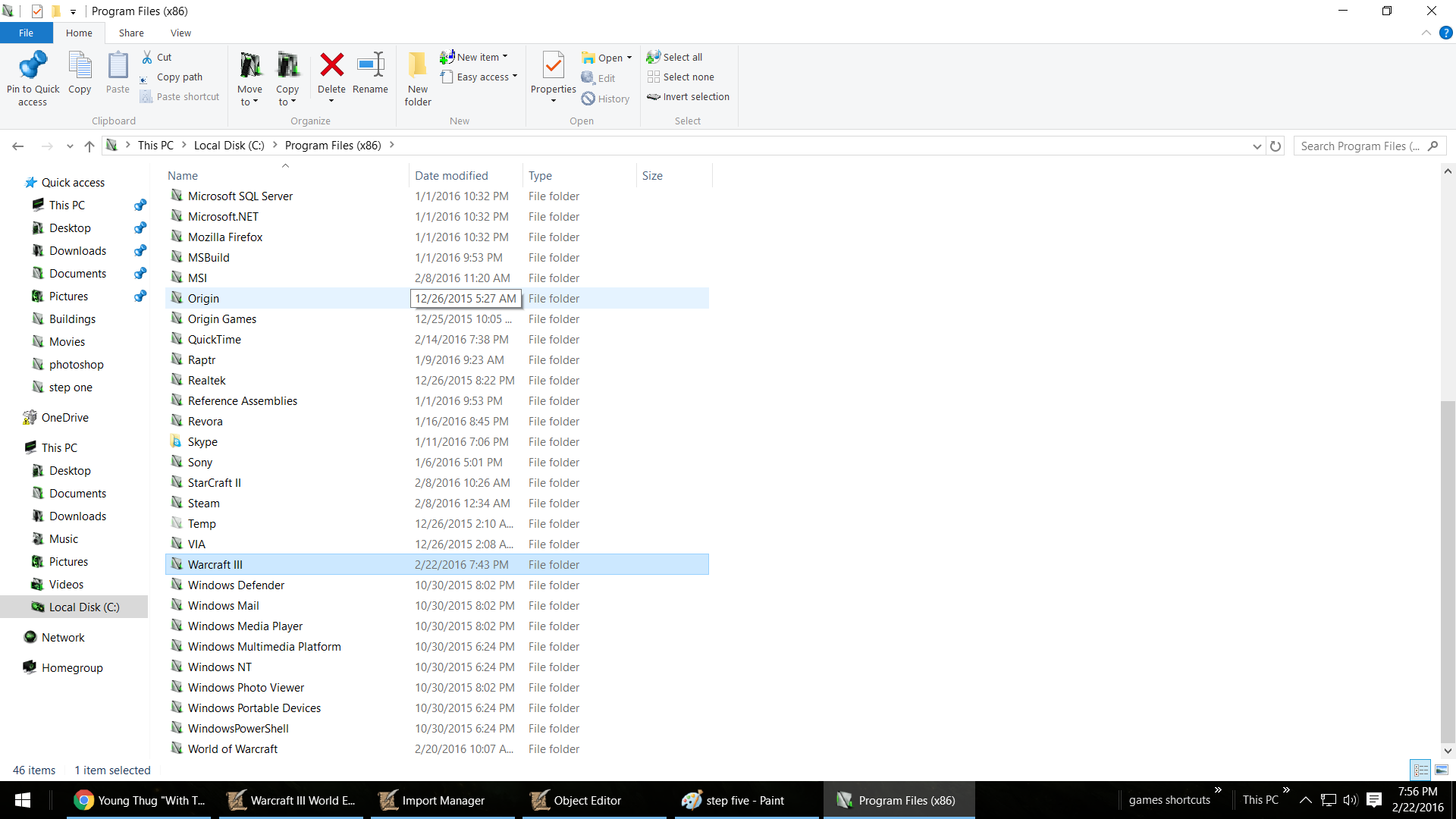
when you have located your warcrafft 3 folder click on it and go into your maps folder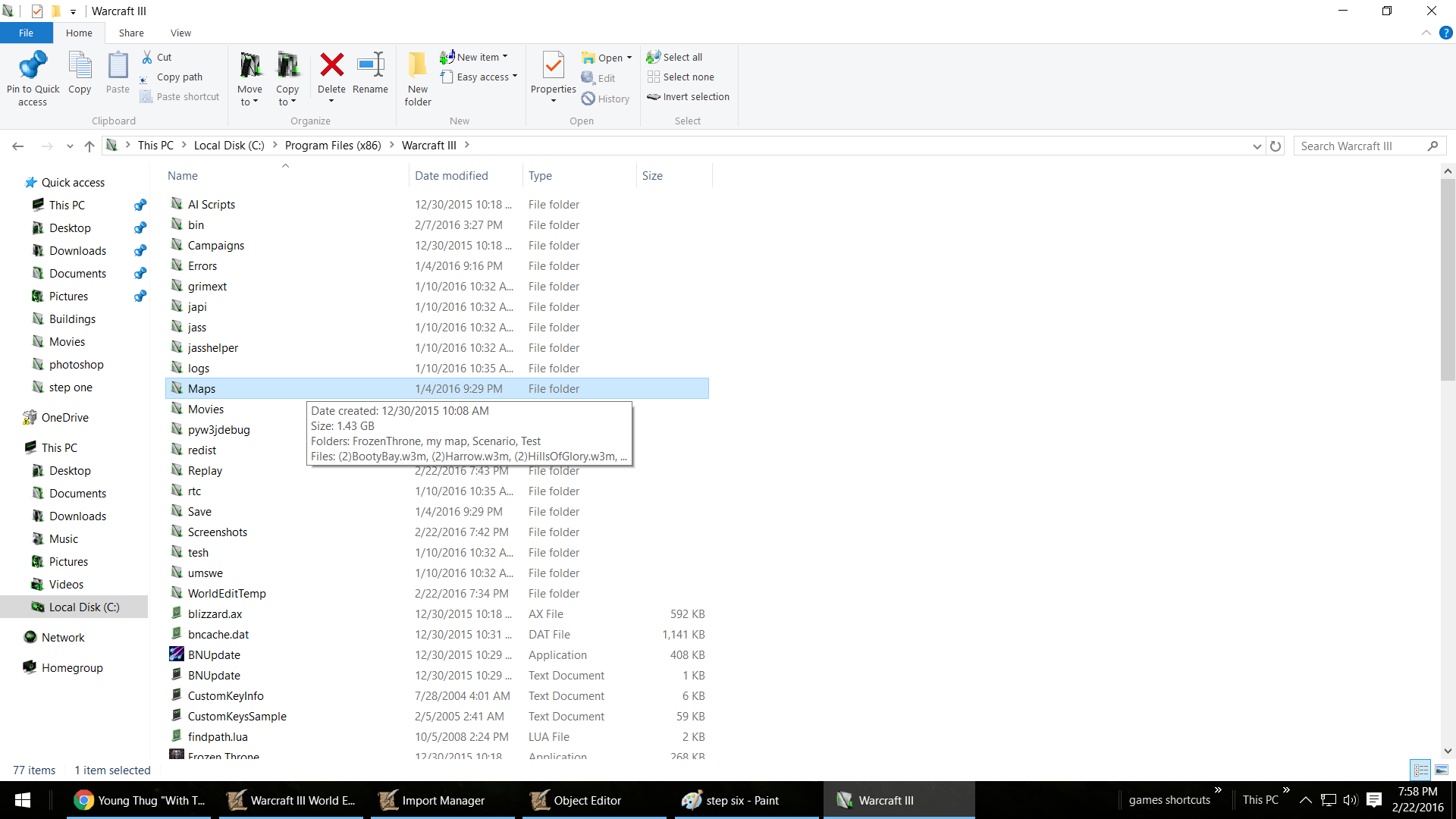
then any where you like copy or cut the map into your folder (you can make your own folders in the folder and put it in there if you worry about not finding it or want to organize your maps.
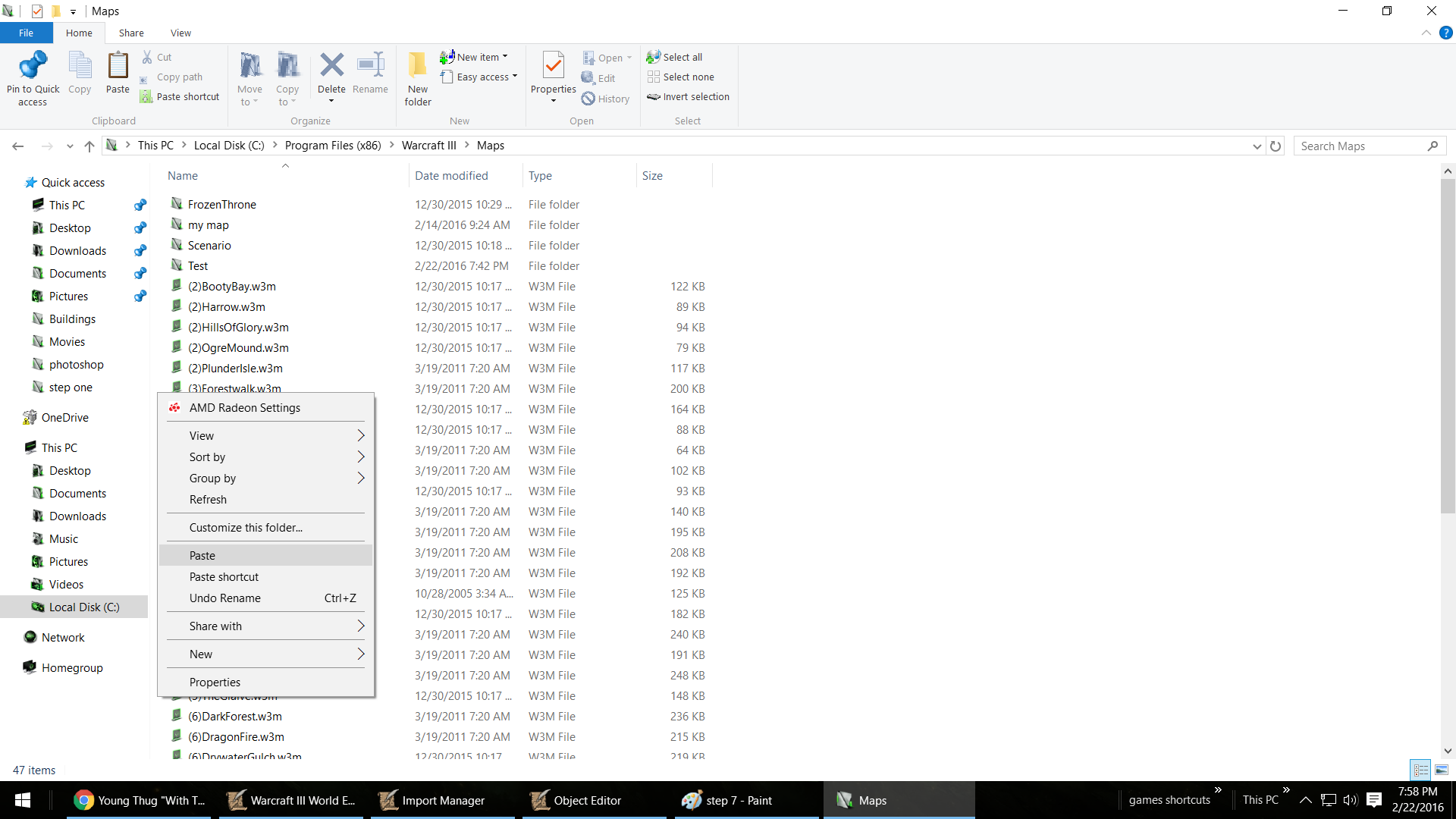
Once done we can install your new main menu.So do the same with the map download and extract the main menu (war3x.mpq) go back to your main warcraft 3 file and locate the war3x.mpq file.
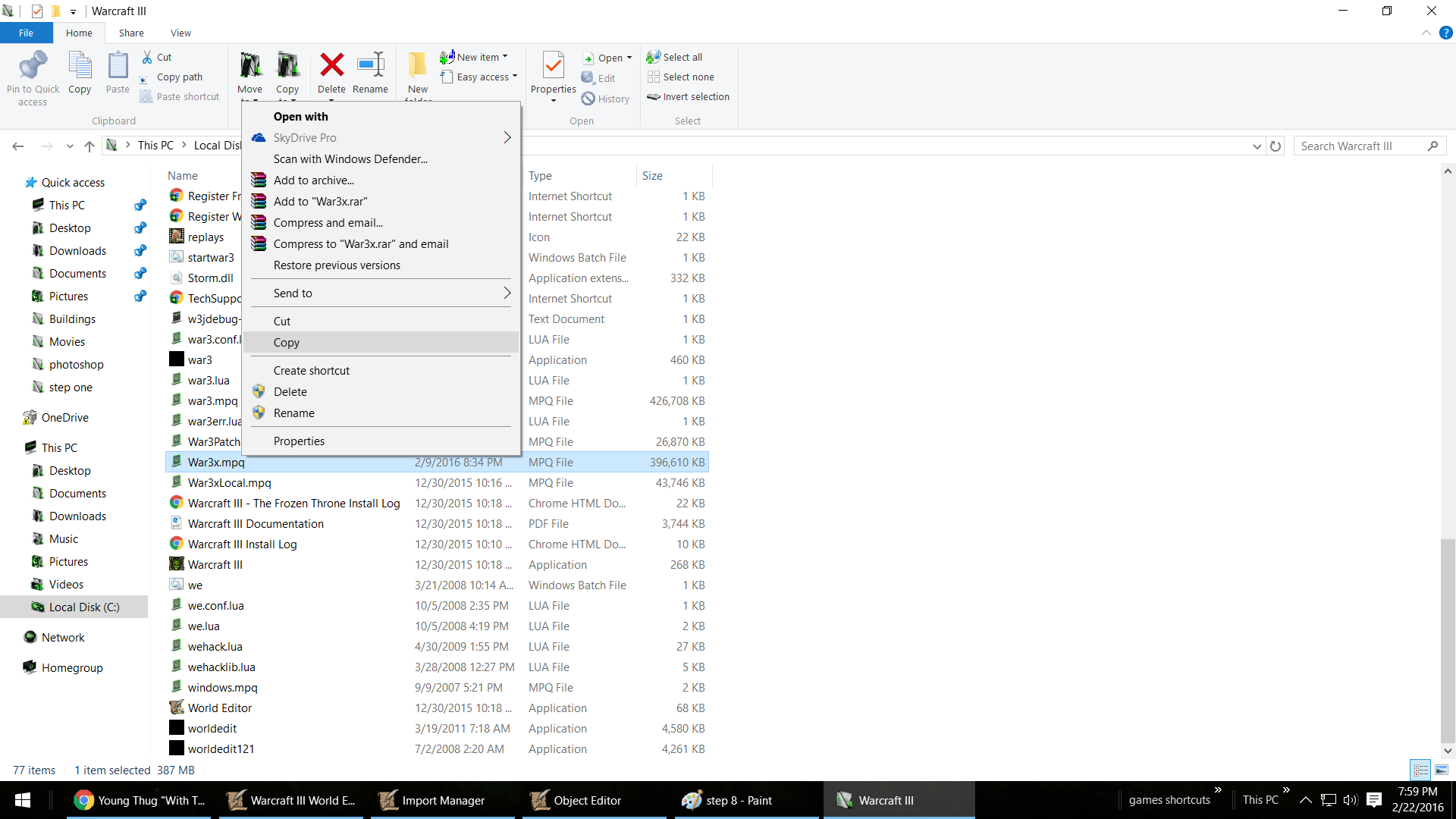
THIS IS IMPORTANT PLEASE MAKE A COPY OF THE WAR3X.MPQ FILE now i highly doubt anything will go wrong unless your download died on you and you still imported it in but just to be safe make a copy of the original menu.
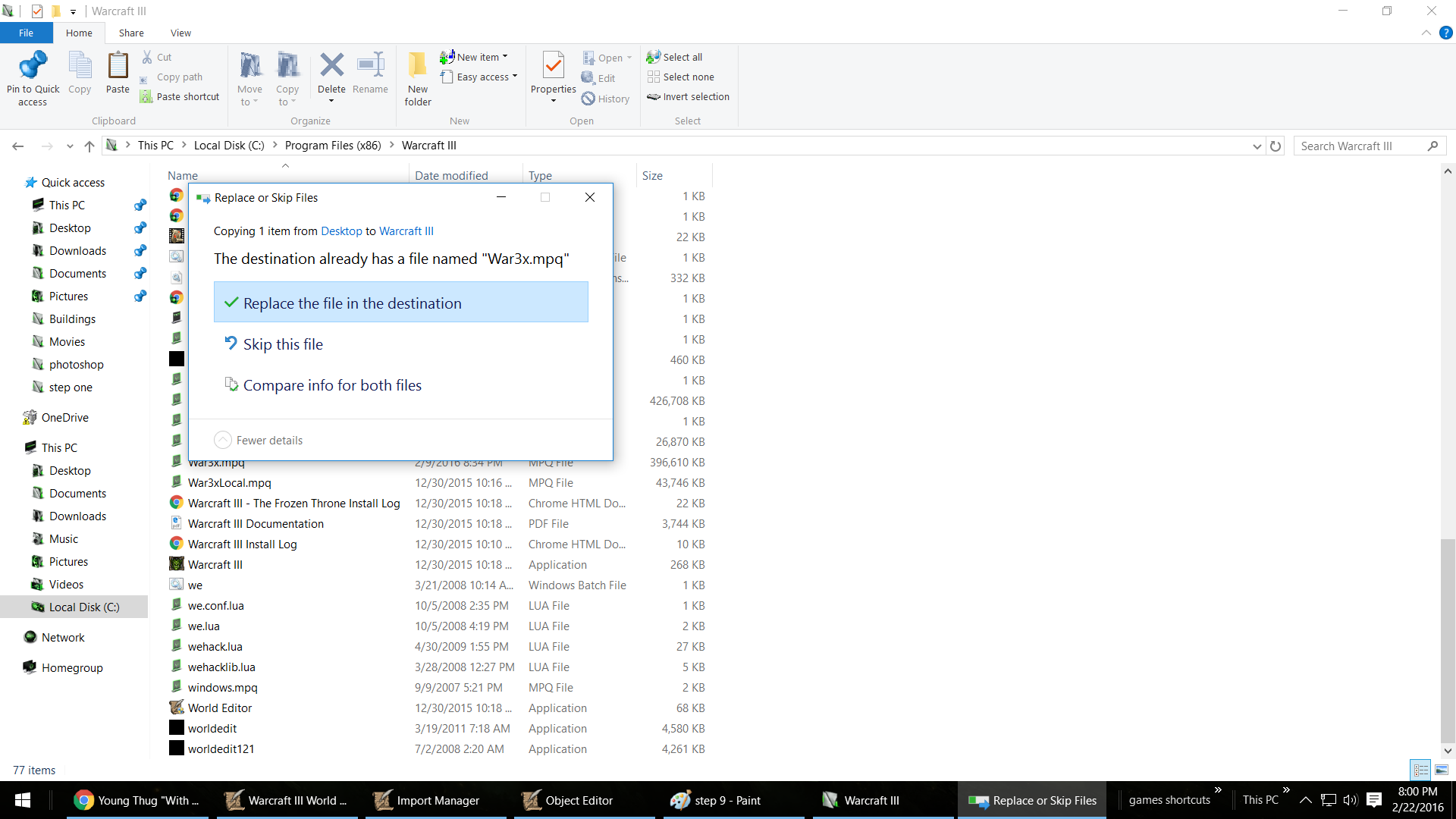
finally copy and replace it and your main menu and your new map(s) should all work.
any feedback, issues, requests please let me know.


May you guys make a vid to show it in more detail because i am really hyped about playing and I am not really sure how modding works with warcraft 3
Hey, I put the file (HOTS beta) in the maps folder, but what do I do next? Pleaase write quick :C I really want to play this mod, it looks amazing
This comment is currently awaiting admin approval, join now to view.
This comment is currently awaiting admin approval, join now to view.
i cant see the maps/ player or ai placement. did i do something wrong?
This comment is currently awaiting admin approval, join now to view.
This comment is currently awaiting admin approval, join now to view.
This comment is currently awaiting admin approval, join now to view.