A big texture overhaul for Jedi Knight: Dark Forces 2. 700+ completely new textures, no ugly upscaling!
Description
Version 1.0 features 700+ new textures for the game with much improved quality. For use with OpenJKDF2 / Dark Forces 2 Remaster.
Post a comment
Tags
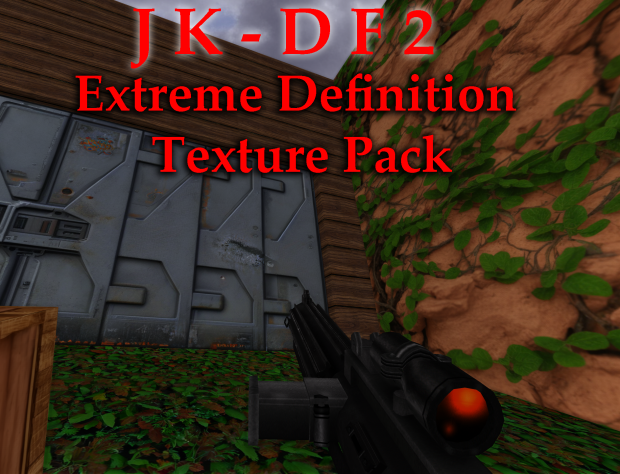

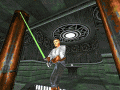
Great work.
However i did all of the instructions and the new textures never show up.
Also using the latest Version of "OpenJK2". The Game works completely fine, only your textures never get´s loaded.
Maybe the provided file path is wrong?
that's my file path, maybe you have a different, check where the textures are located on your install and it should work automatically.
i'm not super familiar with modding this game unfortunately so the easiest for me was to install that remaster 3.2, check that it was working, and then just overwrite with my own textures.
Can you get the jkgm mod to load? If so all you are doing is replacing its textures in the jknup sub folder
There is a checkbox in the in game display options under advanced to enable jkgm
I also couldn't get it to load but figured out how to get it to work. I'm using the Remaster v3.2, have overwritten all the textures in the correct folder, and the option in-game under DISPLAY-ADVANCED for jkgm was ticked for me by default...
The problem was that I initially copied all my Steam install files into the Remastered folder manually.
What you need to do is install the Remaster, then run it. When it gives you the error that it can't find certain files, say OK and it will prompt you to navigate to your Steam / GOG game install folder. Once you do this, it will copy all the files from the original install to your Roaming folder on the C drive. Once this is done, the hi-def texture packs should work.
And ofc you should run the "openjkdf2-64.exe" file from the Remaster folder to play rather than the Steam / GOG executable. I made a shortcut of this exe and put it on my desktop, then deleted the Steam shortcut to make sure I'm always running the Remaster.