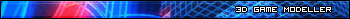UT40K: The Chosen Although 40K players and other Mod Teams may not have herd about us, we have in fact been going on, for quite a while. The fact that a ModDB page was never set up for us has only just been brought to light. We are a small but dedicated team, devoted to bringing the universe of Games Workshops Warhammer 40,000 to it's full glory, using the UT3 engine. While we have been toiling in the shadows, we have actually managed to release a Number of Public Betas over the last year and improve on them with each upgrade. We are devoted to remaining as close to the publish code rules as we possibly can, to the point where we have implemented both the JAM system, for the Terminator Assault Cannon, and a fully functional vehicle damage system, complete with Front, Side and Rear armour values and features all of the ways of disabling a vehicle (e.g. Crew Stunned, Weapon Destroyed, Immobilised and all the others) We have two mostly functional races available; The Imperium's...
| Posts | ||
|---|---|---|
| Unwrapping questions | Locked | |
| Thread Options | 1 2 | |
|
|
Nov 14 2009 Anchor | |
|
Hey guys i recently started unwrapping the basilisk, and am having trouble figuring out which method i should use. So i tried using Normal map > Box Mapping, and this is the result i got. Pretty good i thought, until i realised there is no way to put a texture onto the vertical parts of the turret tray, ie. the side parts you can see in the perspective view of the image. Any ideas of what method i should use to unwrap this model? How would you guys do it? Thanks, biggest kid -- Looking for a mod team? You're in luck. Check out our mod page. |
||
| Nov 15 2009 Anchor | ||
|
Personally, I'd just flatten them by an 80 degree angle or so, then stitch the vertices together. |
||
|
|
Nov 16 2009 Anchor | |
|
Hmm ok, so what does changing the angle in the flatten mapping menu actually do? Ive just done 80, and it seems good, but 89 degrees seems even better, and then 90 degrees is pretty pathetic. So whats the story behind the angle in the flatten mapping menu? Also, ive never done this "vertice stitching" you mention. What is it? And how can i do it? -- Looking for a mod team? You're in luck. Check out our mod page. |
||
| Nov 16 2009 Anchor | ||
|
The setting the angle tells it the threshold for how far the angles between faces should be. If the faces are below these angles then the polys will be together, layed out. If the angle is above whatever you set, then it will split it apart from the other section. When it's like this you can move the veticies together and "Weld" them so that you still have one piece. The angle you set should probably change depending on how complex the mesh is, and other things of this nature. If you set the angle too high then some of the faces may be laid out on top of each other, or might be sideways, which makes it so that you effectivly have one pixel to color in your UVW map. To weld verticies, move them so that they are literally on top of each other, then select them both, right click, and select weld. Careful that you move the rest of the vertices accordingly, though, or it will cause distortion on your map. When you have a vertex selected, the verticies that it should be welded to will have a slight blue outline. Utimatly, this is probably the most accurate way to do the UVW map. It takes some time, though, so be prepared to try it a few times until you get it right. |
||
|
|
Nov 16 2009 Anchor | |
|
I'm not familiar with max's process, but it sounds like micahpharoh is right. There is no automatic unwrap that is going to give you perfect results. But you can use the best one, and then fix it manually from there. To get a good unwrap, you will have to get in there and move/weld things. Also, get a checker pattern and use it to watch out for any distortion. Something like this ought to do Williampolito.com |
||
| Nov 16 2009 Anchor | ||
|
Remember, you can unwrap only selected faces if you want, too. Like Ministry_3D said, start with whatever gives you the best results right out of the gate, then go from there. Also, just an FYI, 3ds Max has a built in checkered pattern in the UVW tools, so you can just turn that on and see if there's major distortion. |
||
|
|
Nov 17 2009 Anchor | |
|
Yeah i know about the checker pattern in the uvw editing window thanks. I was thinking about manually doing the whole chassis just using the "quick planar" function, no flatten mapping at all. Would this be advisable? I know it would take, much much longer, but itd give me much more control over my uvw map, once i learn to stitch ofcourse. So what is the point of stitching? I still dont get why you would use it lol, its just not coming to me. -- Looking for a mod team? You're in luck. Check out our mod page. |
||
|
|
Nov 17 2009 Anchor | |
|
stitching just connects faces into shells. Wherever faces are not connected, you will have a "texture seam". These create ugly places when the texture is applied to the model because the diffuse and normal maps are interrupted. You have to have seams somewhere on the model, but you want to have them in less visible places. |
||
|
|
Nov 18 2009 Anchor | |
|
or place the seams where you get natureal seams, basically with box type vehicle you will have lots of seams, so normal maps are only for extra details --
|
||
|
|
Nov 18 2009 Anchor | |
|
Hmm ok i was thinking of stitching as taking the uv's and stitching them back together into like a 3d view lol, no wonder i couldnt get my head around the idea. Ok so this is what im gonna do. Im gonna go into the chassis' uvw editing window, grab the chasiss, and flatten map with an angle of 85 degrees. I will then put parts together and stitch their vertices together. Also geo ill make sure to seperate the track uv's from the main chassis uv's so you can get the tread material working in the editor. EDIT Edited by: biggest_kid |
||
|
|
Nov 19 2009 Anchor | |
|
yes, but make sure you move the overlapping parts out of the main square --
|
||
|
|
Nov 19 2009 Anchor | |
|
But then they cant be textured? Can they? -- Looking for a mod team? You're in luck. Check out our mod page. |
||
|
|
Nov 20 2009 Anchor | |
|
sure you just move them in the u or v to the value of 1 --
|
||
|
|
Nov 20 2009 Anchor | |
|
Ok so i place the overlapping parts outside of the main blue square in the uv editing window??? That way they dont affect the normal map and can still be textured? -- Looking for a mod team? You're in luck. Check out our mod page. |
||
| Nov 20 2009 Anchor | ||
|
They won't be textured like that. I think what geodav means is . . . wait, I'm not sure what he's talking about, but it wont be textured if it's outside the big box. |
||
|
|
Nov 21 2009 Anchor | |
|
ok it's an old trick that helps when doing normal maps without deleting the geometry --
|
||
|
|
Nov 22 2009 Anchor | |
|
Ok ive overlapped 4 steam vent thingy's, and made a video to show you what is happening when i try to enter a value of 1 into either the u or v box. Its only 8mb btw. Stupid imageshack wasnt working so i had to use megaupload, but ohwell maybe itll be better. -- Looking for a mod team? You're in luck. Check out our mod page. |
||
|
|
Nov 22 2009 Anchor | |
|
says temp un availible, try setting up an account with Filefront, their not great but easy to manage --
|
||
|
|
Nov 22 2009 Anchor | |
|
|
||
|
|
Nov 23 2009 Anchor | |
|
i've emailed you the tools i use, just be careful when you replace any files more info on Chuggnut.com if you can't read anything from the site just select all the text (it has black text on a black background) --
|
||
| Nov 23 2009 Anchor | ||
|
its been a long time since ive used max to unwrap, maya seems alot better imo, also there some software called 'Headus Uv Layuout' which can take some time to learn but it can speed up uv mapping alot, i only use it for major complex stuff i dont have time for. im not sure where ur at with this so... I dont mind uvin stuff so dont be affraid to throw soemthing my way now and then to map. |
||
|
|
Nov 23 2009 Anchor | |
|
Yeah i was thinking about giving it to someone else to unwrap, but then thought better of it. I need to learn to uvw unwrap, and despite my passionistic hate for it, i need to learn it. So i think itd be better to learn how to do it rather then get someone else to do it for me. -- Looking for a mod team? You're in luck. Check out our mod page. |
||
| Nov 23 2009 Anchor | ||
|
its not so bad when u get more use to it |
||
|
|
Nov 24 2009 Anchor | |
|
as i've said thousand times when you learn how to uv map it will make you a better modeller, because while your modelling your thinking about how to lay it out, this save for problem later when you have to fix the mesh after the uv's don't work --
|
||
|
|
Nov 24 2009 Anchor | |
|
Yes am im trying, check your emails geo i asked you a question there. Would it be better to use an external uv program to do uv's, or use max's uv editor? -- Looking for a mod team? You're in luck. Check out our mod page. |
||
Only registered members can share their thoughts. So come on! Join the community today (totally free - or sign in with your social account on the right) and join in the conversation.