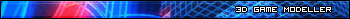UT40K: The Chosen Although 40K players and other Mod Teams may not have herd about us, we have in fact been going on, for quite a while. The fact that a ModDB page was never set up for us has only just been brought to light. We are a small but dedicated team, devoted to bringing the universe of Games Workshops Warhammer 40,000 to it's full glory, using the UT3 engine. While we have been toiling in the shadows, we have actually managed to release a Number of Public Betas over the last year and improve on them with each upgrade. We are devoted to remaining as close to the publish code rules as we possibly can, to the point where we have implemented both the JAM system, for the Terminator Assault Cannon, and a fully functional vehicle damage system, complete with Front, Side and Rear armour values and features all of the ways of disabling a vehicle (e.g. Crew Stunned, Weapon Destroyed, Immobilised and all the others) We have two mostly functional races available; The Imperium's...
| Posts | ||
|---|---|---|
| Eldar Guardian Model - Ministry | Locked | |
| Thread Options | 1 2 3 4 | |
|
|
Oct 17 2009 Anchor | |
|
I've had some trouble getting into this Forum, but I finally figured it out. I have been watching from the side lines though. It's good to be back. I'll post some images of the revised Eldar Guardian in this thread soon. |
||
|
|
Oct 17 2009 Anchor | |
|
Yay ministry is back! Where have you been man, you didnt even say bye Lol how long u been watching from the sidelines for btw? What you been up to? -- Looking for a mod team? You're in luck. Check out our mod page. |
||
|
|
Oct 18 2009 Anchor | |
|
glad to have you back Ministry, looking forward to seeing the revised Guardian. i must pop over and check your other project --
|
||
|
|
Oct 18 2009 Anchor | |
|
Well, I never really left. It was just the transition to this new forum, for some reason I could not log in (even after registering and verifying registration). So I've just been watching the whole time. But I figured that I've been quiet for so long that I should sort it out and let you all know I'm still among the living Turns out it was an IE problem (should've been my first guess). I can log in just fine using Chrome or Firefox or anything else. I have most of the hi-poly stuff done for the Guardian. Today I finished the low-poly hair. Now I have to go through and prepare the low-poly mesh for the rest of the model and then I can start generating normal maps. I'm excited! |
||
|
|
Oct 19 2009 Anchor | |
|
Lol so am i. You seem to spend an awful lot of time working on the guardian imo lol. Maybe thats why your models are so much higher in quality than mine though. Also, im still in need of normal mapping help if you have the time lol. -- Looking for a mod team? You're in luck. Check out our mod page. |
||
|
|
Oct 19 2009 Anchor | |
|
I appreciate the compliments, but the truth is I am very slow compared to a lot of modelers I've worked with. But I know that speed will come with experience. This Guardian model is covering a few firsts for me. First model to use Normal and Specular maps, and the first model with hair, lol. So I'm kinda taking my time and trying to make sure I do it right. If I figure anything out about Normal mapping, I'll be sure to share it with you. I'm just hoping it goes smoothly. |
||
|
|
Oct 19 2009 Anchor | |
|
Lol ok sounds good. Ive never done a character, so sorry i cant be of assistance to you -- Looking for a mod team? You're in luck. Check out our mod page. |
||
|
|
Oct 20 2009 Anchor | |
|
|
Oct 21 2009 Anchor | |
|
Ahh ok makes sense lol. Well hope to see some pics of this new guardian sometime soon -- Looking for a mod team? You're in luck. Check out our mod page. |
||
|
|
Nov 6 2009 Anchor | |
|
Here's a mini tutorial on how to add detail onto a normal map through use of a bump map. I wanted to add a subtle "cloth" texture to the soft parts of the guardian's carapace armor. This kind of repeating detail is a nightmare to sculpt by hand, even if using a stencil. So I decided to add it this way. Here is a close up to show the model with the normal map applied. This normal map was generated from the hipoly sculpt of the model. I found an interesting image to use for the detail: I opened this in Photoshop. The original was very high resolution, so I scaled it down to much much smaller and repeated it across the texture. I then desaturated the layer so that it was a greyscale image. I used the Polygonal Selection tool to select all the areas that I wanted to apply the detail to. Then I inverted the selection and deleted it so that only the areas I wanted to apply it to would be covered by the detail. I saved the greyscale out as a seperate image and then opened up my normal map in Crazybump. Once the normal map is loaded, I selected the Mixer tool: In the mixer, there is an option to add a bumpmap onto your normal map: Choose your bump map and mess with the strength setting (in my case, it was very low, like 5). Crazybump overlays the bump map onto your normal map so that the detail blends in perfectly with the details already present on the normal map. After saving it out and applying it to the model, it looks something like this: This same practice can be applied to any kind of detail on your model that you would rather not sculpt by hand. I believe that this same process can be done using Nvidia's photoshop plugin instead of Crazybump if you prefer. However I recommend Crazybump as it is intuitive, easy to use, and can also generate other maps like specular, ambient occlusion, displacement, or even diffuse. Hope this all helps and happy modeling |
||
|
|
Nov 6 2009 Anchor | |
|
Lol nice model Also, i rekon you should make the mesh bump a bit stronger (perhaps 10-15) so the mesh is a little more visible. Thought thats just my opinion. And yes i use Nvidias normal map plugin, so i might try this technique if i ever need to get anything with small fine details. -- Looking for a mod team? You're in luck. Check out our mod page. |
||
|
|
Nov 7 2009 Anchor | |
|
|
Nov 7 2009 Anchor | |
|
Ooo just had a nice idea, i could do this method on the floor of the crew platform on the back of the basilisk to give it the effect of a grate/linked metal, though id have to find a reference image with a bit more space between each "thread" or "fibre." How many tris is your guardian model at btw? -- Looking for a mod team? You're in luck. Check out our mod page. |
||
|
|
Nov 7 2009 Anchor | |
|
|
Nov 7 2009 Anchor | |
|
Wow i could never even dream of doing something of that quality. Also are those beads normal mapped to look better? -- Looking for a mod team? You're in luck. Check out our mod page. |
||
|
|
Nov 8 2009 Anchor | |
|
very nice, and the right CraftWorld --
|
||
|
|
Nov 8 2009 Anchor | |
|
Mmm how long have you been working on this model ministry? -- Looking for a mod team? You're in luck. Check out our mod page. |
||
|
|
Nov 9 2009 Anchor | |
|
Every part of the model is normal mapped, including the gemstones (beads). But the gemstone gains little from the normal map, other than a smoother application of the specular map (which is what really sells it). And as I said earlier, this is only the automatically generated spec map from crazybump. I'm going to darken the spec map so that it is not shiny in those areas of shadow, and I'm going to make it brighter on the surface of the gems and the eye lenses so that they look like they're made of glass (or the eldar equivalent). I'm also going to add color to the map. Suposedly, if you make the spec map to use colors that contrast with the diffuse map, it's supposed to be more realistic. I can't imagine how this would work, but the experts swear by it so I'm going to try it out. Thanks Geo. I didn't forget which craftworld we agreed upon way back when Honestly I couldn't tell you how long I've been working on this model. It's one of the first models I ever created, even before I joined this team. I overhauled it once before when I did join this team, and I overhauled it again to bring it up to UE3 standards (the model you see now). I've been working on this most recent update (bringing it from UT04 to UT3) for several months, but I didn't have to build the model from scratch. So yeah, I have no clue what the total hours would be for this, or where I would even start to measure the time from, lol. But I disagree with your statement about never dreaming of doing something of this quality. All you need to improve is to take your time, never stop learning, experiment and (above all else) have fun. I'm not even satisfied with it yet, and I doubt that I ever will be. I am my own strictist critic. But I've learned a lot of things with this model that will be a big help on the next one. (Hopefully that includes a faster workflow). |
||
|
|
Nov 9 2009 Anchor | |
|
Lol ok i see your point. A model of this quality would take a long time lol, and i guess all i can do is practice -- Looking for a mod team? You're in luck. Check out our mod page. |
||
|
|
Nov 9 2009 Anchor | |
|
It wouldn't have taken so many months if I could work on it like a full time job (or even part time for that matter). But I would estimate it at about 50-60 hours. Professionals are expected to do this kind of work in more like 15-20 hours, but I'm confident that my speed will improve with practice. It's hard to say when it'll get ingame. I still have a ways to go making the materials. I've got to put some detail into the air intake(?) just above the shoulders. I need to Paint the face. The hair is going to take some time. Once all this is set, I have to "dirty it up" a bit. You know, put some scratches, chipped paint, bullet holes, dirt buildup and general wear-and-tear. Then clean up the normal map (there's a few seams that need to be fixed), and put the final touches on the specular map. Also it'll need a transparency and glow map. So yeah, lot's to do. But I always enjoy this part of making the model, so it's easy for me to make time for it. I'll be making pretty steady progress. Next up for me is the Falcon. I started a Falcon model for UT04, but right around the time I was getting ready for the UV layout, we switched to UT3 and decided it would be best to update the Guardian first. Once we have a completed Guardian, and a Falcon, the rest of the Eldar models will come along smoothly. Most of the aspect warriors can be made by altering the armor slightly, and putting on a new helmet. Same thing applies to the grav tanks, as the Prism Cannon and Wave Serpent are just modifications to the Falcon chassis. |
||
|
|
Nov 10 2009 Anchor | |
|
Yeah same with the imperial guard tanks, the chimera and hell hound are just modifications of the same chassis i used for the basilisk, with a little bit of playing around of course Yeah when you say "wear and tear," if you cant think of a word, perhaps you could use "grunge effects." Just a suggestion Also, i had no idea eldar peeps looked so human. Is he supposed to look like that? -- Looking for a mod team? You're in luck. Check out our mod page. |
||
|
|
Nov 10 2009 Anchor | |
When you say that, I can't help but think of Seattle in the early 90's... Flannel... Yeah, Eldar are basically Space Elves. Elves look like humans, except they have pointy ears and tend to be slender and fair skinned. On this model, you can't really see the ears because the hair is in the way. The skin's complexion might not look very "fair", but I also wanted him to look rugged and battle-hardened. It's a delicate balance that I hope I can come close to. I spent all evening yesterday painting the face and hair. The face came out ok, but the hair is being a pain. I finally came to the realization that I did not give the hair enough space on the UV layout to do it properly. This is making the transparency look terrible (the renders make him look like a zombie with super-thin hair). So now I'm going to have to back up a little bit before I can move forward again. I think I'm going to put the head and hair on their own (smaller) texture sheet. It'll be a lot more work to do it this way, but I think the payoff will be well worth it in the end. |
||
|
|
Nov 10 2009 Anchor | |
|
Agreed, cant wait to see some pics -- Looking for a mod team? You're in luck. Check out our mod page. |
||
|
|
Nov 12 2009 Anchor | |
|
So after the minor set back, I'm now caught up to where I was 2 days ago. Today, I'm 80% done painting the face (I'll paint the eyebrows when I'm done with the hair)
Edited by: Ministry_3D |
||
| Nov 12 2009 Anchor | ||
|
Looks good. To specular right now imo. I'm sure you'll change it later. Can you post a closeup wireframe? |
||
Only registered members can share their thoughts. So come on! Join the community today (totally free - or sign in with your social account on the right) and join in the conversation.