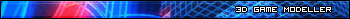UT40K: The Chosen Although 40K players and other Mod Teams may not have herd about us, we have in fact been going on, for quite a while. The fact that a ModDB page was never set up for us has only just been brought to light. We are a small but dedicated team, devoted to bringing the universe of Games Workshops Warhammer 40,000 to it's full glory, using the UT3 engine. While we have been toiling in the shadows, we have actually managed to release a Number of Public Betas over the last year and improve on them with each upgrade. We are devoted to remaining as close to the publish code rules as we possibly can, to the point where we have implemented both the JAM system, for the Terminator Assault Cannon, and a fully functional vehicle damage system, complete with Front, Side and Rear armour values and features all of the ways of disabling a vehicle (e.g. Crew Stunned, Weapon Destroyed, Immobilised and all the others) We have two mostly functional races available; The Imperium's...
| Posts | ||
|---|---|---|
| Achieving rivets | Locked | |
| Thread Options | ||
|
|
Nov 6 2009 Anchor | |
|
Hey guys im having some trouble getting my head around normal mapping these rivets onto both my chimera and basilisk(yes ill make a chimera WIP thread soon). When geodav says normal map the rivets on; does he mean the black-and-white image called a bump map? Or does he mean the actual blue, green and purple normal maps(the one that use the high and low poly version of the model)? -- Looking for a mod team? You're in luck. Check out our mod page. |
||
| Nov 6 2009 Anchor | ||
|
The blue, green, red map. UE3 supports them, and they look very good when done correctly. Just make sure you put it into the normal map channel. |
||
|
|
Nov 6 2009 Anchor | |
|
Just make a small sphere, cut it in half, and then arrange them around the panels of the hi-poly tank. They don't have to be attached, as they are only there for the normal generation process. Alternatively, you can make a heightmap of a rivet (black-and-white bump map), convert that into a normal map, and then overlay it onto the normal map. I'm doing a similar thing with the guardian. I didn't want to sculpt an intricate fabric pattern into the hi-poly mesh, so I generated the normal map without that detail, and then overlayed a fabric pattern onto the "cloth" parts of the normal map in Crazybump. I must say, it worked like a charm. I'll post some pix later. Edited by: Ministry_3D |
||
| Nov 6 2009 Anchor | ||
|
You can even make normal maps in your 2d app by making them in 2d, then using a plugin to convert them into a normal map. If you're already making a normal map anyways though from a high poly, then you might as well add the spheres. |
||
|
|
Nov 6 2009 Anchor | |
|
Yeah i just had a go at Ministry's sphere idea, that was my main idea that i was gonna try. I also had a go at the black-and-white bump map, and it looked horrible, so i think ill stick with the normal map. And yes micah, ive done normal maps before lol, i know which slot to put them in lol. Heres the results: Normal map method: Bump map method: As you can see in the normal map method the rivets actually look like they protrude from the mesh, which is what i was looking for. The holes in the normal map were caused by cage errors coz i was too lazy to fix them and i was in a rush. Of course, in my final version, i will do the cage properly to ensure no holes lol, this was just a test version of the model. You can also notice there is a few funny looking rivets, what causes this? I used a 2048x2048 resolution, so i dont think that is the cause. -- Looking for a mod team? You're in luck. Check out our mod page. |
||
| Nov 6 2009 Anchor | ||
|
How many polys were on the bolts? It looks good on some, but as you said, some of them look kind of funny. Sorry, I wasn't trying to insult your intelligence (with the map channel), but I wanted to make sure. |
||
|
|
Nov 6 2009 Anchor | |
|
Lol thats ok, umm the rivets were 32 segments, but were only semispheres, so im not sure if thats still 32 segments. But they were all 32, so if one looks funny, shouldnt the rest? -- Looking for a mod team? You're in luck. Check out our mod page. |
||
| Nov 6 2009 Anchor | ||
|
try moving the light source and see if they all look like that |
||
|
|
Nov 6 2009 Anchor | |
|
|
Nov 6 2009 Anchor | |
|
Yeah i guess so, well thats probably how ill do the rivets then. So now i need u guys to go back to my imperial basilisk thread and check it for any errors before i start doing this normal mapping, then ill try and texture it too. And then the mighty IG basilisk will be ready for duty! -- Looking for a mod team? You're in luck. Check out our mod page. |
||
Only registered members can share their thoughts. So come on! Join the community today (totally free - or sign in with your social account on the right) and join in the conversation.