- UT2004 reshade
ReShade 3.2.2.273 by crosire
Reshade.me
Install:
Copy files to the "System" folder. (This does not overwrite any files)
To delete the reshade, simply remove all copied files as well as reshade.ini and d3d9.log
Troubleshooting:
If you have a problem with running UT try to install this and it should solve the problem:
Microsoft Visual C ++ Redistributable 2015 32bit version because UT 2004 is 32bit app
You can download it here:
Microsoft.com
How to use:
Shift + F2 to open the configurations menu.
You have 4 presets to choose from.
You can use it with any gametype, even when displaying the main menu.
The only disadvantage of using Reshade is performance impact, 2 presets have been made for quite good machines.
I don't mean a modern high-end because a few years old computer with a pretty good processor and gpu should run smoothly with those presets.
The other 2 presets only change the saturation of colours and texture sharpness, which has a minor impact on the performance.
Please, let me know if it works ;)
Small update 07.01.2019
- Removed unnecessary effects;
- Some adjustments and changes in presets;
Well it's over half a year since release. I've prepared small update, changes are minor but now game don't look too dark in some spots. I also removed 2 presets for low end computers, I feel they were useless.
In my free time I will experiment with other effects such as bloom, chromatic aberration.
I'm also working on a my version of DM-Rankin, maybe i'll release it soon.

UT2004 Reshade
Full Version 3 commentsUT2004 Reshade ReShade 3.2.2.273 by crosire Easy Install. Does not overwrite any files. UPDATE 07.01.2019 Please, let me know if it works ;)






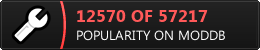
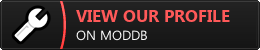


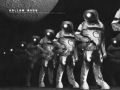



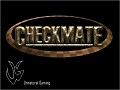
Looks like the Creator abandoned the mod, what a pity :(
For one who can't get effects working properly - You need to change effects search path to match yours ut2k4 directory.
To do so run game and press Shift + F2, then when reshade options pop up, change tab to "settings" and then change effects search path and textures search path to match yours directory - for example mine is D:\UT2K4\System\Reshade-shaders\Shaders for shaders and D:\UT2K4\System\Reshade-shaders\Textures for textures
Osea quise decir f2*
Aún no logro hacer que funcione
No me funciona cuando apreto "shift + f4"
For all who cant get it work, go to settings tab, there you can see "Effect Search Paths"
Just type or paste path to your game directory:
Example: G:\Unreal Tournament 2004\System
and add following lines:
reshade-shaders\shaders
so it will look like this:
G:\Unreal Tournament 2004\System\reshade-shaders\shaders
then change "Overlay mode" and set Performance
Hope i helped :)
I installed the mod but even when I activate the mod it doesn't do anything. I don't think the mod is detecting certain files maybe?
Imgur.com
Might be a long shot but if you still could assist with my problem it would be very helpful!
Small update 07.01.2019
Ayy idk why but this version would not allow me to access any of the shader presets' effects in the configuration window. I decided to ReDL from a dropbox link on yt and it worked. When I got it to work tho it was pretty great.
I reuploaded file at Moddb so it should be ok, check if it works for you now :)