START:
First you need a Texture. You can find good one on: Cgtextures.com
They are free but you have to create an account.
You can also find some on Google Picture but maybe they are copyrighted.
The Textures should have a size of 128x128; 256x256; 512x512; 1024x1024; .....
For the Tutorial i took this one: 3dmd.net
When you have the texture you should download this programm: Crazybump.com
STEP ONE:
Create A folder in you custom story folder named textures and then a second one named for example "wood_floor" and put your texture in it.
SECOND STEP:
Open CrazyBump
Then click on Open and choose "open photograph from file" and search your texture and open it.
Now this should be on your screen:
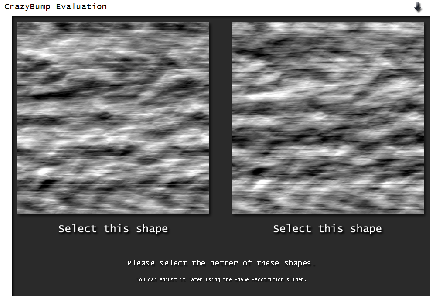
Take the left one.
Now you have a preview window and another one.
Then choose diffuse texture under option for a better preview
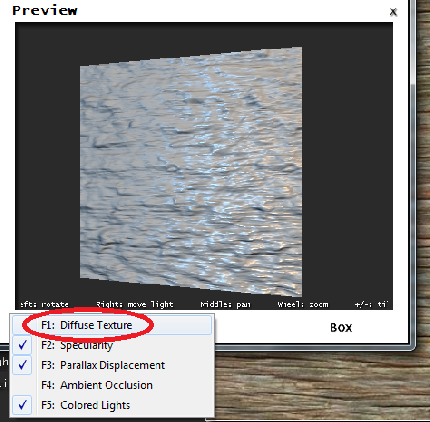
Now go on normal at the main window. Normal map will be create an 3d effekt.
You have some options on the left.
Just take a try. I wont explain what everything do. But you can look at the preview window.
When you think its finished go on save and choose "save normal to file"
Save it in the texture folder you created in your amnesia custom story folder.
So i have to save it in: C:/.../custom_story/your cs/textures/folder
(the file should be have the same name as the texture with an _nmap at the end, for example floor_wood_nmap)
Do the same with specular and save it with _spec on the end. I dont explain what specular do but you can see it in the preview. (I'm german and dont know how to explain it, it is something with the light reflextion)
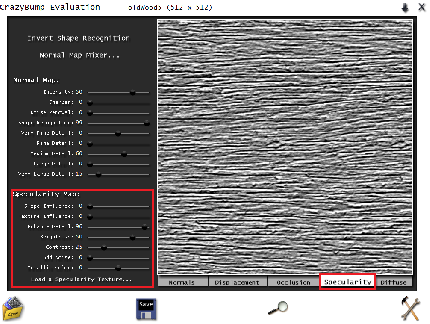
Now you can close CarzyBump.
STEP 3
Now open the MaterialEditor.exe which should be located in your amnesia folder.
Now change the type to soliddiffuse.
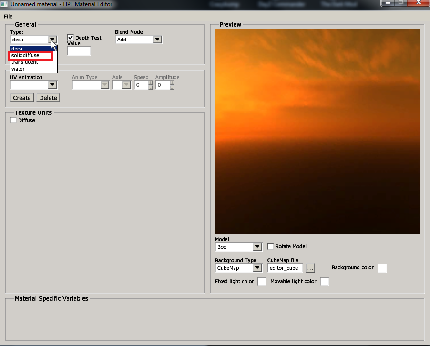
Then click on Diffuse, Nmap and Specular.
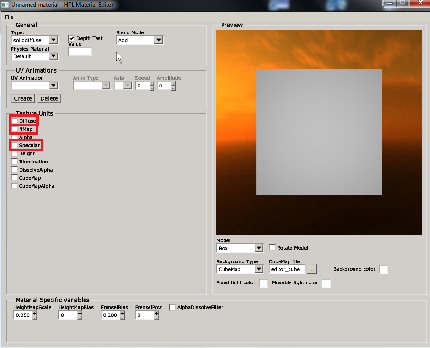
Now it should look like this. Next choose the texture you downloaded.
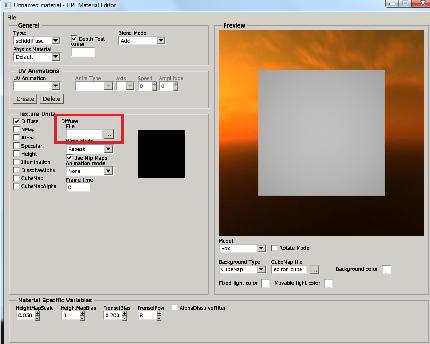
Next scroll down and choose the Nmap and Specular Map
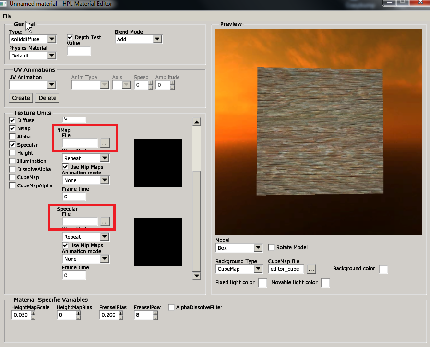
Now choose an Physics Material (if you choose wood it sounds like you go on wood) and go on File and choose "save as" and save the file in the folder where your textures are.
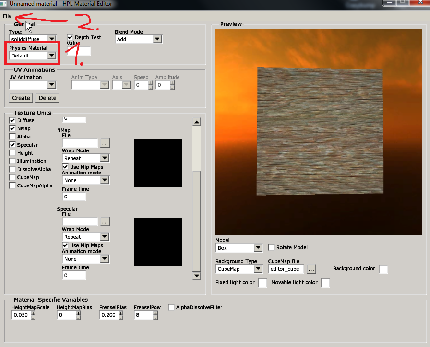
Now you can close the MaterialEditor.exe
STEP 4
Open LevelEditor.exe
Then go on Primitives then choose the .ent file in your textures folder
Now you can use it as a floor, ceiling or wall.
END
I hope i could help you with this tutorial.
Please leave feedback.
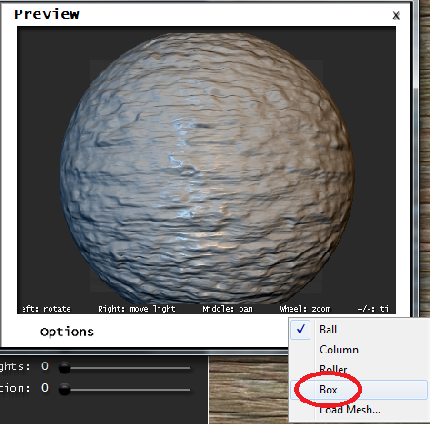
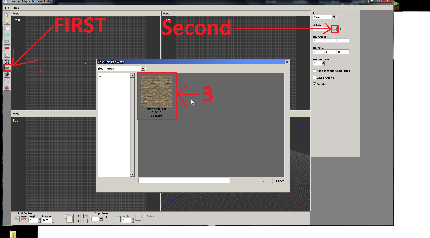


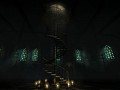
:D IT'S AWSOME! :D
Wow man. I love you. Seriously. Clear, straightforward and incredibly useful. I owe you a lot for that tuto : ).