Let's start with the install process. You are asked to select the GameData folder. Other installers already asked you to select this folder (Dark Times, BFx,...), but you actually needed to select the "Star Wars Battlefront II" folder, because GameData was added automatically. Remaster needs you to do exactly what you are asked to do. So do not select the "addon" or "Star Wars Battlefront II" folder.
Another frequently asked question is about the resolution not changing for steam users. This mod does actually not change the resolution. You can force the game's interface resolution through a launch parameter. But this leads to a messy interface and this mod cleans it up. There is a new shortcut created that pass the launch parameter automatically to the exe. Anyway, if you have a different resolution or want to start the game from the steam interface you need to change it. The following pictures descripe how to do it.
The remaster settings page, one of the main feature of the mod, has been reworked completely. There are now multiple tabs (1) on the left side. On the first tab there are the quicksettings. Those are simple toggle buttons and most of the settings you should already know from unofficial patch 1.3 (uop13). You can no longer change those through the txt files in the addon folder, but only though this settings page. Make sure to press save (10) when you made changes. As i changed a lot of stock files you cannot install uop13 after remaster. Since i include all unchanged uop files, too, you needn't install uop prior. There is no more need for uop13 if you are using remaster!!
Special is the save instant options setting. If you activate it the changes you make to the instant action option is tracked. But only if you go back to the settings page and press save (10) it's actually written to the files.
Developer can add their own quick settings to the first tab or a complete new page under a own tab through custom scripts (see developer documentation for further infos about that).
If those scripts are provided, they are located in the addon\XXX\scripts\ folder. After you add a mod that has those scripts, you need to install them one time. Go to the Script Manager tab (1) and put the mod ID into the editbox (4) and press install (5). Now the script schould be listed in (6), (7) or (8). If the mod offers a localize string, the mod name is shown as well as the 3letter ID. If you remove a mod, remaster should autodetect that scripts are missing and remove them. But it can always happen that something goes wrong, so one major first solution is to delete the RemasterSettings file. It's located in the SaveGames folder. You have many new mods with remaster settings installed at once? You can add a list of IDs separated by a ' ' or ','. You don't remember the 3 letter ID when ingame, or there are really a lot of mods you want to install at once? Just type '*' and press install. Now all possible 3 letter combinations are scanned for scripts. This takes very long as you may remember from Remaster 1.3.
Themes can be changes through the dropdown (3). Make sure to save (10) after changing it and always restart the game when you do changes on the script manager page!!
Let's discuss some often problems and changes from version 1.4.
- new settings page
- new API 1.4 for custom minipages
As introduced above
- reworked HUD with new features
- fixed hero healthbar in vehicles
- fixed missing SBD award rifle HUD icon
if there is no HUD you uninstalled remaster. Just reinstall it. If there is a double HUD, you installed uop after remaster. DO NOT DO THIS!!. To fix it, just reinstall Remaster.
- sound fixes by rayman removed due to compatibility reasons
- Tatooin sound fix still included and improved
Well the problem with the sound fixes is the limit of sound memory from SWBF2. Due to this limit it was not possible to include the sound fixes without breaking some big mod's sounds. So i removed them. The only sound fix that is still included is the Tatooine fix. As far as i know it stays in no conflict with any other sounds.
- moved mod to addon folder
By doing this you need no user or gc script for remaster anymore. If there is any conflict or problem you should try to remove user and gc scripts and find out what mod conflicts with remaster. Maybe the new installer does not remove the old file structure and so you have Remaster installed twice. To fix this, delete the remaster gc and user script and the whole Remaster folder in GameData\data\_LVL_PC\
- fixed crash when quit MP match
- fixed black screen bug when saving instant options
- improved data integrity test
I really tried to catch all exceptions for older settings files and every that may happen. Anyway there can still be things left that are not considered. A first step to solve problems with remaster is always to delete the settings file. It's located in the SaveGames folder. This will reset the settings to default.
- new and bigger font for each resolution
- new campaign loadscreens
- major fixes and stability improvements
Well this is all stuff i fixed, but don't remember or is just not worth to be named. Such as the bigger era text boxes, so long era names are now shown completely.
If you have any further questions about the up coming Remaster v1.4, let me know in the comments. Release will be within the next hours or days. I don't know when i find the time to uploade ;)
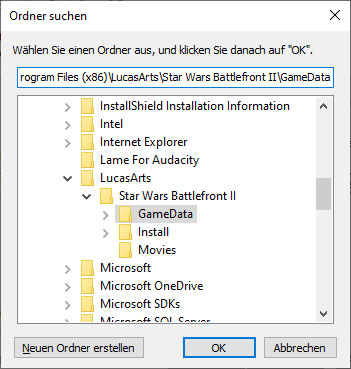
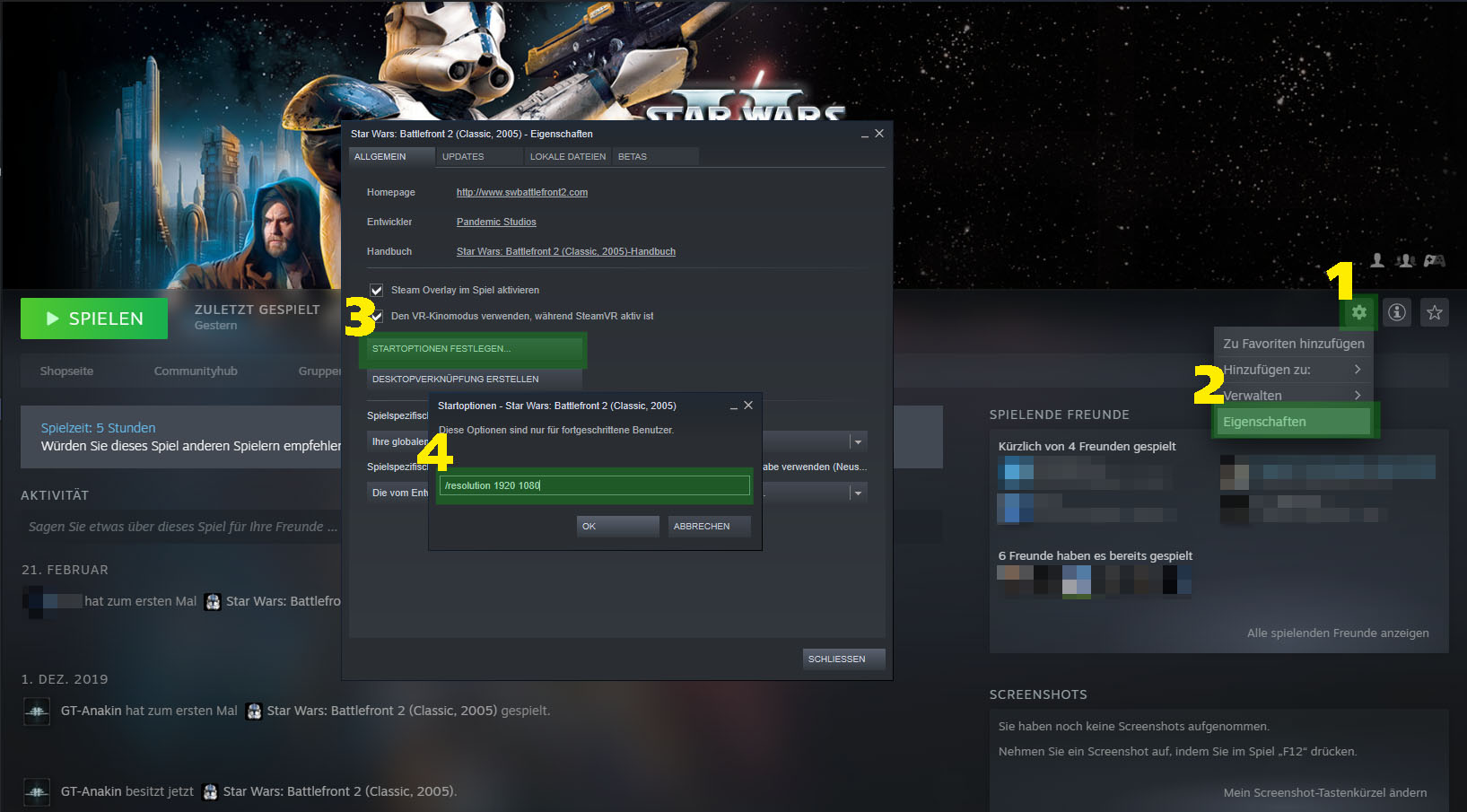
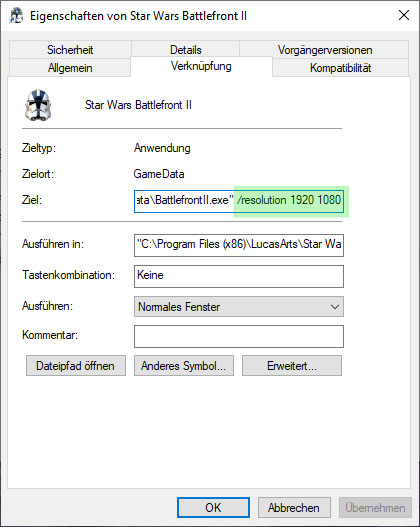
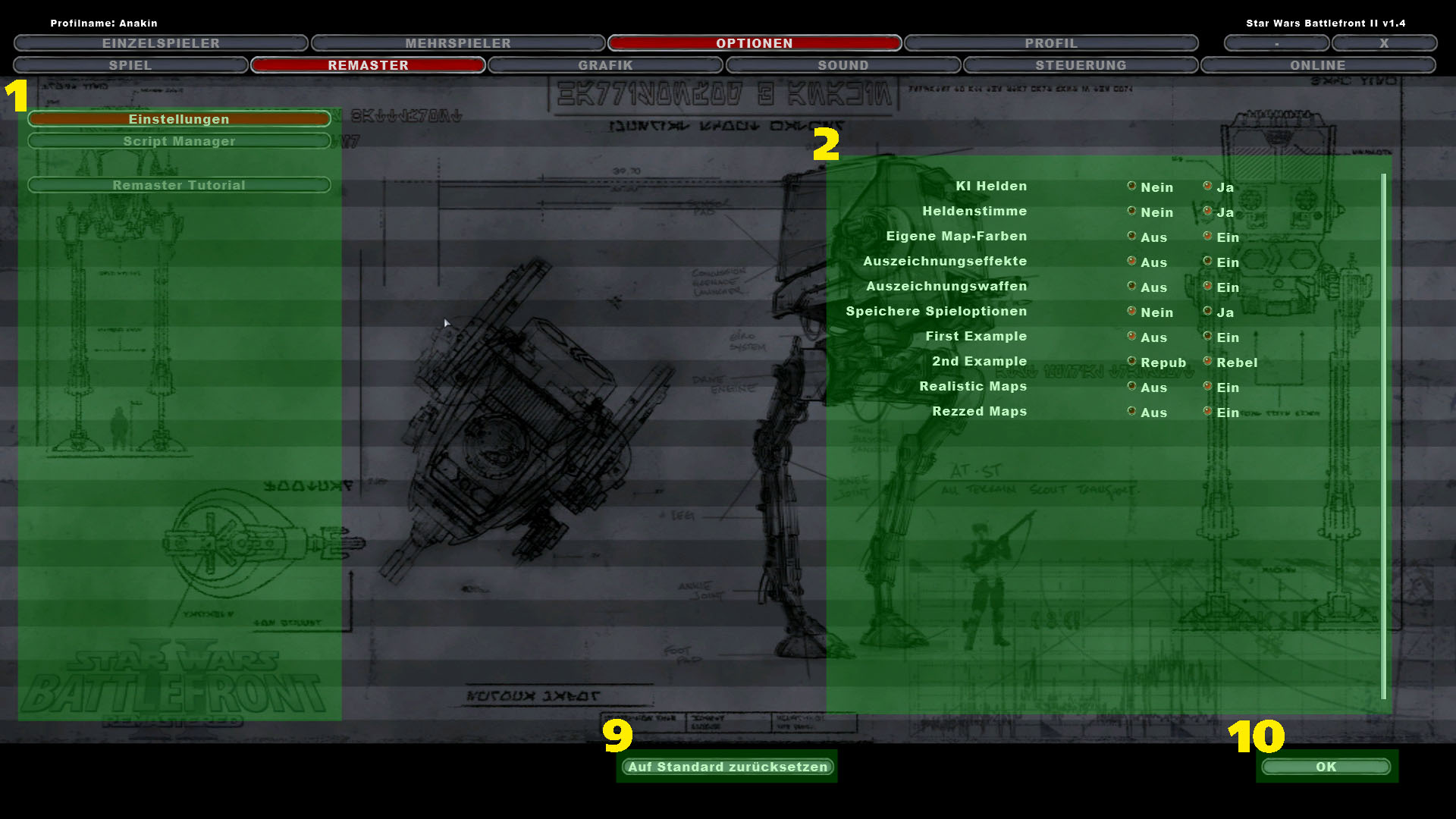
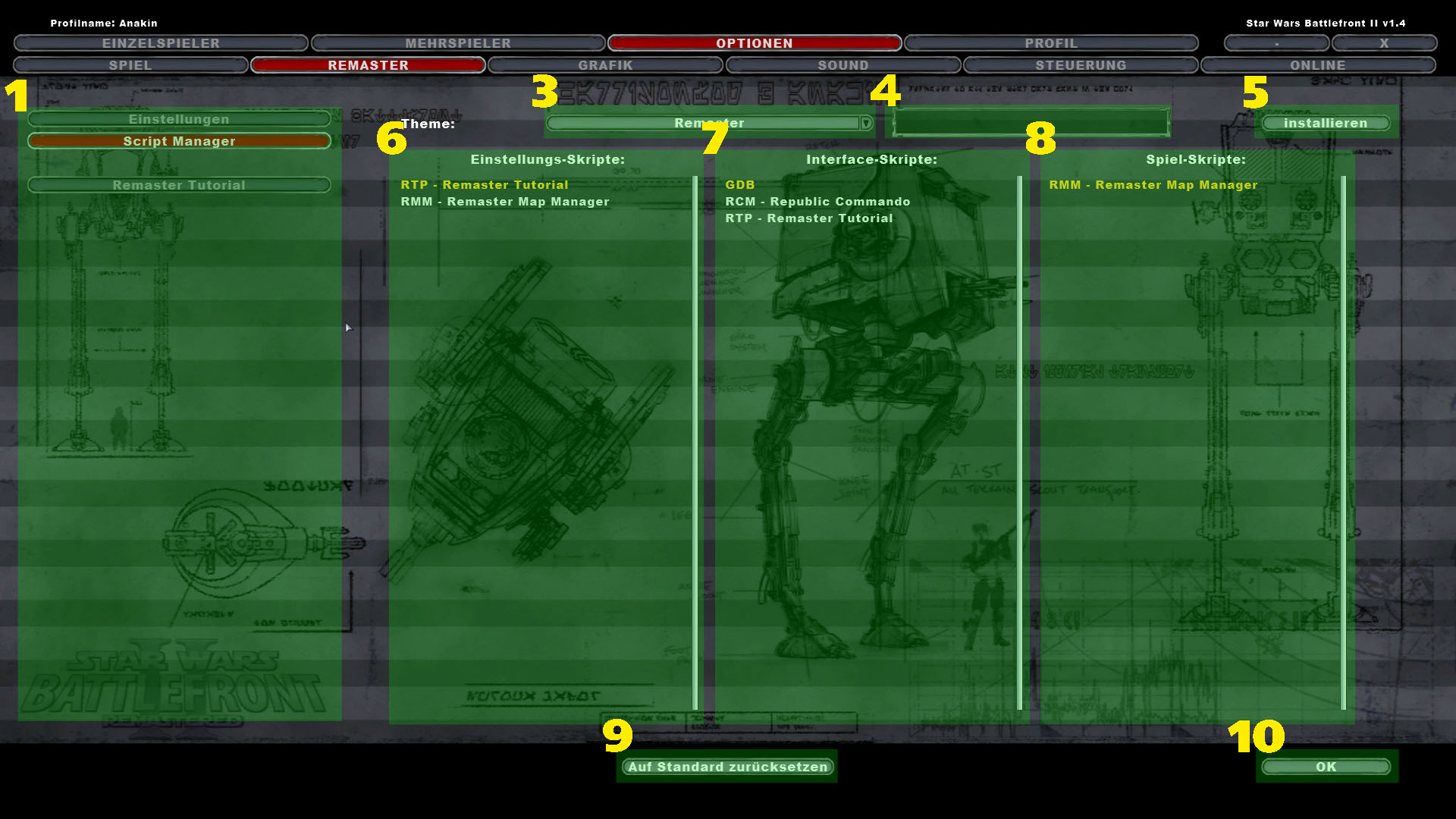




Is the 1366 × 768 resolution compatible?
yes. This should work
Is no award script still there?
yes, you have the beta, don't you?
Yes I have
should work there already
Very nice job 👍
ok this is epic!!!
I usually have no issues with the installment process but this "gamedata" is getting me confused right now...
What is confusing? browse ..\Star Wars BattlefrontII\GameData\ and select this folder.
basically, local disk c, program files86, lucasarts, swbf2, gamedata...
when I do this it just tells me "you must enter full path to gamedata folder"
Just in case someone else run into the same problem, we continued this in PMs.
A first problem was that the game's exe was not named "BattlefrontII.exe". But it continued, that even UOP installer did not work. So not finally solved, but looks like a more general problem. For all others haveing this problem, make sure you pick the folder with the game's executable. It needs to be named "BattlefrontII.exe" Not "battlefrontII.exe" or "game32.exe". Some mods such as piracy ultimate pack or saga edition seem to do changes with that.
whats your discord mate? i need some help, having simaliar issues
Anakin#4516
Download link?
just search
This comment is currently awaiting admin approval, join now to view.
is it possible to fix the crosshair being off in 16:9?
idk what you mean. The crosshair is always off when playing in 3rd person. There is no solution. The problem is that the fire starting point is the model's head and if you are above the head, you cannot adjust the crosshair to fit always. If you correct it, it would fit long distance, but on short distance it would be off. So it's not fixable.
Will this mod work if I have other mods installed, but play Vanilla maps, or must the file be pure to function? Also, what will happen if I play a vanilla map with modded sides or eras, or a completley modded map while having this installed?
this mod is compatible with every other mod. The only known issues are:
- Ai not spawining in multiplayer for hosts(!)
- ESC > Restart mission does not work
- HUD overlay (text only) with MEU and BUC
It doesn't matter if other mods are installed prior
Quick Question: When you say there is no need to use "unofficial patch 1.3" are you referring to your own 1.3 version of your Remaster Mod, or are you referring to the "UnOfficial v1.3 Patch r130" that fixes the multiplayer issue with Steam/GoG?
When i say you don't need unofficial patch 1.3 i mean unofficial patch 1.3.
Of course you don't need my remastered 1.3 version if you go with the lastest release either.
Ai is not spawming again
remove your aihero script
Is there anyway to make the in game HUD be vanilla but keep the rest of the mod?
Unless you are a modder, no.
You can just mix and match other mods I'm only using his Menu. he's not entirely right but the way you phrased it makes him mostly right.
This comment is currently awaiting admin approval, join now to view.
This is a very cool mod. Well done man!
Great Mod that finally allowed me to get to Instant Action!
However, after a few days of playing, it suddenly doesn't work at all!
I remember my screen turning black after I left the Galactic Conquest mod. Now, when the game starts, I can see the main loading page and the screen turns black afterwards.
I uninstall and re-install the game several times: it works fine first but as soon as I install the Remastered mod I get again a blackscreen when the game start. :(
Since I could play with no problems these past days, I really don't understant why this happened.
Couly you help me out? :(
delete the remastered settings file located in the gameData folder
Hello,
I am playing on the 2560x1440 resolution and my UI still seems a tad small. Is there anyway I can increase the size a bit further or maybe I am doing something wrong?
no there is no way
I am afraid to download this again, last time I did it ruined my entire game and the original version too, it wouldn't launch and it would go to a black screen. I am not going to risk it until I know what the issue is. Is it the discord overlay option? Or is the remastered settings file the vidmode.ini do I delete that?
disable discord overlay and delete the remastered settings file
so i have the unofficial 1.3 patch and i have the UCW file under gamedata and not under the addons as stated in the instructions, but am I still missing a step, as the mod hasn't been applied. Do i need to move the patch to that folder as well? This is my first time dealing with mods.
this is not UCW neither it is unofficial patch 1.3. What mod is not working?
You don't put files somewhere for this mod. You just run the installer.
Any chance of adding proper ultrawide support?
probably not.
This comment is currently awaiting admin approval, join now to view.
This comment is currently awaiting admin approval, join now to view.
This comment is currently awaiting admin approval, join now to view.
Can you still play multiplayer with this mod installed?
yes
This comment is currently awaiting admin approval, join now to view.
This comment is currently awaiting admin approval, join now to view.
What is the name of the remastered file in order to stop having the blackscreen?
This comment is currently awaiting admin approval, join now to view.
Is it possible to disable or change the clone commando so he has the over the shoulder chaingun? Idk why the change of the location of the chaingun throws me off.
thanks