IMPORTANT: The development of the current version is over. The project will be remade as a twitch extension and standalone STI software. There will be no more commands and no need to use the chatbot.
- If you have additional questions or you need help please join the official discord (Discord.gg)
===CHANGELOG + ROADMAP HERE===
The entry level command is now !sti
Every command after that needs to be whispered to the bot.
1. Streamlabs Chatbot
- Set up a twitch account for your channel bot (Twitch.tv)
- Download and install Streamlabs Chatbot (Streamlabs.com)
- Download and install Python 2.7.13 (Python.org)
- If you don't know how to use Streamlabs Chatbot scripts please watch this video:
- Download the STI Streamlabs Chatbot Script (Moddb.com)
- Right click anywhere on the blank space in Streamlabs Chatbot when you are in Scripts and choose "Open Script Folder" from the menu
- Drag and drop the STI folder from the downloaded archive into the Script folder which you just opened
- Reload the scripts and enable the STI script.
- Configure the path to your main Stalker directory and any of the other settings.
- Scroll down to the bottom of the script configuration and click Save Settings
Please remember that Streamlabs Chatbot needs to be running all the time for the STI to work.
2. Stalker Files
- Download the STI mod for your exact Stalker CoP mod or the base game (Moddb.com)
- Drag and drop the gamedata folder from the downloaded archive into the main folder of your Stalker CoP game / mod
- If the version of STI for your chosen mod is older than the version of the mod you are playing please don't install it and wait for me to update the STI for that mod. Otherwise it might break your game.
- Launch the game and enjoy the immersive Stalker experience along with your twitch viewers.
3. Twitch Notifications
If you want to see: follows, hosts, subscriptions, cheers and donations in the game then you need to follow these steps.
- Download the STI Notification Generator (Moddb.com) and run it.
- Enter the path to your Stalker game.
- Change your currency symbol which will be displayed in donation alerts.
- Adjust the notification volume and lifetime.
- Click on Generate Codes
- Go to "Connections" in Streamlabs Chatbot (little dude in bottom left) and in the popup select "Streamlabs"
- Generate the token. (without this notifications won't show up in the game)
- In your Streamlabs Chatbot go to Notifications and paste the generated codes from STI Notification Generator to the reply fields of corresponding notifications.
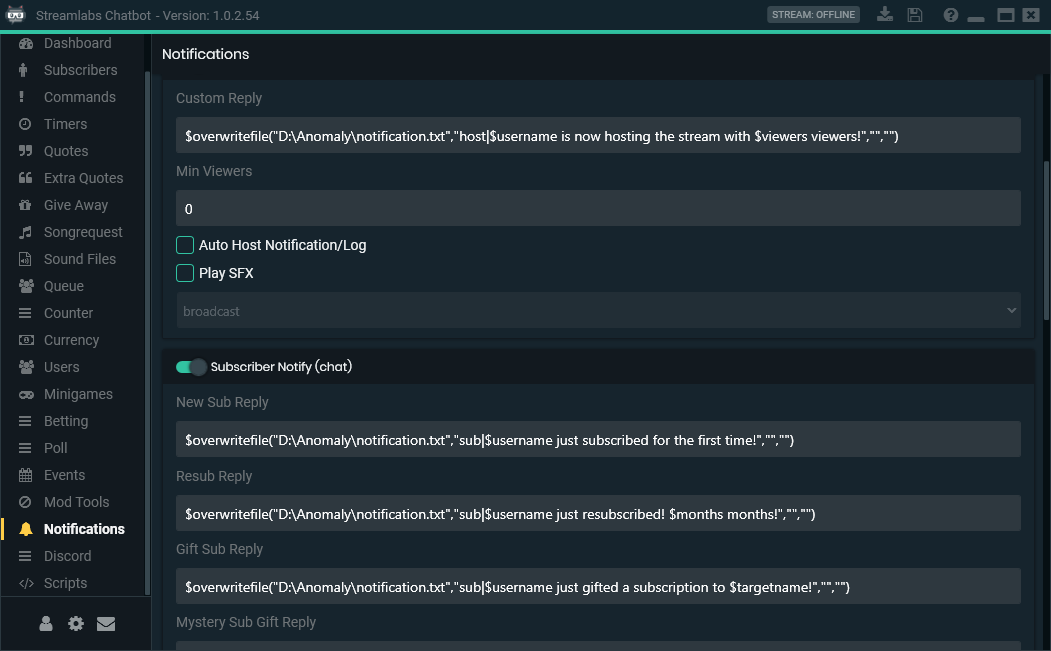


watch out, stream sniper XD
this game is sp?
Yes the game is sp.
This comment is currently awaiting admin approval, join now to view.
This comment is currently awaiting admin approval, join now to view.