This version introduces new RPG complexity settings and a rich 3D plant life.
- RPG Complexity and D&D Alignments
- New settings for RPG Complexity, Ethical Alignment and Moral Alignment. Be evil or good, lawful or chaotic, and people will react differently to you.
- Three different levels of RPG complexity that influence everything from the amount of information in the journal, the available sources of experience, item prices in shops and possible shortcuts in dungeons up to the possibility of being barred from talking to certain NPCs and missing out on some quests
- Visual improvements
- Over a hundred new plant models: trees, bushes, ferns, maize, grapevines etc.
- All green areas completely revamped with new extra large floor textures and new plant models; starting map rebuilt from scratch
- Over a hundred new models including everything from beer steins and shiny new gold bars through beds and water wells to wagon wheels and sailboats
- Interface improvements
- Revamped the character creation system, now it's a lot like rolling a classic D&D character.
- Battle Rage/Faith/Magic now displayed on the status bar in the same way as mana
- Status bar cleanup: health and armor counters now always vertically aligned, no matter how large a number
- There is now no status bar when the automap is displayed
- New full HD title, credit and help screens; there is now detailed help in-game spawning 5 screens
- Separate main menu option for credits; the title screen is now static, and the title music only plays once, then waits 30 seconds before playing again


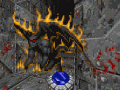

Does have a tutorial teaching how to run on Linux? I saw it is based on the windows version of Vavoom engine.
***
Just found the instructions inside the sourcecode.pdf soon I finished the download. Thanks.
Make sure you download the Vavoom Git build from SourceForge. SVN builds are of older generic versions, not optimized for Scattered Evil 1.1 and higher.
Starting with the next full release, the download will include precompiled Linux binaries (currently in internal beta testing).
A few minutes before this post, the download has been replaced with one that includes a couple of last minute fixes. They are mostly cosmetic, except for map83 where the player start position is in the wrong place. If you downloaded the new release in the first 24 hours and don't want to re-download it again, just use the noclip cheat in map83 (Hedyntin Citadel) to move to the right start point.
Tried it - unzipped, copied Hexen 1.1 hexen.wad into the ScatteredEvil_1-5\ folder. Run the .bat file and a tiny window appears in the upper left of my screen with only a titlebar. I tried running the enclosed vavoom.exe alone and had the same result. Given I read about this mod on the ZDoom site, I tried running it with Zdoom and get: Script error, "basepak.pk3:decorate.txt" line 2:
Expected '{', got 'Actor'.
1) What Windows version (it should run on any Windows version from Windows 7 32-bit up to Windows 10 64-bit)?
2) What is your screen resolution during normal Windows usage?
3) The mod runs on Vavoom, not ZDOOM (but as the ZDOOM TC forums explicitly state, news about mods based on other DOOM engine source ports are welcome there).
Windows 10 64bit
3440x1440
as I said, I tried with your package VaVoom first - doesn't work. I tried ZDoom because your mod got a small write up there.
Try editing the file “config.cfg” in the game subfolder “koraxrpg” and modifying the values for “screen_height” and “screen_width” to 1440 and 3440. By default, the game is set to run at 1920x1080.
thanks but it doesn't work. "Confused by previous errors, bailing out - Stack Trace: ProcessDecorateScripts <- SV_Init <- Host_init"
This is after unzipping your distribution into a new folder - no changes.
More details to the error are in basev/debug.txt, if you open it and scroll all the way down, at the end you will see the error you posted. Above that is a block that shows the whole sequence (less interesting) and above that a block of one or a few lines that will have details about what exactly in DECORATE was causing an error.
Alternately, you could try re-downloading the mod either here or from Sourceforge. I successfully used the ZIP file that's uploaded to these sites on a new Windows 10 64-bit VM with the desktop set to 1920x1080.
What's the changelog compared to the 1.4 version?
It's under Description (click on "Read more..."). If you mean on code level, check out Sourceforge.net
Sourceforge version - Windows 10 64bit:
now loads - but only the upper left hand corner of the screen is displayed.
Do you mean that the whole game screen is rendered but only in the upper left part of the window? Then you just need to change the resolution (options/advanced video options/set width resp. set height).