(RWS) replaces all weapon sounds + explosives with real recordings, the sounds have been mixed and edited to make them sound as real as possible while still giving them some personality. This replaces the weapon sounds for, SWAT4 + The Stetchkov Syndicate expansion. It also replaces the weapon sounds for, (SEF) SWAT Elite Force mod.
SWAT 4 (RWS) Real Weapon Sounds Mod
Post a comment
Description
Gameplay & weapons
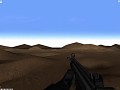
Hello, i noticed in another comment you mentioned to ask questions on the comments of this video (I think it's this one)
Would you mind explaining the process to replace audio in SWAT4?
I've attempted replacing files but it seems to being overridden by the origonal audio, or perhaps i'm not saving them correctly.
Thank you for your time
Sorry about the slow response I can usually answer a bit faster on Youtube where the video is also uploaded.
This is taken from one of my older comments on Youtube I hope it helps out.😄
''Hey! Sorry about the slow reply.
It's actually really simple to modify sounds in this game which is nice compared to some other games!
you don't have to use a certain hz or the exact same file sizes, hell you don't even need your custom files to have the same length as the original sounds so that's nice at least from what I can tell but don't take my word for it, I might have gotten really lucky when doing this.
I used a program called swated, it comes with the game I believe if not I'm sure you can find it somewhere to download it's basically a map editor for swat 4 but you can use it to edit textures sounds and a bunch of other things I think.
At the start of the program on the top bar go to ''View'' and select ''Show Sound Browser'' Inside that window choose ''Open'' and navigate to your game folder in the game folder navigate to either ''Content'' or ''ContentExpansion'' Depending on if you want to edit the expansion pack sounds or original game sounds then navigate to the ''Sounds'' folder.
weapon sounds are usually in files placed directly in the ''Sounds'' folder called weapons.uax open them with the program and there you have the weapon sounds you can double click on them to play the sounds, select what sound file you want to edit and go to the top of the sound browser window click ''File'' and ''Export'' you can then ''Import'' your sound files again from the same tab when you are done editing them.
This is how I have been doing it there might be better ways to do it but I wouldn't know.
A thing I wish I knew before doing all of the sounds is that some weapons in the game share the same sound files. I think it's more the case with suppressed weapons so test more than one weapon after editing it and then find a middle ground for what sounds good for both weapons sharing the sound file, there is probably a way to mod the game so every weapon uses it's own individual sound file but I don't know how to do it.
If you are going to edit the sound files of already made mods for the game like SEF that has it's own weapons keep in mind that some weapons uses it's own sound files and some use the Original game sound files, some of the weapons use their own sound files for full auto fire and then uses original game sound files for semi so it can become a real pain in the *** to hunt down which weapons share the same files and then finding a ''middle ground'' between some of the weapons sharing those sounds.
I hope this helps you out in one way or another. 😄''
EXCELLENT, thank you very much!!!
Thank You!😊