We're thrilled to announce the return of the Imperivm game expansion, “Greek Civilization MOD.” This revolutionary MOD introduces the Greek civilization. The original Greek MOD was first released on September 1st, 2017 up through version 1.8. Now, the Greek MOD has been fully renewed and updated by the Mediterranevm Team. They've added new structures, units, and some truly innovative gameplay features. This MOD takes you back to the world of ancient Greece. Lead your city-state through the Golden Age of Athens or the maritime empire of Sparta. Conduct research at the beginning of civilization as you discover new technologies. Train armies of hoplites, cavalry and navy ships to defend your lands or expand your territory. Immerse yourself in the rich culture and history of classical Greece through this thoroughly revamped MOD. We hope you enjoy exploring this fascinating new civilization in Imperivm!
Hello everyone! As many of you already know, unfortunately, I have to modify the download process of the Greek Mod (from version 2.3 onwards). From now on, you won't find the entire game already modified in the files section, but you will ONLY find the folders with the contents of the MOD. In this regard, to install and therefore play the MOD, you will need to have a clean version of the game such as the old vanilla version from the disk or the Steam version (in the latter case, you will need to delete the "settings.ini" and "currentlang" folders), or any previous version of the Greek Mod. Therefore, the installation will consist of extracting the zipped folder INTO the main game folder and allowing the files to overwrite. After that, as always, you should patch the executable and set the correct language and screen resolution settings from the game launcher. Here's the way to do it step by step:
Setting the proper compatibility options is important but often overlooked. Right-clicking the executable, accessing Properties, and going to the Compatibility tab can resolve common scaling and display problems:
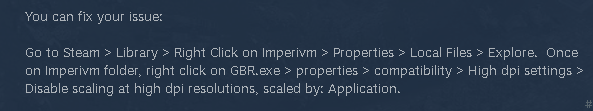
With the compatibility settings adjusted correctly, the game should detect your screen resolution automatically without requiring manual overrides. This small tweak makes a big difference in gameplay quality and experience.
If anyone is still facing resolution or compatibility woes with Imperivm after downloading the game, I encourage checking these compatibility settings. A quick fix may be just a click away from fully enjoying the Great Battles of Rome.

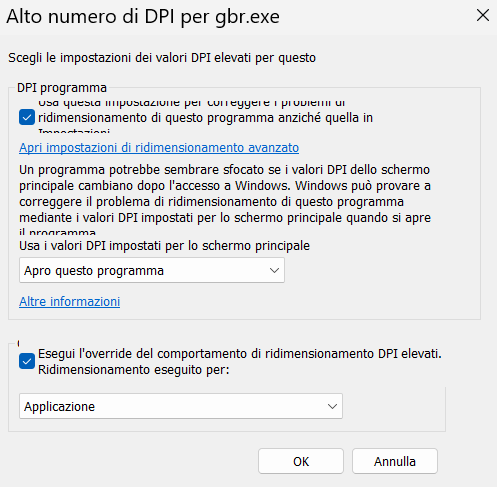
After making the necessary compatibility changes, players will also want to launch the game through the installer application rather than the executable directly. The launcher provides quick access to set both your preferred language and screen resolution. Taking a moment to select these options ensures all text and graphics appear as initially intended.
No articles were found matching the criteria specified. We suggest you try the article list with no filter applied, to browse all available. Post article and help us achieve our mission of showcasing the best content from all developers. Join now to share your own content, we welcome creators and consumers alike and look forward to your comments.
174845.55mb