Have you ever dreamed about how great it would be not to think about whether you installed the mod correctly, whether it is the right version, and whether the patch for it is installed correctly?
How nice would it be to not have to make multiple copies of the game for every mod you want to play? To be always sure that you are running the latest version of the mod? It sounds like a utopia, but in fact, an application that solves these problems already exists and works. I present to your attention GenLauncher!
The launcher will download and install the latest versions of your favorite mods and ensure that they don't conflict with each other. All you need to do is download the archive, extract the executable file, place it in the root folder of the game and run it.
Okay, sounds great, but how do I use it? First, you need to click the "ADD MOD!" button, select the mod you want to install. I selected two mods in succession, they will appear in the list of the main page of GenLauncher:


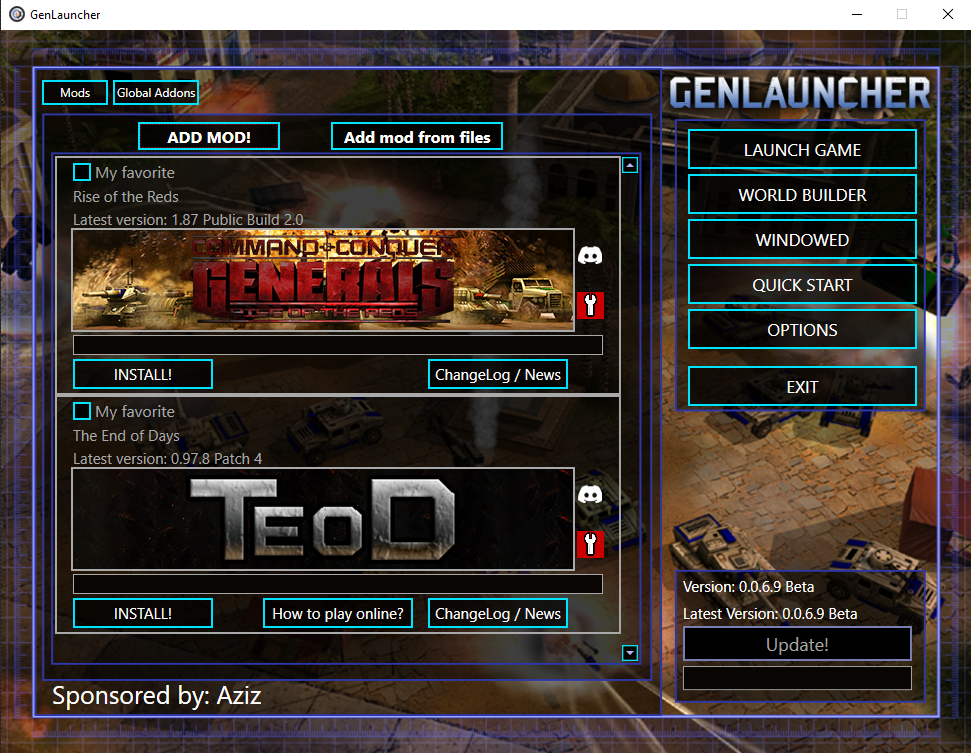
After that, click the "INSTALL!" button and wait until the mod is installed. GenLauncher supports simultaneous installation of several mods at once.
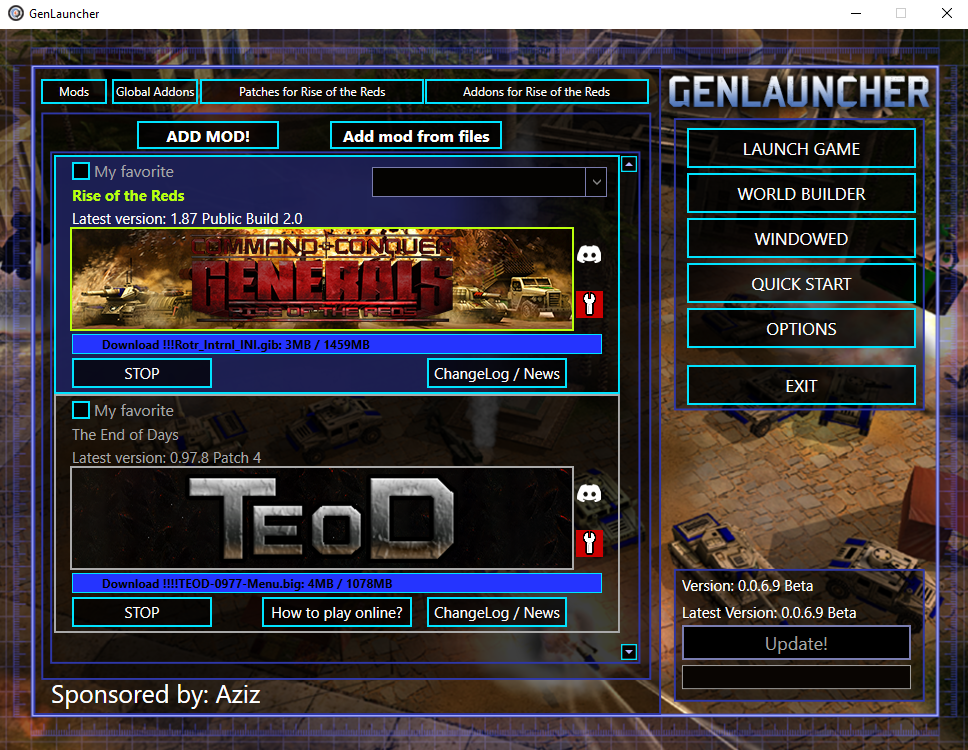
After the mod is installed, you just need to select it (click on it so that it is highlighted in blue) and press the "LAUNCH GAME" button:
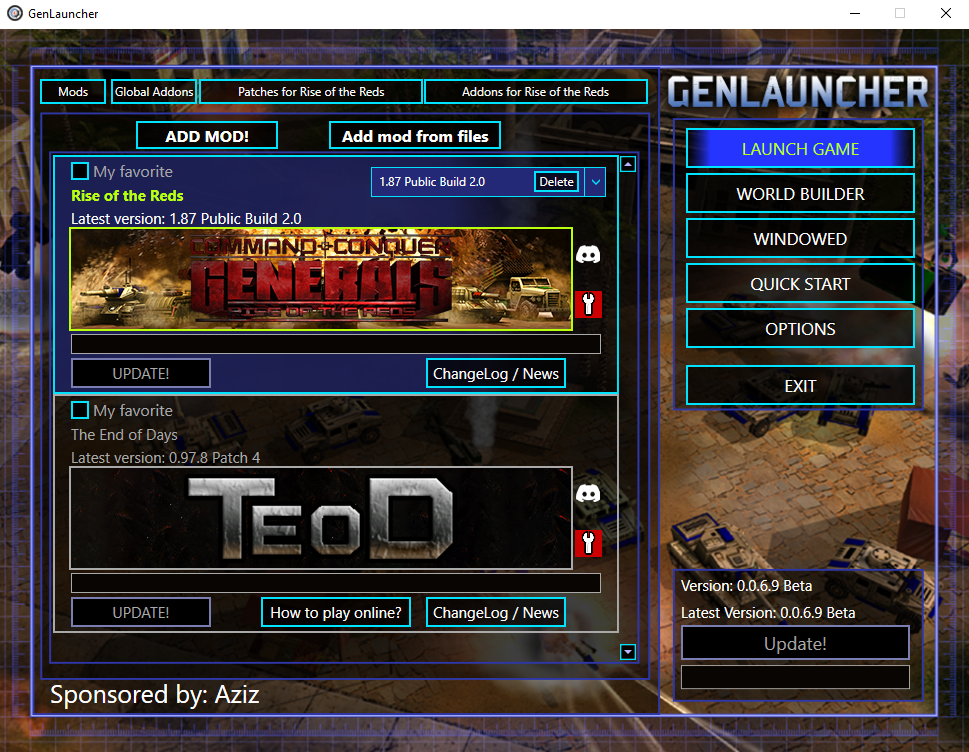
Done. It's so simple! You can also browse and install addons and patches for the mods, if those exist: for this you need to select the mod and go to the "addons" and "patches" tabs that will appear. For example, we can easily install "hanpatch" and "Control Bar" for ROTR or "Russian language and Leikeze hotkeys" for Contra.



All mods, addons, patches are maintained by their official creators and hosted on the launcher with their consent. This guarantees that you are getting the real, latest, publicly available version of the mod. GenLauncher will notify you when a new update for any mod or addon is released.
You also can add your own mods with the "Add mod from files" button, you just need to specify the mod files (rar, zip, 7z, big archives are suitable), set the name of the mod and its version and GenLauncher will add the mod to the list. The same can be done with addons and patches. Note that these mods will be hosted locally on your machine, and will not receive any automatic updates!
GenLauncher is still under development, so bugs and shortcomings are inevitable. If you have any questions or suggestions, join the official discord server of GenLauncher: discord.gg (use /question in tech support channel)
GL, HF!


How about the errors happen like timeout thing specially it is using a wifi internet any solution on this errors and speed up the download.
Pls. Help on open the bosses Generals clear step by step tutorial on how to open bosses generals and superweapons pls. Make a video how to get it?,where to put the files that downloaded from internet? Still ??
i got a problem. the courser isn't moving the camera around the corner. always need to move it with arrows or right click.
i don't know how to fix this problem.