The Genesis mod is an addon mod for Freelancer by Digital Anvil/Microsoft that works in Open Single Player, putting you into the game just after the original campaign has finished.
Location
Games : Freelancer : Mods : Freelancer Genesis : FilesFilename
Genesis_1.5_OSP_2022.17.zipCategory
Full VersionUploader
GibbonAdded
Updated
Size
2.53gb (2,718,823,099 bytes)Downloads
2,008 (5 today)MD5 Hash
714a96ad621502a0d5cbea67b61b7631Embed Button
Embed Widget
The Genesis mod is an addon mod for Freelancer by Digital Anvil/Microsoft that works in Open Single Player, putting you into the game just after the original campaign has finished
Sol has been rediscovered and re-colonised by the Four Houses. There's plenty to do and rebuild, although a heavy Nomad presence has also been detected. Pirates have also flocked to humanity's home system. Traders beware
- Modified colours of the hud bars to make them easier to see
- Added new npc courier ships, DHL, UPS, FEDEX & Lynx ships with personal pod escorts + factions
- Updated Hellhound model with breakable parts
- Added new pirate station model by SolCommand
- Added dockable old gas miner model with working docking bays and animations
- Added dockable mining platforms as an alternative way to dock at stations that have them
- Updated all the original and custom wrecks with correct ships and fixed infocards
- Added some new ships; Intruder II Very Heavy Fighter, Mining Ship cargo vessel
- NPC ships now use bats and bots properly
- Added drag modifiers to nebulas, affects ship speed in cruise as well so beware
- Removed shaking effect when using jump gates and jump holes
- Updated some custom factions not showing up in the reputation list, plus other rep anomalies
- Interpork and Skanmilk now offer missions
- Added the Skanmilk Pachyderm Freighter as a buyable ship and also for the NPC's
- Custom tradelanes in Sirius resized to make the animation fx look better
- Added ability to remove all HUD elements so you can take pictures. You will have to define this in the OPTIONS->CONTROLS->USER INTERFACE section. Best to go cockpit view for this as well
- Put back all the original ship explosions and updated the custom ships accordingly
- Original Mission and News textures updated by BC46
- Added turrets to Nomad Gates, all allied with the Order, should give some protection from the Nomads
- Updated the Edingburgh system to show Skye Ice asteroid field in missions correctly
- Tidied up Tau 37 and increased view distances there
- Put back Benford Station and Baxter Research Station which were destroyed in the storyline
- New cargopod textures
- Encounters redone in Sol systems
- Pachyderm freighters cargo holds increased
- New faction in Sol systems, Skanmilk, now delivering Saurian Mudmilk to your favourite retailer
- Introduced the Pachyderm Tanker for the GMG, ALG and Skanmilk factions
- Ships now show correct speed at all times
- View distances increased making it easier to see things in the universe
- Various ship loadouts amended
- New sur files made for all the custom ships, further eliminating any lag issues that were still present
- New ship added, the 'Langur' heavy fighter, available on Planet Primus
- New engine effects for the Simian Trade Federation
- Reactor glow effects enabled on Liberty Battleships and the Osiris. Unused effect added back into game
- New commodity added, Saurian Mudmilk. Available on Earth
- A custom dll has been removed due to a conflict with some scanners
- Mod defaults to borderless window when you first fire it up. Handy if you're doing things on a second monitor. The downside is it makes the mod a little darker and disables the gamma slider. If this is too dark for you, press ALT+ENTER to go full screen and return to normal brightness
- Added a new dll that gives the names of zones like asteroid fields and nebulas as you enter them. Also gives you a leave message as you exit them
- Engine volume for the Razid and Marsflyer increased
- Razorback turret view lowered
- Nomad Bomber hull fixed
- Atmosphere effects added to numerous landable planets
- New London crash at Battleship Suffolk seems ok now, patrol paths in wrong order plus a destroy mission zone named incorrectly
- Custom tradelanes in Sirius fixed. Turns out the disabled tradelane animation was triggering in the wrong place on the tradelane so was off centre, but now lines up correctly. New tradelanes in Sol systems unaffected due to different model type
- Updated all the custom dll plugins to current versions, as some were causing issues with text displays in the left hand HUD due to their age
- Various HD textures updated by BC46 from his Freelancer HD edition mod, available on MODDB. These include updated base interiors and planetscapes, nebula textures, house ship textures for Liberty, Bretonia, Kusari and Rheinland, also updated ship textures for all the pirate fleets and all commercial ships
- I've left the various faction licences in the game which is a leftover from my Multiplayer (MP) version of Genesis. You can ignore these if you want. These will work in game, if you choose to do a bit of roleplay, be aware npc ships know about the licences and will act accordingly
- Included the CONSOLE plugin by Adoxa. Use sparingly. This gives you numerous functions in game, including opening up the map, giving yourself loads of money, being able to transport yourself all over the map. Bear in mind the fun of this game is finding things out for yourself, but i know some of you are limited on time which is why i've reluctantly included this. Hit 'ENTER' in game and type in your command. Use the HELP function for all commands. If you type 'SHOW', all will be revealed on the map
- Made it slightly easier to get a Nomad bribe
- Made it slightly easier to get a Fugitive bribe
- Fixed crash at Trenton shipdealer
- Fixed crash at Pueblo shipdealer
- Fixed crash at Neuss Smelter shipdealer
- Fixed Nomad Bomber still having its cloak on, making the ship invisible
- Fixed Nomad Crusader still having its cloak on, making the ship invisible
- Planet Kyushu mooring fixture fixed
- Refire delay fixed on Order Flame Hammer Mk.II turret
- Adjusted commodity pricing...again
- Various QOL fixes
All installation instructions are included in the README file. You will need Mod Manager 1.3 to install the mod. Please do not use later versions as they will not install the mod properly
2K2.53gb
Game
FreelancerCreator
GibbonContact
Send MessageHomepage
Gizmostudios.proboards.comRelease date
Mod watch
Follow

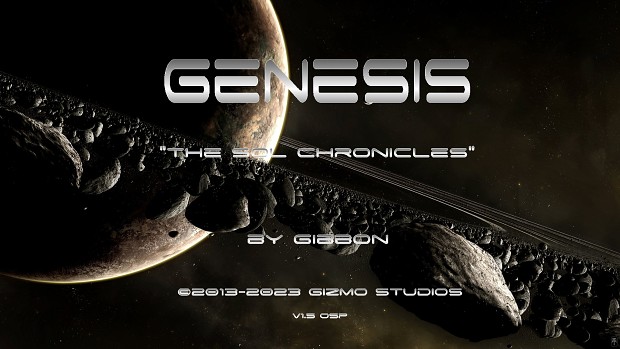

So looking forward to this. Thanks for the update and for caring! :)
Thanks, should run much better now after all the fixes :)
Damn the downloads are overloaded :(
Going to try this out again when I get back from Vacation.
thanks for this work you did.
The Mod Manager 1.3 you are talking about... is that the one from the fluffy-mods Github or a different Mod Manager entirely? There is no version specifically named "1.3" on their Git, but there is a 1.3.645 from 2018. Is that the correct one? Sorry for the ignorance, but I have never modded Freelancer before so some more clarity on this would be appreciated.
Moddb.com
Click on the link in this post. It will take you to the correct version of mod manager available here on MODDB
Thank you. I appreciate you responding and clearing it up for me.
hello since the last update of your mod (Genesis_1.5_OSP_2022.2) crash when starting a new game also loading a save file work on a planet or station but launching to space crash the game (and i have installed the game correct and the modmanager)
I've just tried to start a new game and it all works fine, also saving and loading works fine. I'd honestly clear your saved game folder and try again because it is working
i cleared the saved game folder i reinstalled the game and the modmanager still crashed.
(also if the save was the fault i cloud not come to the menu witch has also the Multiplayer option) edit also the mod was working before 11/10/22 update
Try the latest version, with the 12/10 date, see if that fixes the issue
ok something in the 1.5 update (12/10) is wrong because the 1.4 version works fine
Can you define wrong, as it loads up fine for me. Nobody else has reported anything either
Imgur.com as i said the 1.4 version of your mod is runnig without a problem when i start a osp game. While when i try 1.5 it crashes also the multiplayer button is back in 1.5
(i don't have the knowledge what data is the reason for the crash)
As mentioned, i've downloaded the current version myself, started a new game and it runs fine, so no idea what's going on. Even tried adding my save game from a previous version and works just fine. No idea why it doesn't work for you. The version with the multiplayer button back is the current version and is completely ok. Make sure you have the 1.5 version with the upload day of 12/10, Genesis_1.5_OSP_2022.4.zip, and it will work
now it works after i overwrite a 1.4 copy with the 1.5 files and activated it in the flmm wierd but thank you for your awesome mod ;)
Thanks for downloading it and glad you got it working :)
Hi.
I already played an earlier version of this mod, everything was OK, but now CTD after starting a new game with max settings or min settings, with or without administrator rights. Everything is installed as it should be, I'm sure.
Freelancer
Freelancer Mod Manager 1.31
Freelancer Genesis 1.5 OSP 2022 with Oct 17th, 2022 update
But as I see, I'm not alone.
In fact you are, only one other person had this issue so far and he fixed it. I would make sure you clear your save and do everything over a clean install just in case. I downloaded the latest version and installed and works fine on a clean install. Also, when you deactivate any mod in mod manager, you should always restore backups from the tool menu, otherwise a mod will simply leave its files in original FL. This is part of the issue i guarantee it. The other thing is don't use windows zip to unzip the download. Get 7z, best unzipping tool out there, or Winrar
It's a clean install on Win 10 with no save, no mods, just the new Freelancer and your mod. I have experience with Freelancer mods, have been playing the game for at least a decade or more with different mods.
I will try to reinstall everything from scratch and come back with the result.
i fixed it by overwriting a copy of Genesis 1.4 OSP folder files with the Genesis 1.5 OSP files
I downloaded the new version, installed it properly and the same thing happens - CTD after new game start. So...
Just to be clear, I am familiar with computer technology, whether it is hardware or software. I know countless programs that I used or use, 7zip is among them. I am perfectly familiar with the installation process, I know what happens during it, I know how it should work. I am even the author of several mods for some games myself. I have updated win10 with updated softwares. Win10 is virus free, I don't use any questionable programs, this mod just doesn't work for me, and overwriting version 1.4 with version 1.5, as Kuschelmonster mentioned, is a weird way to install this mod.
I should note that I have run more complicated mods like this before. Installing this mod is easy and convenient, which is a big plus.
I have no idea why this mod doesn't work after a normal install.
Still, thank you for the update, I like this mod, I like Freelancer, I hope I can figure out what's wrong. I'll let you know if I figure it out.
Be nice to know what the issue is to be honest with some people's setups. I'm at a loss why some are struggling with this. All i do to check the mod is working is download it from here, unzip the file using 7z, click on the flmod icon, it installs into mod manager 1.3, activate the mod, start Freelancer and it just works without issue. I just don't get the problem some are having, makes no sense to me at all
I don't understand it either. I'm used to fixing computers or fixing problems due to viruses, fixing problems with mods, but this is a mystery to me.
Processor: AMD Ryzen 5 2600 Six-Core Processor, 3400 Mhz, 6 Core(s), 12 Logical Processor(s)
GC: Nvidia GeForce GTX 1060 6GB
RAM 16GB DDR4
SSD
Win10 64bit
There are no problems with antivirus and firewall.
The old mod worked and I like it...crap :D
My way is wierd but it is the only way i can play 1.5. Also 1.5 version from Oct 2nd, 2022 was the only one that i had no problems when starting a new ops game. I don't know why the updated 1.5 version is not working.
Current version is working just fine, it's just that there are a few of you that are having issues installing it. Let's be clear on that point
Gibbon, let's be clear here. I am 48 years old. I have been dealing with computers and games since I was 15 years old, repairing computers, fixing problems with Windows, games, programs. I make mods for Skyrim, Fallout NV and Fallout 4. Right now I'm testing a mod for STALKER. I modified STALKER LostAlpha myself for my needs. I can write here all day, but don't tell me I don't know how to install a simple mod for a game I've been modding for over 10 years. Something must have changed in version 1.5.
I'm not interested in your computer knowledge here. The fact remains, myself and many others can download the mod from here, and install it without issues, fact. As of right now, there are two of you only, who have reported a problem, fact. Out of over 200 downloads and counting so far. So please don't tell me there is a problem with the mod, as there isn't. It's simply a setup issue somewhere on your system. You may disagree but there it is. If everyone was having difficulties, there would be more reports, but there aren't. That in itself is a clue
This comment is currently awaiting admin approval, join now to view.
so i have take a look at the FLSpew.txt and found this
E:\FL\Scratch\Source\Client\Gf\LocationController.cpp(1029) : *** WARNING: Failed to get start location (this also happen in 1.4 but it is not the cause)
E:\FL\Scratch\Source\Client\cmn\SoundArch.cpp(360) : *** WARNING: unknown Sound archetype '0xbcef65cc'
E:\FL\Scratch\libs\include\IMaterialImpl.h(575) : NOTICE:General:texture verify failed: nomad surface: NomadRGB1_NomadAlpha1
None of those spew entries would crash the game. The nomad texture issue is to do with an alpha channel on the original textures, which aren't even used in the mod as i replaced them. Start location i don't understand as that's all very clearly defined and works for loads of people. The sound one i'm not sure of, i'll have to track that down. For those having issues, on Windows 10 it's actually more stable if everything is installed with admin priviliges to another drive instead of C:, by that i mean everything, game, and mod manager
it's ok it is still a great mod (the workaround with overwriting 1.4 with 1.5 is right know for me the best solutions to play the mod)
E:\FL\Scratch\Source\Client\Gf\LocationController.cpp(1029) : *** WARNING: Failed to get start location
This error is to do with your saved game. You have to delete your old one in your MY DOCUMENTS folder before starting a new game. That fixes that FLSpew error
Hello everyone! I solved the riddle why many mod crashes at the start of the game (it happened to me too). It's simple - install the game, then install the official patch version 1.1 from Microsoft and only then activate the mod in the manager - there will be no more crashes - checked!
Thank you for that info now it worked.
Glad I could help. I myself spent a lot of time on this solution, so I decided to make it easier for others.
Thanx for this.
hi guys which mod do i need to activate to play this new story? i dont see what i am doing wrong when i start new game i just start the vanilla game from scratch. seeing freeport 7 getting destroyed and me having to go to the bar to find a job. its just the regular story
This isn't a new story mod, it takes place after the events of the main story. When it loads, which it clearly hasn't for you, you spawn on Manhattan. Are you using Mod Manager 1.3? After unzipping the mod download, did you double click on the Genesis flmod file to install it into mod manager? If so, did you activate it? The other thing with Genesis, it's impossible to start a new story mission as i removed it all
Thank you Gibbon, this is amazing, love what you did around Jupiter :)
Love the way it plays with multimonitor setups, I can work and play at the same time. 4K gameplay is SO COOL.
Can't thank you enough, always loved freelancer and this MOD, is insanely good.
Anyway now please tell me how to befriend Fugitives and Nomads :)
P.s. Omega 13 has no enemies, it seems to be a bug of some sorts.
Red Hessians fight Bounty Hunters in Omega 13, plus there's Nomads there as well, plus capship encounters between Hessians and Nomads. No bugs that i can see there regarding encounters
Glad you're enjoying the mod. Fugitive bribes are available on Freeport 9 and Jed's Bar & Grill on Tortuga, The Bronx in Earth system and Ice Station Zebra in Pluto. Nomad bribe available at Calico Base in Omicron Delta
Enjoying the mod ive put in about 20 hours - mapped all the core systems and docked with the bases for info etc.
Bought that 500k VHF that has massive cargo space and found systems like Tortuga but i cant find any jump holes to Sol in the Tou systems and I've searched allot. Tried the omegas and omicrons as well and followed all the patrol routes.
How Sol Me Get ?
Please
Also read all the lore - about the reinland/liberty war and the gates being blown up but they are back -did they get rebuilt or did get spoilers for a war to come? im atlevel 39 and got 5million on the bannanna market - do you need to be 40 or a certain level for a map event to fire or something?
You can get to Sol from Tortuga, near the planet there's a jump hole. Also from Omega 13. No level requirements for anything in the mod, more about reputation for certain things
wow64cpu.dll causing game crash in New Tokyo - Planet New Tokyo, and station.
Windbg says its this dll.
Never had a crash there so can't comment. I can't replicate this
Hi Gibbon,
First of all, well done with this mod. I'm probably a good 30 hrs in to my current play time and enjoying it thoroughly. Absolutely love all the new additions and am eager to explore the outer systems.
I am experiencing some strangeness though:
1. For some reason, my ship speed or thruster percentage is not showing in the HUD. This one is nothing major since it doesn't add much anyway.
2. The replist is only showing stock factions, no new factions show up. I noticed from the 1.5 changelog you had made some changes to fix this. I checked the common.dll and I can see that you have removed most of the usual faction entries there (I also removed The Order and Q's and Kress' factions for the heck of it, Q's Men does indeed show up). Any idea why custom factions don't show up? Nomads and The Order don't show either, strangely enough, even though I thought they were a stock faction...
They show up quite happily in the version i have which is the same as currently uploaded. Seeing as you've messed with the files, not a lot i can do. All those factions you removed are used. Assuming you've used mod manager 1.31, it should all work fine
I didn't mean to imply it was a bug in the mod, I'm sure it is something on my end, was just wondering if you had any pointers regarding where one might look if factions don't show up in the replist, besides common.dll. Also, I only messed with common.dll because factions weren't showing up in the first place. And yea, had used FLMM 1.31 to install it on a fresh install of the game.
Anyway, thanks again for this mod, it's clear that blood sweat and tears went into it. I keep coming back to Freelancer every few years and it's nice to experience more content and takes on what people envision things might look like after the stock game
I would honestly do fresh download of the mod. I'm assuming the copy of FL you have is a real one and not from some dubious site. I'd reinstall that as well and clear your game saves in my documents. Also don't add anything to your vanilla install, just add the mod with mod manager, everything you need is included to run on a modern system
I would honestly do fresh download of the mod. I'm assuming the copy of FL you have is a real one and not from some dubious site. I'd reinstall that as well and clear your game saves in my documents. Also don't add anything to your vanilla install, just add the mod with mod manager, everything you need is included to run on a modern system