Hello everyone,
Okay so first things first, make sure you have installed the mod as instructed in the readme and have placed the shortcut on the desktop. Now left click the shortcut and select "Properties" from the drop-down list that appears. You should get a window that looks like this:
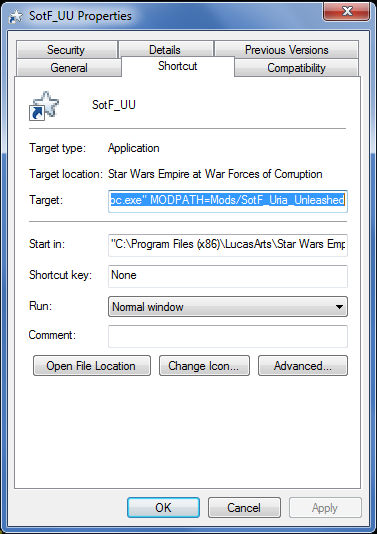
In the section "Start in:" type the location of the game you wish the mod to effect. For example on my computer, Forces of Corruption is in "C:\Program Files (x86)\LucasArts\Star Wars Empire at War Forces of Corruption". Remember to put quotation marks around the address.
Next, In the "Target:" section, retype the location of the game, but include the .exe file as well.
Ex. "C:\Program Files (x86)\LucasArts\Star Wars Empire at War Forces of Corruption\swfoc.exe"
after the .exe file, close the quotation marks then type MODPATH=(folder Mods are in\mod folder), so for example the whole "target:" section should look like:
"C:\Program Files (x86)\LucasArts\Star Wars Empire at War Forces of Corruption\swfoc.exe" MODPATH=Mods\SotF
I truely hope this helped you. Now go enjoy your mods!


