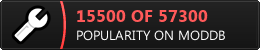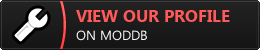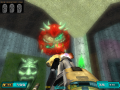A mod that forever stores your map scores for everybody to see them online! Were you good at crushing monster hordes in BrutalDoom or Chillax, facing your rivals in Dwango duels and UDM deathmatches or just being great at teamwork of CTF or AOW2 or any other wads and mods out there - now you can 'expose' it to everyone!
DESCRIPTION
PERPETUATE YOUR RESULTS!
A mod that let you store your map scores for everybody to see! Were you good at crushing monster hordes in Chillax and BrutalDoom, facing your rivals in Dwango duels and UDM deathmatches or just being great at teamwork of CTF or AOW2 or any other wads and mods out there - now you can 'expose' it to everyone! Mod is only active in online game.
DooMBoard features:
• UNIACCOUNT: Makes you login your account automatically without keybinding.
• FLAG SELECTION: Want to let everybody know where you from? Pick up a flag that'll show next to your scores!
• RANKINGS BY MAPS: Reveal top rankings of the current wad/mod maps. (CCMD: RankingsByMaps)
• LATEST RESULTS: Reveal top completionists of any recently passed map across the database/server cluster. (CCMD: LatestResults)
• PROMINENT PLAYERS: Reveal top plodding players of the current database/server cluster. (CCMD: ProminentPlayers)
• INGAME BOARD: A small customizable scoreboard at the corner of the screen.
• MEMOS: Post or read other players memos on the map, like they do in soulslike games.
Be sure to create a zandronum account via Auth.zandronum.com if you haven't done it yet. Also make sure you're logged in (UniAccount system make it easy) when you're scoring. Otherwise, if you win without being logged in at that moment, the result will now forever reveal your name as it were at the moment of completion, meaning that if you decide to change your name or flag, they won't be visually changed for that particular result.
HOSTING A SERVER WITH DOOMBOARD
Doomboard can be placed in any order of wads stack. When you launch a server, make sure to set up some custom parameteres below. Use server console to input them. Some server browsers(Doom Explorer, Doomseeker, TSPG, Euroboros) feature a 'custom parameters' tab where you can also do so on launch:
• databasefile "doomboard" !!! This line is a must, otherwise Doomboard won't work!
Please be sure to make reserve copies of database every now and then.
• DB_GameName "" A name that will be used to define your mod/game for database. Must be no longer than 8 letters.
If it's longer than that a game will shorten it. If it's blank a game will fill it with random.
• DB_GamePass "" When you host your game with a Doomboard, anybody from the same server cluster can use this
name as well, meaning a direct interference in your game's scoreboard. To prevent this you can
set up a password for your Doomboard game. After the first launch it'll check your game's name
for this particular password. If it doesn't match GameName's will be changed to random.
• DB_ServerCluster "" A name of server cluster. If blank a game will try to name it s'self.
For example this is what a command for server console might look like:
databasefile "doomboard"; DB_GameName "ULTDOOM"; DB_GamePass "MatiMotiNatiNoti";
HOW TO MAKE IT COMPATIBLE WITH MODS WHICH USE THEIR OWN CUSTOM SCORE SYSTEM?
You can adapt any mod with a specific scoring system for Doomboard. You won't have to include Doomboard's libraries or anything. You still need to know what you're doing and how your mod works, some ACS knowledge too. If you want to get rid of Doomboard's scoring system entirelly(i.e Damage to points, team scoring, etc), set this command in server console: DB_CustomScoreSystem 1 . Anyway, database check scores from DB_CurrentScore0 - 63, so these are functions that will basically send score to Doomboard:
TO SET:
ConsoleCommand(StrParam(s:"set ", s:"DB_CurrentScore", i:X, s:" ", i:Y));
TO INCREMENT:
ConsoleCommand(StrParam(s:"set ", s:"DB_CurrentScore", i:X, s:" ", i:GetCVar(StrParam(s:"DB_CurrentScore", i:X)) + Y));
(X is Player's index (PlayerNumber), and Y is his score to set/increment.)
In some mods such as WhoDunIt it should not be revealed how many points players have during the game. For that a host can use DB_HideCurrentScores 1 command to hide the scores until the round end(in WDI case it still means there has to be a custom addon to do a database transaction on WDI custom tally screen).
MEMOS
Memos are messages that players can leave in any spot on the map. You can use it to leave hints for
other players, promote your stuff or just rant about something, idk.
By default only Cooperative, Survival and Invasion modes are available to leave memos on any map.
However, let's say it's a hub map in CTF or Duel pack and it should be okay to leave memos there as well.
In this case admin should have this CVar on:
DB_MemoMaps "#HUBMAP#MAP03" (Commas required)
This line above means a HUBMAP and MAP03 are now available to post memos. If you use this CVar is cooperative modes it'll leave only those maps for memos as well. If you want to turn off memos in your Coop server completely just set DB_MemoMaps "!". Max available memos per map can be adjusted by 'DB_MaxMemos' CVar. If players find these memos annoying they can tone down their visibility in scoreboard options.
Now, how to post a memo? Just type in console, while ingame:
post "your message here" (Commas required)
Commas required, otherwise your memo might be only one word long or just some random jibberish.
If you want to have a neat text, you should know that memo is 4 lines, 62 characters long each.
You can only post a memo once in a few minutes. There might be a more complex system in the future for that.
WARNING
Even though I tested the hell out of it, there is possibility that something can go wrong, some bugs that can only be discovered with multiple players on. A suggestion: there is a trial time until May 31. In other words if a serious bug regarding scores come up during this time, these scores could be considered temporary, noncanon. Even though it's up to server hosts to decide from now.
OK, WHATEVER, HOW TO PLAY? I'M CASUAL MODDB USER
Well, this mod is Zandronum compatible so you need to have this port to play.
Launch Doomseeker or Doom Explorer to browse servers. In 'search' tab type doomboard and it'll reveal servers with this mod.
At the time of this post, I hosted a show-off server for newcomers with vanilla doom [EB] Doom 2 Cooperative.
-------HAVE FUN!--------