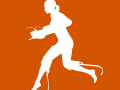Here's how to report a bug in Cloned Cube using just the Steam Overlay. It's a bit difficult but it allows me to squash the bug ASAP.
Transcript
What counts as a bug?
- Leaks
- Gameplay errors/stoppers
- Glitches, exploits
- Misaligned textures
- Broken map geometry or unrealistic geometry
- Anything that just doesn't seem normal!
Prerequisites
- You need to be a member of the Cloned Cube Steam Group to post in the Bugs Forums.
- You should have the latest version of the mod installed on your computer on a legally-purchased Steam version of Portal.
- Make sure that your computer has sufficient hardware and all appropriate drivers and updates installed.
Step 1
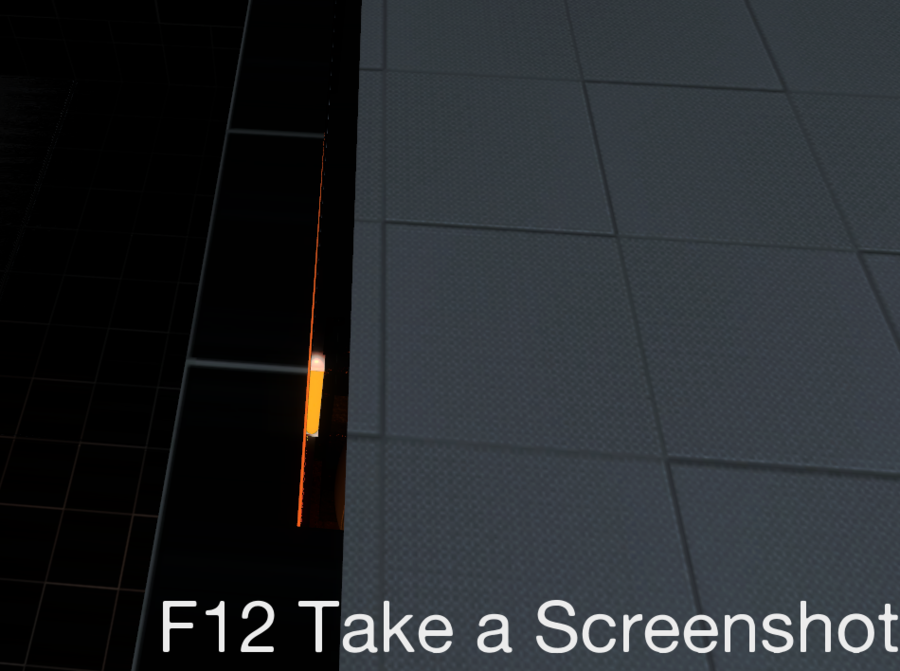
Find your bug. Take a screenshot using the in-game screenshot tool for Steam. (Default F12)
Step 2

Open up the Steam Overlay (Shift+Tab) and click on the View Screenshots section. Upload the screenshot(s) of your bug to Steam Cloud.
Step 3
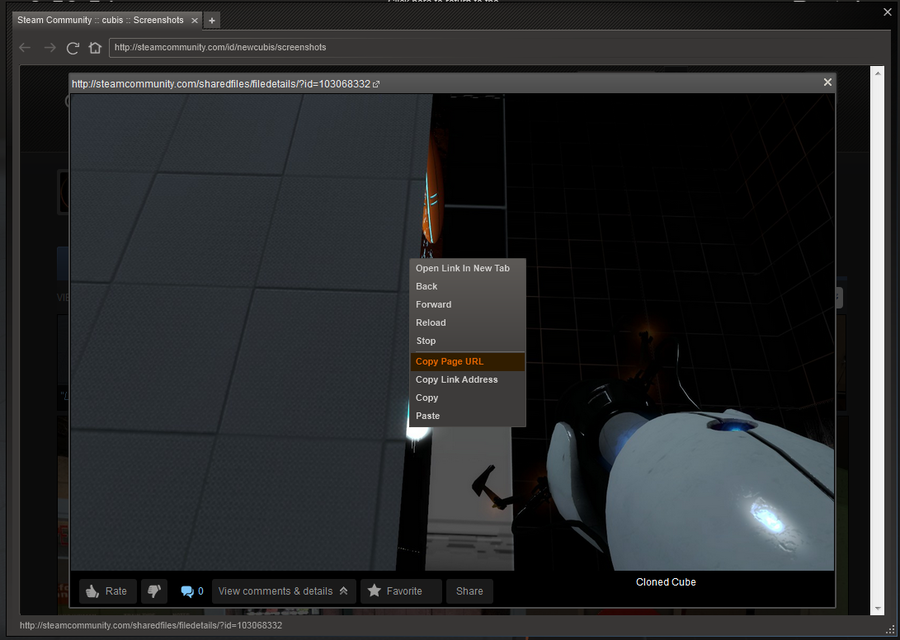
Now go to the Steam page for your screenshot, (Select view online after you uploaded the screenshot) right-click and select Copy Page URL.
Step 4
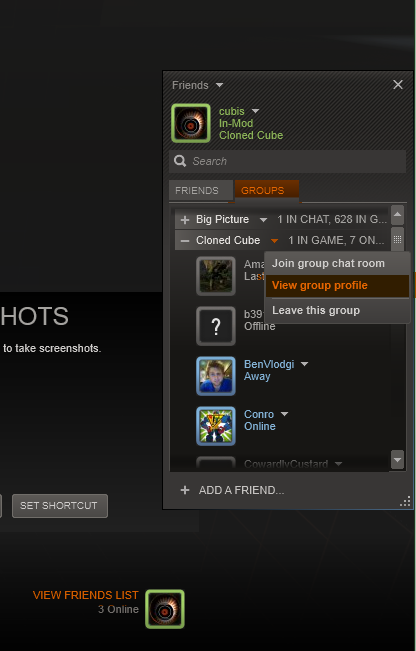
Look towards the bottom of the overlay. Click View Friends List next to your avatar. Navigate to the Groups tab and if you joined the Cloned Cube group, Cloned Cube should appear in your group list. Press the arrow next to the title and select View group profile.
Step 5
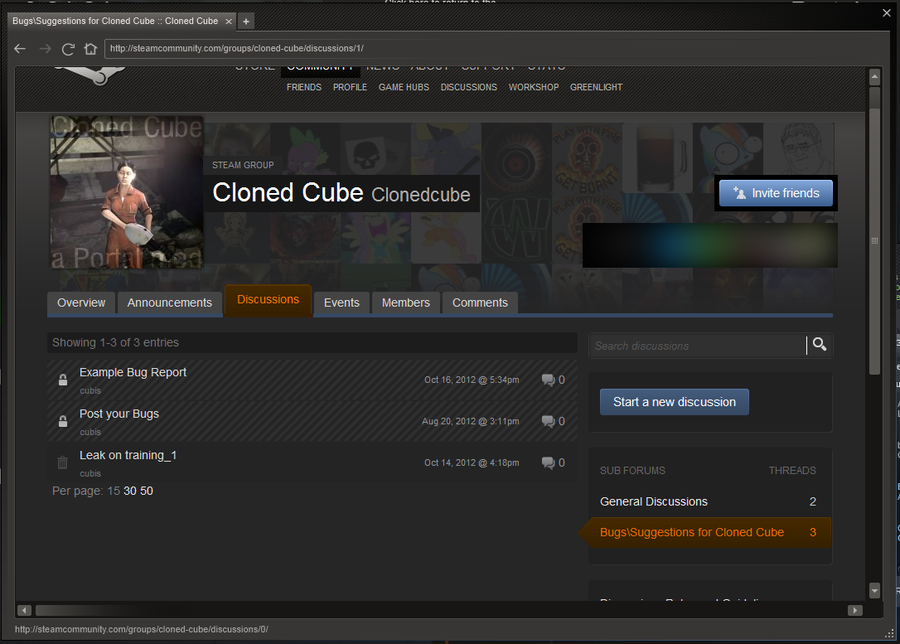
Now, the overlay browser should open to the Cloned Cube groups page. Click on the Discussions tab and then on the Bugs/Suggestions for Cloned Cube sub-forum ribbon.
Step 6
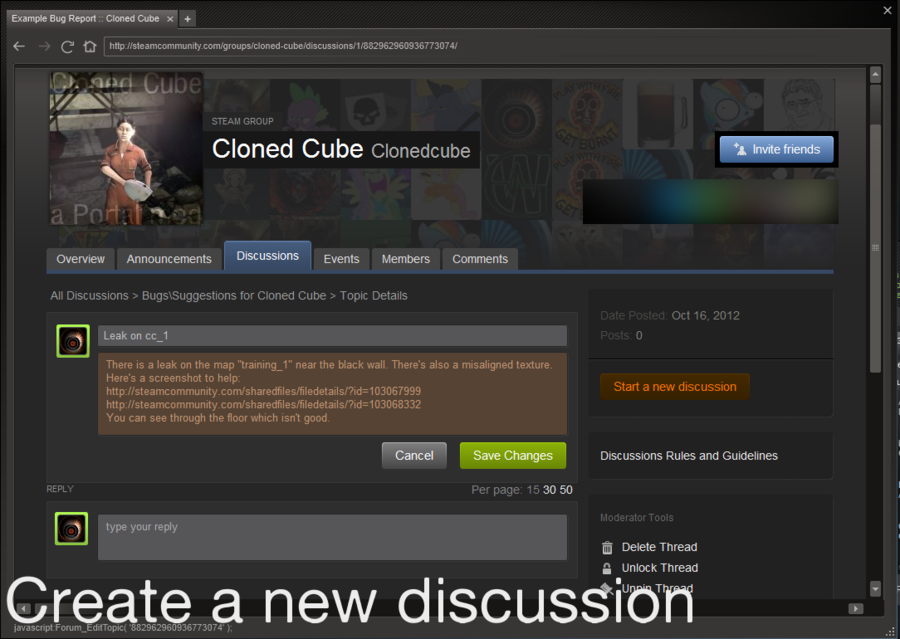
Create a new discussion with the Start a new discussion button. Now your post should be roughly in this format: Additionally, you can refer to this example report.
I know that I've been pushing "Report Bugs!" a lot lately, but this is really preemptive. I'm planning more releases in the future and when that happens, I want the public to be able to report anything that is messed up with the mod so that I can fix it later. So, please if you have a moment or two of free time, download or launch the mod and give it another go, see if anything stands out.
Step 7
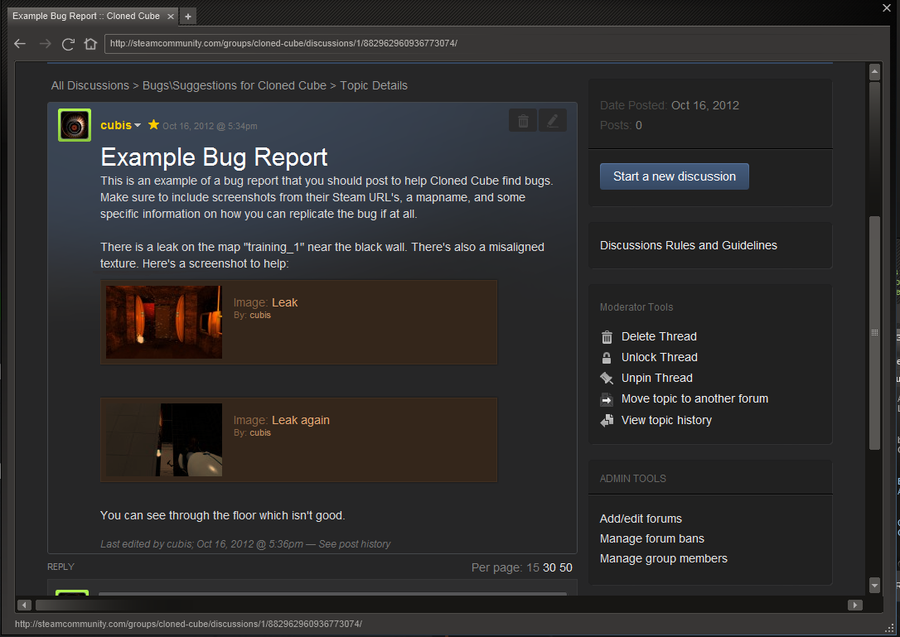
Publish!
Your screenshots will now show up nicely in popup boxes.Afterwards
Also, the discussion forum is also a place for suggestions! If you post a suggestion, I'll get it in my Steam inbox instantly and can address it immediately!
Thanks!
-cubis