![]()
There are three separate downloads currently available for Call of Pripyat: Special Edition. Depending on your needs, you may have to download only one, two, or maybe even all three of the files. They are:
1. Call of Pripyat: Special Edition (v0.9.3) : This is the main mod file that contains all the new content found in Special Edition. From gameplay elements to graphics and sound, they are all located here.
2. Options Pack (CoP: Special Edition v0.9.3) : This file contains various tweaks, additions and reversions suggested or requested by the community. I've tried to accommodate everybody, so if there is something you would like altered in Special Edition, you'll most probably find the option to do that here.
3. Russian Patch (CoP: Special Edition v0.9.3) : This is the patch for the Russian localisation of Special Edition. It includes a full language translation from English to Russian, and an adaption of the new sound and graphical elements.
![]()
Special Edition currently supports the English and Russian languages only. Unlike most other vanilla+ modifications for Call of Pripyat, this mod makes significant changes that need translations. For example, there are literally hundreds of new items, characters, missions etc., and many more cases of existing content having been altered and/or expanded upon. Playing in an unsupported language will lead to the game constantly calling for text strings that do not exist or no longer apply, and will result in, amongst other issues, a confusing playthrough.
![]()
I do not recommend using any other modifications alongside Special Edition because the more mods you have installed in one go, the more strain it will put on your PC and the X-Ray engine (more RAM usage means more instability). And every modification potentially brings along its own set of unique bugs and issues, especially if the attempted mod merge was a badly executed one, making the cause of any potential issues with your playthrough very hard to pinpoint.
However there are currently two modifications that I provide compatibility patches for. They are Cromm Cruac's AtmosFear 3 and KingFriday's Re-Animation Project 2. These files will obviously need to be downloaded from their own ModDB pages before being installed. Hopefully in the future I will be looking into compatibility for Original Weapon Renewal 3 and Arsenal Overhaul 3.
![]()
All of Special Edition's files are packed in the 7z archive format, which provides a high compression ratio. To extract these files you may need the 7-Zip file archiver. This can be downloaded from the format's official website: 7-zip.org . Once the files are extracted they should produce regular browsable folders, and also contain the relevant readme txt file.
![]()
From this point forward, most people who have used mods before will only need to read the Quick Install Order Guide to be able to get to grips with installing Special Edition. I have also included a Detailed Install Order Guide that provides more detailed instructions for those who are fairly new to it all.
![]()
1. Special Edition (Config 1) Install Order : Special Edition
2. Special Edition + Russian Patch (Config 2) Install Order : Special Edition > Russian Patch
3. Special Edition + AtmosFear 3 (Config 3) Install Order : Special Edition (Config 1 or 2) > AtmosFear 3 > AtmosFear Patch
4. Special Edition + Re-Animation Project 2 (Config 4) Install Order : Special Edition (Config 1 or 2) > Re-Animation Project 2 > Re-Animation Project (Vanilla) Patch
5. Special Edition + AtmosFear 3 + Re-Animation Project 2 (Config 5) Install Order : Special Edition (Config 1 or 2) > AtmosFear 3 > AtmosFear Patch > Re-Animation Project 2 > Re-Animation Project (AF3) Patch
6. Options Pack Install Order : Special Edition (Config 1 or 2) + Everything Else > Options Pack
![]()
Call of Pripyat: Special Edition is best played on DX9 or DX10 with the field of view set to 75 (file for this is available in the Options Pack.). With DX9 and DX10 you have dynamic campfires that are lit when NPCs arrive at that particular location and the flames provide dynamic lighting on surrounding surfaces. Special Edition also provides DX9 and DX10 players with fixed sky boxes that are no longer stretched. The minor improvements you receive in DX11 are not worth the FPS drop.
![]()
Some players have reported that the menu and inventory textures and texts merge with each other, making them impossible to read. If you experience this, all you have to do is:
1. Uninstall the mod by deleting the mod's gamedata folder (so you can use the options again.).
2. Start the vanilla game and set the graphic preset to "High". Then lower the individual advanced graphics options if you need to, but make sure to keep texture detail on high.
3. Once you're happy with the settings, reinstall the mod by simply copy and pasting the mod's gamedata folder back in and start the game up again.
Alternatively you could carry out step 2 before installing the mod, which would 100% guarantees you will not encounter this issue.
![]()
Some bugs are inherent in the X-Ray Engine and cannot be eliminated through modifications. However you can minimise the risk of encountering them during your playthrough:
1. Before beginning a new playthrough, remember to delete all of your old save files. Something as simple as too many old saves can eventually break a vanilla playthrough.
2. Taking on large amounts of quests at the same time can lead to corruption of save files. So it is best to take on quests only when you plan on completing them, rather than visiting every storyline NPC at once.
3. Make plenty of hard saves rather than only quick saves. And each time you make a hard save, reload that save before continuing. This will allow you to pinpoint where exactly your saves were corrupted and to reload a working save. Otherwise you could make lots of hard saves that are corrupt without ever knowing.
![]()
![]()
Install Order: Special Edition + Everything Else > Options Pack
Options from the Options Pack for Call of Pripyat: Special Edition should be installed only after you have already chosen which Special Edition files (base mod, hotfix or Russian patch.)you would like to use and have completed installing them.
Most options are compatible straight away with one another. However, there are one or two exceptions. When this is the case, you will find an additional folder within the option's folder that can simply be used instead, allowing you to still use both changes at the same time.
Most options are also compatible with AtmosFear 3. However, when this is not the case, you will again find the option's folder contains two folders, this time clearly labeled with (Vanilla) and (AtmosFear) in their titles. All you have to do then is choose whichever is applicable to your install.
Options that are not needed with AtmosFear, like the Vanilla Weather option, are labeled with (Not for AtmosFear) in their titles.
Most of the options found in the Options Pack are also compatible with the Russian patch. Those that aren't are clearly marked with (ENG) in their titles.
![]()
Install Order for Config 1: Special Edition
1. Download and extract the "Call of Pripyat: Special Edition (v0.9.3)" 7z file archive. This should produce a "Call of Pripyat - Special Edition (v0.9.3)" folder with other folders and files inside.
2. Inside the "Call of Pripyat - Special Edition (v0.9.3)" folder, there is a "Call of Pripyat - Special Edition v0.9.3 (Files)" folder. Open this folder and you will see a "gamedata" folder.
3. Copy / paste this gamedata folder into your Call of Pripyat vanilla install. It's usually in the following file path (or something similar): Program Files/bitComposer Games/S.T.A.L.K.E.R. - Call of Pripyat/<paste SE v0.9.3 gamedata folder here>.
4. Start the game and enjoy the fully up-to-date Call of Pripyat: Special Edition modification.
![]()
Install Order for Config 2: Special Edition > Russian Patch
1. Download and extract "Call of Pripyat: Special Edition (v0.9.3)" and "Russian Patch (CoP: Special Edition v0.9.3)". This should produce a "Call of Pripyat - Special Edition (v0.9.3)" folder and a "Russian Patch (CoP SE v0.9.3)" folder.
2. Inside the "Call of Pripyat - Special Edition (v0.9.3)" folder, there is a "Call of Pripyat - Special Edition v0.9.3 (Files)" folder. Open this folder and you will see a "gamedata" folder.
3. Copy / paste this gamedata folder into your Call of Pripyat vanilla install. It's usually in the following file path (or something similar): Program Files/bitComposer Games/S.T.A.L.K.E.R. - Call of Pripyat/<paste SE v0.9.3 gamedata folder here>.
4. Inside the "Russian Patch (CoP SE v0.9.3)" folder, there is a "Russian Patch for CoP SE v0.9.3 (Files)" folder. Open this folder and you will see yet another "gamedata" folder.
5.Following the same file path as before, copy / paste this "gamedata" folder over your Call of Pripyat: Special Edition "gamedata" folder.
6. Start the game and enjoy the fully up-to-date Russian localisation of the Call of Pripyat: Special Edition modification.
![]()
Install Order for Config 3: Special Edition (Config 1 or 2) > AtmosFear 3 > AtmosFear Patch
1. All previous steps for either Config 1 (CoP Special Edition) or Config 2 (CoP Special Edition + Russian Patch.).
2. Then download and install Cromm Cruac's AtmosFear 3 using the installer that it comes packaged with. This installer should automatically find the right file path for you.
3. Download and extract the "Options Pack (CoP: Special Edition v0.9.3)" 7z file archive. This should produce a "Options Pack (CoP SE v0.9.3)" folder. Inside the "Graphics Options" folder, there is a "AtmosFear 3 Patch" folder. Open this folder and you will see a "gamedata" folder.
4. Copy / paste this "gamedata" folder over your merged Special Edition and AtmosFear 3 "gamedata" folder, using the same file path as before: Program Files/bitComposer Games/S.T.A.L.K.E.R. - Call of Pripyat/<paste AF3 Patch's gamedata folder here>.
5. Start the game and enjoy the Call of Pripyat: Special Edition modification with an expanded and more realistic weather system.
![]()
Install Order for Config 4: Special Edition (Config 1 or 2) > Re-Animation Project 2 > Re-Animation Project (Vanilla) Patch
1. All previous steps for either Config 1 (CoP Special Edition) or Config 2 (CoP Special Edition + Russian Patch.).
2. Then download and extract KingFriday's Re-Animation Project 2 base mod's rar file using a rar extracter. This should produce a "stalker_re-animation_project_2" folder. Inside the "Stalker Re-Animation Project 2" folder, there is a "1 - Base ---- Install first" folder. Open this folder and you will see a "gamedata" folder.
3. Copy / paste this "gamedata" folder over your Special Edition "gamedata" folder, using the same file path as before: Program Files/bitComposer Games/S.T.A.L.K.E.R. - Call of Pripyat/<paste Re-Animation Project's gamedata folder here>.
4. Download and extract the "Options Pack (CoP: Special Edition v0.9.3)" 7z file archive. This should produce a "Options Pack (CoP SE v0.9.3)" folder. Inside the "Graphics Options" folder, there is a "Re-Animation Project 2 Patch" folder. Open the (Vanilla) option's folder and you will see a "gamedata" folder.
5. Copy / paste this "gamedata" folder over your merged Special Edition and Re-Animation Project "gamedata" folder, using the same file path as before: Program Files/bitComposer Games/S.T.A.L.K.E.R. - Call of Pripyat/<paste Re-Animation Project Patch's gamedata folder here>.
6. Start the game and enjoy the Call of Pripyat: Special Edition modification with all new player and weapon animations, sounds and values.
![]()
Install Order for Config 5: Special Edition (Config 1 or 2) > AtmosFear 3 > AtmosFear Patch > Re-Animation Project 2 > Re-Animation Project (AF3) Patch
1. All previous steps for either Config 1 (CoP Special Edition) or Config 2 (CoP Special Edition + Russian Patch.).
2. Then download and install Cromm Cruac's AtmosFear 3 using the installer that it comes packaged with. This installer should automatically find the right file path for you.
3. Download and extract the "Options Pack (CoP: Special Edition v0.9.3)" 7z file archive. This should produce a "Options Pack (CoP SE v0.9.3)" folder. Inside the "Graphics Options" folder, there is a "AtmosFear 3 Patch" folder. Open this folder and you will see a "gamedata" folder.
4. Copy / paste this "gamedata" folder over your merged Special Edition and AtmosFear 3 "gamedata" folder, using the same file path as before: Program Files/bitComposer Games/S.T.A.L.K.E.R. - Call of Pripyat/<paste AF3 patch's gamedata folder here>.
5. Then download and extract KingFriday's Re-Animation Project 2 base mod's rar file using a rar extracter. This should produce a "stalker_re-animation_project_2" folder. Inside the "Stalker Re-Animation Project 2" folder, there is a "1 - Base ---- Install first" folder. Open this folder and you will see a "gamedata" folder.
6. Copy / paste this "gamedata" folder over your merged Special Edition and AtmosFear 3 "gamedata" folder, using the same file path as before: Program Files/bitComposer Games/S.T.A.L.K.E.R. - Call of Pripyat/<paste Re-Animation Project's gamedata folder here>.
7. Going back to the "Options Pack (CoP SE v0.9.3)" folder: inside the "Graphics Options" folder, there is a "Re-Animation Project 2 Patch" folder. Open the (AtmosFear) option's folder and you will see a "gamedata" folder.
8. Copy / paste this "gamedata" folder over your merged Special Edition, AtmosFear and Re-Animation Project "gamedata" folder, using the same file path as before: Program Files/bitComposer Games/S.T.A.L.K.E.R. - Call of Pripyat/<paste Re-Animation Project 2 Patch's gamedata folder here>.
9. Start the game and enjoy the Call of Pripyat: Special Edition modification with an expanded and more realistic weather system and all new player and weapon animations, sounds and values.
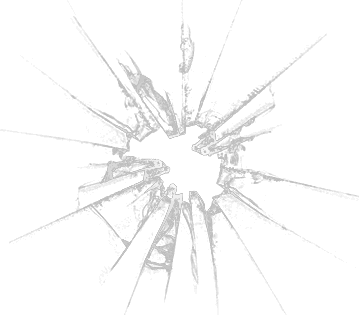



Is CoP:SE compatible with AtmosFear 3's Absolute Nature add-on?