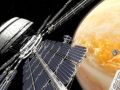You will need the X3 Albion Prelude game to play this mod. You can get it via Steam.
Quick installation (for people familiar with X3):
To install this mod's version you need to have a clean X3 Albion Prelude installation and only then unzip the zip file and drag and drop the addon and soundtrack folders in to your game's folder allowing any replace file requested. Then (if you haven't done so before) when first starting the game, select the "Select Mod Package" and select the "X3AP_BSG_Mod_Ver_3_1_10" mod and then hit OK.
Full installation:
To install X3AP BSG mod firstly install the X3: Albion Prelude game (latest 3.1 version required).
Check your installation directory first ("C:\Program Files (x86)\Steam\steamapps\common\x3 terran conflict" by default), you'll need it. Then open the zip catalog with X3AP BSG mod (download it if you haven't yet) and extract everything to your installation directory with files replacement. Make sure to place files in the "x3 terran conflict" folder, not the "addon" one. After that proceed to "x3 terran conflict\addon\mods" folder and check for X3AP BSG mod in there.
After the installation launch the game itself and click on "select mod package"m choose the mod, click "OK" and launch the game.
TIP:
Turn off "More Dynamic Light Sources" option to prevent some ship's textures from being too bright.