Battlestar Galactica Colonial Wars
Installation Method A
A-Installation Directly to ‘Data’ Folder
Step 1
With installing to the main ‘Data’ folder this does not allow you to be able to play more than one mod at a time, but it is the easiest installation, in my opinion, there is.
First of all download the latest version of the mod from your host.
After the download is complete open the file, after doing this you should see a screen like below.
Double Click the “BSG_Colonial_Wars.exe” and you should see this next screen
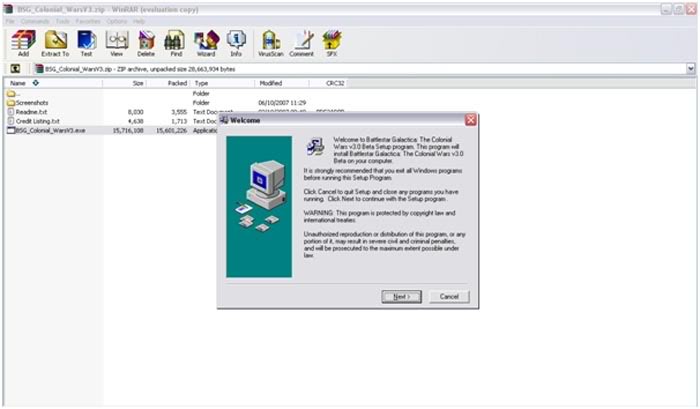
Click the ‘Next’ Button which will bring you to this screen.
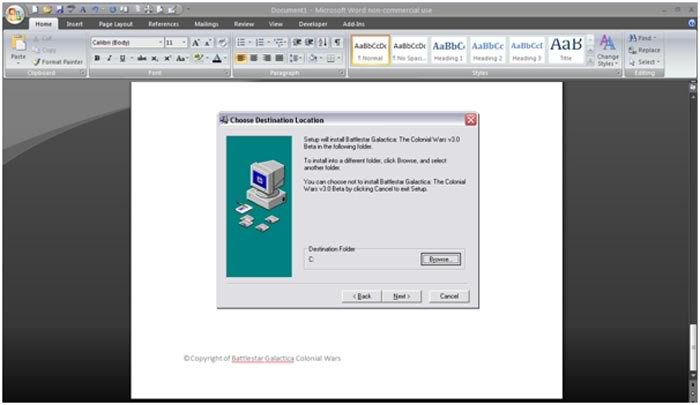
On this screen you need to click browse and go to the directory where your Star Wars Empire at War Forces of Corruption is stored and you need to follow it all the way to the data folder, this is usually the common save area:
C:Program FilesLucasArtsStar Wars Empire at War Forces of CorruptionData
After this step click on ‘OK’and then ‘Next’
The mod installation for Battlestar Galactica Colonial Wars has a backup system in the .EXE installation, this feature allows you to backup the current files which are located in that directory, if you wish to backup click ‘yes’ if not click ‘no’
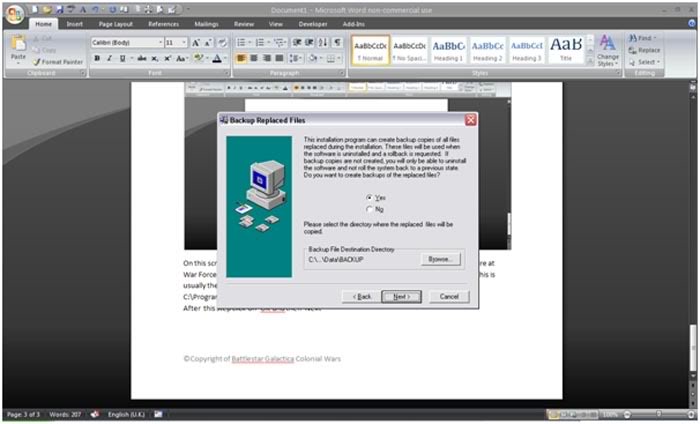
You then click next and it will install to the directory.
Then as this mod installs as a folder you will need to go to the directory of which you saved it in and click on Bsg_project file then data and select the data from there and then copy it back like in the next steps,
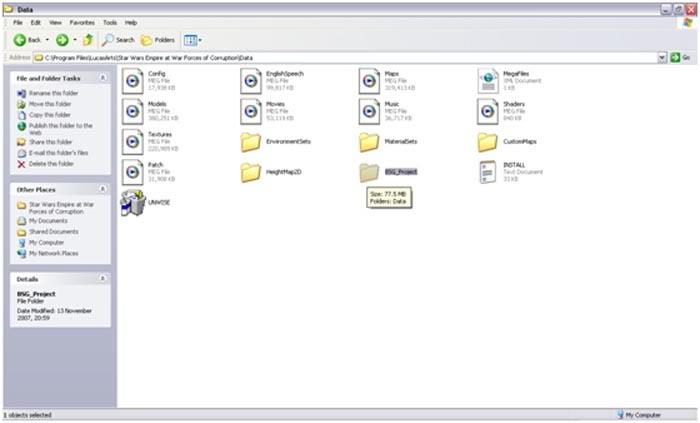
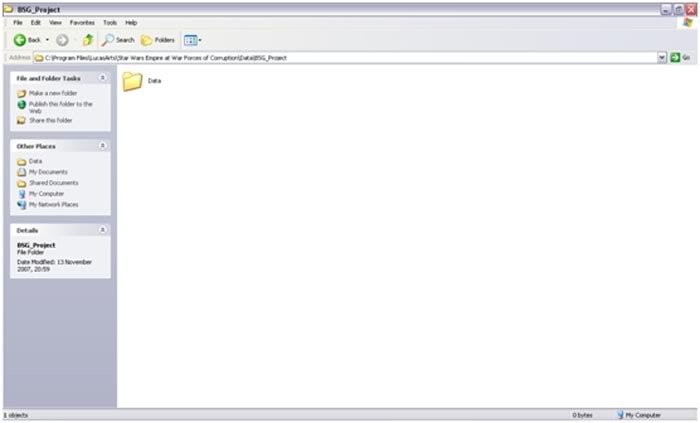
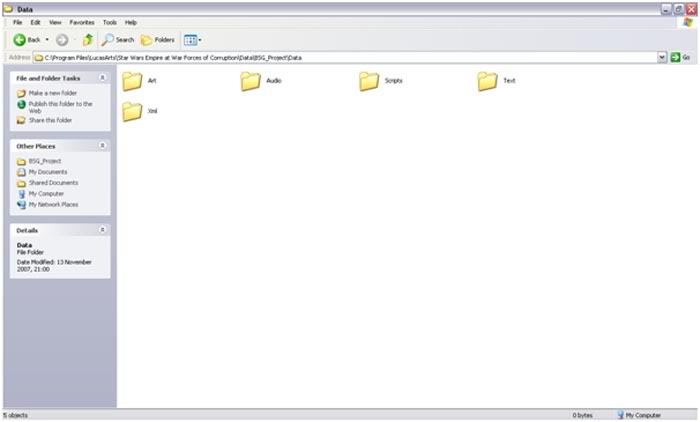
Once you arrive at this area hold the keys Ctrl and ‘A’ down this allows you to select all the data from there, then you will need to hold down Ctrl and ‘C’ which will allow you to copy the data then you return to the screen below, and press Ctrl and ‘V’, this will copy the data from the BSG_Project directly to your Star Wars Empire at War forces of Corruption Data folder.
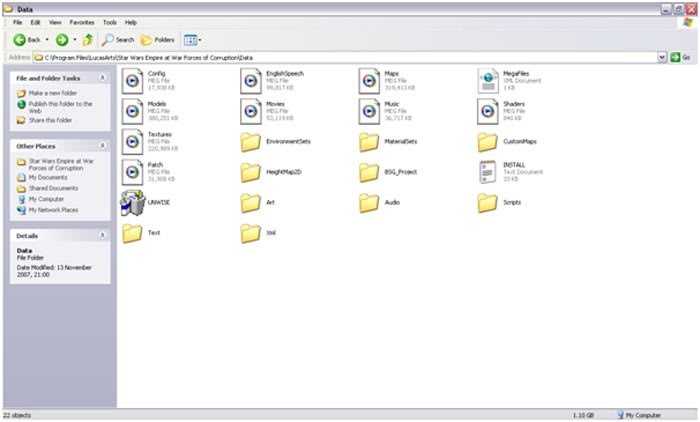
Also if you like you can delete the BSG-Project file after taking the above steps.
Battlestar Galactica Installation Method 'A'- Data folder
A tutorial on Installing Method 'A' of our mods, it allows users to follow a simple guide on how to install the mod directly to the Data folder in the Star Wars Empire at Wars Forces of Corruption Directory
Posted by byron_rees on - Basic Installers
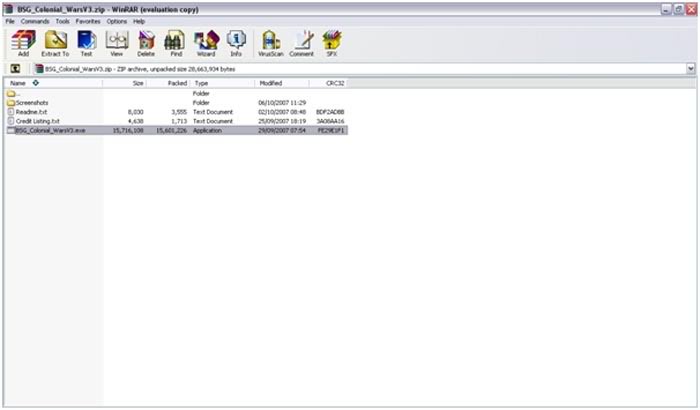



I need help, i downloaded the latest file, but it did not contain the file 'BSG_Colonial_Wars.exe' . The os is vista, so may this be a problem?
no they didn't make an EXE for the new patch