Arctic Adventure is a HL2 Episode 2 based modification. In this mod you will ride quick as the wind through the Arctic landscapes and fire the familiar and some new weaponry.
Description
Arctic Adventure Demo 1.1 Steam Version. required: 1) Steam 2) Source SDK Base 2007 3) HL2 EP2
Post a comment
Tags
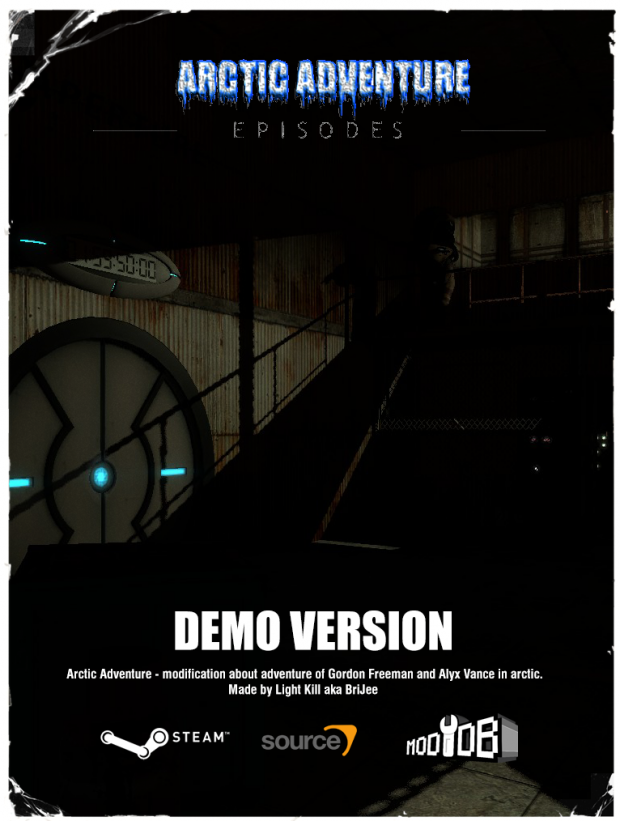



Hey bro better make video for "How to install this mod"
you can just read text to right in archive it tells you how to install it :) also all steam mods should allways be placed into sourcemods folder in steam/steamapps/sourcemods
I read that but not working -_-
It needs Steam SDK Base 2013 set to UPCOMING. I downloaded the whole thing, and started it, but there were reddish bits in the scene. Fixed that, restarted but now giant red ERRORS now in the scene. Fixed that, now the scene looks normal. Went for the door, but where does anyone find the password?
OK, ha-ha for the password...but how do you stop the zoom? The whole rest of the game is 'close-up' city!
ok i'm confused by the guide it tells you to extract EP2 content into source sdk 2007 folder but program GCFscape wont extract or open vpk files??? could you be more clear on guide method since when i load vpk file from ep2 folder it says it has been loaded but content in box is empty no files nothing??? After searching i found a video but problem is in main folder of steamapps it has .acf files but program can't open those so simply this program is then not going to work since steam has changed it's files :/
You have to open the "ep2_pak_dir" file and extract the "materials", "media", "models", "particles", "resource", "scenes", "script" and "sound folder in the Source SDK Base 2007 (sorry my english is bad)
Californiaenzo is right.
The detail guide is here Moddb.com
If somebody still have questions about install, just P.M. me
Hey i tried that but no working!! can you help me?
Its 2016. Why is your mod NOT steam pipe fixed? It doesnt make any sense, people will not play it.
Its beyond stupid to expect the players extract some files. You can fix it yourself by editing the path for the mod to use.
hello robosegTV !
Does not work when i do that and i load new game it loads to end and then it gives me hl2.exe has stopped responding and needs to be shutdown so yeah that only breaks the mod even more.
you have to extract content in the ep2 folder in Source SDK Base 2007
already done that does not work anyway game crashes then with ep2 content in source SDK base 2007 if i remove ep2 folder the mod stops crashing so yeah. But then mod has all those errors and missing textures.
I have problem with this mod
"Missing texture"
Followed the manual, but still have model errors and some graphical issues in the game, any decisions?
Me too
So much missing missing textures
I have missing textures and very small FOV that I cant change. I dont see my weapons. Its unplayable.
i hope the final version won't require SDK base 2007...because that prevents me from playing...SDK base 2007 is incompatible with OS X, and i don't have the money to go buying a brand new computer
Okay guys i found fix for mod:
Step 1.
You need SDK Source 2013 Singleplayer. And set: UPCOMING.
Step 2. You need hl 2 ep 2 installed on steam.
Step 3. Go libraty and find hl 2 ep 2 and right click on it then go to Properties. Then go BETAS Set on BETEA UPDATES and then click CHECK CODE option below it to verify.
Step 4. Simple you log out of Steam then log back into it to see if the mod works.
(Sorry for my bad English)
And enjoy :)
Beta*
Heres a fix for the ****** FOV
type this into the console
ent_fire start_zoom_modificator_stop zoom
funk this sh1t, im out. worst broken demo ever!
How fix it?
Invalid or corrupt background texture materials/console/backgeound01.vtf
I have sdk 2007 and 2013
when running fashion, crashes to your desktop