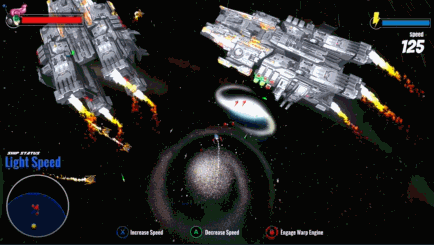quantumduck
joined
indie gamedev from Montreal, making a game called Raygun Gadabout
Welcome all Space Cadets,
Here's an overview of some of the stuff that is new to the game this month. This is a lot of the nice and juicy things. There's lots of behind the scenes/under the hood stuff that I spent a lot of time on that we can skip.
A reminder that Raygun Gadabout will be at MIGS+MEGA 2019 in Montreal from November 16-19. Be sure to come say hi if you are there!
Now shall we proceed?
New NPC
Added a new NPC to the game.

He might have an important mission for you.

New Environment Art
Added some new decorations/art to spruce up the environments.

Changed the colouring of this area. Wanted it to be more of a sunset look. This one is the old version...

This below is the new version.

Hazards
Added some new hazards to the game.
The Space Pirate's start to bombard the surface of the planet from orbit. You'll have to avoid the deadly attacks.

These blocks will squish you dead! Best avoid them.

That's all for now
That's just a taste of things. More to come, hope to see you next month. Below you can see the layout of an area of the game. A bit of a tease.
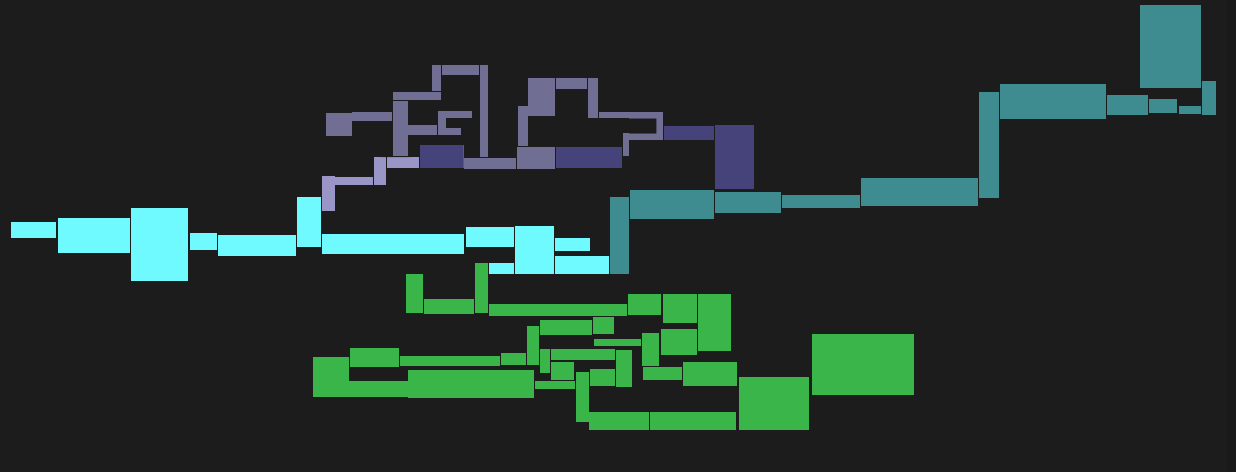
Bye for now.
Hello Space Cadets,
Here’s a quick update for what is new in Raygun Gadabout since last time.
FY-1 Bot
Created a helpful bot that dishes out hints and tips on how to play the game. Previous hints were triggered, how you can choose to check them out or ignore them.

Planet Orbits
When you orbit a planet the camera now lowers and pulls back. This helps differentiate the view from the regular when when flying around. Less likely to get confused about not being able to fly until you leave orbit.


New Enemy & Melee Improvements
Meet Karanga. He’s a new baddie. You can’t attack him from the front but his rear is very soft and smooshy, so get behind him and blam! He also fires a projectile from his eye hole.

You may also notice the new “Back Crit” mechanic. Melee strikes to the back do extra damage!
I decided to slow down melee attacks as well to make them compliment the fast firing projectile combat. Melee feels heavy and more satisfying now in my opinion.

What Else?
Lots of fixes and changes, experimenting with the level layout ahead of MIGS+MEGA in November. The demo is getting close to being complete and then I’ll be switching to bugs and art additions.
There’s a private ALPHA going on at the Raygun Gadabout Discord. PM me (Quantum Duck) if you are interested.
Hello fellow Space Cadets,
Here’s an update on what’s new since last month.
Loot Artwork
The loot pickup system is in place and I wanted to have some artwork for the drops. These are still a work in progress.
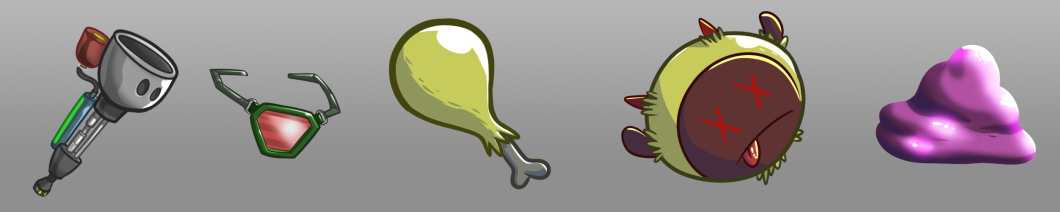
Loot you pickup can be used to upgrade your Badges. Badges give you passive bonuses like having more damage output or making your shield last longer. You can combine certain loot to upgrade your badges to be more effective. Last month we had an early look at the Loot Menu.
Game Events
Because some things can be done out of order or entirely skipped I have added a Game Events system that checks the state of game progression before loading up a cutscene or even which elements of an area should be spawned.
 The Mission hasn’t been completedImprovements to Dodge Roll
The Mission hasn’t been completedImprovements to Dodge Roll
Made some changes to how the dodge roll in tunnels works. It now triggers more consistently and feels a lot better. I’m hoping to add some really fun stuff with this mechanic, stay tuned!
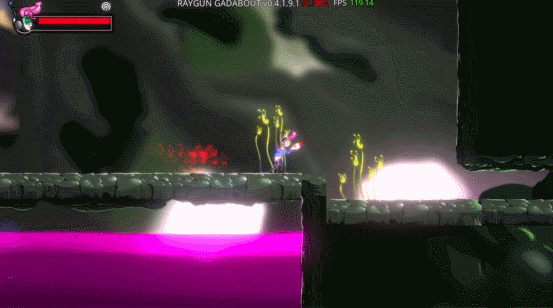
Optimization
Optimization? Exciting!
Enemies are now loaded via a trigger system, now they won’t be way off somewhere wasting CPU cycles for nothing, it’s also easier to control how the player’s initial interaction will be, making sure they are facing the right way for example.
Also particle effects will be disabled when out of view, this makes a pretty big difference in performance as particles can be pretty taxing, especially when there’s a lot of them.
MIGS+MEGA

I’m getting the game ready for my first game expo in November, so there’s been a larger focus of bug fixing and some polish. I’m pretty excited, hoping to get a ton of feedback from players.
Discord
Come check out the Raygun Gadabout Discord. Chat about this game, other games. Or whatever, or just come say hello!

That’s all for this episode, stay tuned next month.
Greetings Space Cadets,
A new trailer for Raygun Gadabout was launched this month. With this trailer I really wanted to give a better sense of what the game was about. Let’s take a look!
Trailer
The trailer shows more of the space exploration part of the game.
Including some space combat! One thing I neglected to add in the trailer is your ship’s shielding mechanic, it works similar to your personal shield (reflecting enemy projectiles). This is still a bit early stages and needs further testing.
Abilities Menu (Work In Progress)
Revamped the abilities menu a bit. Moved some of the windows around and added a new abilities unlock view that shows which powers you’ve unlocked. You can also select the abilities to get a preview of what they do.
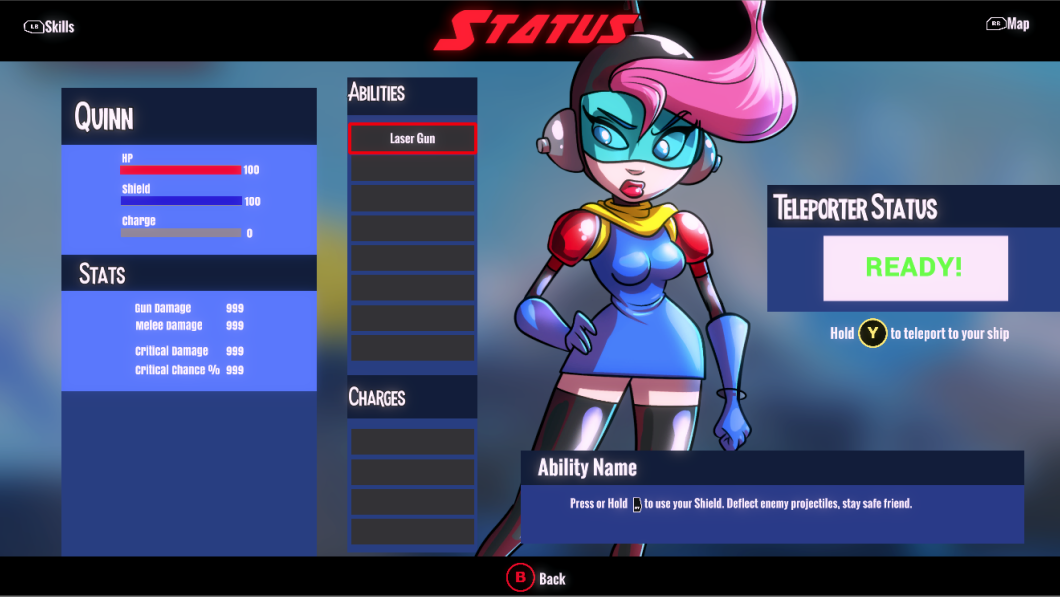
Loot
Loot can be used to upgrade your Badge power. Each badge will have different levels that it can be upgraded to, this increases their effectiveness.
Loot can be found in chests and is also dropped by enemies. Blasting asteroids and space junk also drops loot.
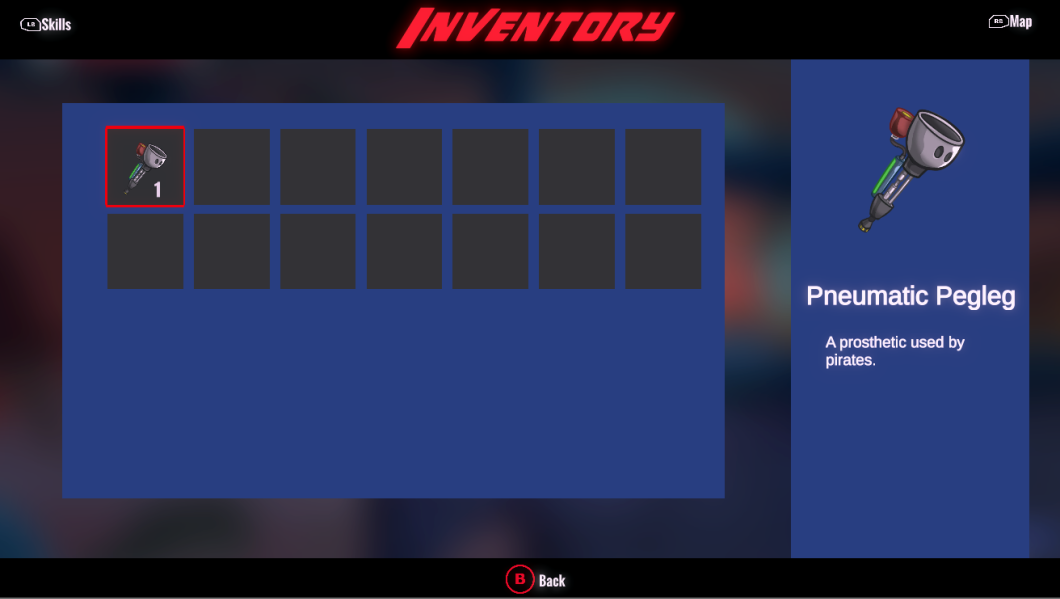
This Inventory Menu allows you to view what you currently have. Not sure if there’ll be any other uses for it.
Anything Else?
The usual under the hood/bug fix stuff as I move towards another Private Alpha test. Trying to get things ready for Raygun Gadabout’s first expo!

MIGS+MEGA 2019 Megamigs.com
I’m pretty excited to have the game available for a wider audience and get some important feedback. If you happen to be in the Montreal area and at the events come say hello!
That’s all Folks
Thanks for stopping by and be sure to check out the Discord for more updates and just to have a friendly chat. Until next time.
-M.
Hello Space Cadets!
Time for a recap of work done on Raygun Gadabout for June.
NPCs and Baddies
Quamar Station is a location you visit, it’s a junky old ore processing station that has become a meeting point for shady alien folk. You can come here to recieve some bounty hunting missions.
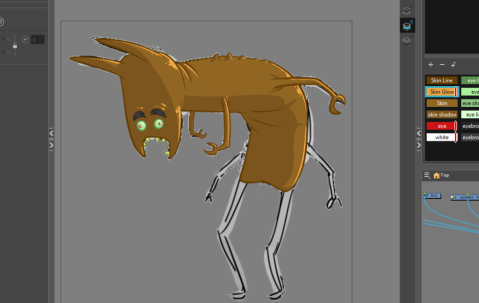
Begga here might give you a mission, you could do it regardless. The NPCs can act as hints to what you might do next.

Here is the scene in action. There’s a few more NPCs in this area that aren’t quite finished yet.
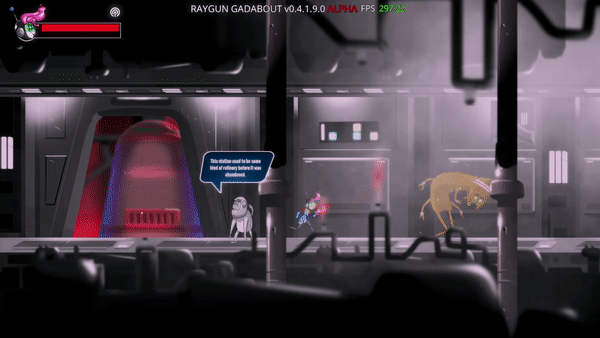
There’s also this mean looking fellow. How does that tiny hand carry the weight of that massive hammer head?
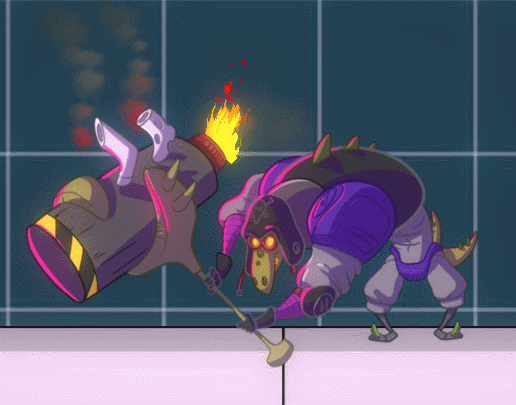
Planets and Mechanics
Created some new art and decorated some areas. I’m always surprised what a difference particle effects can make in a scene. Really liking the rolling dust clouds.
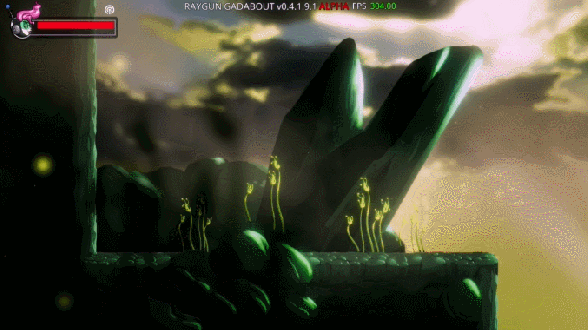
Speaking of rolling. Since you are able to dodge roll under low hanging ceilings, I decided to experiment with having them be able to increase your speed. There’s some fun possibilities here.
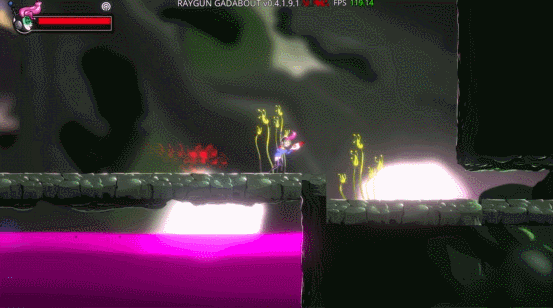
Here’s some more mechanics in action. Using anti grav boots to drop behind a new shield enemy. A small change I made was adding an adjustable delay to enemy turns rather than turning instantly.
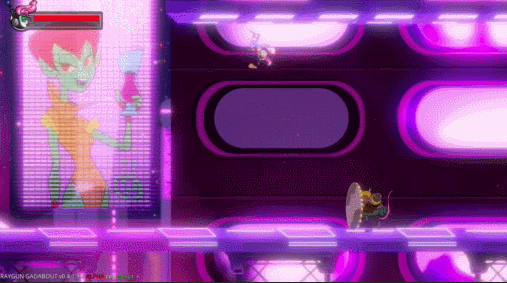
I had tested out the air dodge in a previous alpha test, it didn’t go over great with the testers. It was slippery and unpredictable. Hard to use. I think a lot of that had to do with getting the spacing and distance figured out.
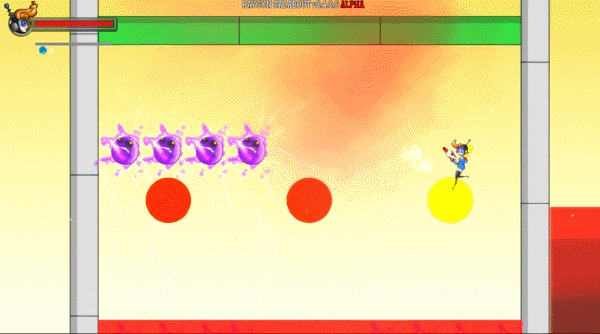
Below is the new air dodge with some juice. The directional arrow helps with being sure you don’t go an unintended direction. You are also locked into place and held there until you decide to move again.
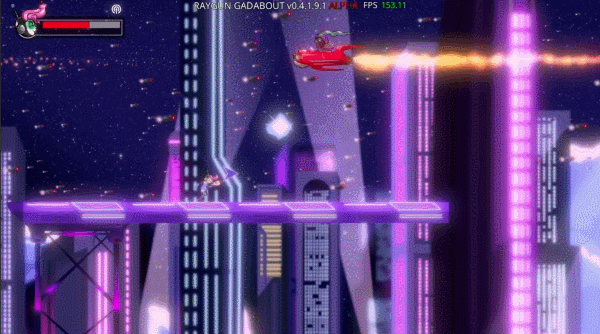
Space Combat
Here’s a bit of space combat using a temp space ship asset. I had previously created some enemies that give chase but now I wanted something a little more, some actual shooting!
I found it tricky trying to keep the ships from clumping together, the solution that seems to work for the moment is creating a state machine to handle the ship AIs actions. It’s fairly basic at the moment: searching, attacking, manoeuvring.
One fun bit is I’ve been able to reuse some of the code from the platforming section in the space stuff, for example shooting and the new ship shield. The shield is still early days testing and could still get cut from the game.
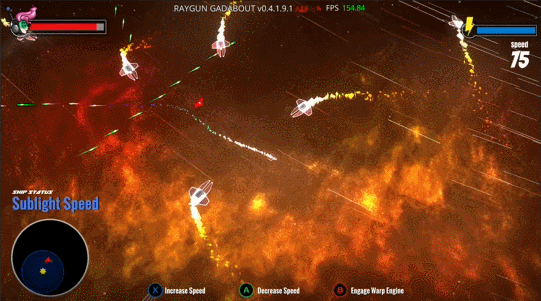
That’s all for now
I’m currently trying to put together a new trailer that better represents the state of the game, the current trailer is from over a year ago.
Feel free to come by and say hello on the Raygun Gadabout Discord.
Hope to see you again next month!
M.
Hello Space Cadets,
Time for another monthly update. A huge part of my time working on Raygun Gadabout this past month has been fixing bugs and polishing things to try and get out another alpha test.
I’m pretty excited at the state of the game at the moment. There’s a proper loop with objectives and some story. You can travel between multiple star systems and planets as well.
Bug fixes and polish aren’t super interesting though so let me talk about some more bigger stuff.
Quamar Station
Added a new space station area. Having lots of fun creating the atmosphere here. What you don’t see in this GIF below is some of the NPCs who populate the place.
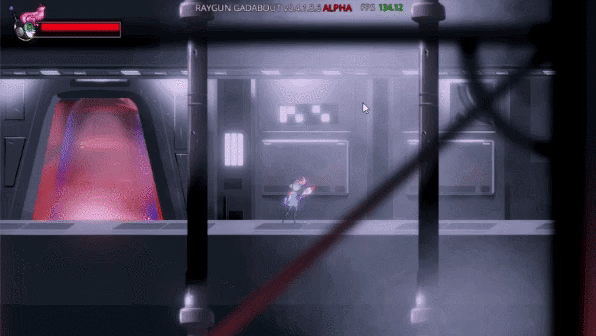
InControl
Unity’s input system is kinda bad. Out of the box PS Dual Shock Controllers are all messed up with inputs swapped and non working triggers. So I opted for a third party solution from the Unity Asset Store called InControl.
The great thing was how relatively painless it was to make my existing code work with InControl. And I’m hoping this will make rebinding way easier to implement as well.
I also added gamepad vibrations, which was way more fun that it should have been.
Optimisation
Okay. So I will talk a bit about optimization. Snore.. maybe?
I started messing with the Unity Profiler and as I suspected my animations were a huge by far the biggest resource hog. They have until now been giant sprites with lots of wasted alpha space. I had intended to eventually get around to fixing that.
Since my old test computer I use for minimum spec benchmarking hasn’t been able to get the game above 30FPS for a while now. I figured now might be a good time to fix this.
I used the great software called Texture Packer to create some more tightly packed sprite atlases, also it allows the use of polygons for the sprite shape. See below.
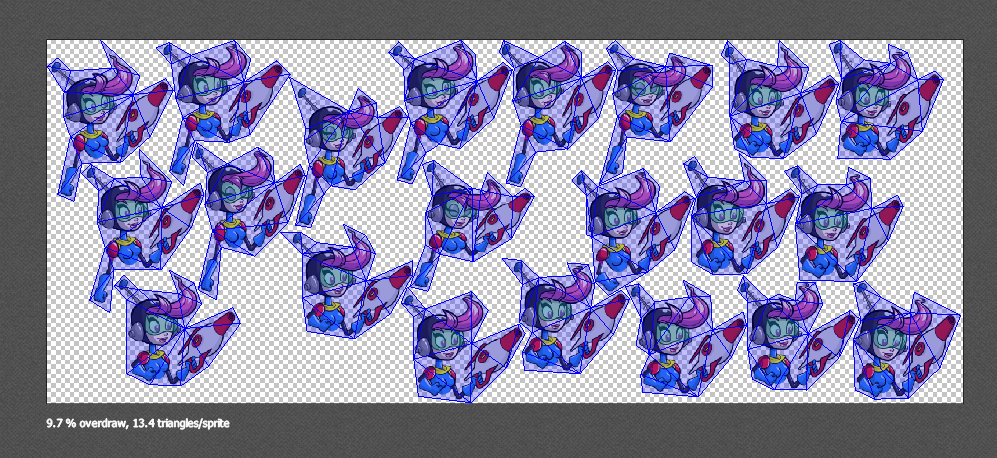
Not surprisingly this has done some wonders for the size of my sprites. I’ve seen a 75% reduction. Which is massive!
I’m not finished converting all of the sprites and replacing them. (It’s a pretty slow and monotonous process).
Another great bonus is I’ve also made some gains in the quality of the sprites. Not only are the sprites taking up way less RAM. They are also more crisp. Win Win!

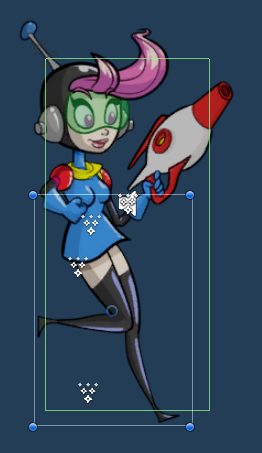
That’s All For Now
As always thanks for stopping by and taking the time to read this latest update.
The Official Raygun Gadabout Discord Server received its verification! That’s pretty exciting! With that comes a fancy banner. And a vanity URL.
Discord.gg
Feel free to stop by and check it out!
Until next time!
Cheers,
M.
Hello Internets,
Here’s a rundown of some of the things I did this April.
Melish and Senpf
Created some new enemies for the game. They are part of the Space Pirates that you will often run up against. They are tougher than your usual breed of Pirate though.
 It’s to
It’s to 

Orbit Spawn Points
I added unlockable spawn points to the planets. By default you start off with one area and as you explore you can unlock 2 others.
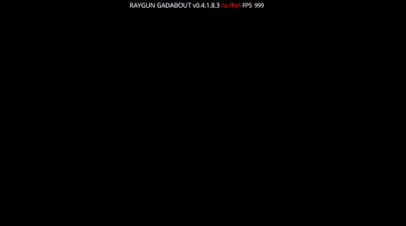
Save Editor
I had been meaning to get around to building a Save Editor at some point in the future. An annoying bug made me decide to do it now, this would help me test in the future and hopefully save time in the long run.
The editor is still a work in progress as I still have a lot of variables to plug into it.
Things that it tracks currently:
- Abilities
- Badges
- Story Points (certain story beats that have taken place or not)
- Objectives, both active and completed
- Boss States (dead or not)
- Surface Spawns (We’ll discuss this later)
- Orbits (Where the ship is currently parked
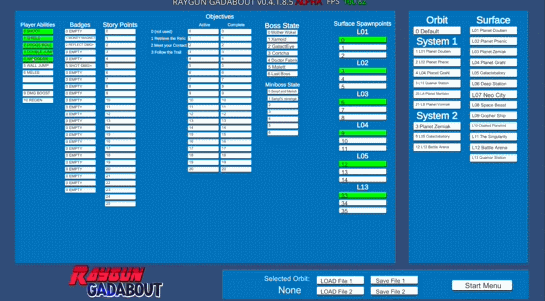
In previous alpha tests I allowed cheats to be activated, since the game had some rough spots where the player gets stuck. In the future I hope to have things be closer to the real experience. And with this I can hand save points at different parts of the game to testers.
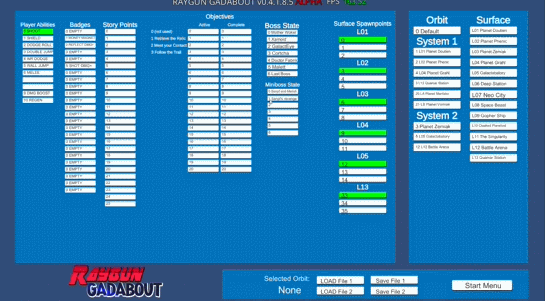
Analytics
I did some quick messing around with Unity Analytics that are built into the Unity Engine. So far I added the ability to save the position and the level where a player dies. I don’t really want to spent a ton of time on that at the moment but it’s something that might be super useful in the future.
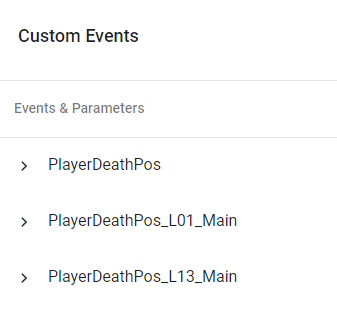
Things I’d like to track are loadouts and how much time it takes to beat areas.
Other Things
Here’s a few things other things that didn’t necessarily merit their own paragraphs:
ART / UI
- Added placeholders in the menus for active abilities and currencies
- Added new artwork
- Rearranged the space map menu
- Added objectives, also some UI on screen and in the menu for tracking them
GAMEPLAY
- Balance changes involving damage and health pack drops
- Increased player speed
- Testing health regen unlocked at start of game
- Added locking off planets/areas after or if a prerequisite isn’t met
SYSTEM
- Added Controller vibrations
- Made some changes to the Cutscene System, cleaner, less breaky
- Added countdown timer to have timed levels
- Moved more data to .asset files to ease future localisation
- Added localisation system
- Started some basics for a Cinematic System
- Added triggers and checking of various states before firing events and cutscenes
BUGS
- Some bug fixes of course
- Created some new bugs, of course
That’s all for now
Thanks once again for stopping by and checking out the blog.
As always feel free to join the The game’s Discord and also you can wishlist the game on Steam HERE.
Cheers,
M.
Here we go. March recap time! Without further ado.
Wave Battle
I finished a bunch of work on the Wave Battle/Arena Battle system for Raygun Gadabout. It’ll be part of an arena station where you can go and fight different waves of enemies to win stuff. There’ll probably be some battle modifiers as well to spice things up.
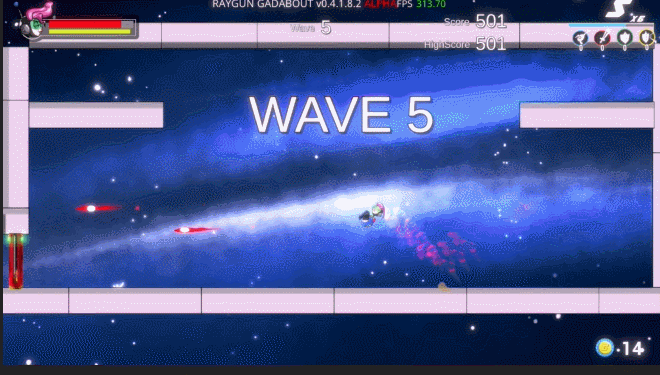 Double Potamo. Double the fun!
Double Potamo. Double the fun!
A part from getting the nuts and bolts working for the wave system, including an easy to use interface where I can create a bunch of different battle configurations pretty quickly. I also whipped up a UI that tracks the current wave as well as your score.
The score also syncs up with Steam Leaderboards through the Steam API.
 fight time! ding ding ding!
fight time! ding ding ding!
The battle arena is great for testing combat as well. Trying out situations where you are forced to switch between melee and shooting for example.
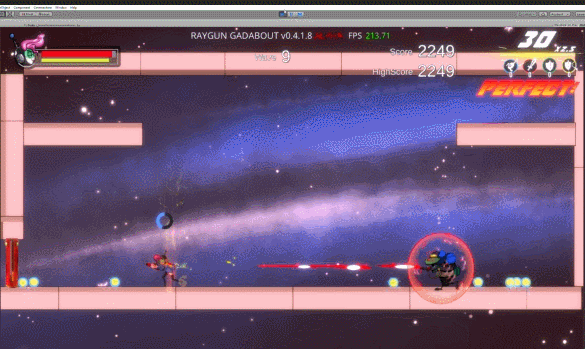 Bouncing beams back at shielded enemies is risky. You could also try melee attacks since they ignore shields.
Bouncing beams back at shielded enemies is risky. You could also try melee attacks since they ignore shields.
I find myself discovering new strategies to defeat these enemies. I’m pretty excited to see what other players discover.
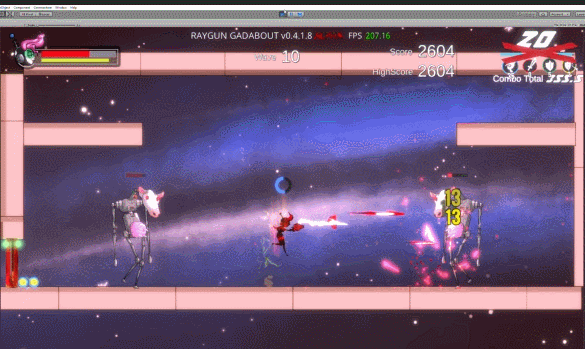 80-V1 Destroyers will shred you if you stay still
80-V1 Destroyers will shred you if you stay still
The 80-V1 Destroyer Bots will shred you if you stay still. There are too many projectiles and you will likely exhaust your shield. But their titty turrets rotate very slowly, and they also have a turn delay. You can use this to your advantage!
Minimap
Made some updates to the minimap. Including a toggle to zoom in/out. Still far from certain how I want it to look in the end, style wise.
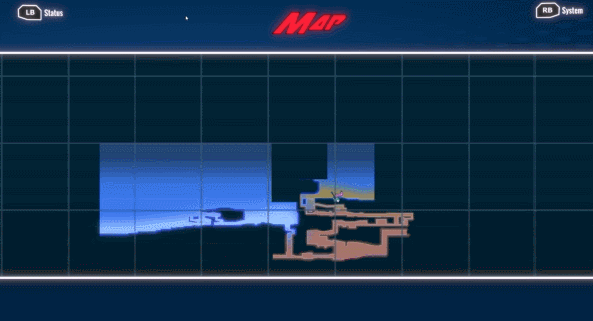
Spacemap
Made some improvements on the Star Map, adding some text to the objects in the system to help with navigation. Each system will now load up their own Star Map
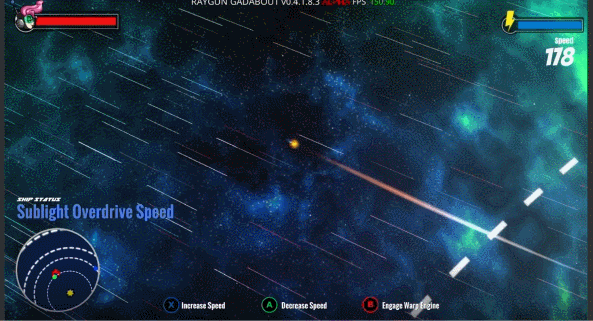
New Space Areas
Added an asteroid field that lies between 3 star systems and acts as a barrier to travel to later areas of the game before your time. As part of this you can now travel between systems via Warp Hubs.
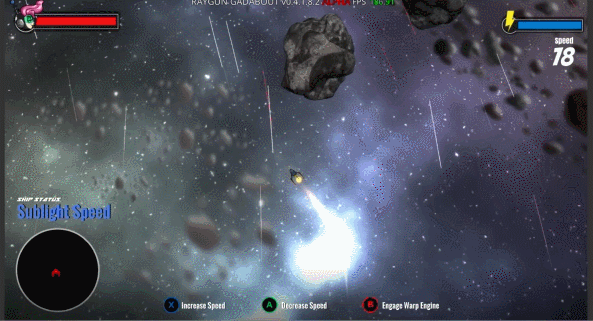
That’s all folks
Thanks for taking this trip with me again this month. Looking forward to next month. Stay tuned!
-M.
Hello internet,
A huge portion of the changes/updates for this month are based off of the feedback I received last month during the small closed alpha.
Level Revamps
Planet 2
Revamped planet 02 and planet 04 (internal naming). Planet 2 was basically stripped of many elements (possibly to be used in other areas). I feel as though when the level was being created I wasn’t feeling confident of how to make the level flow and ended up adding way too many mechanics one after the other.
The way I’m trying to approach level design now is to try and limit the mechanics of an area and see how much I can build upon those mechanics in interesting and novel ways rather than having way too much variety too quickly…
So you can imagine a level/area going something like this:
mechanic A1> combat > puzzle A1 > mechanic B1 > ….
and then we can return to the A mechanic but make it more difficult/add a twist to it. Even mix things up by having the platforming mechanic have enemies mixed in.
mechanic A2 > puzzle A2 > combat+mechanic A > ….
If one is to go through the trouble of creating a mechanic that is fun it would be better to use it to its fullest extent before moving onto something new. It’s easier as a designer and allows the player to get more out of the mechanic.
Planet 4
Although Planet 4 wasn’t accessible during the closed alpha I still implemented some changes based on the feedback for the other worlds.
Planet 4 was restructured in a similar way to the Planet 2 when it comes to mechanics. And the puzzles which were found all pretty close together have been moved around to make it have more variety.
Camera Updates
Spent a lot of time this month trying to improve how the camera moves with the player, and how it transitions from different “modes”.
By “Modes” I mean things like locking the camera in place under certain conditions. (IE: in a puzzle room, or during a boss fight).
I also added the ability to lock the X or Y axis of the camera, this can be useful for certain platforming sections.
Controls
It had been requested that in order to make the controls more responsive I add a buffering for the jump. Basically if you hold down your jump button while in the air you will jump instantly the moment you touch the ground.
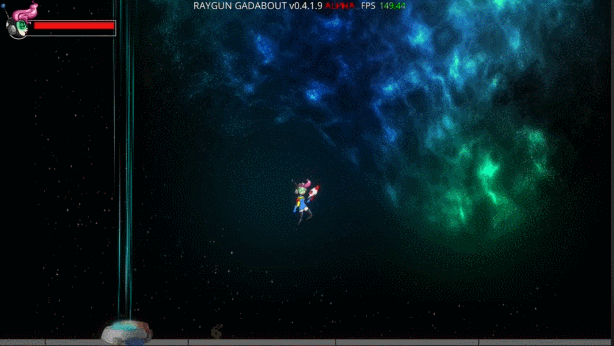 Trying out the jump buffer in the “Debug Zone”
Trying out the jump buffer in the “Debug Zone”
Custom Tools
While add decorations to the levels I often found it difficult to see if certain elements were properly tiled or not in the scene view, and this forced me to have to move the camera around manually to inspect each area. And often these mistakes would only be discovered once I or someone else played through the level.
So I created a script that controlled a second “Debug Camera” that mirrors the view port in the Scene View to the Game View.
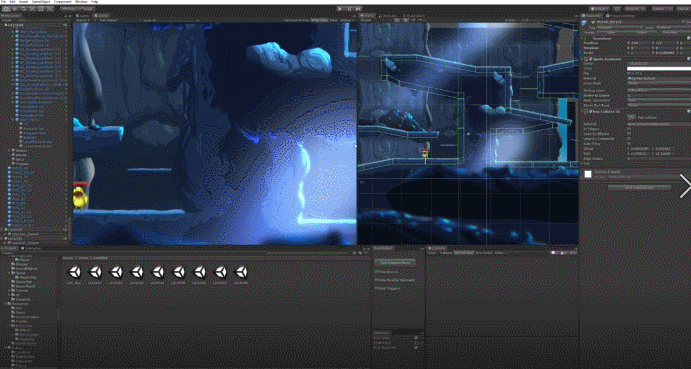 Moving around the “Scene View” (on the right) gives me a preview in my “Test Camera” (on left) This allows me to quickly look over the level for any mistakes.
Moving around the “Scene View” (on the right) gives me a preview in my “Test Camera” (on left) This allows me to quickly look over the level for any mistakes.
Another thing I created to help make level creation is easier is a custom inspector window that allows me to toggle scene elements on and off.
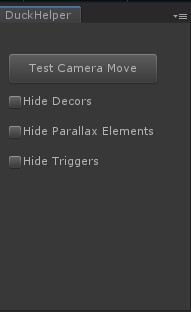 A tool that allows hiding stuff
A tool that allows hiding stuff
This has been very helpful for making changes to level architecture. Often times decors would get in the way and it’s easy to miss things that are hidden.
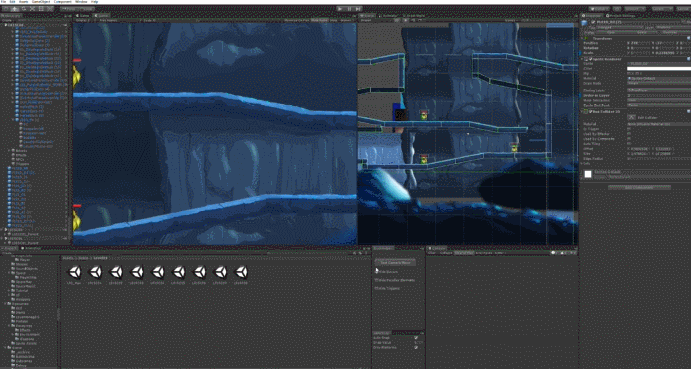 Toggling some decorations using the custom inspector tool
Toggling some decorations using the custom inspector tool
Other Changes
Some other things that were changed based on feedback:
- Badges now have their own slots in the inventory and are greyed out when equipped. This should be tidier and give you a better idea of what badges you have and are missing
- Added a couple new enemies
- Did some overhauling of the User Interface (UI)
- Added new art and decorations
- Tons of art changes for Planet 1
- Fixed a ton of bugs of course
That’s all Folks
Well that’s all for this month. Thanks for checking out this latest update and looking forward to seeing you again next time.
Also!
If you are still interested in joining the next round of Alpha Testing you can join the Official Raygun Gadabout Discord.
Cheers,
M.
Here’s an update for the month of January.
Alpha Test
Opened up the current version of the game for some Alpha Testing on the Raygun Gadabout Discord.
I’ve been pretty nervous about this since I haven’t had the opportunity to have the game tested by people in quite some time. How’d it go?
Bugs bugs bugs! As should be expected. But it still always stings. Then comes the discouragement… But eventually you have to fight passed that and realize that it’s all for the greater good of the game. They are just bugs and are fixable. It’s just a never ending thing.
A shout out to the people who helped out with the testing this month: Master, Coach, airen and HEKAU.
If there’s interest I might put out a new build for testing monthly, if there’s enough changes to warrant it.
Music
I rebuilt the system I created for handling music in the game. Basically I needed something that could be called start songs, stop them. Crossfade between them. Also it handles Ambient sounds.
I had built the system for this over a year ago. But due to my inexperience at the time it was prone to breaking, was a bit of a mess as well. After having looked at it for a while, I came to the conclusion that it would be better to redo it from scratch.
This is a decision I don’t take lightly, but sometimes it really is easier to redo something than to fix it. My dev time is finite so I try and make sure it will be a fruitful decision. Previously my inventory system, which was also old and from a time of relative inexperience, had been overhauled successfully and really works nicely now.

Above you can see images of the old code next to the new code. That’s kind of neat! How over a year I learned how to do the same thing using half the amount of code. And it probably took me a 1/3 of the time to do it.
Space
The ship can now be destroyed and respawn. Also you can take damage if you enter certain areas, like too close to a star like in the example below. There’s also a crash warning if you are at warp and risk colliding with an object. So slow down!
 Be like Icarus!
Be like Icarus!
Worked on the Galaxy Map. It’ll give you an overview of where you are and allow you to fast travel between locations.
 Fast travel, eventually.
Fast travel, eventually.
Planets
Started on some new art for new planets.
 Concept Art
Concept Art
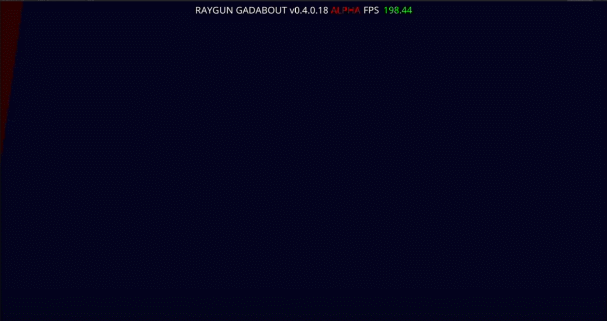 How it’s looking in game so farUI
How it’s looking in game so farUI
Fixed up the Hint system, added some new art for it.
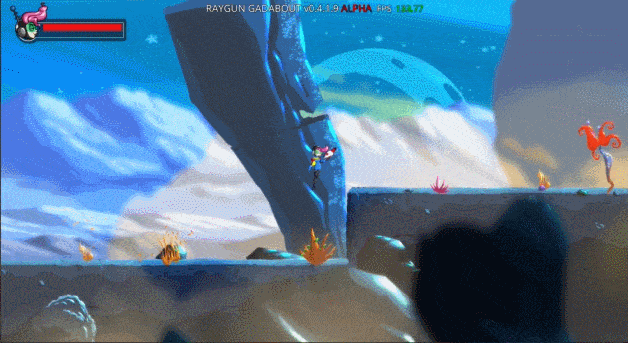 Winchester is a good palSave/Load
Winchester is a good palSave/Load
I’ve done some work on the save system, there’s now a very ugly menu. The menu can populate information about your current saved location and time played. The % you see is for completion but that doesn’t work yet.
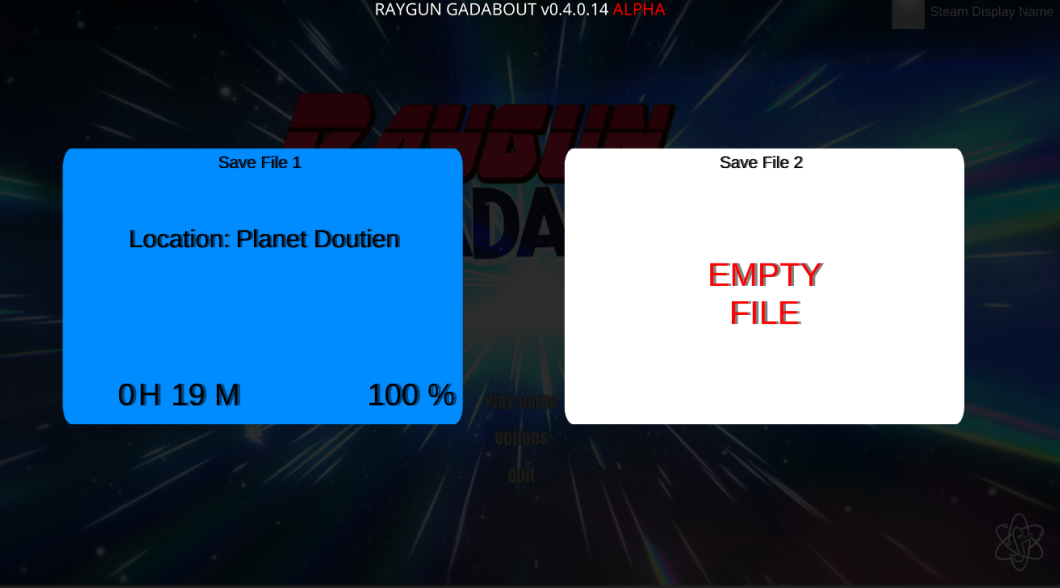 Work in progress save/load menu
Work in progress save/load menu
In Closing
I’m pretty happy with how things are progressing but there’s still lots of work ahead. I really want to concentrate on stability and getting all the pieces in place in February and then get back to building out more levels in greybox and tying things together.
It’s feeling a lot more like a game now that there’s a proper loop in place.
As always thanks for reading and hope to see you in a month!
-M.