Frosturation
joined
Hi I'm Frosturation. If you don't what that means, I always stay 'frost' when dealing with frustration :) I am currently really busy right now, I am not able to make any requests. Have any questions about BF2 modding? Don't hesitate to contact me via PM.
Hello guys! I am back but..
So basically I have been extremely busy with my personal life especially at acedemic stuff. I would like to give you a little bit of an update that I AM NOT GOING TO LEAVE BF2 modding at all. I am sorry that I haven't presented anything to you guys.
However I am experiencing an issue with my BF2 recently. I am not sure why but when I opened the game, it just black screen. I have tried to change to compatibilty mode but it doesn't work. It says "BF2.exe has stopped working". I think it has something to do with my graphics card driver. Intrestingly, the game runs fine when I ran it on the windowed but on the low resulotion. When I set the game on the highest resolution possible (in windowed mode) the game does not look good, I mean the terrain wasn't rendered properly. I appreciate any help given!.
Thank you..





I have heard of a few people have this problem with new graphic cars. Ismoleboss went through this problem recently and I think he found a solution. Maybe send him a PM.
Yeah, but the only solution I found (thanks Betamaxx and Frosty) was to play on fullscreen, but as he said, he got black screen when playing in full screen :/
You could try to get back to a precedent driver to see if the problem is really linked to your driver, BUT IT IS A BIT RISKY!
This is a very odd issue. Sometimes I get a similar issue with black screen and error when the game settings aren't the same setting as the desktop. Also, BF2 and 2142 can't be run on anything under 60hz. It physically is unable to work. I had to find this out through trial and error and also learned about the limitation on forums.
For instance, my TV screen was set to 59hz. I had to go into desktop and right click and select "Display Settings" from the pop out menu. Go in there and at least verify that your display settings are set to 60hz.
delete battlefield 2 folder inside documments?
What I can find online about it is heavily related to screen resolution. You might have to go into you video settings via video.con with notepad and tweak them, then go ingame.
Discussion about it here..
Answers.ea.com
Have you tried reinstalling and repatching? i remember having this problem back when i still play on a laptop, took me a while to fix it.
are you using any graphic enhancement such as ENB or reshade?, looks like a shader issue to me.