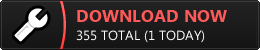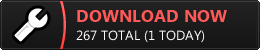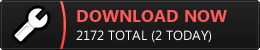AlDaja
Julius joined
Starfleet Command III Troubleshooter and mod developer.
Welcome! These are the most comprehensive Starfleet Command III (SFC3) conquest mods currently available for download.
Typhon Pact V 7.0 takes place in the TNG Universe following the aftermath of Star Trek: Nemesis and the Hobus Star collapse, resulting in the creation of the Typhon Pact by the Romulan Empire and its allies.
Typhon Pact: Borg Invasion V 2.0 is an overlay mod for our Typhon Pact mod and takes place approximately 5-years into the war between the Federation and the Typhon Pact. Species 8472 has nearly succeeded in defeating the Borg; however, the Borg are undeterred and have glimpsed a temporal outcome in the Mirror Universe that threatens to converge unless they act swiftly - there may be no stopping the Borg this time.
MirrorrorriM V 4.0 takes place in the Mirror Universe during the same time as our Typhon Pact mod and follows the events after the fall of Terok Nor. A shattered universe can unite or face defeat from Species 8472.
Downloadable mod files include instructions for installation and the All Language Taldren Beta v534b patch. For newcomers, our mods are fully integrated 10-race (4 to 8 playable) singleplayer conquest campaign mods set on a 50 x 30 galactic hex. Taldren's original missions and tutorials features are disabled for these mods. Retain a backup copy of your vanilla Sfc3 Activision folder in your directory after set up for stock play, etc..
- All mods have been updated for use with VMware Machine 15.5 on Windows XP, presumably, updated versions of VMware should not affect XP setup for this game or mods. Instructions on how to properly set up your VMware Machine is available (see SFC3 HD Patch for Windows XP V2.0 link box below).
- Please read provided game play and tip insights on the download links and/or with the file downloads prior to contacting me with mod/game questions, as the information provided will typically resolve common issues. Some links may no longer be available. If you have a question about these mods/tools, you can refer to the forum page here: Starfleet Command Forums
- Use the SFCLauncher and follow setup for full screen play.
- XP users: If you experience rendering issues with the space backgrounds, you can swap out Adam's Space Backgrounds. The mods currently use the RLE bitmaps. Download and swap them out with the RGB bitmaps. If you still are getting FPS/rendering issues, try adjusting the physical memory for your VMware Workstation and/or swap the "Space" (Assets/Models) in the models folder out with the stock folder for Sfc3.
- Mission debug issues: When playing some of the missions (specifically base/planet assault/defense) an insertion error message may come up. To continue with the mission, select "ignore". Usually, this will allow the mission to load without issue. Presumably this is an impeded scripting issue which was never resolved by the Taldren team. The game sometimes cannot resolve a conflict with pitting enemies/allies against one another when loading some mission. If you want to join a planetary/station defense/offense mission in progress, game has less crash issues if you join solo and not with a fleet. You can read more on it here: a&A Collaborations Mod Updates
Engage!
PENDING MODS:
-
SFC:III - TYPHON PACT: V 7.0 (SP MOD)
(8 Playable Prime Universe 30 x 50 Galactic Conquest Mod) -
SFC:III - TYPHON PACT: BORG INVASION V 2.0 (SP MOD)
(8 Playable Prime Universe 30 x 50 Galactic Conquest Mod)
AVAILABLE MODS FOR DOWNLOAD:
SFC:III - MIRRORRORRIM V 4.0 (SP MOD)
(4 Playable Mirror Universe 30 x 50 Galactic Conquest Mod)
GOG download compatible
COMPATIBILITY TOOLS:
SFC3 HD Patch for Windows XP V2.0:
SFC3 Configuration Setup for Windows 10 V 2.0:
INCLUDES GOG BETA PATCH OPTION V 1.0
Compatible with a&A Collaborations mods dated October 2021 forward.
Contact Us:
Additional Notes:
If you experience graphical issues while playing on Windows 10 (bloated HUD images floating while playing, warp ghosting, etc.), you can try the following:
- Exit the game and reload.
- Do a disc defragment*/clean. *NOT recommended for solid state drives (SSD)
- Clear cache files of your system and reboot.
- Upgrade you monitor to an actual gaming monitor with optimal refresh/response and G-Sync/FreeSync features. Buying a Gaming Monitor: What You Need to Know
Graphical artifacts appear to be a wrap issue with Windows 10. High poly-mesh max out has been suggested as the probable cause with SFC3's game engine on modern CPU/GPU.