20 years PadMod - World of PADMAN
World of PadmanIt’s hard to believe, but 20 years ago today World of PADMAN was born as a modification for Quake 3 Arena, Happy Birthday!
We are the supporters of all gaming done under the Linux operating system, through Desura and all other channels of Linux games! Visit the website at www.gamingonlinux.com
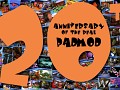
It’s hard to believe, but 20 years ago today World of PADMAN was born as a modification for Quake 3 Arena, Happy Birthday!

It's been a while since our last post on the development of World of PADMAN 1.7, so it's time for a status update. We are hoping for a release next year...

World of Padman 1.7 has been in development for a few months. Time to publish a list of planned features and some first screenshots. Take a look!

World of Padman 1.6.2 is now available for download as unified ZIP for Windows, Linux and MacOSX and as Windows installer and as Snap for Linux. Check...

World of Padman is now available for download in version 1.6.1 as a unified ZIP for the three operating systems Windows, Linux and MacOS. Check it out!
Hey, I'm dedicated to boosting the future of Linux games by showing the world that PC games can run in Linux with PlayOnLinux.
I actually create step-by-step guides to walk gamers through installing, configuring and optimizing their games like:
Far Cry 2
Mass Effect 2
Neverwinter (D&D MMO)
Torchlight II
Drakensang
Diablo II
many more...
Here is the site: Gamersonlinux.com
Do you guys mind if I post my new Guides here also?
The turn off ad-block nag-screen is pretty annoying. Can't even register for the site. I already ticked "allow unobtrusive ads". That should be sufficient. Otherwise a great site. >130 pages of blog entries is pretty impressive and very resourceful.
I am happy to see there are oppurtunites for us linux users i wish we could get more first person shooter games avialable to us however its still pretty sweet love you desura people!!!
Hy is there anyone who has got at beta key for steam for linux ? when yes whats your experience with it?
For those who are interested, I just wrote a blog post on how I try to unify my my game management on Linux.
Indiedb.com
It also has links to useful little things I cooked up like 80x15 badges for PlayDeb and GOG.com and a Python script for setting custom icons on entries in the games list.
Howdy folks. Zek The Penguin checking in! Look forward to chatting with you all soon.
I take the freedom to make a desura app at Jolicloud(JoliOS), but the icon didn,t fit well.
Hy everybody!
Does anyone know if there is a page with special drivers for ati graphic cards?
For Linux (Ubuntu if it matters) of course.
Thanks in advance for your answers.
If you have a newer card (starting from the HD-series) I'd recommend the official AMD LInux driver:http://www.amd.com/us/Pages/AMDHomePage.aspx
here's how you can install them after you've finished downloading (starting 4:20):
no it is an older one " x1950 pro"
@killgore_94 - I would say that the last AMD proprietary driver to support your card under Linux was from 2009 and this driver will not work with the latest versions of xorg-server, Linux kernel and other components of the Linux desktop. When installing Ubuntu, you will be using the open source drivers by default (I think R300g) which are still being developed and improved over time. If you want more advanced drivers you would need to pull stuff from development repositories which is not recommended for people who do not have advanced Linux knowledge (even I do not do it). Anyway, here is a site which shows you the current state of the radeon support in the open source drivers: X.org
Also, every time you upgrade your Ubuntu install or do a fresh install of a new version, you will get updated open source drivers which should improve OpenGL support.
Hope this helps a bit.
thank you very much