Vampire: The Masquerade – Redemption is a role-playing video game released for personal computers on June 7, 2000, by Activision. The game follows the adventures of a French crusader, Christof Romuald, through Prague and Vienna in the Dark Ages and modern-day London and New York City. The game is based on the tabletop role-playing game Vampire: The Masquerade. The game's graphics were highly advanced for its time, including then-novel effects such as multiple shadows rendered dynamically from in-game light sources. Vampire: The Masquerade – Redemption also includes a multiplayer game mode in which one player takes the role of the storyteller. The game itself is divided into two parts, one medieval and one modern, each of which play differently.
This is an archive of fixes to widescreen resolutions for Vampire the Masquerade Redemption.
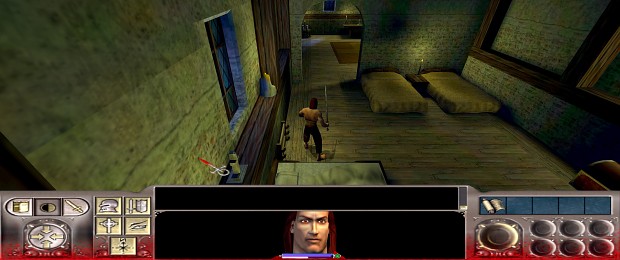




thank you so much
The preview screenshot shows a wide UI but for me the interface remains as in 4:3 while the game window is properly enlarged to 16:9. Which is it intended to be? It's a good mod regardless, thanks for uploading.
I think the screenshot is from an earlier version of the mod. The version I uploaded is the most recent the creator made.
There is a tutorial about making the game work on modern systems on youtube, they explain how to deal with dgvoodoo and reshaders and recommend the same widescreen patch, too. Later on in the video you can see they use the same 4:3 interface with the black bars at the edges a (despite the widescreen rendering of the game world) you described. So it's just the way the patch works. I would prefer if there was some feature to stretch it or some skin for covering up the black edges of the interface, too, but I don't have the skill to create such a thing lol.
I've located the fix in the screenshot and have updated the download to include it.
The widescreen patch indeed fixes the fov and the cutscenes of the vert- native 1280x720. Exactly how it's supposed to be.
But is there no way of changing the UI into proper 16:9, even if stretched? It feels a bit odd having the UI centered to 4:3, but not the actual 3d graphics, and the native widescreen mode was able to render it in widescreen.
Not complaining though, when there is no way then there is no way...
I've located the fix in the screenshot and have updated the download to include it.
I'm not seeing a difference after doing the Hex edits. In 1920x1080
At best a little less of the head is cut off in the cut scenes and the UI is still the same. Also running AoR not sure if that makes a difference.
Cutscenes are a bit different. I think AoR tries redoing the cutscenes to account for it.
Ah okay, I appreciate the response. Might try fresh install with just Behars widescreen fix and then one with AoR. Still fairly new to modding and messing with files.
Yea. Used the Gypsy shop cut scene to test it, as that's where I first noticed it. Removed AoR and that cut scene was fine. Came to the black smith, head chopped off. Put AoR back on as a hunch and the black smith scene is fine but partial head chop off at the gypsy shop.
Either way game play visually is much better. Thanks for uploading!