Have you ever wanted to be a spaceship Captain, facing real challenges and making meaningful choices; a Helmsman, evading missiles while keeping the enemy in your sights; a Tactical Officer, bringing destruction to your foes and managing away teams; a Science Officer, fighting an information war and directing researchers; or a Chief Engineer, pushing systems to their limits and overseeing technicians. If the answer is yes, Universe or Nothing is your game.
Work in progress on the Engineering UI.
The left side of the wheel is now dedicated to showing the details and options for the selected system.
Each system (Weapons, Shields, Engines etc.) has modules connected which draw power from it (such as turrets for the Weapons system). You set the power draw for each of these modules independently via sliders.
The icons (and numbers) along the top left show the status of the selected system. From left to right these are Charge (the power stored in this system), Recharge Rate (power coming from the core), Heat, Integrity (health) and Stability (a low stability means there is a greater chance of fire, power surges and/or explosions).
Stability is primarily based on Integrity, but is affected (negatively) by Heat. If one of these negative events does occur (fire, power surge or explosion) the strength of the event is based on a combination of the system's Charge and Heat (depending on the type of event i.e. a high Heat will cause a fire to do more damage, a high Charge will cause a greater power surge, which can damage the core).
The current options for each system are displayed under the status bar. These are:
* Shutdown - Disable this system, cutting off any power connections from the core.
* Repair - Shutdown the system and begin repairs. Consumes a Repair Crew for the duration of the repair.
* Flush Coolant - Use as much coolant as is needed to reduce the system's Heat to 0.
* Power Dump - Dump the Charge from this system into another. A percentage of the Charge is lost and Heat is generated in the system which receives it.






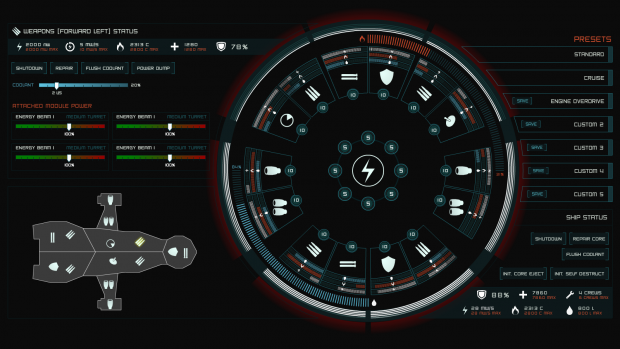
I cannot wait to use this in action :D
I'm working on the animation of the power connections now, when that's ready I'll do a video demonstration.
Thanks for the support and thanks for sticking in there, I know UNION is taking a while.