The Curse of the Nordic Cove is a story-centric Survival-Horror game with several familiar elements of gameplay for all gaming fans from First Person Shooter, Sports, Puzzle-Solving, Driving, Strategic Shooting, Stealth and Dungeon Crawling. Jason Schreier of Kotaku said, "...this golf-simulator-slash-action--adventure title thinks outside the box. I saw it on the PAX East show floor last weekend and thought it was so bizarre, I had to tape it". Curtis Stone form Front Towards Gamer wrote, "The Curse of Nordic Cove is a very unique title set in a world unlike anything you've probably seen or played before. Combining your golf (yes, golf) skills with your surely honed fps talents to create a title that is borderline insanity... in a good way".
The Curse of the Nordic Cove is a story-centric Survival-Horror game with several familiar elements of gameplay for all gaming fans from First Person Shooter, Sports, Puzzle-Solving, Driving, Strategic Shooting, Stealth and Dungeon Crawling.
Enjoy The Curse of Nordic Cove and many other great games on Desura.

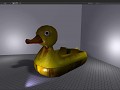





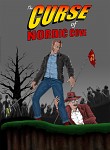
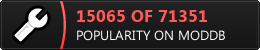



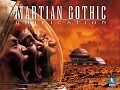




I'm in Australia and Desura says this game is "Not available in your region".
Why is this?
According to our owner, there was concerned with the rating system and rules in Australia. This game is rated M17 in the US and we did not want to cause any trouble. Thank you for your interest in our game. Our next game, Boo Bunny Plague, should be teen rated and be readily available everywhere around April 2014. You can see trailers now on Steam greenlight, or our facebook page. You can follow us on twitter @onthelevelgames. Take Care! - OTLGS Team
I understand. Censorship has been an issue for a lot of games in Australia.
Is the owner aware that Australia now has an R18+ rating category for games?
Hi,
I got no sound on arch linux x86_64
I Look at player.log and i got:
FMOD failed to get number of drivers ... File not found.
(Filename: /BuildAgent/work/812c4f5049264fad/Runtime/Audio/AudioManager.cpp Line: 133)
Other unity game which i have the sound from give me:
AudioManager: Using PulseAudio: Default Output Device
Which file FMOD is looking for ? maybe i could make a link to fix it.
Hi s3rg3i! Thank you for your interest in the game! This sounds (no pun intended!) like the "ia32-libs" or "ia32-libs-multiarch" package needs to be installed. It may ask to install other dependencies. Once all done, reboot and see if you still experience no audio. Let us know if your issue persists!
Thank you for your answer horde5150.
Of course the 32 bit libs were installed,i checked the libs required by the executable ( on the terminal: ldd /home/user/desura.../TheCurseOfNordicCove )
By looking at the log file,it's seem FMOD didn't found the file it was looking for,so it couldn't set the sound to work.I probably have this file somewhere else but not where FMOD is looking for it.
Installation fails on Debian Sid 32bit w/ 64bit Kernel:
$ linux32 ./TheCurseOfNordicCove.bin
Preparing to install...
Extracting the installation resources from the installer archive...
Configuring the installer for this system's environment...
strings: '/lib/libc.so.6': No such file
Launching installer...
An internal LaunchAnywhere application error has occured and this application cannot proceed. (LAX)
Stack Trace:
java.lang.IllegalArgumentException: Malformed \uxxxx encoding.
at java.util.Properties. loadConvert (Properties.java:568)
at java.util.Properties. load0 (Properties.java:391)
at java.util.Properties. load (Properties.java:341)
at com.zerog. common.java.util. PropertiesUtil.loadProperties (DashoA10*..)
at com.zerog.lax.LAX.<init> (DashoA10*..)
at com.zerog.lax.LAX.main (DashoA10*..)
libc.so.6 is in /lib/i386-linux-gnu/libc.so.6
Good morning Seegras! The InstallAnywhere app requires Java. Once you install that, the installer should work perfectly! (applies to Linux, Windows, and Mac versions)
That thing I posted is a Java stacktrace...
Also, regarding the "strings: '/lib/libc.so.6': No such file" line, it will disappear if you copy the lib.so.6 file from /lib/i386-linux-gnu/ to /lib/
Let us know if you need further assistance!
I have no idea why it even wants to grep through that. Totally unnecessary. And it works without it as well.
When you have PS1 environment variable with a "u", the installer is getting confused with a Unicode character, causing your error. We forced this situation here and produced the exact error by:
THE PROBLEM:
$ export MYSQL_PS1="kayte mysql #\c \u@\h/\d>"
..running the installer produces your error.
THE FIX: What you can try in this case is:
$ unset PS1 && ./TheCurseOfNordicCove.bin
I hope this information helps!
Yep, this helps. The installer has some more unicode-problems, though. There's a lot of � in the EULA, I would guess they're some kind of misformed carriage return. Plus the permissions are screwed, all files have execute-permissions, even the handbook. Anyway. The game installs, and it starts. Has other problems though, but that has nothing to do with the installer.