In 1986, the world's worst nuclear disaster occurred at the Chernobyl power station. Soviet authorities established a 30km 'Exclusion Zone' around this nuclear wasteland, but in 2006 a second explosion rocked the stricken reactor, obliterating all living things and causing the Zone's boundaries to ripple outwards. From this epicenter came waves of mutated creatures, deadly radiation, and a strange, anomalous energy. The Zone was cordoned off by the military, who would shoot on sight anyone foolish enough to brave the horrors within.
Description
STALKER database extractor. Compatible with all game versions. Allows choosing files to extract.
Post a comment
Tags

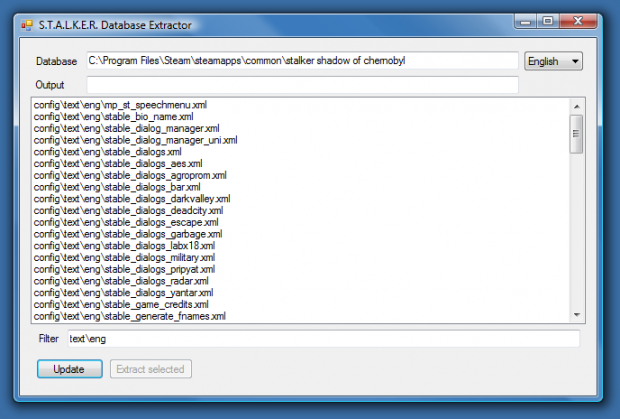






it looks great
but theres some problems
i have to put in the command line, this needs a browse button
C:\Program Files\THQ\S.T.A.L.K.E.R. - Shadow of Chernobyl
the other problem it would not extract the file/files i select
It has auto-complete, though. In my experience, this is much more efficient than browsing.
tab completion?
For whatever reason this wont work on my PC.
I keep getting the same error: failed to initialize application
you run it from the rar dont extract it
Doesn't work for me either.
Run from archive.
Items show up in list.
Does nothing when you hit extract selected (single or multiple items)
1) The database you want to extract has to be ouside of Steam Folder (Maybe just the depth of the path is important. I don't know...)
2) The Output destination you select MUST exist
3) You can mark everithing you want to extract, with Mouse Button and then with the Shift key and the second Mouse klick, you mark all files you want...
Used for *.ltx files no problem at all. You can use to any folder only needs to input the folder you have copy the databases and also the output folder. For extract *.ltx files need at filter to write ltx. Also creates and the folders which is inside the file config\.....\...\...ltx, but not the output folder, this must be exist as already informed from other user. Thx 4 this
Does it work for other mods or mod packs such as STALKERSOUP? I just want the damn door code to get into the secret lab in Limanskaya.
It auto completes filling the header with correct directory but then does not show the contents of any .db file in the directory. We need something that does what this claims to. We really do but this is not it. I have had this for a long time. Just downloaded it again by mistake. I need a couple files out of Clear Sky resources .dbo'db1'db2 and none of the 4 extractors I have work. Even AXR Toolset fails to do it. Says it did it, completed, no errors....... then the output folder is still empty. Anyone have a link to a Stalker .db extractor that works?
Same problem with Anomaly and Dead Air, very annoying. Let me know if you find anything useful
Take a look at this link, you will find what you are looking for
Moddb.com
D:\SteamLibrary\steamapps\common\Stalker Call of Pripyat
There are no files at this database! Help
goood!!! it work's correctly :D:D:D
This is the best Stalker universal extractor that is. If you know what you are doing, it can extract every db files from every mod out there. Just install VC redist and .NET redist and all will be fine. Win 7 SP1 updated here.
Just extract it to your game folder, not bin not gamedata, game folder. When unpacking, you need to ctrl+c/ctrl+v your game folder path to the database and you NEED to specify the output. Select the correct db version(russian/eng) and when you click update it will show you the files to browse.
This tool doesn't come with instructions, here is the link to a good Steam Community ltx editing guide that includes instructions for using it.
Steamcommunity.com
It works just fine and it works for all versions of Stalker - If you follow the instructions listed in the guide and a few more listed below.
1) Unrar the tool (to folder) - 2 files. It will work from any folder/directory, or even a usb stick probably. I ran it from my Win10 download directory.
2) Run this tool with admin privileges or you will get an error when you attempt the extraction (right click and run as admin, for Windows).
3) You can copy and paste your game (input), and output directory locations from your address bar on your folder window. Double check the text box on the tool to make sure the path isn't duplicated (the duplicate will be in quotation marks). That is a windows option thing, depending on how you copy the addresses. The solution is to simply delete the duplicate text and quotation marks in the textbox.
4) Make sure the game name/language in the drop down menu on the upper right matches the game you are trying to extract files from.
5) Enter both your input and output locations and verify you are doing the correct game before hitting the 'update' button.
6) If you want to extract everything, left click the first file then hold shift. Use the vertical scroll to drag the contents to the last file and left click it. That will select all the files.
7) You don't have to keep the database folder once you have gotten the ltx files you want from it. You can move it to an archive folder or delete it. Archiving and keeping default backups of files you edit is always a good idea though ;)
This is the first unpacker that has actually worked for me. Every other one I tried previously just made an empty folder and called it a day. Thanks!
its the only one that will extract all files at one time. it just works guys.
This comment is currently awaiting admin approval, join now to view.