Call of Pripyat takes you once again into the vicinity of the Chernobyl nuclear reactor that exploded in 1986. This so-called "Zone" is a highly contaminated area cordoned off by the military and now is combed through by the so-called stalkers, modern fortune hunters, in search of unique artifacts. In the role of Agent Alexander Degtyarev, who is dressed up as stalker, you have to investigate the mysterious disappearance of five military helicopters and thereby stand one’s ground against the various stalker groups.
This mod replaces the weapon names in Call of Pripyat to match their real-world counterparts. The mod also restores some of the weapon markings seen in Clear Sky, such as the H&K logo and the weapon's name on the USP Compact. Supported languages are English, French, German, Spanish, Italian, Russian and Polish.

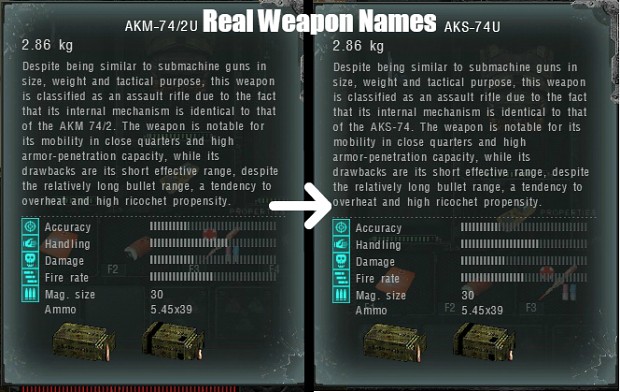







Is there one for Anomaly?
Since Anomaly uses a weapon set different from vanilla Call of Chernobyl and Pripyat and they all use real-life names, having a mod for that would be redundant. In other words, unecessary.
i dunno if it's intended or not, but when i install this addon Owl's stock changes a bit, namely it removes the Berill suit, tried it a few times on a russian version, no other mods installed
Owl's stock just changes randomly when you reload saves. This minimod doesn't touch any files that would make Owl's stock change.
Sorry if this a stupid question, but how do you install this?
Ah. Sorry for the late reply, but follow these instructions:
Go to the game files, open fsgame.ltx with Notepad. Change this:
$game_data$ = false| true| $fs_root$| gamedata
Change the "false" part to "true".
Save the file. After that, copy this mod's contents to the game files.