Match your wits against a rogue enemy AI! Source Control is a fast paced action gem-breaker with a difference. Hack your way through enemy encryptions by matching 4 data-nodes in the center. Take out their firewalls with your deadly Trojans and use their re-capture their shields for your own use. But be careful little hacker! You are being traced, and the enemy won’t make it easy for you. Features 3 unique game modes. - Arcade Mode, where you progress through each level of the AI’s network, as new challenges are introduced as levels get hard and harder. - Survival Mode, where the AI is at her full wrath. You must hold out for as long as you can before your time runs out. - Casual Mode, for lovers of simple gem-breakers. You can take your time and enjoy the game with no stress. - Immersive interactive graphics that will draw you in and capture your imagination. - An original soundtrack designed by award winning Irish composer and conductor Marc Balbirnie.
exGamers Studios' Sean Durkan recently demonstrated Source Control at State of Play, DIT, Dublin. This is the video provided to show the evolution of the game design. You can view the video here

Source Control Demo
DemoWelcome Little Hackers After several months in development we are really excited to give you a Demo Version of Source Control. We hope you have as much...







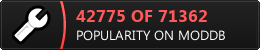








I played the game, and it's pretty good.
One issue that came up is that you can't play with a mouse when a gamepad is connected - and it's not a game where a gamepad is preferable.
The game will override the mouse and keyboard input if it detects the gamepad, so you just need to plug it out and re-start the game if you want to use the keyboard and mouse.
We couldnt put both controls at the same time because if the gamepad is idle it'll reset the key controls.
you dont have to restart the game just unplug the controller and the mouse will work again
Uploaded new Patch to fix bugs any key will skip intro
Actually, no, it doesn't work even when you launch it through Desura - it just gets stuck on the loading screen (Connecting...).
press enter when the first line is all green dots
we are working on the fix
I can confirm that it works.
It happens when you download and install the EXE file directly. When you install the game through the Desura client, it works fine.
Also, the intro screen is fun only once, then it's annoying. An option to turn it off would be nice.
press esc to skip intro
Same here - the game doesn't start (Windows 7 x64). The demo worked fine.