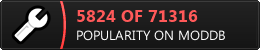Help Caramelo move into his new house. In this game Caramelo, a cute cat, just finished his university degree and is moving into his first house in the interior of Portugal. He needs your help to unbox and organise all of his stuff!!
The topics we will approach in this Devlog:
We will show what we have until now and the bugs or things we have to resolve to implement certain mechanics, in general, a gameplay update.

How we started
We started with placeholders since the art was in process and we needed to start developing our game with or without art.
Some things we implemented in the first experiment:
- Rooms have an on/off light effect when you go in/out
- Boxes to place
- When you place the box it takes you to the Puzzle
- A very simple version of our puzzle
Videos
Lights on/off
This was a more immersive implementation rather than a gameplay issue
Drop Zone Animation
This was more of an accessibility Implementation to let the player know where they have to place the box
Box placing and Camera transition
When the Player picks up the box, the box goes to the transform position of a GameObject that is a child of the Player. This GameObject is slightly in front of the Player to give a better visual experience to the Player. Since the box is now a child of the Player it will move with it.
When the box is dropped outside this area nothing happens. If the box is placed inside the area the camera will move to a new location where the Organize Objects Mechanic takes place. I believe it is better to use Camera movement instead of loading a new scene since when the Player loads the scene with the boxes for the second time, the boxes would be reset to their original position and that is not what we want.
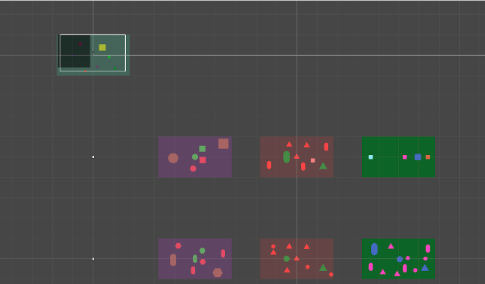
Cameras inside Unity
Camera transitions can be triggered by two different factors: The Player places a box in the correct DropZone or the Player organizes all the items inside a puzzle and clicks the continue button.
We've created a Camera manager, a singleton responsible for defining which Virtual Camera has the highest priority and therefore, be the camera to be shown by the Main Camera.
- The MoveCameraToFirstPuzzle method is called when the Player places a box in the designated drop zone.
- The MoveCameraToSecondPuzzle method is called when the Player presses the continue button in the FirstPuzzle. The continue button appears after the Player finishes organizing all the items.
- The MoveCameraToHouse method is called with the same logic as the MoveCameraToSecondPuzzle Method, but this time is when the continue button of the SecondPuzzle is pressed.
In short, we have three Cameras, and whenever an event is completed the Camera manager puts priority in the right Camera
Puzzle
For this mechanic, we would need a Click and Drag movement from the mouse and a way to verify which object goes where. The verification of which object goes where could be made by tags, color, layers, name of the object, etc. After putting all the objects in their respective places, the Player would receive some type of Visual and Sound Effect to notify that the puzzle was completed. The camera would then return to the house with another visual transition.
It’s important to note that (for now) the perspective we want to use in our prototype is exactly how A Little to the Left uses it, meaning we are going to use a front/top view, depending on where the Player is organizing stuff.
Some problems we had to resolve:
- The items were overlapping each other and we wanted them to push around
- We wanted items to tilt to the side when picked up
To Sum Up
With this first build, we have now a very simplistic prototype of our game, meaning we will have to polish many things before we reach the state we want and the perfect optimization to launch our game. The puzzle was surely the hardest part until now but with our developer skills (💪💪) we were able to get what we wanted


Devlog #2
NewsIn this DevBlog we will talk about art and the creative process we had at the beginning of this project.

First DevLog!
NewsMoving Tails is a university 2d project, a cozy game about a cute cat and puzzles. With this DevLog we will keep you up with the game updates and our...