Duke Nukem will bring his signature brand of babe-lovin', cigar-smoking, beer-chugging and ass-kicking action as he once again saves the Earth and our babes from hordes of invading aliens...next year.
Location
Games : Duke Nukem Forever : AddonsFilename
ENB_and_SweetFX_for_Duke_Nukem_Forever.1.rarCategory
Effects GFXLicence
ProprietaryUploader
carinth01Added
Updated
Size
783.49kb (802,296 bytes)Downloads
1,789 (1 today)MD5 Hash
c39496901b7a48ba1222bc4e63a35b11Embed Button
Embed Widget
ENB and SweetFX for Duke Nukem Forever. This is a Place and Play, no adjustments required.
To Install: File updated for Win10 compatibility.
Download and extract to the following location :
C:\Program Files (x86)\Steam\steamapps\common\Duke Nukem Forever\System.
To Uninstall:
Remove the same files.
Adjustments made to files as shown in below video. New version updated with changes.
Additional Setup:
Nvidia Users. Enable DSR in your Nvidia control panel (as shown here), under the global settings. (I checked all the boxes to allow for all the resolutions).
ATI Users: Enable VSR here.
If game appears dark.
Just make this alteration to Duke Nukem Forever.txt in the sweetFX\Preset folder. Change the define USE_SMAA_ANTIALIASING to 0.
If game has performance issues or microstutters.
Also, open enbseries.ini in the Duke Nukem Forever\System folder and change the line under [GLOBAL] AllowAntialias=1 to AllowAntialias=0.
Mod Information.
This is meant to enhance the overall game.
Use the Sweetfx/Presets/Duke Nukem Forever.txt file to alter settings.
To make adjustments to ENB, alter the enbseries.ini configuration settings file, found in the main folder.
Use PauseBreak to enable/disable effects.
Using the Printscreen, will generate ingame screenshots.
They can be found placed in the game folder, where the files were placed.
Use FastStone Image Viewer, to convert them to jpg or other formats.
Alter ENB and SweetFX settings as you like.
Full ENB Download available here.
Full Sweetfx Download available here.
For further information check here.
Trouble Shooting: Mod
Install the DX9 final release if you haven't done so previously. DX9 Final Release June2010
DX install: Download and run the file, tell it to extract to c:\dx, then after goto c:\dx and run the dxsetup file.
Check to make sure you are using the newest graphics drivers.
Try disabling any turbo or overclocking software.
If you experience issues with the ENB D3D9 try this: CTD, Graphics issues.
Replace the d3d9.dll with one of the alternates provided.
Updated version contains altd3d9 folder with alternate ENB launchers included.
Nvidia users can also use this mod (Thanks to khalilsm) to allow the game to run if you have any issues.
Rename the ENB d3d9.dll that came with this mod to d3d9orig.dll and place the d3d9.dll from that mod with it in the game folder.
Thanks to Christian Jensen (CeeJay.dk) and Crosire for reshade and sweetfx.
Thanks for enb by Boris Vorontsov.
I hope you find these programs and adjustments helpful at making your game more enjoyable.
Thanks also to Mod DB and the Mod DB Community.
Icon
Developer
Gearbox SoftwarePublisher
2K GamesEngine
Unreal Engine 3Contact
Send MessageHomepage
Dukenukemforever.comRelease date
Game watch
FollowAverage
8.52 votes submitted.



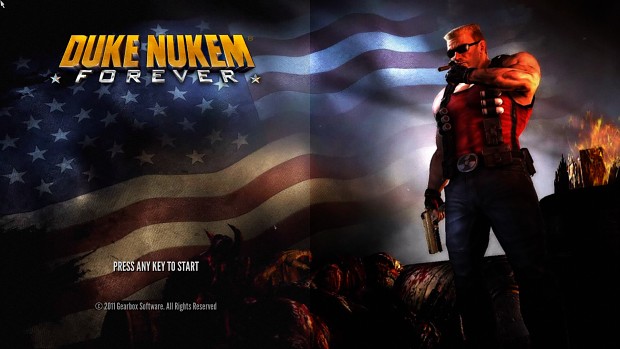




This can be used in combination with any texture packs or add-ons.
To make adjustments to ENB, alter the enbseries.ini configuration settings file, found in the main folder.
To make adjustments to Sweetfx, go to \SweetFX\Presets and alter the Duke Nukem Forever.txt file.
The default settings file is located in the main folder, SweetFX_settings.txt. However, it is not used for the settings as the SweetFX_preset.txt file is directing it to the presets folder (alter to match, if you make change to location or name of settings file).
Alter ENB and SweetFX settings as you like.
Full ENB Download available here:
Enbdev.com
Full Sweetfx Download available here:
Sweetfx.thelazy.net
I hope you find these programs and adjustments helpful at making your Duke Nukem game more enjoyable.
Any chance of a video?
I will eventually start doing video's.
Doesn't seem to work on my Windows 8.1 computer. Install to the base game folder, right?
Well, the files installed in Duke Nukem Forever/System. But all I get is a black screen with sound in the background. It'd be helpful if the installation instructions were more clear. Thanks.
Nevermind. I figured it out. I had to disable the Steam overlay to make it work. Looking good.
Sorry I didn't get messaged about this, missed it. Glad you got it all working. I have updated the info on the add-ons and my profile if you get stuck again, or just personal message me that way I will see it for sure.
Overcranked some effects? Lights turn off when i look 360 around and if i press Ctrl+F12, ambient Occlusion looks realy terrible... I would say the ENB part is broken and a way to dark.
Using a gtx780 with latest drivers +win10 and i did exactly the same like you discribed.
Now i need to edit the ini to fix it for me and see if i can shut it off.
Hi,
Try turning off the smaa in the sweetfx preset file and adjust the enbseries.ini change the line under [GLOBAL] AllowAntialias=1 to AllowAntialias=0. Instructions are noted just under the install notes. SMAA can cause it to look off with some systems and has to be disabled in that case.
Also check my ingame setup pics above. It should look like it does in the pics, if not then likely it's those two lines need changing. Try Pause Break for the effects on/off. And lastly remember you can also switch out the d3d9 with the alternates, if that is the issue also.
It doesn't work for me. It keeps showing an error that a codex.dll file is missing.
You likely need to add the dx9 final release to your system then, here's the video/download link Youtu.be
My game is still too dark and saturated after disabling antialiasing. Is there anything else I can do to brighten it?