Duke Nukem 3D is Still playable Online, using the Client "Meltdown" this can be done easily, Invite your friends, Let them know about this so you can all enjoy Deathmatch or Cooperative games together, on main game levels or on custom mods Here's some of the great things yo can do with Meltdown and a quick guide on How to use it :
Features :
- Supports EDuke32 and hDuke too .
- Quick and easy server creation and management with all options you need .
- Large set of Custom maps, Including the ones uploaded daily .
- Mod support.
- Lobbies tabs with Chat and Servers listing .
- Supports Blood ,Shadow Warrior (And SWP) And Redneck Rampage .
Instructions :
- Get "Meltdown" Client
- Install It.
- Run the client and Set a Username, Ingame Nickname and Password and Click register then login with same Informations .
- Go to settings and locate The game and Source ports exes .
Setting up client and Joining Rooms :
- From "Chat and games" Select a room with a Free player slot and join it .
- Set your status to "Ready" using the button

- Wait for Host to start the game
- Play
Note : You can also join rooms that already started but you cannot join round unless host decides to restart game, just double Click and you'll be there .
Setting up your own Room :
- Click "Host" or

- Setup the Room name, Game mode, Episode... etc
- The room is now up, You can wait for more players to join then Click
 To start your Server .
To start your Server .
Notes :
- If you want to load custom files on your server (such as maps and other kinds of mods), Upload them to Meltdown using the button

- You cannot join Rounds that already started unless Host restarts the game, In this case you may have to create your own Room, Or ask the Room host to restart the game .
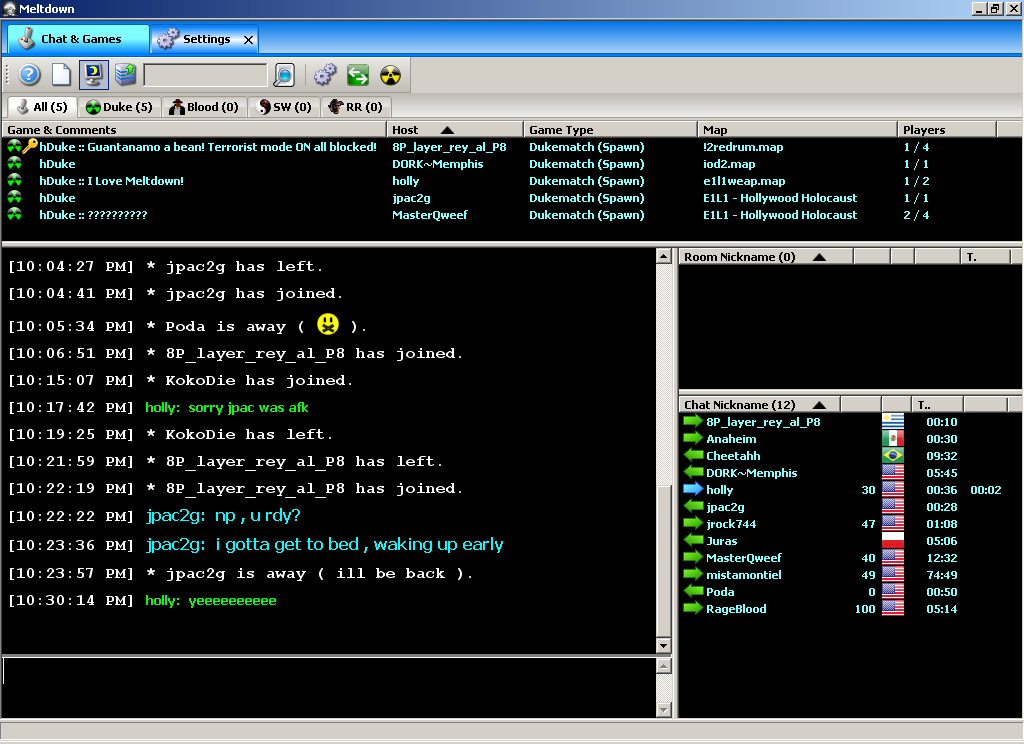
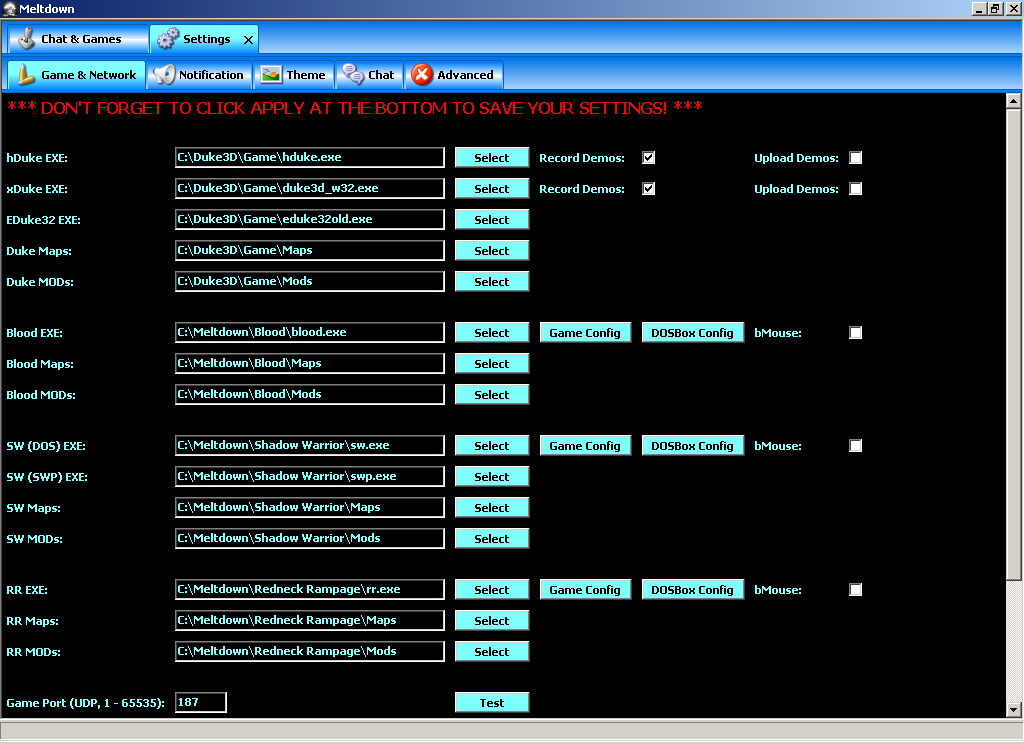
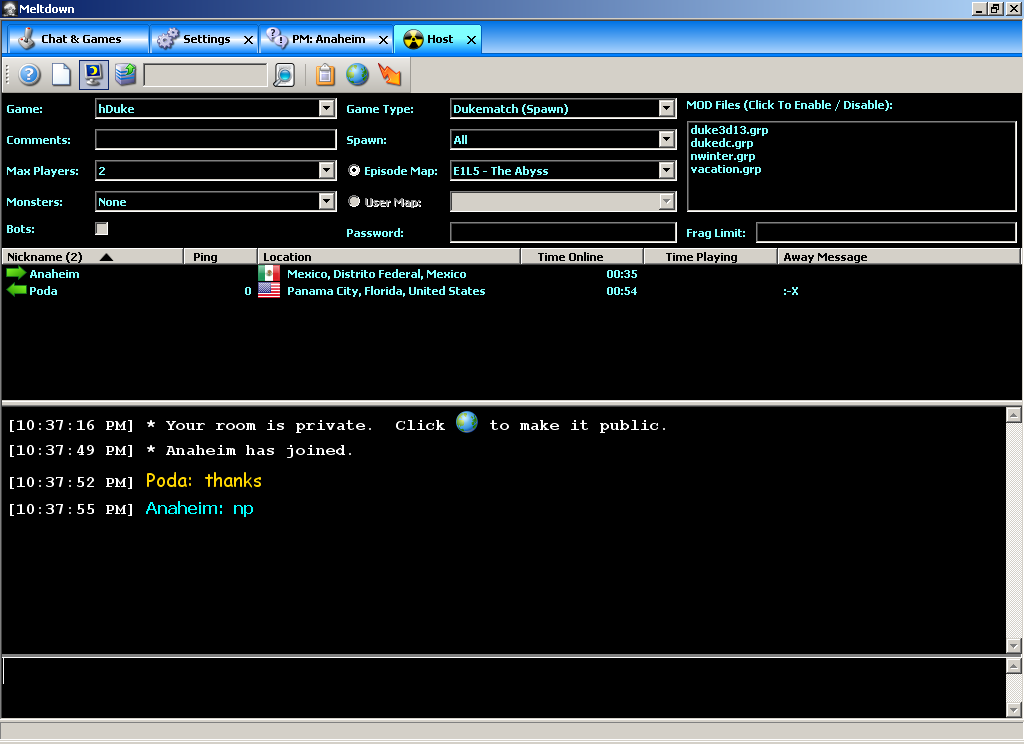



Beautiful. Now Windows 10 can work Duke Nukem 3D.
This is illegal, you know. (This client encourages piracy.)
This comment is currently awaiting admin approval, join now to view.
I bought Duke Nukem Megaton to play online but then they shut it down. Now I say f**k the Gearbox Software! They are encouraging piracy by screwing fans over.
You can buy Duke3D and the expansions on ZOOM without a single penny going to Pitchford
Naw I'm not paying twice for the same game. Old *** games that have no multiplayer should be for free just like Red Alert is for free.
This comment is currently awaiting admin approval, join now to view.