It has several new features, including:
A coherent menu system and general improvements to usability, including keyboard shortcuts, auto-completing text boxes, and more,
Another level of grouping and some extra fields,
Live filtering/searching,
Remembers settings,
You can now browse for the XML fields file you want to open.
You don't need to mess around with editing the XML file. When you launch the program it will ask you for a data folder, and it will expect to find all binary data files in this folder (by name). This means you don't have the option to specify a custom path, but I doubt that's necessary. You can change the current data folder in the menu. I'm interested in how/if people might use it, and what they'll create.
I'm interested in how/if people might use it, and what they'll create. I have my own mod ideas for Dishonored too, mainly concerning things like store prices and resources. There is truly a massive amount of things you could easily modify though, even if you can't decompile them through UE explorer. I deciphered bone charm and upgrade data (the easily tweakable parts, anyway), and it was fairly simple.
I'm not entirely sure if my postal service accepts cakes, but I'll be sure to ask :P
I sort of turned this application into a project in learning WPF. Here is a new version. It has several new features, including:
- A coherent menu system and general improvements to usability, including keyboard shortcuts, auto-completing text boxes, and more
- Another level of grouping and some extra fields
- Live filtering/searching
- Remembers settings
- You can now browse for the XML fields file you want to open.
- You don't need to mess around with editing the XML file. When you launch the program it will ask you for a data folder, and it will expect to find all binary data files in this folder (by name). This means you don't have the option to specify a custom path, but I doubt that's necessary. You can change the current data folder in the menu.
![]()
Download v0.5
Download v0.5.1 (Bug Fix)
Link to 0.6 experimental release (Github repository; includes source. This release doesn't have any new features. It's experimental because I've changed the code a lot. )
I've also further updated the field definitions for Dishonored (in the included XML file). You will now also need to decompress the file Twk_Upgrades_SF.upk, which contains a few upgrade definitions.
- Some power-related variables that were missing. In particular, you can now tweak Possession duration for humans/animals, as well as movement speed while possessed. Another missing variable was Bend Time's Level 1 World Dilation (how much the world is slowed down).
- Some character tweaks that were missing
- You can now change the numeric parameters of all upgrades and bone charms. Each of these stores a floating point number that is almost always used in the game logic (with some probable exceptions). It's not always obvious how each number effects each bone charm/upgrade, but I've used the added 'notes' field to give some clues/explanations. Included here are the bone charms/upgrades granted by pre-order DLCs, since these exist in the original game resource files.
I've verified that these variables work without the DLCs (though of course most won't affect DLC content -- they have their own upk files). Some variables are broken without the latest patch however, and future patches may also break them.
I've also noticed that Dunwall City Trials won't post your scores on the leaderboards if you use modified UPK files, since it does check file consistency. I'm pretty sure this doesn't stop you from getting achievements though.


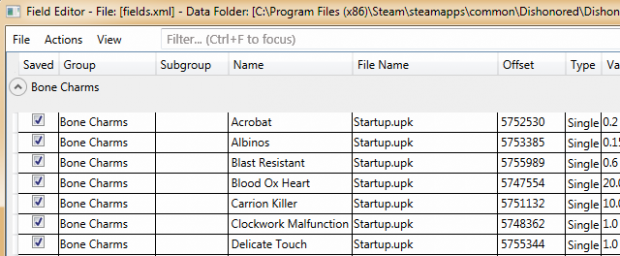







so... its just not working
This comment is currently awaiting admin approval, join now to view.
Unable to edit files due to an error the file name is invalid. What to do? And how to install this program and how to work with it? Please respond!
I managed to get it to work. Small caveat: I only got it to work with the files TheUnbeholden has provided in his other add-on Moddb.com .
First unpack the field editor into a new folder. Then put the *.upk files into the field editor folder you just created. Start fieldeditor.exe and point it towards its' own install folder. You should see UI like in the picture above. Here you can edit values. After editing make sure you save and commit to "both".
These edited files can now be put into ":\Steam\steamapps\common\Dishonored\DishonoredGame\CookedPCConsole". I would suggest backing up the files you are going to overwrite.
Pasting the field editor files and or folder into the "cookedPCconsole" folder did not work for me as the values were not in the right ranges and offsets weren't being read correctly.
Regards
Dhatri
Made an account just to let you know you're awesome! It took me a while to figure it all out but your tip got me where I needed to go, thank you so much!!
And also, thanks so much to Tautologist for this awesome tool!
This comment is currently awaiting admin approval, join now to view.