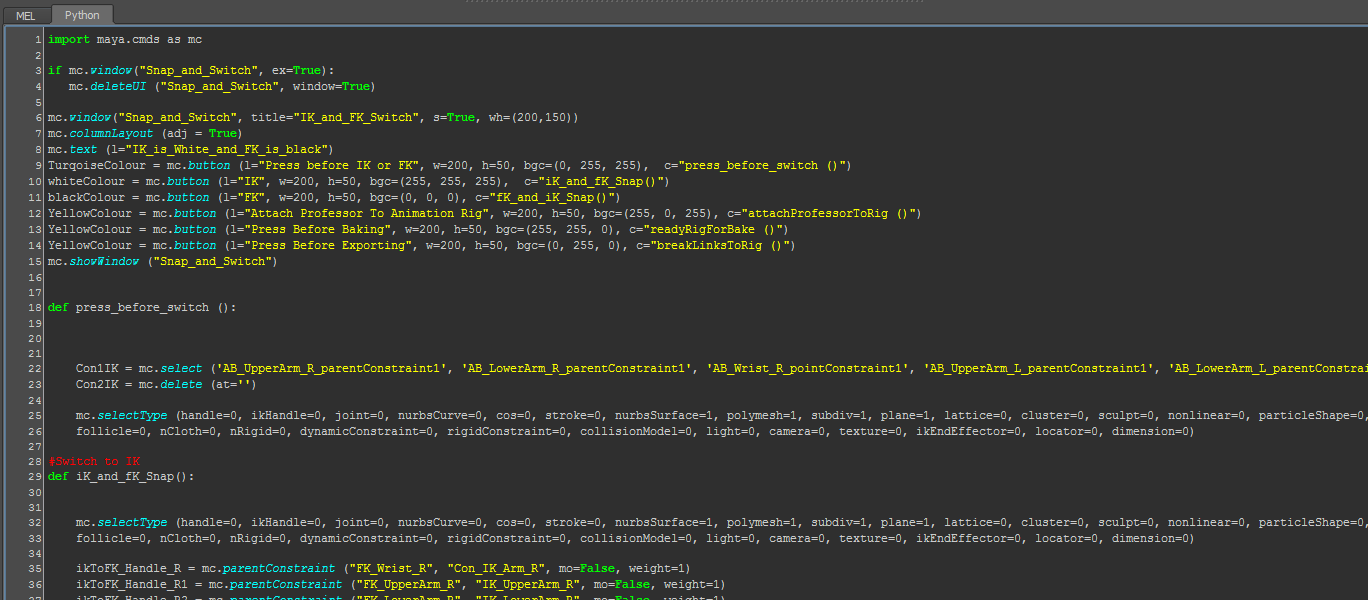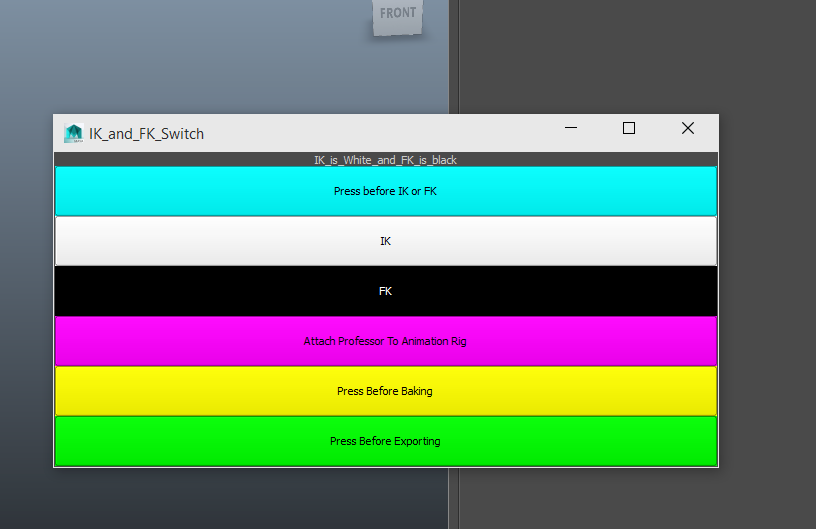I’ve been tasked with creating a rigging system for Professor Helix. A rig is a skeleton to allow models to move within a game or a movie by animation of the rig. The main brief was to create functionality for the rig that would enable an animator to create walk cycle’s and create actions around the lab during the tutorial, so that Professor Helix could act as a guide for the player throughout the game. With this in mind my aim was to create a new rig system using my own methods that I had not seen often within the industry.
The game rig is designed to minimise memory as much as possible by using an advanced rig to animate with and then transfer all the information over to a simpler rig to use less memory in the game. (Advanced rig animations were not baked onto the game rig using normal pipeline).
It uses an advanced rig system that uses quite old school IK & FK techniques which make animation data transfer difficult. The IK & FK swap creates more accurate animations than a switch.

The professor’s left hand is 3 bones to create a puppet effect, while the right hand is fully functional to allow for full usage of hand gestures.
Some facial animation bones were added to allow for basic expressions and movement, examples of this would be his eye piece and moustache.
I made the rig have the option to scale its individual bones and resize it’s constraints (which makes the skeleton bigger or smaller) without changing any of the rigs initial values, this is important for game engines as it can cause errors. Basically an in-house rig was needed to be made for the model. This means that the rig can be used for other models if needed and can have bones and controls added or taken away without any major issues. The rig manages to have the above capabilities like scale / IK & FK using a roll out with buttons (Window) through Python Script, an example button would be – turn IK on, or turn FK on. Below is a small section of the starting python script.
I tried out a new idea for control shapes, rather than using the basic line shapes, I decided to use meshes which worked well, but I think it needs refining as they blocked places on the character when animated. I learnt from this that a better approach would be to apply a see through material and to allow the wire-frame to be visible for ease of use. In animation most rigging experts tend to use a thin wire like shape that can be grabbed by the mouse and then moved to make the rig move. I find I have problems grabbing the thin wires and end up selecting other things when I want to work fast, so I decided to make bigger shapes to make them easier to grab for a faster animation process.
In the end I have found the rig creation to be the best part of the game making process and thoroughly enjoyed it. New techniques are why I like the business, and using a new software for making a rig was worth the effort, because I had the chance to explore a new software that I was not used too, plus I had to do incredibly advanced work and this has made me grow as an individual by adding to my list of skills at my disposal.
Keyword Terminology
Rig: a skeleton used to move objects like characters and creatures etc.
IK: Means ‘Inverse kinematics’ (Allows you to move an entire arm for example by just grabbing the hand in the navigational view port in a 3D software. A navigational view port is where the 3d model is displayed)
FK: Means ‘Forward Kinematics’ (Allows you to move bones individually)
IK & FK switch: Means you can switch between the IK and FK systems.
Baking: It’s like saving a document you have just written. It means the skeleton will remember its movement.
One of my main purposes for the game was to create a rig to animate the professor and for him to be brought to life within the laboratory through movement and character posing.