

hello ,
i want share these codes to you for your Cnc3TW game for your mods especially this mod
C&C Red Alert History: Release 8
for who want change camera for all maps and custom maps you must select only one code and add in
data\scripts\scripts.lua into you mod .BIG file or create one
you can create one or edit , extract .BIG files by FinalBIG
find option file -(quicksave) order for save your edit
these all options for 5 camera types
ExecuteAction("CAMERA_SET_DEFAULT", 10.5, 10.00, 2.9050)
ExecuteAction("PITCH_CAMERA",37.5, 1, 1, 1)
and other
ExecuteAction("CAMERA_SET_DEFAULT", 10.7, 10.00, 2.9050)
ExecuteAction("PITCH_CAMERA",37.5, 1, 1, 1)
other
ExecuteAction("CAMERA_SET_DEFAULT", 10.9, 10.00, 2.9050)
ExecuteAction("PITCH_CAMERA",37.5, 1, 1, 1)
other
ExecuteAction("CAMERA_SET_DEFAULT", 11.5, 10.00, 2.9050)
ExecuteAction("PITCH_CAMERA",37.5, 1, 1, 1)
other
ExecuteAction("CAMERA_SET_DEFAULT", 11.9, 10.00, 2.9050)
ExecuteAction("PITCH_CAMERA",37.5, 1, 1, 1)
and this line for control game speed
ExecuteAction("CAMERA_MOD_SET_FINAL_SPEED_MULTIPLIER", 2.9)
2.9 mean 35fps you can make it less or more for more fps and gamespeed
2.9 35 fps so stable and verygood dont change it better
and these scripts for disable superweapon in game
remove -- mark to make it work
-- function DisableSuperweapons()
-- setcallhook() -- local Superweap "SteelTalonsIonCannonControl", "ZOCOMIonCannonControl", "NODTempleOfNOD",
-- "BlackHandTempleOfNOD", "MarkedOfKaneTempleOfNOD","AlienRiftGenerator", "Reaper17RiftGenerator","Traveler59RiftGenerator"}
-- for i=1,getn(Superweapons),1 do ExecuteAction("TECHTREE_MODIFY_BUILDABILITY_OBJECT", Superweapons[i], 2) end
-- end
-- setcallhook(DisableSuperweapons)and here is example for lines added to my mod data\scripts\scripts.lua---------------------------------------------------------------------------------------------------------------
-----------------------------------------CUSTOM CODE SECTION---------------------------------------------------
---------------------------------------------------------------------------------------------------------------
-- function DisableSuperweapons()
-- setcallhook() -- local Superweap "SteelTalonsIonCannonControl", "ZOCOMIonCannonControl", "NODTempleOfNOD",
-- "BlackHandTempleOfNOD", "MarkedOfKaneTempleOfNOD","AlienRiftGenerator", "Reaper17RiftGenerator","Traveler59RiftGenerator"}
-- for i=1,getn(Superweapons),1 do ExecuteAction("TECHTREE_MODIFY_BUILDABILITY_OBJECT", Superweapons[i], 2) end
-- end
-- setcallhook(DisableSuperweapons)
function GenericCrateSpawner(self)
PreloadLUAScript()
end
function PreloadLUAScript()
if rename("scripts.lua","scripts.lua") then
dofile("scripts.lua")
ExecuteAction("DISPLAY_TEXT", "MESSAGE:ExternalLUAScriptsLoaded")
end
end
SuperweaponPreventer_Init = false
function NoSuperweaponsOption(self)
if not SuperweaponPreventer_Init then
SuperweaponPreventer_Init = true
SuperweaponsBuildability("NO")
SpawnSuperweaponPreventerDummy(self)
end
end
function SuperweaponsBuildability(what)
local BUILDABILITY_TYPE = {["YES"]=0, ["IGNORE_PREREQUISITES"]=1, ["NO"]=2, ["ONLY_BY_AI"]=3}
ExecuteAction("TECHTREE_MODIFY_BUILDABILITY_OBJECT", "GDIIonCannonControl", BUILDABILITY_TYPE[what])
ExecuteAction("TECHTREE_MODIFY_BUILDABILITY_OBJECT", "SteelTalonsIonCannonControl", BUILDABILITY_TYPE[what])
ExecuteAction("TECHTREE_MODIFY_BUILDABILITY_OBJECT", "ZOCOMIonCannonControl", BUILDABILITY_TYPE[what])
ExecuteAction("TECHTREE_MODIFY_BUILDABILITY_OBJECT", "NODTempleOfNOD", BUILDABILITY_TYPE[what])
ExecuteAction("TECHTREE_MODIFY_BUILDABILITY_OBJECT", "BlackHandTempleOfNOD", BUILDABILITY_TYPE[what])
ExecuteAction("TECHTREE_MODIFY_BUILDABILITY_OBJECT", "MarkedOfKaneTempleOfNOD", BUILDABILITY_TYPE[what])
ExecuteAction("TECHTREE_MODIFY_BUILDABILITY_OBJECT", "AlienRiftGenerator", BUILDABILITY_TYPE[what])
ExecuteAction("TECHTREE_MODIFY_BUILDABILITY_OBJECT", "Reaper17RiftGenerator", BUILDABILITY_TYPE[what])
ExecuteAction("TECHTREE_MODIFY_BUILDABILITY_OBJECT", "Traveler59RiftGenerator", BUILDABILITY_TYPE[what])
end
function SpawnSuperweaponPreventerDummy(self)
for i=1,8,1 do
ExecuteAction("CREATE_UNNAMED_ON_TEAM_AT_WAYPOINT", "SuperweaponPreventerDummy", "Player_" .. tostring(i) .. "/teamPlayer_" .. tostring(i), "Player_" .. tostring(i) .. "_Start")
ExecuteAction("CREATE_UNNAMED_ON_TEAM_AT_WAYPOINT", "SuperweaponPreventerDummy", "Player_" .. tostring(i) .. "/defaultSkirmishTeamPlayer_" .. tostring(i), "Player_" .. tostring(i) .. "_Start")
--ExecuteAction("UNIT_SPAWN_NAMED_LOCATION_ORIENTATION", "SuperweaponPreventerDummy_" .. i, "SuperweaponPreventerDummy", "Player_" .. i .. "/teamPlayer_" .. i, "((0.00,0.00,0.00))", 0)
end
end
function GetValidTeamList()
local TeamList={
"Player_1/teamPlayer_1",
"Player_2/teamPlayer_2",
"Player_3/teamPlayer_3",
"Player_4/teamPlayer_4",
"Player_5/teamPlayer_5",
"Player_6/teamPlayer_6",
"Player_7/teamPlayer_7",
"Player_8/teamPlayer_8",
"Player_1/defaultSkirmishTeamPlayer_1",
"Player_2/defaultSkirmishTeamPlayer_2",
"Player_3/defaultSkirmishTeamPlayer_3",
"Player_4/defaultSkirmishTeamPlayer_4",
"Player_5/defaultSkirmishTeamPlayer_5",
"Player_6/defaultSkirmishTeamPlayer_6",
"Player_7/defaultSkirmishTeamPlayer_7",
"Player_8/defaultSkirmishTeamPlayer_8",
--"/team", --NeutralTeam
--"PlyrCivilian/teamPlyrCivilian",
--"PlyrCreeps/teamPlyrCreeps",
--"ReplayObserver/teamReplayObserver",
}
local ValidTeamList = {}
for i=1,getn(TeamList),1 do
local TempUnitRef = "UNITREF_" .. tostring(GetRandomNumber())
ExecuteAction("UNIT_SPAWN_NAMED_LOCATION_ORIENTATION", TempUnitRef, "GDIHarvester", TeamList[i], "((0.00,0.00,0.00))", 0)
if EvaluateCondition("NAMED_NOT_DESTROYED", TempUnitRef) then tinsert(ValidTeamList, TeamList[i]) end --EvaluateCondition("TEAM_DESTROYED", TeamList[i])
ExecuteAction("NAMED_DELETE", TempUnitRef)
end
return ValidTeamList
end
SlowDownGame50PercentDummy_SpawnState = false
function SpawnSlowDownGame50PercentDummy(self)
if not SlowDownGame50PercentDummy_SpawnState then
SlowDownGame50PercentDummy_SpawnState = true
ExecuteAction("UNIT_SPAWN_NAMED_LOCATION_ORIENTATION", "UNITREF_SlowDownGame50PercentDummy", "SlowDownGame50PercentDummy", "/team", "((0.00,0.00,0.00))", 0)
ExecuteAction("MAP_CHANGE_CLOUD_SPEED", 50)
--ExecuteAction("TEAM_EXECUTE_SEQUENTIAL_SCRIPT_LOOPING", "/team", "FPS_SCRIPT", 1)
ExecuteAction("CAMERA_SET_DEFAULT", 0.00, 0.00, 1000)
end
end
function HandleFPSAndGameSpeed()
local CUSTOM_FPS=60
local NORMAL_FPS=60
ExecuteAction("SET_FPS_LIMIT", CUSTOM_FPS)
ExecuteAction("SET_VISUAL_SPEED_MULTIPLIER", NORMAL_FPS/CUSTOM_FPS)
ExecuteAction("MAP_CHANGE_CLOUD_SPEED", 100)
ExecuteAction("CAMERA_SET_DEFAULT", 3.00, 0.00 , Camera_Max_Zoomable_Height )
ExecuteAction("ENABLE_SCRIPT", "FPS_SCRIPT")
ExecuteAction("TEAM_EXECUTE_SEQUENTIAL_SCRIPT_LOOPING", "/team", "FPS_SCRIPT", 1) --is working, uses a map script from a library map
end
function EnableOptions()
setcallhook()
ExecuteAction("LOCK_CAMERA_ZOOM", 1, 1, 1)
ExecuteAction("CAMERA_MOD_SET_FINAL_SPEED_MULTIPLIER", 2.9)
ExecuteAction("CAMERA_SET_DEFAULT", 10.9, 10.00, 2.9050)
ExecuteAction("PITCH_CAMERA",37.5, 1, 1, 1)
end
setcallhook(EnableOptions)
---------------------------------------------------------------------------------------------------------------
---------------------------------------------------------------------------------------------------------------
---------------------------------------------------------------------------------------------------------------
example after lines edit without edit basic line
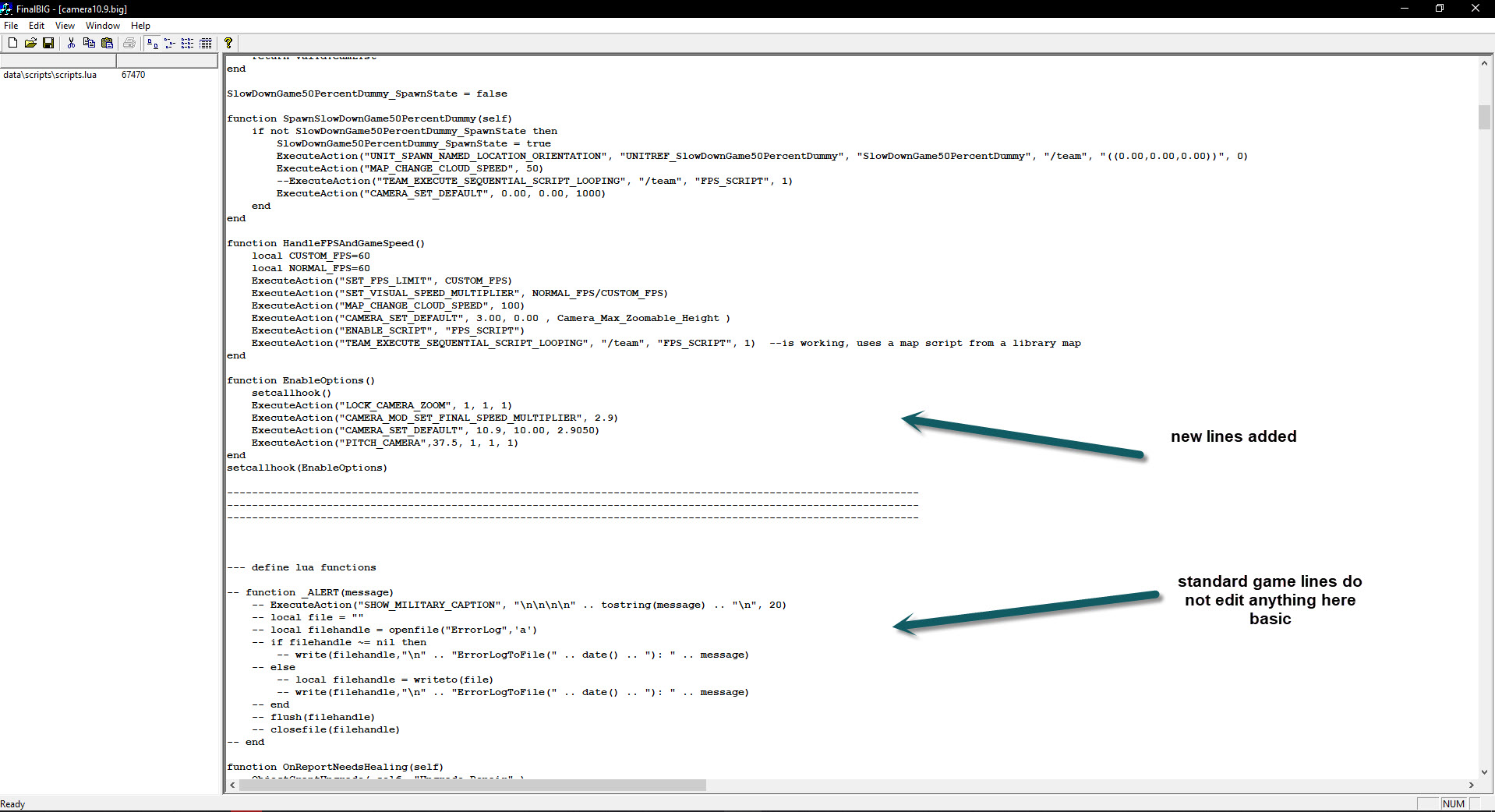
after that open your misc file
data\ini\GameData.ini
//------------------------------------------------------------------------------------------------------------
//These are the primary camera settings
//****CHANGING ANY OF THESE VALUES WILL AFFECT CINEMATICS*****
//------------------------------------------------------------------------------------------------------------
DefaultCameraMinHeight = 650.0 ;The minimum height of the camera relative to the terrain.
DefaultCameraMaxHeight = 520.0 ;The maximum height of the camera relative to the terrain.
DefaultCameraPitchAngle = 28.5 ;The pitch angle of the camera off top down view.
DefaultCameraYawAngle = 00.0 ;The direction the camera faces by default.
DefaultCameraScrollSpeedScalar = 1.0 ;How much faster or slower all scrolling is.
//------------------------------------------------------------------------------------------------------------there a small problem with this " the camera flip just press 4 or 6 in the keyboard to back it as normal
you can speed up building time x2 by replace these in your misc data\ini\GameData.ini
i do not recommended this
i prefer this line to speed up the game in scripts.lua ExecuteAction("CAMERA_MOD_SET_FINAL_SPEED_MULTIPLIER", 2.9)
;;; START MULTIPLAYER TUNING FACTORS ;;;
;;; 1player 2player 3player 4player 5player 6player 7player 8player
;; More is more. 1.0 is default. 1.5 is 50% more. MultiPlayM MP2:2.0 MP3:2.0 MP4:2.0 MP5:2.0 MP6:2.0 MP7:2.0 MP8:2.0
MultiPlayUnitXPMult = MP1:2.0 MP2:2.0 MP3:2.0 MP4:2.0 MP5:2.0 MP6:2.0 MP7:2.0 MP8:2.0
MultiPlayBuildingXPMult = MP1:1.0 MP2:1.0 MP3:1.0 MP4:1.0 MP5:1.0 MP6:1.0 MP7:1.0 MP8:1.0
;; Less is faster. 1.0 is default speed. 0.5 is half the build time
MultiPlayUnitSpeedMult = MP1:0.5 MP2:0.5 MP3:0.5 MP4:0.5 MP5:0.5 MP6:0.5 MP7:0.5 MP8:0.5
MultiPlayBuildingSpeedMult = MP1:0.4 MP2:0.4 MP3:0.4 MP4:0.4 MP5:0.4 MP6:0.4 MP7:0.4 MP8:0.4
;;; END MULTIPLAYER TUNING FACTORS ;;;to add more skirmish colors for your mods you must edit these file named under in your .big file
mapmetadata_global , example this mod and can work for your all mod , Mega.nz
okay i will make it easy to you here is my all files for
download this : Mega.nz
to get (steamless exe) run the game without steam required and without errors out of memory crash already patched
if you still get out of memory error try patch it again target : RetailExe\1.9\cnc3game.dat
by this software : Ntcore.com
+new cursors design, also check here for other 5 more designs go here
Command and Conquer 3 Tiberium Wars\RetailExe\1.9\data\select one
select any one you like and replace here
Command and Conquer 3 Tiberium Wars\RetailExe\1.9\data\cursors
+reshade super graphics details to run reshade press HOME botton and select on of these AMD FidelityFX or LUMAsharpen or fake HDR
if the game crash that mean its from reshade just delete d3d9.dll in RetailExe\1.9
==========================================================
download this : Mega.nz
+to get 2 new mainmenu (red and green) , change units( panel location) ,( 35 fps and 60 fps) ,( double speed units ready example Refinery need 8 second to build (before it takes 20 second)
+hide game health bar or without , no superweapons or allow , started units or without , open power store spiecal powers or without
+apply 4 camera views to all maps by scripts camera10.9 and camera10.7normal are the best to use by using camera.big files no more issues in high or low zooming maps especially custom maps
+add video to main menus
+add shader FX files
+add more colors to the game
you must use only one 3Dmaps file you must use only one 1.big file or 1nopowerstore.big you must use only one camera.big i recommanded 10.9 or 10.7 camera NOSW mean no superweapons buildings option you can use only one UI green or red
example my config file
mod-game 1.9
add-big 3Dmaps35fpsnohealthbar.big
add-big UIred.big
add-big uipanel.big
add-big 1nopowerstore.big
add-big camera10.7normalNOSW.big
add-big changealliensound.big
add-big RedHistory_8.04_Streams.big
add-big RedHistory_8.04_Misc.big
add-big TacitusA_0.58_Misc.big
add-big TacitusA_0.58_Streams.big+++++++++++++++++++++++++++++++++++++++++++++++++++++++++
also i prefer delete this folder for not getting any map graphics issues
C:\Users\xxx\AppData\Roaming\Command & Conquer 3 Tiberium Wars\MapPreviews
C:\Users\xxx\AppData\Roaming\Command & Conquer 3 Tiberium Wars\Profiles
troubleshooting
anyone game crash directx error or out of memory make sure download 4gb patch here is easy program : Moddb.com
also here is DirectX 9.0c Redistributable Package : Mega.nz
c++
also play in window mode by add this line to your target in proparties
-win
=========
DirectX error
try setting custom resolution by adding "-xres 1280 -yres 720 -win" into launch options this should run game in 720p windowed
Thank you so much for the responds, guys it worked all the sudden. So what I did was go in THE ACTUAL GAME FILE, that is "this pc"- "program files x86"- "steam"-"steamapps"-"Command and Conquer Red Alert 3"- "RA3", you go in the properties and:
1- go to "Compatibility"
2- check the "Run this program in compatibility mode"
3- set it for "windows Vista"
4- and all the way at the bottom check the "Run this program as administrator"
Those who get direct x error.
Create a shortcut of the .exe on the desktop from the game directory.
Right click on the shortcut on the desktop, go to properties and in the target field
Add "-win -xres 1366 -yres 768" in the target field.
Once the game launches, quit the game and remove the "-win" to go full screen.
It worked for me, hope it helps someone
====================================
custom maps missing in menu maps?
or
maps not appair issue in custom map list in game menu to fix this do these steps
4. Use Windows search and search for "Regedit.exe" and open it.
5. Go to "HKEY_LOCAL_MACHINE\SOFTWARE\WOW6432Node\Electronic Arts\Electronic Arts\Command and Conquer 3"
6. Click on edit --> new --> dword (32bit)value. A new registry value will now be made.
7. Rename this registry value to "UseLocalUserMaps". Don't edit the value as the default "0"-value is what we need.
========================== want run the mod from multi shortcut example redalert 3 game or cnctw create shortcut - proparties target "E:\Steam\steamapps\common\Command and Conquer Red Alert 3\RA3.exe" -modConfig "C:\Users\yourpcname here\Documents\Red Alert 3\Mods\War_Of_Powers\War of Power_0.64E.skudef" or this mod in game folder edit this CNC3_english_1.9.SkuDef in second line add add-config modfoldernameinyourgamefiles\modfoldername\config.txt example add-config mods\redhistory\config.txt and the mod files and config.txt for editing are in this target D:\SteamLibrary\steamapps\common\Command and Conquer 3 Tiberium Wars\mods\redhistory and here is redhistory mod after edit\fix Moddb.com




