4A Games are introducing the Exodus SDK into the community - a full editor as it was the day Metro Exodus was released. Capable of powering a huge swathe of new community-driven content running standalone from a basic executable, it’s also integrated with mod.io for easy content browsing. Read on to learn more about this huge addition to the toolkit of modern modding experiences!
Metro is a series of post-apocalyptic story-driven first-person shooters developed by 4A Games and inspired by novels Metro 2033 and Metro 2034 by Dmitry Glukhovsky. 4A Games kicked off the game franchise in 2010 with Metro 2033 and continued with the release of Metro Last Light in 2013 and then Metro Exodus in 2019. All three games are shaped around the journey of Artyom during post-apocalypse in abandoned metro tunnels we grow to love and fear. In Metro Exodus, the latest instalment of the franchise, the player leaves Moscow behind in search of a new home far from radioactive wasteland and morbid tunnels. Two post-launch packs of additional content, Sam’s Story and The Two Colonels, expand on the Exodus’ story. And now, players are getting all the tools they need to create Metro stories of their own, thanks to the newly-released Exodus SDK.
Metro Exodus sees players leave the tunnels of Moscow behind and travel by
train to new landscapes in post-apocalyptic Russia
4A Games has always had the ambition to release the SDK for the community to create wild things with the Metro content, and now it’s finally here. The SDK is remarkably powerful and represents the toolset the 4A Games developers used to create Metro Exodus. As a result, everything creators need to tell their own Metro stories is included: from NPC scripting and custom content imports, to whole new environments and questlines. All of this is viable thanks to the backwards compatibility of the SDK’s content.
The SDK allows you to feel like one of the 4A Games’ devs – the Editor gives you a full toolset that is used by game designers, artists, and animators. The Editor includes many great features such as the Scene Editor, to add and manipulate objects, the Model Editor, to work with collision, textures, animation, Visual Script, to script complex gameplay and AI, and the Weather Editor, to create weather presets.
The Exodus SDK comes packaged with a moddable version of the Volga level, allowing
modders to use it as a sandbox to practise their skills in other parts of the tool
To get the Exodus SDK, you must own a copy of Metro Exodus (2019) or Metro Exodus Enhanced Edition on Steam, GOG, or Epic Games Store, and have it installed on your PC. After that, download Exodus SDK as a Tool (for Steam) or Additional Content (for GOG and Epic Games Store). Then, depending on the platform:
-
Steam: you will now be able to access Exodus SDK as a Tool and launch it from Steam.
-
Epic Games Store: find sdk>bin_x64 folder in the Metro Exodus game folder and launch Exodus_SDK.exe.
-
GOG: you can launch Exodus SDK from the launcher (Additional Executables → SDK).
As the same tools 4A’s developers used to create the Metro games, the
SDK allows for some extremely powerful content creation options!
In order to submit the mods, creators will be required to sign into mod.io using the Exodus SDK option “Upload” that will take you to the mod.io website. Account creation allows creators and subscribers to add mods to their mod collection. Account creation is simple, requiring email authentication for the user. Once a mod.io user account has been created, players can browse, rate, comment, and subscribe to mods at mod.io/g/exodussdk. Mod submission is available via the Exodus SDK and the mod.io website.
The SDK features a few levels to help you get started. First, is the full Volga level for you to play around and reverse engineer – all to learn the ropes of how to operate in the Engine. Second, there is a number of test levels to show off the models and gameplay you can utilize in your wild creations such as weaponry, bestiary and the NPCs.
The new SDK allows creators to work with the same tools 4A Games used to
create Metro Exodus up to its DLCs to achieve industry-defining fidelity
Users of the SDK need to have either Metro Exodus (2019) or Metro Exodus Enhanced Edition installed on their computer to access the tools and get started with content creation. Before you start using the SDK, make sure you’re familiar with the EULA – where a key bit of info is that all content created with the SDK is strictly non-commercial. You can find more info here.
Model Editor allows you to change collision properties, textures, materials, add locators
and texture presets, edit animation tags and other animation properties.
We’re excited to see what creators can do with the SDK and look forward to covering the awesome content that will inevitably emerge. In the meantime, look out for an upcoming editorial where we’ll look back over the Metro games and write up five mods inspired by Metro Exodus we’d like to see in the future!
In the meantime, if you create a mod with the SDK, feel free to also host it here on ModDB!


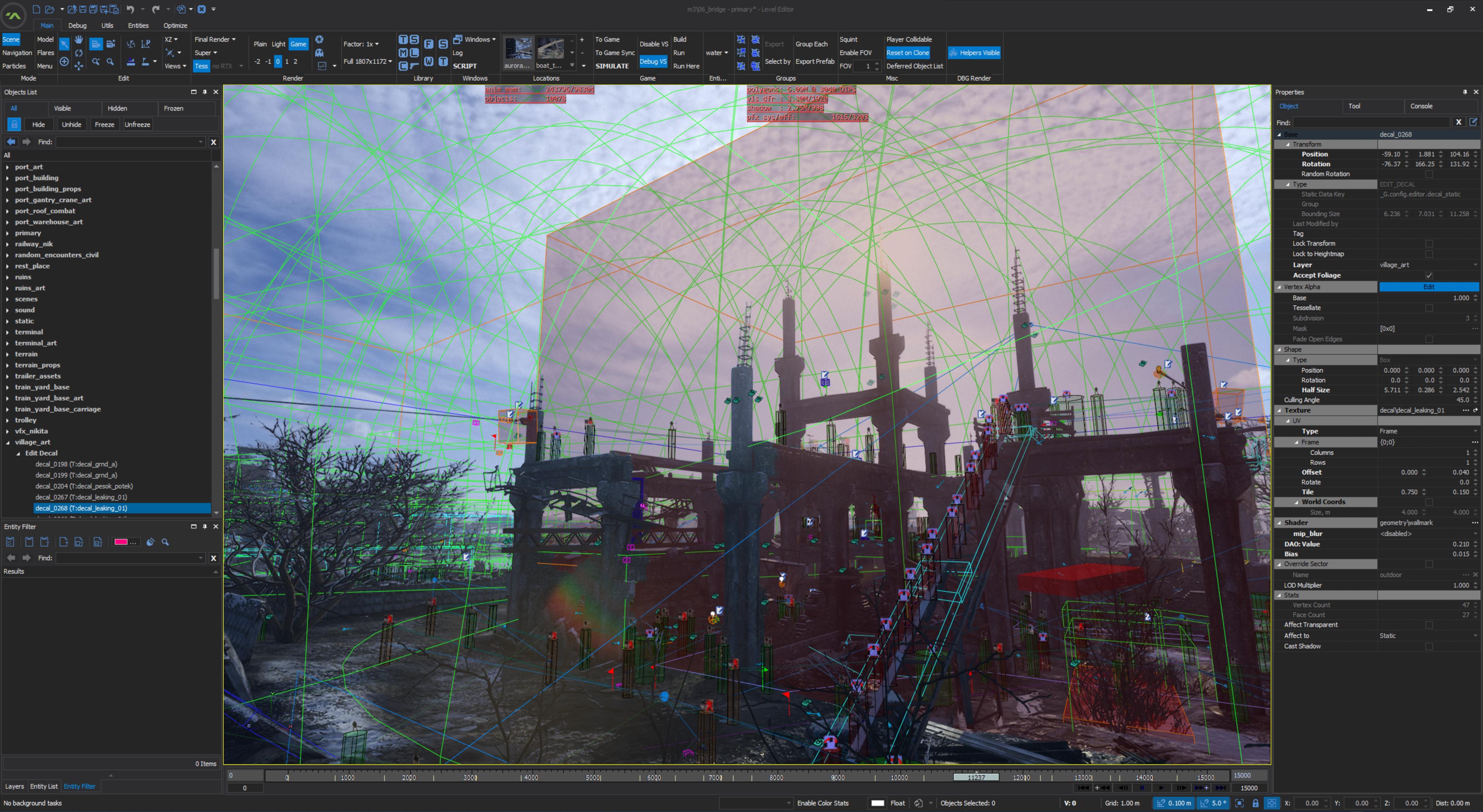

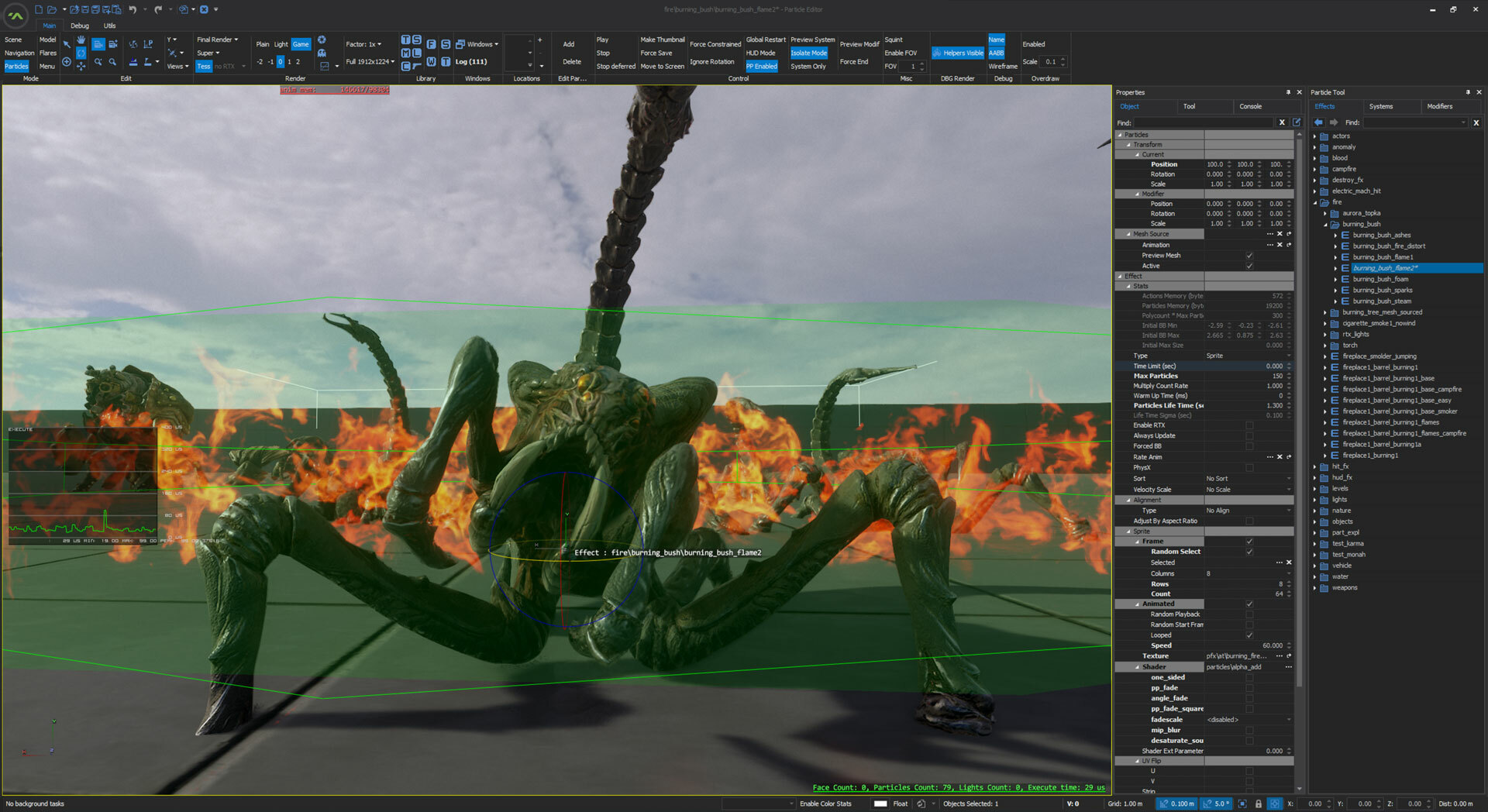
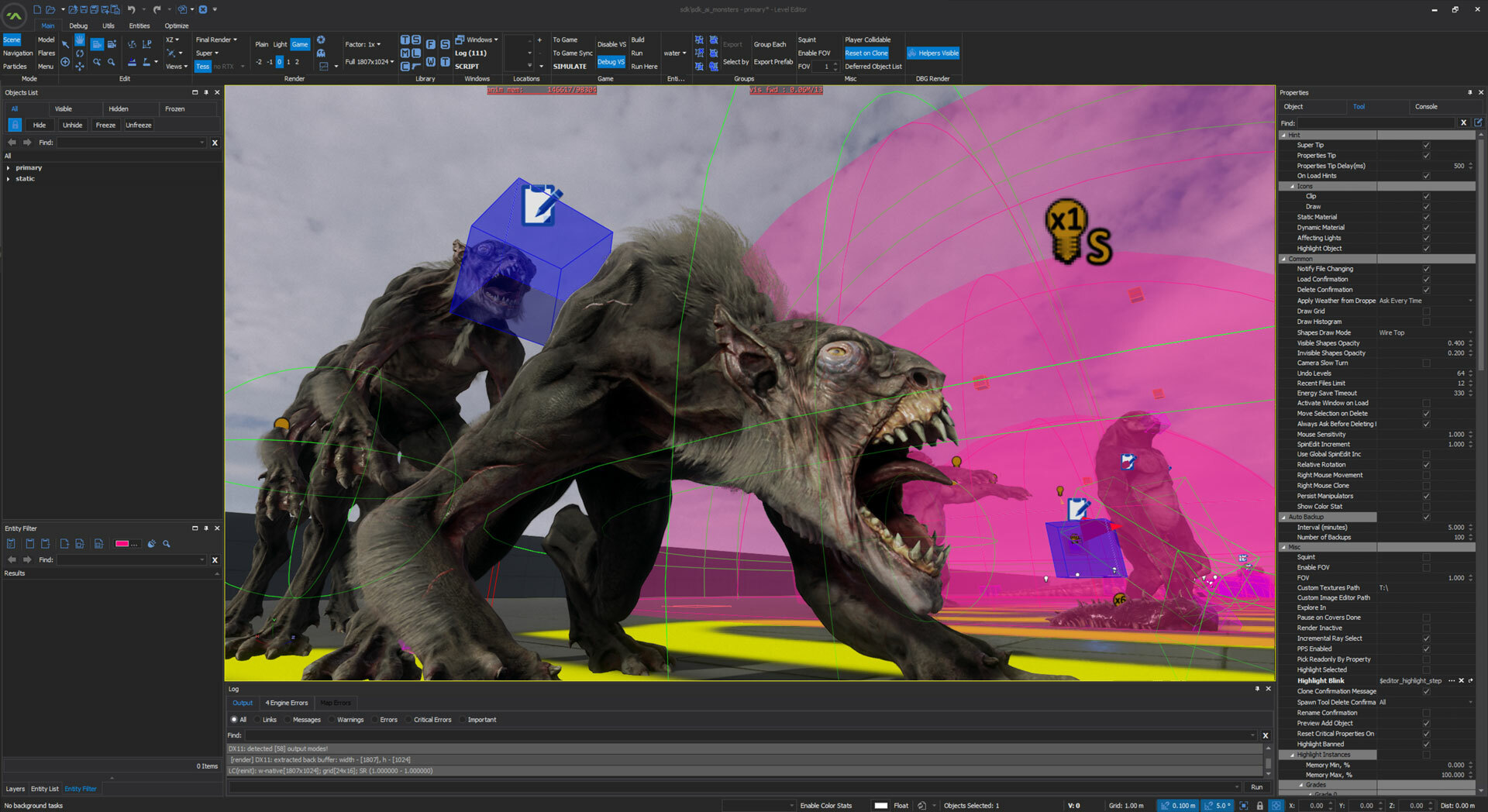









amazing
I played this on Xbox Gamepass back when it released. Looks like I will be buying the PC version now! Thank you so much 4AGames! Modding keeps your game alive for decades to come! Now lets see people try and make this game more S.T.A.L.K.E.R. like,.
I never thought 4A would release this. Such a cool move by them!
Incredible move, dynamic range and flexibility here is quite insane. Suspect it will be a while before creations start to emerge, but very cool none the less.
Man, I cannot wait to be playing total conversions and a lot more additional content to the base game.
If Total Conversion mods are possible to make with these tools, maybe someone could remake Far Cry 2 (or make something similar to it)?
Amazing ! I hope we will see good MODS then ! and MODS for the vanila game ! there are som many things to improve !
OMG! THIS IS AMAZING NEWS! 🙀
I hope they will keep updating it. Because, some of the features is broken there.
Like a texture import.