!!!!IMPORTANT!!!! for using this wad you have to open "Light Shadowmaps" function in GZDoom engine, its (if not changed in recent updates) off by default you can find "Light Shadowmaps" at Options > Display Options > Dynamic Light Options Also the first button that gets you to outside isn't working due to Light Shadowmaps'es nature don't worry you can get to outside from the back door.
This version based on CR4ZZY D Productions'es "How to make 3D lights in Doom Builder" projects, so all credits to him for the idea. Go check out the guy, he's cool, he has a youtube channel.
For running this mod smoothly you might need an really good computer, i have gtx 1070 and its still frame dropping jurassicly at the room before the last room.
Using smooth doom actualy helps with frame drops at the last rooms for some reason.
Also if you playing this mod with brutaldoom for the sake of your gpu do not point your flashlight under or over the 3d celing lamps.
changelog 25.02.18
:.bugfixes.:
-the texute of the left thin metal wall is fixed
-you can no longer pass through the left thin metal wall
-3d lights added to secret rooms
-the lights at the room before last room no longer are floating
-light level of the door between nuclear room and the room after it reduced
:.decorative changes.:
-top of the armor stand at the room that is left from the first room is rotated to entrance and centered
-candles at the room before the rooms has flickering lights now
changelog 26.02.18
:.decorative changes.:
-the button in the green armor room now has a message
-much better shadows in the green armor room
-light level of the windows around the nuclear pool has reduced
-added a colored background
changelog 28.02.18
:.idiotic changes.:
-apparently i put the wrong file in the zip last time sry..
changelog 16.04.18
:.misc changes.:
-added few things to info
changelog 18.04.18
:.text changes.:
-fixed a typo (thanks to @HAK3180)
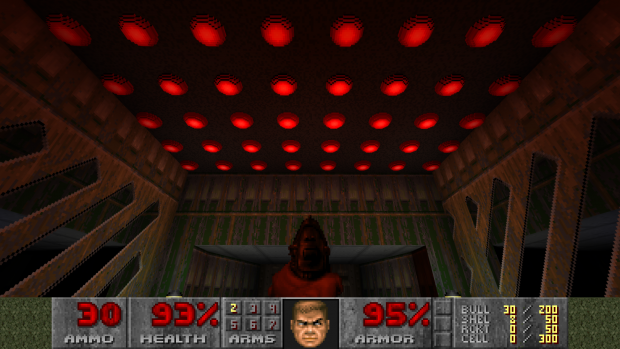
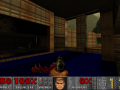

nice i like it can you make all doom 1 like this??
Sadly no, as i said in the main summary i dont have the patience and the talent.
damn, if only i had a much more updated version of opengl i could see these shadows.
Good one, it kind of make me think "are they for real or are they being sarcastic" for a second there. kek
Very nice mod Wish i could make one of those LOL
You can, belive me. This is my first completed project too.
This is actually really cool!