This is the full version of Dawn of the Tiberium Age v6.15: all files necessary to play are included, so you also don't need to have the original game installed.
To install, simply extract all files to an empty folder and then run DTA.exe to play.
Version 6.15.20:
Build 1.175t
Released: Dec 15, 2018
- Changed: Some small improvements were made to the "Reunification" singleplayer mission (Credits: Rampastring).
- Fixed: The RA Radar Online Sound option now uses the correct sound and now also changes the "Radar Offline" sound (Credits: Bittah Commander).
- Fixed: The client didn't hide the taskbar in fullscreen mode (Credits: Rampastring).
- Fixed: The client wasn't able to launch in OpenGL mode anymore (Credits: Rampastring).
Version 6.15.15:
Build 1.175o
Released: Dec 12, 2018
- Added: There now is an option to use Red Alert's "Radar Online" sound instead of Tiberian Dawn's.
- Added: The Tiberian Dawn music now includes the "Recon" track and the "Reload Fire" track has been added to the Sole Survivor Music.
- Changed: The medic now uses the voice set from Red Alert instead of the one from Tiberian Sun.
- Changed: The Apache now does 33% more damage against infantry and structures in enhanced mode.
- Changed: The deployed Laser Corvette now uses the same armor type as the mobile version, which will allow submarines to fire torpedoes at it.
- Changed: Aside from on systems running Windows XP, the client is now based on .NET Framework 4.5 and the client's CPU usage/power drain has been significantly reduced (Credits: Rampastring).
- Fixed: Players didn't start with Construction Yards on the "Freezingly Desperate Grip" Co-Op mission.
- Fixed: The ingame displayed durations of all music tracks was wrong (Credits: Bittah Commander, dkeeton).
- Fixed: Allies weren't able to build the Demo Truck in Enhanced Mode.
- Fixed: After saving a match while using the CnC-DDRAW renderer the game would be stuck until you'd press Enter (Credits: FunkyFr3sh).
- Fixed: While using the CnC-DDRAW renderer, you weren't able to enable windowed mode directly from the client (Credits: Rampastring).
- Fixed: Some of the Co-Op missions would desynchronize at the start if the map was already selected before all players joined the game lobby (Credits: Rampastring).
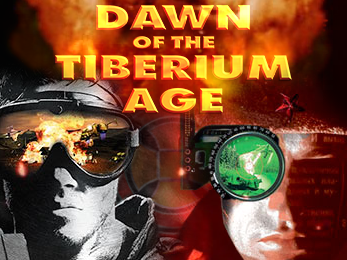



Nice work with the update, but...
The Red Alert radar online sound uses a diffrent sound than what I expected to hear. I played the original Red Alert and the radar online sound differs from what I hear in DTA. Also, there's only a RA radar online sound option, there's no offline sound whatsoever.
Maybe you could modify the sound so it uses the radar sounds from the OG RA.
Seems you're right. I found the correct sound, so I'll include that one with the next update.
That's good to know.
BTW, I noticed that in the client, that one toolbar that you see in the bottom by default is still onscreen, regardless of fullscreen. This didn't happen in older versions though. Is this intentional or not?