Description
These are the Official Relic Modding Tools for DOW Dark Crusade (also compatible with Soulstorm according to many mod devs). They include latest Updated 3DS Max scripts/plugins (compatible with Autodesk 3Ds Max versions 7,8,9,2008); Santos Tools (extra utilities for 3DS Max made by Brother_Santos) + IBBoard Texture Tool (for extracting/converting/editing DOW texture files)
Post a comment
Tags
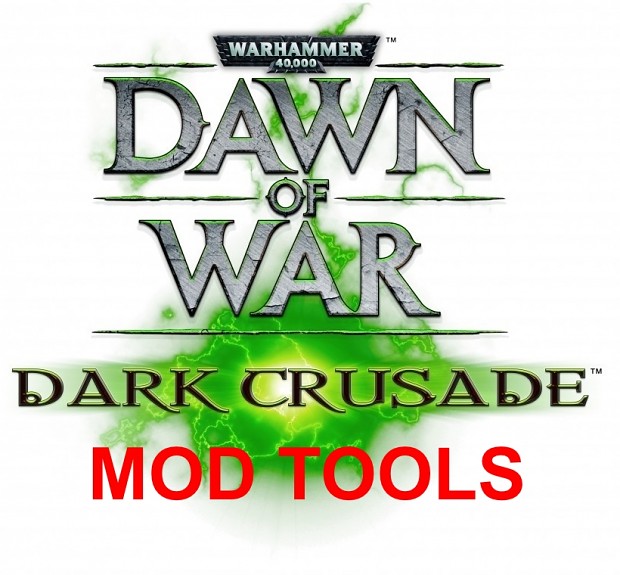





help, cant open any map in the editor, some solution?
It works only for Dark Crusade, patched
Hi Jones...I have a question?? What map maker for the dawn of war soulstorm most mod makers use??? I see a lot of people making maps for Soulstorm but I can't find a map maker tool for soul storm anywhere on the net. Can you let me know what can I do?? I downloaded this mood tool but don't work for me because I only have SoulStorm installed on my PC. Can you let me know what can I do, please?? Thanks.
There is no complete solution for making a map for SS. People do maps in DC and next move it to SS.
There are also SS-assets, moved from SS to DC, to use for map making.
Also, Russian have a custom made package, for running the Relic's map editor under SS, but it is new and experimental.
There is "advanced map editor" from Dark40K, it works under SS as well, but it is not a complete solution, cause it cannot make a map from scratch
Hi Jones, Thanks for your reply,...So that means that I need a copy of Dark Crusade in order to use the mod and map making tool that comes with it????
Yes, I think so. This way is the most easy
I have a copy of Dark Crusade but no code for it...I lost it like about 3 years ago...do you know where I can get one??
download a key generator, works all the time man
33D9 EB57 8E06 C442 A0AE
hello I have problems trying to use the mission editor I already used the executable but at the moment of wanting to open the missione editor it tells me that some files are missing LuaConfig.dll , Debug.dll , STLPort.dll and Util.dll.
I would like you to give me a little guide to install the mission editor
I'm having the exact same issue, right when I install everything and try to open mission editor, it says "The program can't start because LuaConfig.dll is missing from your computer. Try reinstalling to fix this problem."
Well unfortunately nobody helped me but I could install the editor well and the solution is really simple you must have installed the Dow dark crusade otherwise the mission editor will not work
See my below comment!
does this have the dll files that are required as without them the program wont work just wondering as i miss being able to edit my games the way i want to
I can't open maps that i've saved, it just says that the selected file is outside of all known mods.
Hi guys! I have a problem...when i save the maps, i cant because a see a message:
W40kME
The missioneditor can only write to files that are under the root folder.
Root:c:/programsfiles/thq/dawn of war -dark crusade
File:c:/programsfiles/thq/dawn of war -dark crusade/my_mod/the last stand.sgb.
Who i can resolved this problem?
And who i can make maps for ss ultimate apocalipse mod?
Thanks.
I realize this is many years too late and somebody has probably figured this out by now. HOWEVER. If you are trying to use the mission editor with the Steam install of the game and are getting missing .dll errors, I was able to fix it (at least relatively, I haven't tried it out too much):
Go to C:/Program Files(x86)/Steam/steamapps/common/Dawn of War Dark Crusade
Copy all of the files in this directory to a new folder (probably in C: by the mod tools, but not IN the mod tools folder).
If you installed the mod tools to their default location, there should be the mission editor .exe and two other files in your C: directory. Move both of those to the folder with the files from your install.
You should now be able to start the mission editor! You probably don't need every file from the Dark Crusade folder, but it was taking a really long time to copy all of them and check each error from the executable as I was adding them and this seems expedient. THIS WILL DEFINITELY BREAK YOUR DARK CRUSADE INSTALL if you move the files without copying. But you can just use Steam's repair install function to fix that probably.
Hope this was helpful!
Thanks, I was looking for a while and was close to giving up
Whenever I try to save a map it "saves" the map however the file doesn't appear in the root folder e.g. Dawn of War - Dark Crusade/W40k/Data/Scenarios/MP. The program shows the map file however it says the error "The selected file is outside of all known mods." I've also tried unchecking "Read-only" to the entire Dawn of War folder but that also didn't work. Help would be appreciated.
Hello everyone, I have a problem. When I create a new map (512*1024, 4m) and I save it the file is created and appeared in explorer but when I open it in the map editor there is a systematic crash just before to open it. Plus the editor crashes when I try to modify the cover.
HI - check the editor for mistakes and problems. There are a couple of arrow like buttons on the editor, that jump you through any map errors. I had 'copied and pasted' many items, and ended up with thousands of things in exactly the same location. I think the length of his error file made mine crash as all worked after I reworked the map and cleared most of the errors. Just a thought.
Hey guys, idk why but if I save my maps I get only two files (No Minimap and else).
Can anyone help me please?
Thanks :D
1/10 no Mission Editor.
Does the zip file not contain "Dark_Crusade_ModTools_1.20.exe"? Because that's where the Mission Editor is.
This comment is currently awaiting admin approval, join now to view.
So if want to make my own custom campaign. can i use this mod tool?
Help the Mod tool down load keeps timing out.
For the 'W40kME The selected file is outside of all known mods. The MissionEditor can only open files that are under the root folder' error:
Either use:
THQ\Dawn of War - Dark Crusade\My_Mod\Data\Scenarios
or edit this (below) 'pipeline.ini' part to the name of the mod folder you are using:
; NOTE: Replace "my_mod" with the name of your mod folder below!
[project:my_mod]
Description = Your Super Duper Mod Name!
DataSource = ModTools\DataSrc\My_Mod
DataIntermediate = ModTools\DataInt\My_Mod
DataGeneric = ModTools\DataGeneric\My_Mod
DataBurn = My_Mod
DataFinal = My_Mod\Data
DataExtra =
LocaleFolder = My_Mod\Locale\English
Parent = DXP2
DataSourceShared = ModTools\DataSrc\My_Mod
DataPreview =
AttrLoc =
will these tools allow me to remove the fog of war on maps?
And if so, how do I do it?