This full version has been archived by the uploader because it is out of date and no longer supported. We recommend you browse the file list for the latest full version.
Location
FilesFilename
Classic.RBDoom3BFG.1.1.11-winx64.14.zipCategory
Full VersionUploader
MoDFaNGuyAdded
Updated
Size
21.07mb (22,095,456 bytes)Downloads
689 (1 today)MD5 Hash
7a9a8b2dbdd6653e46cf1e3c9f7a4439Embed Button
Embed Widget
The latest release of Classic RBDoom 3 BFG Edition
NOTE: The EAX support requires also the ROE addon
[classicdoom]
- Added Udmf support (see udmf_CRBD.txt for further instructions)
- Fixed the bugged secret on Doom 2 MAP 27
- Fixed the bugged secrets of E4M3 and E4M7
- Updated EXPINFO in order to support the new fixes
- The next weapon and previous weapon buttons can now be pressed and holded (unlike before which was requiring to press them for every weapon)
- Classic Doom games will load all the Pallete Colors
- Various Memory and Z-Memory improvments and optimizations
- Optimization and Improvments on the dehacked and expinfo compilers
- Added new Parameter "-zmem" that allows you to set the maximum Zone Memory
- Remove the limit of the concurret lost souls
- From now on the CVar "com_showMemoryUsage" will display the Z-Memory usage on Doom 1 & 2
- Slightly improved the Bootleg ending
- Restored the quick buttons in Classic Doom
- Improved the quicksave and quickload functions
- Fixed an issue with save files on the easiest difficulty
- Small bugfix for the Function Keys while using a controller
- Add REVERBD script that allowing you to set reverb on multiple maps per each sector
- Restored NERVE proper music order and par times
- Fix for EXPINFO custom save directory
[DOOM3BFG]
- Self Shadows (using Codes4Fun's source code)
- The next weapon and previous weapon buttons can now be pressed and holded (unlike before which was requiring to press them for every weapon)
- Fixed an OpenGL error with the quad buffer stereoscopic 3D
- Allow to skip the intro texts on Doom 3 and it's expansions
- increased decal limit (special thanks to TheVoodoo)
- Added Hud Display on the Third Person View
- Realign the camera in third Person View
- Automatically switch to first Person View when the player is using computers
- Added the option to hide the Crosshair
- Added idCVar "pm_thirdPersonXOff" that allow you to adjust the X Position of the third Person camera
- Various bugfixes and Improvements
- Added support for OpenAL-soft EFX
- Added a new settings option
that allowing you to change
various settings available
only to this port and it's parent port
- Added Zoom on the Key Bindings
- Expanded the Brightness levels
- Added new CVar "pm_vmfov" which allowing you to adjust the view model Field Of View
- Updated and Fixed OpenAL-soft support
- Options clean up
- Add Soft Shadows LOD on Advanced Options
- Re-adjust some CVars for performance and better Shadow visuals
- Improved Cinematic intro Audio
- Improved OpenAL-soft EFX Support
- Added a Default Effect for Audio Logs, PDA Videos and Radio Comms,
this will allow the player to hear better these dialogs since they are coming from the suit.
[Launcher]
- Added the option to set the mod base on Doom3
- Changed the Doom 3 advanced Options

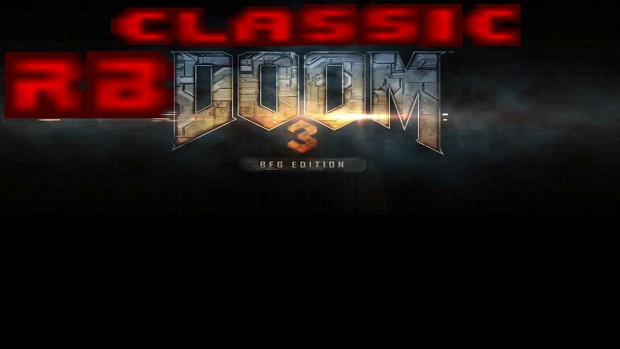

Thank you! As the professor guy yells in the test chamber if you decide to free him.
Why does ModDB keep saying this gets updated? It still has the same version number lol
That's because I upload the update for that version on the same version file (yes I know bad way of doing it but also and fast)
Ah, understood
What does "mod base" mean and do?
You can read the FAQ about it. But in some sort you can load as a "mod base" mods like the Hi-Def mod and as a regular mod anything else.
Yes! I actually wanted something just like this.
Sweet!
Add a pm_vmfov slider or a counter, as with the regular fov.
And Done, redownload it and look on the advanced Options
Yes! Thank you!
ROE patch? The changelog says nothing. You gotta update it, bro.
Just perfected the EAX support hence the name Resurrection of EAX.
PS: Funny story but using just 7-zip on the patch setup for Doom 3 1.3.1 you can extract the .efx files that are required to have EAX support
Lol, yeah it was alot easier back in the day
Oops, forgot to put here the .efx files
Here: Moddb.com
Hi I got the EAX to work with RGBDoom3BFG thanks! But I cant get it to work with surround sound. When I switch over and play the original DOOM 3 the surround sound/EAX using Creative Alchemy works great. Thanks for any help.
You need to create an alsoft.ini file in the root folder and put in the text: channels=surround51 or surround71. It should then work fine with your gear.
Also you can download the openal-soft binaries here: Openal-soft.org
Run the alsoft-config as administrator and do whatever changes you like
This comment is currently awaiting admin approval, join now to view.
how do I get the original flashlight in this new version?
While in game go to Settings-> advanced Options (while in the main menu) it should be one of the latest options
CRBDOOM keeps crashing to desktop whenever I complete a Master level, it won't continue to the following one. Why is that?
Let's start with some dump questions such as, How do you play the Master Levels through New Game? through the launcher warp? or through the secret menu? Second in the base/wads directory the mlbls.wad is there right?
P.S.: Also just in case delete MASTERLEVELS.wad and let the game to re-generate it
I put the Master wads in wads/master, then start up Doom 2 via CDL and choose the Master Levels. I play the first map, then BOOM! Crash.
In the wads there must be a MASTERLEVELS.wad. Try to delete this file and try again. (So far this might be the only issue)
Ah, I found it. So deleting it will solve the crashes, yes?
Hope so, I had updated long time ago the generation of this file because the original was keeping many duplicate lumps and they were causing a lot of instabilities.
Alright. I will try sometime later, I'm rather busy now and the first Master level is quite long and unknown to me lol
Because I have tried everything and still no issue
This project is great, but Whenever I use my custom autoexec.cfg file, the game's sound is dead mute. I don't use any of the tweaks to alter the sound system other than volume and musicvolume, which doesn't seem to work (that's a bug with the BFG Edition, I guess).
Thanks for everything! I love this mod!!
I created a Moddb account now! I'm experiencing some really weird audio bugs... whenever sounds work, they are switched with other sounds that have nothing to do with the sounds that SHOULD be played/rendered (instead of hearing the player sounds, for example, I hear demon sounds!)
Sounds don't work at all (volume appears to be 0, even when enabled by tweaking the audio setting) if I use my custom .cfg file.
Here are my specs:
CPU Brand: AMD A6-6400K APU with Radeon(tm) HD Graphics
Speed: 3893 Mhz
2 logical processors
1 physical processors
HyperThreading: Supported
FCMOV: Supported
SSE2: Supported
SSE3: Supported
SSSE3: Supported
SSE4a: Supported
SSE41: Supported
SSE42: Supported
AES: Supported
AVX: Supported
CMPXCHG16B: Supported
LAHF/SAHF: Supported
PrefetchW: Unsupported
Operating System Version:
Windows 10 (64 bit)
NTFS: Supported
Video Card:
Driver: AMD Radeon HD 8470D
Driver Version: 15.201.1151.1008
DirectX Driver Version: 8.17.10.1404
Driver Date: 11 4 2015
OpenGL Version: 4.5
Desktop Color Depth: 32 bits per pixel
Monitor Refresh Rate: 60 Hz
DirectX Card: AMD Radeon HD 8470D
Number of Logical Video Cards: 1
Primary Display Resolution: 1366 x 768
Desktop Resolution: 1366 x 768
Primary Display Size: 16.14" x 9.06" (18.50" diag)
Primary Bus Type Not Detected
Primary VRAM: 512 MB
Supported MSAA Modes: 2x 4x 8x
Sound card:
Audio device: Speakers (Realtek High Definition Audio)
Memory:
RAM: 3508 Mb
------------------------
Thanks beforehand!
Can you upload the .cfg file?
Of course! Here it goes: Codeshare.io
It will only be available for 24hs, though.
Ok, A. it has only 3 volume cvars "s_volume_midi" "s_volume_sound" and "s_volume_db" in which ONLY the third one is used for Doom 3.
B. You are using too many cvars some of them are either not needed or may cause more harm than good.
Done. I removed some cvars, tested and... the sound issues are still there. Soon I will try the game with Windows 7 compatibility mode, to see if the sound issues are fixed. Thanks for your work, MoDFaNGuy! :)
Try setting the channels field in alsoft.ini to stereo and putting stereo-mode=speakers in it as well
Like this?
[General]
channels=stereo
stereo-mode=speakers
hrtf=true
I still have the issues. The game sounds like it has echo or something. I'd like to run the game in Stereo-only (2 channels)
Remove HRTF, that doesn't work with speakers
If you still got the issue AFTER you removed unnecessary cvars try to delete the profile.bin files from the save directory
The sound bug occurs from time to time, sadly. This is ******* me off, really. I'm having these issues and I think it's just me and no other people experiencing the same.
Anyways, thank you guys.
Thank you so much. It is very well done. I have one question - running on Windows 10, latest Nvidia drivers as of today - load times for saved levels are very, very long. I always think it has locked up.
This doesn't happen with the Doom3BFG.exe. Any ideas?
Are you using Hi-Def? The new save system of this mod is barely adding anything that big
"This full version has been archived by the uploader because it is out of date and no longer supported. We recommend you browse the file list for the latest full version."
How come ,is there something new or is this not really needed now ?
edit:
Just found it on Github, not sure why it's not here.