Location
FilesFilename
Choose_Your_Own_Galactic_Conquest_2024_Edition.2.rarCategory
Full VersionUploader
Jedi_JackAdded
Updated
Size
420.95mb (441,401,274 bytes)Downloads
627 (8 today)MD5 Hash
5f392e4bd1638777357224c20f0591deEmbed Button
Embed Widget
The 2024 edition of Choose Your Own Galactic Conquest is here! Featuring 58 new mod maps supported, including 11 new planets; lighting improvements throughout both Galactic Conquest versions, making all the planets look beautiful; a revamped and improved connection system for the standard edition; improvements to the code to create a more stable experience; plus a lot of bug fixes. This edition contains both the standard 'real locations' version as well as 'classic grid' version. For installation instructions, please watch the video found in the description below under 'Installation', or read the instructions. IMPORTANT NOTE: The map Taanab by Teancum does NOT support CW era, but this mod will still try to load it into the GC. Please do not play the CW era if you include Taanab in your addon folder.
This one-of-a-kind Galactic Conquest mod puts YOU in control. You get to decide what planets and maps you choose to play. This new 2024 edition allows support for 58 new mod maps, many of which have been released in the past year. You can now pick from 179 planets using 432 mod maps, alongside all the stock maps. This version features many updates, most noticeably improved lighting for the planet models, and a totally rewritten mapping system for the planet connections, improving gameplay dramatically.
UPDATE 19/04/24
A few bugs fixed:
- In the standard version, you can now play with up to 65 planets. However, if you are playing with this many, there will be visual glitches. The game only makes a maximum of 50 connection paths visible. If you add more planets than this allows, the pathways will be invisible. The ship icons will also disappear. But you CAN play with 65 planets!!! The limit for the grid version is still 32.
- Fixed a glitch where if you had more than 32 planets in your addon folder and tried to play the grid version, the game would assign too many planets to your side, the enemy wouldn't be able to have a starting point, and the game crashes.
- Fixed a glitch where Project Battlefront: Scarif wasn't functioning properly and would crash the game
Thank you to Chutchy46 for bringing all these bugs to my attention!
If you notice any other errors, please contact me on discord. Details are below.
DISCORD
If you have any questions, concerns, or issues, please feel free to contact me at:
Discord: Discord.gg
CLASSIC COLLECTION EDITION
I have not got the Classic Collection version of the game, and am therefore unable to test if it works or not. While I have no reason to believe that this mod should not work, so long as you have the correct files downloaded to make mods work for the game. However, it's possible many of the maps supported by this mod will not work in CC. You'll just have to test this out for yourself I'm afraid, until such a time that the game is on sale and I choose to purchase it.
INSTALLATION
For the best installation instructions, please refer to the installation video here: Youtu.be
If you have previously downloaded Choose Your Own Galactic Conquest, please delete the ChooseYourOwnGalacticConquest folder before installing.
Move the 'addon' and 'data' folders included in this download into your 'GameData' folder.
If you have any files clashing in the 'data' folder, such as the 'custom_gc_2 or _3.lvl' files, move your old 'custom_gc_3' file into the provided 'zzzGalactic Conquests' folder and make a note of what GC it is from. If it is the old version of this mod, you should delete it.
Next, go to the new 'addon -> ChooseYourOwnGalacticConquest' folder and read the files 'ReadMe - Installation and Credits' and 'How To Play 2024 Edition - REALLY DO READ ME!!!'. In case the name doesn't make it obvious enough, at the very least please read the second file as this will explain how to play this GC.
You don't actually need the V1.3 patch for this mod to work. However, it's more than likely you'll need it for whatever mod maps you choose to play with. You can install it here: Moddb.com
Then include any supported mod maps you wish to play in the addon folder. Full details of this can be found in the 'How To Play 2024 Edition' file, and a list of supported maps is also included in the file, 'List of Mod Maps & Map Packs 2024 Edition'.
As always, I have included a 'zzzGalactic Conquest' folder, in case you have a different GC called custom_gc_2, for you to install other Galactic Conquests. This is important, as most Galactic Conquests will not function properly if you have more than one in you data\\_lvl_pc folder. However, all of my GCs should work together, so you can leave my other GCs in the _lvl_pc folder if you wish, just remember to play them you need the relevant map mods in your addon folder.
IMPORTANT STARTING NOTE: ALWAYS SAVE BETWEEN EACH ROUND OF THE GALACTIC CONQUEST!
Older mods and bigger mods often have issues with loading, and I don't want you to lose your progress.
PICK YOUR PLANETS
This version now supports 179 different planets, and 432 mod maps. A full list of these can be found in the excel document 'List of Mod Maps & Map Packs 2024 Edition' included in this download. Include any supported mod maps you wish to play in your addon folder. You'll likely find many, if not most, of the mods you already have are supported.
I recommend a good maximum limit to be 25-30 different planets. Any more than the recommended, and the game will start glitching. There's no limit to how many maps you have for one planet.
FEATURES
This section covers features found in both versions of 'Choose Your Own'.
Play with 2-30 (recommended limit) planets. You can have as many maps for each planet as you like, but note that each invasion will only play 1 randomly selected map.
Stock maps can be disabled.
- Go to addon->ChooseYourOwnGalacticConquest->StockMaps.
- You'll find a file for each of the stock maps the game comes with.
- Move any of these files to the 'Map Not In Use' folder, or rename them. That map will no longer appear in your Galactic Conquest.
- There is a file included in this folder called 'aaa Guide.txt' which goes into this in more detail.
Five large mod map packs are supported.
- These mods are:
- Battlefront Zero
- Conversion Pack
- Dark Space (and Outtakes)
- Dark Times II
- Battlefront Reforged
- You can disable individual maps in these packs in the same way as stock maps, within addon->ChooseYourOwnGalacticConquest->ModMapPacks.
- Again, there is a file included in each folder called 'aaa Guide.txt' which goes into this in a bit more detail.
The team assigned to each planet is randomly chosen, though it favours your enemy.
- You will start on a randomly selected planet that you control.
- If you don't like which planets you start with, you can reload the Galactic Conquest and it'll assign different ones to your team.
- There is a formula built in that stops you starting with more than a small portion of the planets.
- The planets you control will be spread throughout the galaxy, and you shouldn't have 2 planets next to each other that you control at the start of the game. You will never start next to the enemy's ship.
The amount of credits you get for winning a planet will vary based on a number of factors:
- how many planets you occupy
- how many planets you have in your Galactic Conquest (less planets will earn more credits, to allow you to buy everything by the end of the game)
- as well as a bit of random luck.
So some rounds, you will earn a lot more credits than in others.
Work has been done to improve space battles.
- A 'space sky' will now appear no matter what planet your space battle is over.
- The loading screen for this will also now show the proper name, i.e. 'Space Bespin'.
- Some planet is going to have a unique space sky with it's planet in the background. There are additional new space skies for the 2024 edition.
- If playing a space battle over a planet without a unique space sky, a random empty space sky will load (chosen out of 6).
- The credits you gain from winning/losing Space battles is now randomised.
The leader and adrenaline bonuses are disabled for the enemy, as they have no use for them,
Unless you decide to do something like play all the mods by one creator, the odds of you picking the same maps as someone else are almost incalculably small, and the combination you pick will likely never have been picked before and will never be picked again.
STANDARD EDITION FEATURES
This section refers to the Galactic Conquests called 'Choose Your Own: Faction' or 'CYO: Faction', not Choose Your Own 2 or CYO2. For the differences of the classic grid version, please refer to the next section.
'Low planet count' mode
- If you use 2-4 planets, the planets will retain their usual positions for my mod, and be connected directly to each other.
- If you use 5-9 planets, you will play on an entirely new grid system.
- The locations of the planets will depend on the order they're loaded into the game.
- This grid will grow and shrink depending on how many planets you play with; the 5 planet grid is much smaller than the 9 planet grid.
- Have a play around with it and discover everything it has to offer you.
Fixed- and Flexi- Planets
- Some planets act as 'fixed points'.
- The list of fixed planets are: Corellia, Endor, Kashyyyk, Naboo, Yavin 4
- To allow for some structure to the GC grid, these planets will usually appear in the grid. If no maps are assigned to them, they will be stars.
- For the 2024 version, if they are stars, the models and V/Os have been removed.
- However, if the star does not connect to anything useful, the stars will be removed, so that you do not have unnecessary pathways.
Some planets act as 'flexi points'.
- The list of flexi planets are:
- Coruscant/Invisible Hand/Nebulon-5
- Felucia/Rhen Var/Galidraan
- Hoth/Bespin
- Kamino/Scarif
- Mygeeto/Dantooine/Morishim
- Tatooine/Geonosis
- Utapau/Dagobah
- These are similar to the fixed points, except that multiple planets can take the role of the fixed point.
- For example, if you have a map from either Tatooine OR Geonosis, then either planet can replace the star in that location.
The Death Star moves!
- If you're playing with the Death Star, its position on the map will vary depending on the other planets.
- Typically, it will appear next to Yavin, but if you don't play with a Yavin map then you may find it appears over another planet that it's associated with in the movies like Scarif and Alderaan.
- The same is true for the Endar Spire and Star Destroyer maps - if you have one or both will change where they appear on the map. I'll leave you to play around with that...
Every planet has a unique planet design, camera zoom effect and capital ship positions
Each planet location is geographically accurate based on SWGalaxyMap.com
CLASSIC GRID VERSION - KEY DIFFERENCES
Unlike the standard versions of Choose Your Own, where all planets appeared in their lore accurate locations, Classic Grid Version uses the grid that the vanilla CW Galactic Conquest uses, with some improvements.
The Classic Grid version appears in your Galactic Conquest list as 'Choose Your Own 2: Faction' or 'CYO2: Faction'.
Gameplay
- Any vanilla planets you play with will always appear in their vanilla position, even if you're only using mod maps.
- All other planets will be generated is random places throughout the grid.
- First, mod planets will fill the spaces of unused vanilla planets.
- Then, if there are any mod planets left, they will start filling the spaces of the stars.
- There's some paths that only appear if a planet is generated in a certain place.
- Base planets are featured in the grid version, in keeping with the traditional Galactic Conquest.
ANAKIN'S REMASTER
If you have Anakin's Remaster mod instead of the V1.3 patch, this mod will still work, but the function will be slightly limited.
- If you do not use Remaster and just use the v1.3 patch, your mod planets will appear in a random order each time. Don't like the positions? Simply load a new game and they'll all change place.
- However, the way I save this information to the game clashes with functions in Remaster, causing the Galactic Conquest to become too unstable.
- Therefore, while the planets will appear somewhat random, they'll always load in a fixed order, roughly alphabetical.
If you wish to temporarily remove Remaster to play with the random planets option, this is fairly easy to do, as long as you have a backup of the stock game:
You only need to replace 3 things from within your GameData\data\_lvl_pc folder (make sure you keep a copy of the Remaster versions somewhere safe):
- core.lvl
- ingame.lvl
- shell.lvl
And remove the Remaster folder from your addon folder (make sure you have the v1.3 patch folder in there instead)
That's it.
You can go back to Remaster any time by switching all this back. But please note, you won't be able to play a game of Classic Grid Version you start in v1.3 patch if you then install Remaster later on.
KNOWN BUGS
There is a bug where sometimes, due to how many planet models are being loaded, and which mod maps are being played, the game can crash in the following way: it appears to load correctly, but then after winning/losing the first map, when the game tries to bring you back to the GC map, it crashes. This is due to the game hitting an internal model limit. Mostly I have found this to happen when playing with all of HarrisonFog's DLC maps, which use up a lot of memory allocation for the game. I don't have a fix for this, so if you come across it and your playing with all 4 of HF's DLC maps, removing any 2 of them should fix it. If you're not playing with these DLC maps and coming across this bug, please report it to me and try removing some of the more complex, high memory maps you're playing with.
As far as I know, you should not have any other bugs or errors while playing this. However, I recommend saving after every round just in case the game crashes, as it often does with mods involved.
PLEASE DO NOT contact me with issues that are about the maps you're playing, unless it's an issue related to the Galactic Conquest itself. For example, I only want to hear the map is crashing when you try to load it if it's doing it multiple times in a row. As I just said, mod maps, particularly older or larger ones, are notorious for crashing the game if playing in a sequence, and playing in a GC counts as in a sequence.
To report any bugs, please join the discord server: Discord.gg
CREDITS
- Planet Models
For once, some of the planet models were made by me. However, many more of them weren't. I cannot express my gratitude enough to the following people and sources for their available planet models:
Dueal
Frederick R Higgins
Landon Lemmon of ‘Maps and Such'
Gregory Nelson
Shiny_Man
SOLARSYSTEMSCOPE
The Celestia Motherlode: AVBursch, bcelestia , Edasich, Fungun, Gradius_fanatic, jmdollan, Jestr, Kikinho, Pericapolis, Rob Sanders, Sen, SolonaBogon, Tleilax, Victor Dvorak, Et Al
- Space Planet Models
Arvala-7: Screenshot from The Mandalorian Chapter 1: 'The Mandalorian'
Chandrila, Ord Mantell & Talus: Star Wars: Edge of the Empire Core Rulebook – Fantasy Flight Games, Illustrations by David Ardila
Dantooine: ‘Star Wars Resistence' – Disney
Dathomir & Ilum: ‘Star Wars Jedi: Fallen Order' – EA
Korriban: Star Wars: Force and Destiny Core Rulebook/Chronicles of the Gatekeeper – Fantasy Flight Games, Illustrations by David Ardila
Lok: ‘Star Wars Galaxies: Jump to Lightspeed', Sony Online Entertainment
Lothal: ‘Star Wars Rebels', Disney
Raxus Prime: ‘Beyond the Rim' by Fantasy Flight Games, Illustrations by David Ardila
Scarif: 'Rogue One: A Star Wars Story', Disney
- Special Thanks
As for the Galactic Conquest map, the work on this was solely done by me. However, without everyone who came before me, posting on the GameToast forums and allowing me to collate all the experienced and knowledge I needed, I would never have got anywhere. Special thanks therefore go to the following:
[RDH]Zerted - without the sample files provided in the v1.3 patch, this would never have started, so you probably deserve the most thanks.
Anakin - who helped me point me in the right direction when I first started making this mod
DrJHanning
Firefang
Frisbeetarian
Jaspo
Maveritchell
S1thK3nny
Teancum
Yeyos300
Chutchy46
There are almost certainly more, however these people have given me the majority of the information I needed. Apologies if you're not on the list, your contribution was no less essential.

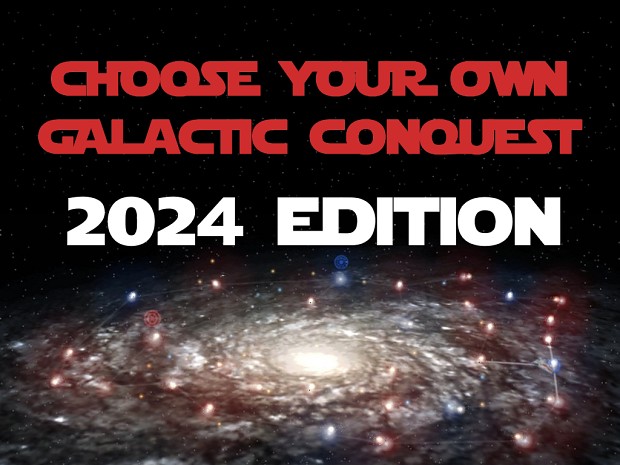

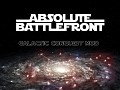
Really cool to see this get updated again for the New Year! If you plan on expanding this mod even more with more custom maps then check out the Updated SWBF2 Map Archive I have been updating recently. It features every Battlefront 2 (2005) Mod available. Here is the link in case you are interested: Docs.google.com
Thank you Mike! Big fan of your map archive, I use it all the time! If you’ve got any favourite maps that I’ve not got included in this version, feel free to let me know and I’ll make sure they’re included in the next update
Glad someone is a fan of the Map Archive. I really like all the DANN_BOEING maps but they are very chaotic and some are not even Star Wars related. Anyways, if you run in to broken links let me know so I can replace it with the secondary link or just mark the map name as red.
Is this expanded conquest compatible with the Saga Edition Mod?
It is not
So happy to see your mods back! And the big planets are a great addition, it gives it an epic feel to have massive battles with dozens of planets. When the new sides mods releases,it's going to be the pinnacle of modding lol Bf2 bros,we eatin' good!
I've been playing it for a few days and it works fine mostly, but it seems to have problems handling the big maps (they crash or freeze a lot)i kinda got around to it by keeping it lower than 20 maps,and having no more than 4 of the big ones.
Thanks Marcos. When you say it’s crashing or freezing, is that while playing the map, or when transitioning to/from the GC? But yeah some of those bigger maps take up a lot of BF2’s capacity, I’m not surprised adding a GC on top of them is pushing the game over the limit sometimes
It usually happens when im about to start a match in GC, in some of the vanilla maps too. It happened in the last udpdate, but very rarely. I guess it's because of the big maps, so i removed a bunch and some of the vanilla too, leaving a total of 17 maps but it keeps happening quite frequently (1 out of 3 maps pretty much)So im thinking it maybe a especific one.
LETS GOOOOOOOOOOOOOOOOOOOOO!!!!!!!!!!!!!!!
I have the mod installed but nothing pops up in the game. No options for the Galactic Conquest. Just the ones from the base game
Watch the tutorial video, and make sure you have the v1.3 patch or Anakin’s remaster installed
hey, nice work, but I wonder if this works with Improved sides mod ??
It does
Hi there, thank you for updating the mod.
I have noticed an issue when testing the Standard Edition version GC, where there seems to be an overall planet cap of 35 in place, unloading most of the stock and some modded planet maps to achieve this limit and replacing them with greyed out stars. Is there any way to disable this planet limit if there is one? This was not present in the previous version so I am unsure if it has to do with the new grid system?
When testing this on the Classic Grid System version, this instead results in a black screen with the cursor only. I understand this may be for stability on the GC map etc. also, and removing the overall maps loaded may solve this, however this seemed to work before. I am curious if there is a way to achieve the map count I had in the previous version on either of the new versions as, aside from the Conversion Pack 2.2 version bugs, this was actually stable on my game(approximately 65 planets overall in game).
Hi Chutchy,
You would never have been able to have 65 planets overall, because the game is hard limited to 50 paths. This is something fixed into the game, and cannot be overwritten (believe me, I’ve TRIED). So if you had 65 planets, most wouldn’t have been connected to anything and the game wouldn’t have liked that.
There’s no planet cap in place for the standard version. There is a suggested limit of 35, but I haven’t coded anything in to this one. In my work with Yeyos300 on his Reign of the Old Republic mod, there is a limit of 35, and when you don’t play with 35 planets, they are turned to stars. But on this mod, CYO, the grid is built based on which planets are in use, so they don’t turn to stars if not being used. The exception to this is a few of the stock planets and a couple of the mod ones that act as the framework for the grid, but these haven’t changed since the last version and actually I’ve made improvements to remove the stars if they’re really not needed (such as when they don’t go anywhere).
Not sure why you’re getting a black screen on Classic Grid version, as I’m not 100% following what you’re testing. It could be a particular planet is causing that, and if you figure out which, please let me know. But again, the map count limit (there isn’t one) and planet limit (again, isn’t one for standard except the recommended, and I think the grid limit is 32 but to be honest can’t remember exactly) have not changed since the previous version.
Sorry, I wish I could be more helpful with the issues you’re having, I’m just not 100% following them. Feel free to join the discord server to discuss these issues further, or DM me on discord with screenshots to show me the issues you’re having, and hopefully I’ll be able to resolve things better on there
Hi there, thank you for your reply and help with this. There is a lot of info there I didn't know limit wise so that is a massive help already. I agree, I have compiled screenshots of the issues so it will be easier to explain on Discord so I will message you on there. I have sent a friend request to DM as it will not let me otherwise, unless there is a specific room on Discord I should message instead?
I have a somewhat strange bug report I guess. If you add Tanaab map, when attacking/defending the planet you get a strange choice list of different game modes, and they're not starting whatever you click. No big deal, but I guess this map just doesn't work with this mod
Hi Vanquish, thanks for your message. Would I be right in guessing you're playing in the Clone Wars era? I've just checked and Taanab is only available in GCW era - I usually get these and make sure the maps don't work in eras they don't support, but I must've missed this one, apologies for that. I'm going to fix it now, but I'm not going to release it as an update just yet, as it's an avoidable issue, so I'll just add a warning into the description here. So sorry, but your GC with Taanab in won't now be completable. You can invade all the other planets if you wish, or start a new one that doesn't include Taanab
this 100% isn't compatible with classic collection as it does not show in menus
UPDATE 19/04/24
A few bugs fixed:
- In the standard version, you can now play with up to 65 planets. However, if you are playing with this many, there will be visual glitches. The game only makes a maximum of 50 connection paths visible. If you add more planets than this allows, the pathways will be invisible. The ship icons will also disappear. But you CAN play with 65 planets!!! The limit for the grid version is still 32.
- Fixed a glitch where if you had more than 32 planets in your addon folder and tried to play the grid version, the game would assign too many planets to your side, the enemy wouldn't be able to have a starting point, and the game crashes.
- Fixed a glitch where Project Battlefront: Scarif wasn't functioning properly and would crash the game
Thank you to Chutchy46 for bringing all these bugs to my attention!
If you notice any other errors, please contact me on discord