Location
FilesFilename
Bloodlines_SDK_2.00.rarCategory
SDKUploader
Wesp5Added
Updated
Size
37.63mb (39,452,780 bytes)Downloads
24,563 (1 today)MD5 Hash
e2578c1be6562fd6dcf4f5a61c21c9b6Embed Button
Embed Widget
This is an unofficial SDK for Vampire: The Masquerade - Bloodlines by Psycho-A (and Fire64 and Behar and Wesp5).
--------------------
Bloodlines SDK v2.00
--------------------
This is an unofficial software developer's kit (SDK) for Vampire - The Masquerade:
Bloodlines, the greatest game of all time developed by Troika Games in 2004.
Unfortunately, the company quickly went bust, and the official toolkits haven't been released,
thus leaving modmakers with nothing. As recently some tech-info of the game became available,
a team of enthusiasts decided to revive the modmakers movement by developing this devkit.
--------------------
Installation:
1) The "SDKBinaries", "SDKContent" dirs and "Bloodlines SDK.exe" file desireable
should be placed inside the directory where the main "Vampire.exe" file is.
Since version 0.9 you may place SDK assets into the any location on your disk.
If you run the SDK for the first time, it will be configured automatically.
2) After this, you can choose game directory and unpack your game's content
(to be visible in the SDK tools), this procedure is automatic too.
3) Now the SDK is ready. Just run "Bloodlines SDK.exe" to start your works.
> If you have problems with game configuration and editor display settings,
run the "Reset SDK Configuration" procedure from the main menu.
> You also may override the standard game subdirectory path (for mods, for example):
use "Change Path to Project Dir" option from the SDK main menu.
--------------------
At this moment the project is not fully completed, but already
it can be used to do the following (with some limitations):
* Create, edit and compile original or your own maps.
* Create, view and compile game models (animations are still not supported).
* Decompile game maps and models for editing.
* View, manage, extract and create game archives (.vpk files).
* View and convert game textures between tth/ttz, vtf, tga and other formats.
* Create and edit game dialogues, subtitles and lip-sync data (.lip files).
* Partially create or edit cinematics and gesture scripts (.vcd files).
* Manage entity data in existing BSP files (paste, delete and change properties).
* Create your own Source/HL2-like mods with separate folders and unique content.
* Validate and clean misc game resources.
--------------------
This SDK includes various third-party tools, in particular:
* Source SDK GUI (developed by Valve, customized by Psycho-A)
* PackFile Explorer v3.9 (developed by Dave Gaunt)
* Crowbar tool v0.65 (developed by ZeqMacaw, Github.com)
* BSPSource v1.2.1 (VMEx modification, developed by Barracuda, Github.com)
* VPKTool v3.9a (Quick and dirty Bloodlines Tools, developed by Turvy)
* VTMBedit Tool (developed by David Arneson [xatmos])
* Bloodlines Dialogue Editor (developed by Raptor for Paradise#77, Go.to)
* EntSpy v0.8 (developed by Rof, Bagthorpe.org)
* BSPEdit v1.09 (developed by Robert Morley, Rob.patcroteau.com)
* BSPDetail v1.0 (by DDLullu, Forums.planetvampire.com)
* kHED v1.1.5, low-poly model editor (developed by JDPhU, Khed.glsl.ru)
* Blender v2.43, model editor (developed by Blender Foundation, Blender.org)
* Blender import/export scripts and MDL decompressor (written by DDLullu, adapted by Psycho-A)
* MDL Formatter tool (Swarm SDK MDL converter, written by DDLullu, adapted by Psycho-A)
* Alien Swarm StudioMDL compiler (developed by Valve, customized by Psycho-A)
* VExtract (developed by Daedalus for Bloodlines Revival project [dropped now])
* VPK Creator (developed by Psycho-A and Theo de Moree, Gameapps.com)
* Texture Converter and its Windows shell extenstions (developed by Psycho-A)
* TTZ Viewer, shell script for VTFEdit (developed by Psycho-A, Fire64 & Nemesis)
* Mods' Dupe Finder (custom script, written by Psycho-A)
* Hammer Run Map Launcher (custom compile dialog, written by Psycho-A)
* StudioCompiler Model Compiler v0.4 (by Cannonfodder, modified by Psycho-A)
* Photoshop and Paint.NET texture plugins (the crew of authors)
* LipSync/VCD Editor (Valve's FacePoser modification, extended by Psycho-A)
* Create a New Mod Wizard (custom script, written by Psycho-A)
* MDL Texture Info (script and Windows shell extension, written by Psycho-A)
* 4GB Exe Patcher (patch for 64-bit OS, developed by NTCore)
* Make-Model-Solid (fixing tool for MDL's collision, developed by DDLullu)
* No-More-LOD (character LODs disabler tool, developed by DDLullu)
* Skin Editor - Bloodlines Edition (custom editor, developed by hlstriker)
--------------------
Additional tools (for advanced users):
* vview.exe - map viewer (opengl)
* glview.exe - map visleafs viewer (opengl)
* bspzip.exe - program for un/packing files inside the map
* bsp patcher - scripts to fix and re-pack .bsp contents
--------------------
The following tools required Java Runtime Environment (http://java.com/download)
to be installed on your system:
* BSPSource Decompiler
* EntSpy BSP Tool
* MDL 2 SMD [disabled for now]
* BSPInfo Tool [disabled for now]
* PakRat Tool [disabled for now]
--------------------
Usage notes:
[Generic]
* Don't forget to read the last ChangeLogs and check SDK's home page for updates in order
to keep abreast of the latest changes and new features! Updates may be frequent :).
* Extracted game content (from .vpk) goes to "SdkContent\VpkContent" sub-directory.
To edit some asset from here (material, model, etc), you need to copy it to your project's
folder first with saving original folder structure. Next, make your editions at this place,
otherwise, your changes won't be applied for other people who'll get your work.
* To create new mod 'from scratch', use "Create a New Mod" option in the Main menu. This will
create appropriate launcher and mod folder with basic subdirs inside that have descriptions.
* If the map crashes on/after loading in Hammer, then on launching editor wait until appearing
the "Messages" window with showing the project paths! This means editor assets loaded fully.
* The Administrator rights may be required for installing texture plugins or work some tools.
[Lighting]
* Since version 1.2 we may compile orignal Troika's lighting with hard falloffs after defined
maximum distances. Using new "Cut-Off Distance" and "Cut-Off Smoothing Factor" params in
entities, you may achieve interesting results, but besides it may result hard unrealistic
lighting. Use these parameters with care! If you don't know how to use them correctly -
better leave them with their default settings that suggest Editor on new entity creation.
Moreover, careless using cut-off distances may lead sharp dropping lights on PCs and NPCs!
* If the model looks too dark at the light area, make it prop_static, create "info_lighting"
entity with some name at the point where the ambient lighting is best, and refer to it in
the model's "Lighting Origin" parameter. This will override mdl's troubled lighting coords.
* Since version 1.75 you may adjust the diffuse lighting and lightmapped shadows resolution
individually for each map using "Lighting: Bouncing Scale" and "Lighting: Lightmaps Scale"
of the editor's "Map Properties" dialog. These options allow you to reach more realistic
ambient lighting from indirect sources and sharp shadows without touching each brush face!
[Texturing]
* No more need VPKTool and creating DDS for getting game's tth/ttz's since new advanced tool
"Texture Converter" included to the SDK. It supports tth,ttz,vtf,tga,dds,bmp,jpeg or gifs
conversion in both directions (convert/de-convert) in single or batch mode as well.
* Since version 1.4 you able to convert game's texture formats into vtf or tga directly from
Windows Explorer context menu. Also, you may create tth and ttz using the same options for
all popular image formats (see above). Just follow "Convert to ..." right-click options.
* If your source image files are at one of "materials/" or "materialsrc/" subfolders, then
required .vmt file will be auto-generated after converting together with tth and ttz files.
Note if the texture is mask (has postfixes like _normal, _ref..), .vmt won't be generated.
* Since version 1.51, if source image put into one of "materials/" or "materialsrc/" subdirs
and if you use "Texture Converter" or it's context menu items, the best compression format
for VTF and TTZ will be adjusted depending on various content type subfolders (for example,
DXT compression for world's generic textures and no compression for HUD or Skyboxes). Also,
depending on content, the optimal default parameters will be written into generated .vmts.
* Since version 1.4 the SDK has Paint.NET and Adobe Photoshop integration plugins for VTF
textures (Valve Texture Format, the decompiled version of game's TTH/TTZs). Also these
plugins allow you to create Normal maps, work with alpha-masks and tiling texture images.
[Mapping/Compiling]
* Always check for entities outside the world, because they will cause leaks on compiling.
* Always turn all detail brush objects which aren't the main world geometry to func_details.
* Always use "nodraw" tool texture for non-viewable and edge-docking surfaces (optimization).
* Func_details do not seal the world, use normal brushes to do that (including skyboxes).
* BSP Decompiler have problem decompiling original game's ladders, so on editing such map,
you shouldn't forget to manually turn ladder's brushes to "func_ladder" in Hammer.
* Make sure that *all* vertexes of brushes are snapped to grid (at least on minimum step),
otherwise it may occur lighting and geometry issues, leaks, and slowdown the compilers.
Use "Snap to Grid" (Ctrl+B) feature when pasting brush objects to your map from others.
* The SDK compilers doesn't support rain effect made with env_partile, create func_particle
volumes around browsed areas instead ("scale" value must be set about 1/100 smaller).
* The SDK compilers doesn't support water volumes made with "Water" shader. Use the regular
LightmappedGeneric textures with cubemap-based reflection and animated bump maps instead.
* Tool texture "noviz" isn't supported in SDK, create func_details inside its volume instead.
* Tool texture "toolsinvisible" may slow VVIS full compiling, use "toolsclip" when possible.
* Tool texture "toolsclip" isn't supported on functional entities, use "toolsinvisible".
* To fix bright reflections in dark areas, place extra cubemap there (not always needed).
* To fix drastic reflection differences on brushes, join brushsides to certain env_cubemap.
* Func_detail entities may add junk planes, in that case turn them back to world brushes.
* For a valid map transition, landmark names on both maps must be the same.
* For a valid map transition, landmark angles only matter if flag "1" is set.
* Message "VPhysics Penetration Error" means that prop_physics mustn't intersect other one.
* Since version 1.15 you may able to set various map compiling settings for each individually.
We used "worldspawn" entity class to write certain params which're readable by compilers.
For managing them, goto "Map -> Map Properties" in the Hammer menu and look bottom several
strings. Now there are four parameters presented which allow you to tweak map lighting or
overall compiling time (each parameter have descriptions so no reason to describe it here).
* If you need to change the process priority for map compilers, walk inside SDKBinaries/ dir
and search "hammer.runmap.bat" file. Edit it with Notepad changing "set Priority=" string.<br />The priority values are: /low, /belownormal, /normal, /abovenormal, /high, /realtime.</p>
<p>[Modeling:Info]<br />* You may create your own models (non-animated) or edit existing ones using kHED Editor.<br />To import existing model in SMD source format, use "File -> Import -> Valve SMD" option.
To export created/edited model back into SMD, use "File -> Export -> Valve SMD" option.
kHED also supports import from Maya's *.obj, 3ds Max *.max and MilkShape 3D's *.ms3d.
* To compile the model directly from SMD, use "Studio Compiler" tool in the SDK. It also
may compile from ready QC scripts, as well as "QC Files Compiler" utility in the SDK.
* To learn more about QC, follow this link: Developer.valvesoftware.com
To learn about SMD, visit this: Developer.valvesoftware.com
* Since version 1.9 there's no more limits to use custom models with collision data in game,
so all compiled models will have solidity and their native physic properties! You may
freely use prop_static, dynamic or physics entities with "Collision" enabled as well...
* Many old Source Engine game's staticprop models can be decompiled using "Crowbar" tool
and then imported into Bloodlines using Model Compiler with nothing or minor editing.
* Since version 1.7 the SDK includes SMD import/export plugins for 3ds Max v5 - 2019 and
Google's Sketchup. This mean you may use this software for your modeling purposes.
* Since version 1.8 the SDK includes full Blender editor with scripts for the D3D.x -> MDL
import/export which allows to edit UV and vertices of existing game models' meshes.
It doesn't require additional installation and optimized for comfortable usage, so just
read Usage Information.txt doc to learn how to use it.
* Since version 2.0 the SDK includes Alien Swarm MDL compiler and Formatter (converter)
as the internal Crowbar's toolset, so you can edit animated and character models more
flexible (use custom meshes, eyes, heavily modified vertices)! To learn more on how to,
read the guide inside of the SDK main menu's Links section or see "PoisonIvy" example.
[Modeling:Troubleshooting]
* Game may crash on models with poly count > 4000..8000, truncate it's polys before import!
* You may *only* compile models with 1 bone and 1 frame in sequence data, so check it first!
Remove/merge bones before compiling, and strip animations or use the reference SMD on it.
* Always compile models as "prop_static" no matter which way you're going to use them (use
mentioned type in Studio Compiler or add $staticprop string inside of model's QC script).
* Sometimes compiled model becomes half-sized in game. In this case, set $scale 2.0 param
in "Model Options" of the Studio Compiler, or inside model's QC script before you compile.
* If the model becomes rotated 90/180/270 degrees in game comparing the original, use the
$origin 0 0 0 -90 param inside of its QC script where -90 is the rotation degree number.
* If compiled model has no bounding Hitbox (check this in the Model Viewer), define Hitbox
manually inside of QC script before compiling, using this command (without brackets):
$hbox [group number] "bone name" [min x] [min y] [min z] [max x] [max y] [max z]
[Scoring/Authoring]
* Since version 1.6 you can edit or create the closecaption and lip-syncing files (.lip) and
choreographic NPC gestures needed for dialogs and cinematic scenes (.vcd files). The direct
loading models and animations isn't supported yet, but you have full access to edit their
parameters. Use "Lip/VCD Editor" utility for this, and follow instructions in its messages.
The rules are almost the same as for the original HL2's FacePoser (excluding details), so
the tutorials and infos on Valve's "Developer Wiki" will be useful for learning as well.
* Since version 1.62 you can quickly edit or localize subtitles (captions) inside .lip files
directly through the new Windows context menu item or File Open dialog in the SDK menu.
--------------------
Usage limitations:
* The SDK requires unpacking for the game content for now
(maybe support for VPKs will be added later...)
<Advanced info>
* No correct animation support in multi-bone models - it means that we can't handle the
animations in the Editor when creating maps.
* No full-featured model compiler and decompiler - only Type 0 models with single bone and
max one frame per animation can be compiled (basic prop models).
* Not finalized FGD file (Hammer entity data) - there are still a lot of imprecisions and
lack of info on some entity parameters.
--------------------
Running in Linux/Wine environment:
Before you run the SDK installation, make sure you have "WineTricks" tool package installed.
Open WineTricks and choose "Default wineprefix" and "Install DLL or Windows component" item,
then select "cmd" in components list window and install it.
After installation finished, run "Bloodlines SDK.exe" through the Wine application.
Be aware that some SDK tools and components still may work wrong or not to work at all!
The programs' compatibility and stability may directly depend on Wine version.
--------------------
Project Developers:
* Psycho-A (Programming and all subsequent works).
* Behar (Rare, but very useful help).
* Fire64 (Programming, project CEO) [no support anymore].
* Wesp5 (Adding some new tools, support in patches).
Special Thanks to:
* DDLullu (huge help in fixing modelling bugs and new tools).
* ZeqMacaw (for his wonderful model compiler/decompiler).
--------------------
Official project pages:
* Planet-Vampire Community:
Forums.planetvampire.com
Forums.planetvampire.com
* Russian Communities:
Cs-mapping.com.ua
Vk.com [game's public page]
--------------------
For Programmers:
Help Wanted!!!
If you are interested in further project developing and ready
to do something youeself, please, read notes below.
= Bloodlines SDK 2.x =
= Programmer's notes =
[Preparation]
To make able to manage SDK applications, please download the latest version of source code.
This can be found here: Planetvampire.com or here:
Yadi.sk (mirrored link). After, unpack it inside SDK root directory.
Next, to compile something, you need to install (in specified order):
a) Visual C++ 6.0 Professional
b) VC++ 6.0 Service Pack 5
c) VC++ 6.0 Processor Pack 5
You can find it here: Yadi.sk
If you confused with software incompatiblity warnings on Windows 7 or later OS - just ignore them.
There are ready Batch files presented to quickly build certain applications/commons set.
Note: Since SDK version 1.52, the "portable" version of Visual Studio (with SP5+PP5) is available.
That means you don't need legacy installing as said above - instead you just unpack "vc_studio" folder
near the code's "src_main" folder, so the compiling with batch scripts will be workable immediately.
You can download it together with Code at the same link (legacy VS installers are no longer required).
[Open Issues and Goals]
There are some issues in the project, which we're still not able to solve fully, and there are many unrealized goals.
01) Model animations and almost all NPC models are very buggy since no accurate decoding algorythm was written.
Solution [Temp]: Disabled for Hammer for using initial poses, partially works in Model Viewer. Reversing needed.
02) No an adequate StudioModel compiler, moreover, the source code to the existing one was missing (just default Valve's left).
Solution [Temp]: Not found, code/format reversing needed. For now, only single-boned models supported (props).
03) No VPK archives support for filesystem_stdio-related apps (Hammer, HLMV, all map compilers), so we are forced to extract game resources manually. The format structure description (for those who may interest this) can be found in "vpk_notes.txt" file of source code assets.
Solution [Temp]: All content unpacks into SdkContent\Vampire\ dir via external batch tool.
04) BSP compilers can't compile the water brush volumes (water is not drawing in game).
Solution [Temp]: Not found for now, possibly shader-level problem. Use envmap-reflective and animated textures...
05) Something in BSP structures interrupts to use precipitation particles (like rain) - they just stucks like on collisions.
Solution [Temp]: Scale env_particle density to >10 or use func_particle volumes, but it's more resource-cost.
06) VRAD compiler have serious drawback - we can't get adequate shadows from prop_static complex non-convex models, because convex hull or collision mesh uses for projecting lightmaps.
Solution [Temp]: Disable shadow casting for model and make separated func_detail shadow brush construction inside the model using tools/tools_shadow material.
07) Sometimes the random Hammer crashes occurs on loading or navigating Troika's maps. This may be related to not completely reversed MDL format or editor unstablity.
Solution [Temp]: Waiting for loading all assets to editor (appearing "Messages" window) and loading map only after, may reduce the chance of such crashes for now.
08) Game's entity data for using in Hammer (FGD files) were obtained just by way of learning existing guides and source .vmf files, so some entities and its properties are still unknown, excess or missing.
Solution [X]: To made it as objective as possible, the reversing of client and server DLLs data required which I can't do myself as well...
09) For comfort work, the Hammer editor requires the next features from newer Source's versions:
- Auto VisGroups by entity types;
- Sound subsystem for quick listening and choosing sounds from game's file system;
- Built-in model browser for the same kind of purposes (it's really hard);
- Drawing model's wireframes in 2D-cameras.
Solution [X]: All of these goals have a source code from src2007, but it's hard for me to port this, especially using Visual Studio 6 (98) which is able to compile the SDK code only.
10) The ability for Model Browser export models as SMD+QC (for compiler) or .X (for Blender editing) required.
Solution [X]: Need to integrate decompilers' codes.
11) The native FacePoser doesn't work and can't load models with facial animations and gestures to directly manage .vcd and lipsync files.
Solution [Temp]: The hacked newer Faceposer used for editing VCDs or LIPs, but it can't load models.
12) Other of that I could not remember currently, or just small and secondary...
[Specific]
These files in original build should NOT be rebuilt since have NEWER versions than presented in code:
- studiomdl.exe -- vtmb model compiler, the code was missing!
Be careful! ...or just try to restore the missing features :)
[Managing the Code]
I don't use GitHub or SVN for some understandable reasons, so, consider that I'm also working on
code and sometimes update it (web-link is permanent). So, If you make some changes, PLEASE, mark
them in existing changelog and //comment inside working files with specifying your name or nickname.
For the feedback, backup your code using "backup.bat" script and send me via PM on the sites I
specified in the SDK readme file. You may also email me: psycho-a@rambler.ru, psycho-a@yandex.com.
-- Psycho-A
--------------------
Version History:
--------------------
Global changes:
* SDK have been unbinded from main Vampire game directory and now supports custom mods and may be placed to any disc location.
* Added new "Texture Converter" utility with shell extensions for quickly batch converting between tth/ttz/vtf and other image formats.
* Added new "Create a New Mod" function into the main menu to be able to create new mods from scratch and connect them to SDK.
* Added tool (based on HL2 FacePoser + wrapper) to create and edit LipSync data, Captions and VCDs for voiceovers and gestures.
* Solved models displaying issues in Hammer and Model Viewer, decoded troubled formats and got rid of model decompression procedure.
* Restored ablility to build normal cubemaps after map compiling. This procedure is automatic.
* Increased BSP map format limits to be able to build large areas with dense entity and texture data.
* Improved Hammer interface elements and compiling dialogs, added new features, fixed crashings, paths limitation and other bugs.
* Mostly rewritten map compilers source code that fixed old bugs, improved lighting and added most of features from later Source Engines.
* Restored original Troika's lighting algorythms, now all recompiled game maps will look as they originally were.
* Fixed computing average lighting by VRad compiler in world's dark and unlit areas (fixes models blacking or whitening).
* Restored detail prop structure, now we may compile detailized surfaces (trash or grass on the ground, etc) normally.
* Improved entity control and descriptions for Editor, added per-one-map compiling settings and advanced controls for lights.
* Simplified and improved Content Preparation Wizard and VPK Creator (tool for building own VPK archives for mods).
* Solved Hammer's problem not-staring compiling after choosing any model or sound in entity's settings.
* Made env_cubemap reflections displayed on brush surfaces, and bumpmaps not overbright textures in 3D-view more.
* Improved Model Viewer rendering settings and default view.
* Improved and updated SDK interface, instructions, file system, some tools and other aspects.
* Added modified StudioCompiler, user-friendly tool for compiling any model from .SMD or .QC formats.
* Added SMD models import+export plugins for Autodesk 3ds Max 9-2019 and Google SketchUp tool.
* Added new context menu option for MDL files to see which materials model use and which ones are missing in mod.
* Added options to control bounced lighting and lightmap scale directly for map through its properties.
* Added full Blender and MDL/.X Import/Export scripts for existing game models' vertices/UV editing.
* Integrated DDLullu's tool into Model Compiler, so no more any physics/collision model usage limitations.
* Texture Converter now able to detect material types, properties and auto-append texture masks in vmt.
* Added workarounds to automatically fix -90 degree rotation and animation bugs on compiling custom models.
* Old MDL2SMD model decompiler replaced with more painless and functional "Crowbar" tool by ZeqMacaw.
* Added "No-More-LOD" tool by DDLullu to disable LODs on character sheets, and added simple GUI to it.
* Added new "MDL Formatter" by DDLullu to convert models compiled in Alien Swarm SDK to Bloodlines one.
* Added new "Skin Editor" tool by hlstriker (skin, materials and .phy model editor).
* Integrated "MDL Formatter" and Alien Swarm StudioMDL compiler with Crowbar tool and automatized their work.
--------------------
2.00 (22.02.2022):
- Global SDKBinaries/ filesystem reogranisation. DON'T install this version over older ones!!!
- Crowbar tool: Integrated DDLullu's MDL Formatter/converter (see "Formatter Guide" at SDK's links section).
- Crowbar tool: Integrated Alien Swarm StudioMDL compiler, so the Formatter won't need Alien Swarm/Steam installation anymore!
- Crowbar tool: Automatized adding missing XModel skeleton MDLs and launching Formatter after compiling model with Alien Swarm.
- Replaced crappy prop model example in SDKContent/ModelSrc/ with a normal compileable static prop model (chair).
- Moved "Poison Ivy" player model example to SDKContent/ModelSrc/ folder as an usable demo for the MDL Formatter work.
- Fixed Lip/VCD editor file associations that got broken due to filesystem reorganisation.
- Removed "QC Files Compiler" tool as totally useless now and incompatible with new MDL compilers and file system.
- Reduced using twin-version DLLs by SDK launcher, and other minor fixes and technical changes.
1.94-1.95 (02.08.2021):
- Added new "Skin Editor" tool (skin and .phy model editor, developed by hlstriker).
- Added new "MDL Formatter" to convert models compiled in Alien Swarm SDK to Bloodlines one, thanks to DDLullu.
- Added new Blender script to revert modified vertices of MDL back to original placement (see updated Usage Info).
- Java tools launcher made compatible to newer or open source Java versions, thanks to Caner Ozdemir.
- BSPSource tool upated to 1.4.1 and adapted for Bloodlines Hammer Editor, thanks to atrblizzard.
- Updated NirCmd helper to prevent anti-virus false positives, and other minor fixes.
1.93 (20.09.2020):
- Hammer/FGD: Re-added env_sun entity as fully workable in game.
- Model Compiler: Added checking models for physbox and asking user to auto-generate it when compiling.
- Model Viewer: Fixed opening MDL files if mod directory contain spaces in path.
1.92 (08.02.2020):
- Model Compiler: Added workaround to automatically fix -90-degree-rotation-issue on Vtmb-decompiled models.
- Model Compiler: Added workaround to fix game crashes and rendering issues on compiling all dynamic models.
* These fixies applies during model compiling and when issued model found, user will asked to apply it or leave.
- Model Compiler: Fixed darkening models on shooting them by updating Studiomdl-fix tool, thanks to DDLullu.
- Model Compiler: Better QC files parsing, fixing compiling materials and improved log messages.
- Crowbar tool: Fixed incorrect "phy" material string dumping on decompiling Vtmb's physics meshes.
- Crowbar tool: Isolated Vtmb-adapted tool version settings from regular Source Engine Crowbar releases.
- Various minor technical fixes in SDK internal scripts and updated Readme info.
1.91 (28.01.2020):
- Old MDL2SMD model decompiler replaced with more painless and functional "Crowbar" tool by ZeqMacaw.
* The program is fully customized for Bloodlines & SDK: you only need to manage input and output model paths!
- Added "No-More-LOD" tool by DDLullu to disable LODs on character sheets, and added simple GUI to it.
- Reassigned double-clicking VPK archives to Crowbar tool as it's more user-friendly to view and unpack them.
- Model Compiler/StudioMDL: More robust adaptation for three types of current SDK compiling tools.
- Some unused Java-based libraries have been cleared.
1.90 (27.01.2020):
- Added "Make-Model-Solid" tool and integrated it with Model Compiler, thanks to DDLullu.
* Now there's no manual fixing MDLs, no PHY models usage limitations, and all prop entity types are supported!
- Model Compiler: Added drag-n-drop to StudioMDL.bat and Windows Context menu item to quick compile QC to MDL.
- Model Compiler: Added auto-compiling all model's source textures (TGAs etc.) right after compiling MDL file.
* Textures must be placed near .QC, in Mod's materials/<qcpath>/ or SDKContent/MaterialSrc/<qcpath>/ to do it!
- Texture Converter: Added auto-appending Bump and Specular masks to .VMT if present near base texture.
- Texture Converter: Added auto-appending Surface properties to .VMT if directory name matches type.
- QC Files Compiler: Restored tool broken functionality by fixing file system issue.
- Other minor fixes and file system reogranisation, plase don't install new version over older ones!
1.81 (25.09.2019):
- Updated Blender to version 2.43 and improved MDL export script.
- Texture Converter: Prevented corrupting TTZ files on right-click batch converting from the Explorer.
- Texture Converter: Added "-silent" key to launch from external batch scripts (convert.exe "file" -silent).
- Texture Converter: Fixed generating twin CR carret on Windows 7+ if VMT Templates are defined.
- Various minor internal fixes and optimizations.
1.80 (23.08.2019):
- Added full Blender 2.40 and MDL/.X Import/Export scripts for editing existing game models' vertices and UV:
-- It's fully ready for use (installing and configuring aren't needed) - just learn how-to in the usage doc!
- Texture Converter: Fixed critical typo not allowing to normally convert images to TTZs.
- Texture Converter: Removed "Convert" context items from TTZ extension to avoid twice converting (use TTHs!).
- Model Compiler: Unlocked "Materials Directory" line to directly set material path (not using Materials tab).
- Rewritten some SDK control scripts and added workarounds for better Linux/Wine environment compatibility.
- A major file structure reorganization - remove your whole old SDKBinaries/ folder before updating SDK!
- Added extracting .dx7_2bone.vtx model chunks from VPKs too, so people could directly use it for their models.
- Speeded up launching all Texturing-related tools from the SDK menu by separating some initializing threads.
- Changed "Check for Updates" web link due to project's site (Planet-Vampire) reorganization.
- Photoshop, Paint.NET, 3ds Max and Sketchup plugins had separated into new PLUGINS category on SDK menu.
- Updated SDK readme: actualized tools info, work on Wine, model editing and map compiling improvements.
1.75 (11.04.2019):
- VRad [cr]: Added new command "-bouncescale <n>" to scale bounced/diffuse light rays to get realistic results.
-- Also tunable for each map using Hammer "Map Properties" dialog! Default value is 1.0, range is 0.0 - 100.
- Hammer/FGD/VBsp [cr]: Added per-map option "Lighting: Lightmaps Scale" to globally adjust lightmapped shadows.
-- The option allows to get sharper natural shadows on map without manual adjusting each brush surface!
-- Available from "Map Properties" dialog and "-luxelscale <n>" command to VBSP.exe, values are 0.0625 - 16.
- VBsp [cr]: Added auto-clamping lightmap/luxel scale values to 1.0 if less (fix memory and performance issues).
- VBsp [cr]: Prevented using map's smoothing_groups to fix possible map load hangings due to VtmB engine limit.
- Updated Source Code repository (for contributors).
1.74 (05.04.2019):
- Model Viewer [cr]: Disabled registry settings to fix roation bug on MDL re-opening and give small speedup.
- MDL Texture Info: Added GUI opening model mode from the SDK main menu.
- MDL Texture Info: Fixed errors, improved wrong formats' reaction and moved into "Texture Utils/" directory.
- Model Viewer: Default cubemap texture replaced with more reflective one for better texture glossing assessment.
- Added SDK menu link and infos to Photoshop/Paint.NET plugins to help if they weren't auto-installed correctly.
- Added C++ code for creating improved "Vampire.exe" game executable into the Source code repository.
- A minor file structure reogranisations and SDK launcher fix.
- Updated Source Code repository (for contributors).
1.73 (26.02.2019):
- Added new context menu item for MDL files to see which materials model use and which ones are missing in mod.
- Turned off developer mode for launch game or load maps due to latest UP compatibility issues [Temporary!].
- Fixed false anti-virus software detections on two tools' InfoBox files.
- Texture Converter: Changed conversion format from VTF to TGA if TTH/TTZ files are selected in GUI mode.
- A minor reorganisation of MODELING section's order (by the priority of users' needs).
- A minor SDK tools fixes and the SFK.exe helper update.
1.72 (30.10.2018):
- StudioMDL: Added important usage-limitations notes before launching Model Compiler and compiling process.
- Studio Compiler: Optimized default settings for quick compiling from SMD files and fixed some messages.
- Hammer/FGD: Fixed bad name in ambient_generic parameter and default area Safety type (from Madquerade to Combat).
- Hammer/FGD: Fixed default sound groups for npc_VVampire and npc_VHuman* and added missing monster/ soundgroups.
- Hammer [cr]: Improved "Justify" controls view in Face Edit Sheet tool, disabled Smoothing Groups as not supported.
- Create Mod Wizard: Updated some default mod assets and added templates for each vdata/ script type.
- Create Mod Wizard: Added auto-inserting mod's name into game Settings menu (gameui_english.txt file).
- Improved BSP patcher scripts and added its item to the SDK main menu (run .bats and readmes to learn how to use).
- Added auto-removing kHED editor settings on reset SDK to fix calling the user manual issues.
- Updated Source Code repository (for contributors).
1.71 (18.09.2018):
- Hammer [cr]: Fixed X & Y axis rotation of non-static models (they were also displayed incorrectly as result).
- Hammer/Assets: Fixed info_player_start origin (no more needs to lift) and angles of other editor-specific models.
- Hammer/FGD: In prop_hacking entity removed wrong model from choice list and fixed typo in num of columns.
- StudioMDL Compiler: Added auto-deleting old model files to prevent false positive on compiling.
- Studio Compiler: Improved fields descriptions of Model Decompiler to better reflect its purpose.
- Studio Compiler: Fixed default SDK paths assigning on auto-configuring.
- PackFile Explorer: Fixed default window layout and file list view mode.
- Added procedure to clear empty dumps of materialsrc/ or materials/maps/ inside mod on every SDK launching.
- Added new tool "grepWin" text processor to quickly perform various tasks on text scripts or maps data.
- Added new tool "Character Sheet Animation Injector" by DDLullu to add new animations to game's Character Sheet.
- Added new [Modeling] sections with important info in SDK Readme's Usage notes - please, read carefully!!
- Updated Source Code repository (for contributors).
1.7 (9.09.2018):
- Added modified StudioCompiler, an user-friendly tool for easy compiling models, features:
-- Compile any model directly from SMD with full options set (no writing .QC needed!);
-- Compile models with already existing QC data (legacy Model Compiler feature);
-- Import & compile all model textures in popular formats with proper materials editor;
-- Quickly view freshly compiled model as that'll look in game using Model Viewer;
-- Decompile any Source Engine game models to SMD+QC for quickly importing into your mod.
- Added "3ds Max plugins" to import and export SMD models in Autodesk 3ds Max from v5 to 2019.
- Added "SketchUp plugins" to import and export SMD models and maps in Google SketchUp tool.
- kHED Editor: Added missing offline User Manual as the project's official site is dead.
- The former "Model Compiler" tool renamed to "QC Files Compiler" to reflect its real purpose.
- VTex Converter [cr]: Make it work on textures from *any* .../materials/ or .../materialsrc/ locations.
- VTex Converter [cr]: Fixed creating destination dir and added overriding output dir with "-outdir <dir>" command.
- Texture Converter: Fixed decals format to be compatible when using decal as a regular brush texture.
- Updated usage notes in Readme and updated Source Code repository (for contributors).
- Info: This version is ready to be included into Wesp's Unofficial Patch v10.1 & hotfixes.
1.69 (03.08.2018):
- Hammer/FGD: Removed Origin property from func_breakable_surf to prevent crack-material issue.
- Create Mod Wizard: Added ability to import most useful assets from the Unofficial Patch (if found) into the mod dir.
- Dialogue Editor: Removed Czech strings in File-open and File-save dialog.
1.68 (21.10.2017):
- Hammer/FGD: Fixed incorrect input types on some entities, and added missing ones.
- Hammer/FGD: Made and fixed env_fog_controller to be usable since it may control fog values via inputs.
- Hammer/FGD: Made func_dustmotes to be accessible (used on some maps, needs to be checked).
- Hammer: Improved compiling modes descriptions in Run Map dialog.
- Hammer: Fixed antiviruses false positive on hammer.runmap.exe/.bat element.
- Improved some details on the SDK test_haven.vmf example tutorial map.
1.67 (16.07.2017):
- Swapped cmdow.exe for LipSync Editor with scripted workaround, so Google shoudn't panic more.
- Texture Utils: Changed system context menus assignment behavior to fix issues on some systems.
- Hammer: Func_areaportalwindow's brushes doesn't appends origins now, so no more need to fix it to 0 0 0.
- Hammer: Fixed typo in FGD file not allowed to normally use item_g_bloodpack item class.
- Hammer: Fixed non-desirable Damage Model values appearing in prop_destructable.
- Added 4GB Exe Patcher to use on 64-bit OS for expanding game's or SDK tools RAM usage to 4 GB.
- Added important ladders-issue note to this readme's SDK usage notes.
- The full SDK source code has been uploaded onto the Planet-Vampire servers for wider user access.
1.66 (25.03.2017):
- Generic: Fixed working some tools and scripts on Windows 10 and non-admin user accounts.
- Hammer/Shell: Fixed miss of current project/game configuraion in some cases.
- Hammer/FGD: Fixed description for NPCs "Allow_Alert_Lookaround" parameter.
- Hammer/FGD: Fixed description and data type for "TakeDamage" output command.
- Captions Editor: Added ability to fully disable subtitles and speaker inside .lip files.
- Captions Editor: Fixed appending new captions and speaker-name if source data is empty.
- A few other various minor fixes.
1.65 (21.02.2017):
- LipSync Editor: Fixed working on some machines and added console window with process log.
- LipSync Editor: Fixed Editor window not-showing and improved "Enter Speaker name" dialog.
- LipSync Editor: Fixed opening .lip files if they're not inside of sound/ folder.
- LipSync Editor: Prevented opening Phoneme Editor if none of .lip/.wav pair imported.
- LipSync Editor: Fixed detecting phrase's end-time in case of buggy word's phonemes.
- Hammer/FGD: Fixed description and default value on "Floats Frequency" of NPC entities.
- A few other various minor fixes.
1.64 (01.02.2017):
- Map Compilers [cr]: Increased MAX_MAP_BRUSHES to 32768 to be able to compile huge maps.
- Map Compilers [cr]: Increased MAX_MAP_BRUSHSIDES to 256000 to be able to compile huge maps.
- Map Compilers [cr]: Increased MAX_MAP_TEXINFO to 32768 to be able to compile huge maps.
- LipSync Editor: Fixed crashing file parser during saving .lip files with long phoneme data.
- Updated source code repository.
1.63 (30.01.2017):
- LipSync Editor: Fixed saving .lip files with more than 200 chars subtitles.
- Captions Editor: Fixed and improved text reading algorythms and speed-up overall work.
- Captions Editor: Fixed interface, aligning height of text box and file saving issues.
- "Edit Subtitles" is now default double-click action for .lip files (opens Captions Editor).
- Fixed first seconds flickering the SDK menu window on some systems.
1.62 (25.01.2017):
- LipSync Editor: Shortened file importing time by making script optimizations.
- LipSync Editor: Fixed issues on importing .wav and .mp3 files from VCD links.
- LipSync Editor: Added support for opening .lip and .vcd files from Windows context menu.
- Added simple tool "Captions Editor" to quick edit or localize subtitles inside .lip files.
-- Tool works from the SDK menu (File Open dialog) and Windows context menu item.
1.61 (20.01.2017):
- LipSync Editor: Shortened program closing time by making some script optimizations.
- LipSync Editor: Importing VCDs now imports all sound files that referred inside of them.
- LipSync Editor: Fixed force changing LIP files not being edited in Phoneme Editor.
- Hammer/FGD: Added a full list of NPC soundgroups to all NPC entities for easy choosing.
- New GUI interface for "Create a New Mod" wizard; also added description for mod's main folder.
- Fixed minimizing and backgrounding the SDK main menu window in some cases.
- Corrected SDK messages when selecting mods with- and without .vpk archives inside.
- Some minor interface/shell fixes, also little improved usage notes in SDK readme.
1.6+ (18.01.2017):
- Added tool to edit LipSync data and Captions for voice files (based on HL2 FacePoser + wrapper), features:
-- Create new .lip files for existing .wav or .mp3 file with voice.
-- Automatically generate phonemes and subtitles depending on phrase text;
-- Edit words, phonemes and subtitiles for already existing .lip files.
- LipSync Editor (see above) renamed to "Lip/VCD Editor" and extended to create and edit VCD files as well.
-- Now users can edit existing or create new .vcd files to manage NPC gestures and dialog lines.
-- Fixed some bugs found by users in the tool work and reorganized importing editing files.
- Made normal naming to clan-specific replies in "Dialogue Editor" being "Unknown" before.
- Small SDK file system reorgranization (do not install over older versions!).
- Improved SDK readme and added usage details for new tools.
- Info: This version will be included into Wesp's Unofficial Patch v9.7 final.
1.53 (10.01.2017):
- Hammer/Compiling: Added auto-closing old compile process windows on starting new compiling.
- Hammer/Compiling: Added ability to set custom priority for compilers (set Priority= command inside "SDKBinaries/hammer.runmap.bat").
- Added new "Create a New Mod" function into the main menu to be able to create new mods from scratch and connect them to SDK.
- Added new usage instructions into the SDK readme file.
- Source code: Added "portable" Visual Studio 6 to ease code compiling and strip legacy installation and configuring.
- Source code: Added in-place support for portable VS6 and updated code repository.
1.52 (30.12.2016):
- VRad compiler [cr]: Finally corrected computing average light for dark areas and removed -avglight crutch.
- Hammer/Compiling: Added auto-minimizing editor window on begin compiling (lower CPU usage, faster compiling).
- Source code: Reorganized some files and updated code repository.
- Corrected SDK usage notes in the readme file.
1.51 (14.12.2016):
- Texture Converter: Added ability to change output .vtf format (use TexConvert.bat's 'OutputFormat' param).
- Texture Converter: Added auto-detecting output .vtf/.ttz format and .vmt params by input file's subfolders.
- Texture Converter: Added Template manifests for world, cables, decals, effects, interface, models and skyboxes.
- Added new info on Texturing (see above) and some more usage notes from UP's readme to wider users' knowledges.
- Source code: Made little reorganization of sourcecode file system.
- Info: This version will be included into Wesp's Unofficial Patch v9.7.
1.5 (05-08.2016):
- Model Viewer [cr]: Fixed crashings on launching under Windows XP and Windows 8/10 machines.
- VRad compiler [cr]: Changed computing minumum light for models, now models less stands out from world.
- VRad compiler [cr]: Param "-avglight" now uses 1..255 values where 1 is darkest level, 255 is lightest.
- Hammer/FGD: Added info about needing set "Origin" to "0 0 0" in func_brush'es in pair with func_areportalwindow.
- Corrected Hammer's splash-screen logo and fixed some typos in SDK interface and messages.
- Added some generic usage notes from Unofficial Patch's readme to wider some users knowledges.
- Source code: Updated code repository.
1.45+ (21-26.04.2016):
- Hammer/FGD: Fixed "Moving direction" and "Parent entity" params not-working for trigger_hurt/_push.
- Hammer/FGD: Added full templates list to "NPC Stat Template" to quickly find required one.
- Hammer/FGD: Added "Origin" property to parentable brush entities (like triggers) to determine parenting point.
- Hammer/Compilers: Added "Final" and "Ultra-Fast" compiling modes to Run Map wizard, and renamed others.
- Hammer/Compilers: Added displaying initial time of compiling job into console progress window.
- Compilers/Assets: Fixed some tool textures (tools/rain etc.) to be transparent and shorten compiling/BSP size.
- Texture Converter: Added auto-generating .vmt files for tth's if they are in materials/ or materialsrc/ dirs.
- Texture Converter: Added info about usage and Windows shell extensions to SDK readme's notes.
- A couple other minor fixes; this version also included into the Unofficial Patch by Wesp5.
1.44 (3-5.04.2016):
- Hammer [cr]: Corrected entity picker button position in Outputs section.
- Hammer/FGD: Removed some bad entities that broken or disabled in the game engine.
- Hammer/FGD: Fixed swap errors in parameters layout for npc_maker_* entities.
- Hammer/Compilers [cr]: Added "Collision Shadows" option to map's properties to be able to override shadow models for prop_statics.
- Model Viewer [cr]: Another improvement for default view position of models.
- Source code: Updated code repository.
1.43 (15.03.2016):
- Model Viewer [cr]: Fixed centering and scaling default view for models.
- Hammer/FGD: Added render fields for prop_doorknob entity to control model color.
- Added new materials to lights.rad to self-illumintate on compiling.
- Added info about how to prevent crashing loading maps in Hammer to SDK readme.
- Source code: Updated code repository.
1.42 (17.02.2016):
- Hammer,HLMV [cr]: Fixed random crashes when loading maps or models.
- Hammer/FGD: Better skin selection dialog.
- Source code: Updated code repository.
1.4 (16-30.01.2016):
- Hammer [cr]: Made env_cubemap reflections displayed on brush surfaces in 3D-view.
- Hammer [cr]: Re-fixed overbrighting of bump-mapped materials in 3D-view (it's native mode now).
- Hammer/Assets: Fixed broken default cubemap texture and changed to better reflective one.
- Texture Converter: Added "Convert to TGA" item in Windows context menu for TTh/TTz and VTF files.
- Texture Converter: Added "Convert to TTz/Vtf" Windows context menu items for popular image formats.
- Added VTF texture format, Height-to-Normal and Aplha-mask plugins for Paint.NET image editor.
- Added VTF & DDS format, Tiler tool, NVidia's Normal-Map-filter & scripts for Adobe Photoshop.
- Added auto-installing the above plugins on first SDK launch or reset, when appropriate apps found.
- Note: some system configurations will require administrator rights for success plugins installation!
- Plugins installers separated from general SDK install script to avoid crashes and speedup configure.
- Some file system reorganizations - please, make a full SDK reset after installing new version!
- Other minor changes and also readme file actualization.
- Source code: Updated code repository.
1.33 (18.11.2015):
- Hammer/Shaders: Fixed overbrighting of bump-mapped materials in 3D-view.
- Hammer/FGD: Turned "Cut-off Smoothing factor" to null value to prevent lighting changes on originally decompiled maps.
- Corrected message about needing re-extracting VPKs after changing SDK project folder.
- Other small fixes.
1.32 (18.09.2015):
- Hammer/FGD: Fixed bug that put "../E.mdl" into the 'Dialog File' of "npc_VVampire" NPC class.
- Hammer/FGD: Removed force assigning "Young_Thug" soundgroup for "npc_VHumanCombatant" NPC class.
- VPK Extractor: Fixed VExtract crashings when we're using custom VPKs or missing some standard ones.
- Texture Converter: Fixed critical issue that dissallowed to use TTZ converter an any cases.
- Texture Converter: VTF version now automatically sets to the game's default when converting to TTZ.
- Model Viewer: Fixed Windows 10 OS compatiblity issue.
1.31-beta (10.07.2015):
- Hammer/FGD: Fixed default state (color cubes) rendering for some prop_* models that had 'parent' entity specified.
- VPK Creator: Added ability to make merged VPK with all specified folders.
- VPK Creator: Improved texts and made more clear readme file about main aspects of usage and vpk features.
- Texture Converter: Source VTF files now auto-deleted when converted to TTZ since they no longer needed (you may always convert them back).
1.3 (21.06.2015):
- Hammer [cr]: Fixed most of sprite using/rendering issues:
-- Fixed translucency through surfaces when 'Glow' render mode was selected;
-- Fixed not appending ".vmt" extension needed for correct parsing by engine;
-- Fixed texture browsing dialog: now it goes to "sprites/" by default.
- Hammer [cr]: Fixed issue not-starting compiling if we select any model/sound from entity setting before.
- Hammer [cr]: Increased accuracy for scaling surface textures using Face Edit Sheet, from 2 decimals to 3.
- Hammer [cr]: Added VtMB-specific content types (dlg,particles,signs, etc) into search paths on entity editing for easier access.
- Hammer [cr]: Made combined field types in entity editing dialog: now we may browse files and also choose default suggestions.
- Hammer/FGD: Fixed issue incorrect in-game rendering of func_areaportalwindow/func_brush pair after compiling.
- Hammer/FGD: Completely rewritten all entity classes and made a lot of optimizations and improvemens to simplify works:
-- Removed bunches of unused and hindering parameters;
-- Made intelligent sorting all properties by categories;
-- Filled many 'untested' and 'unknown' parameters with their actual meanings;
-- Optimized content choosing: now you may use default suggestions (mostly used in game) and also browse files for All VtMB-specific content types;
-- Added lines between each Parent and Target entities for quick visual finding their connections.
- Updated Source Code repository.
1.15-1.2+ (09.06.2015):
- Map Compilers [cr]: Fully rewritten VVIS and VRAD to fix elder bugs and get better lighting, optimizations and faster compiling time.
- Map Compilers [cr]: Restored 'dprp' gamelump structure, now detailized surfaces like grass/trash will work. Also, disabled writting some unused VBSP lumps.
- VRad Compiler [cr]: Added most of features from later Source Engines like Fine supersampling (add "-final" cmd-line), 0/50-percent falloff distances for lights, etc.
- Map Compilers [cr]: Finaly written valid code to build closest-to-original Troika's maps lighting.
- Map Compilers: Added some new self-illuminated textures to lights.vrad.
- FGD/VRad Compiler: Since original Troika's lighing gives hard lighting falloffs on surfaces if Distance specified, added parameter "Cut-Off Smoothing Factor" to adjust transitions smoothing from sharp to very soft.
- FGD/VRad Compiler: Removed former "Disable Extras / Disable Cutoff" from compiling options since don't need anymore, and added "Smoothing Scale" to override overall map's lighting transitions (see above).
>> Note: Use "Map Properties" dialog in Hammer or "-lightsmooth <normal>" vrad.exe command line to control. Default it's turned off and not mainly needed to be touched.
- FGD/Hammer/Compilers: Added ability to use individual VVIS & VRAD compiling settings for each map, which may help to solve various per-map lighting/compiling issues or make some tweaks.
>> Note: To use this feature, goto Hammer's "Map -> Map Properties..." menu and look into bottom several parameters. Description of each one is attached.
-- "Lighting: Smoothing Scale / Brightness Scale" are equivalents of -lightsmooth and -lightscale cmdline-params of VRad.exe (see above);
-- "Compiling: Force Fast" is equivalent of "-fast" parameter of VVIS.exe (helps some heavy maps which refuses to compile normally).
- Hammer/FGD: Updated and corrected some more object's entries and improved light entities controls and descriptions.
- Hammer/FGD: Removed some unused properties from prop_* model classes.
- Added global changes and improved usage notes in the SDK Readme file (please, re-read it!), and other minor fixes.
- Updated Source Code repository.
1.12 (28.05.2015):
- VBsp Compiler [cr]: Fixed issue patching already patched materials when working with cubemaps.
- VRad Compiler [cr]: Fixed self-illum textures respecting if they have a cubemap included.
- VRad Compiler [cr]: Disabled loading static props physics collision model (better for shadow calculations).
>> Note: To turn respecting collision models back, specify "-usephymodels" cmd-line to VRad.exe.
- VRad Compiler [cr]: Improved help/usage info, now useful parameters sorted and have descriptions.
- VRad Compiler [cr]: Unlocked advanced options for more flexible control.
- VRad Compiler [cr]: Unlocked ability to scale light brightness on the map.
>> Note: Use "-scale <float>" cmd-line to VRad.exe to control. Value << 1.0 is darker, >> 1.0 is brighter.
- VRad Compiler [cr]: Restored VtMB's extra light features that allows to use "light" entity as light_spot.
>> Note: To quickly disable spotlight features, add "-nolightextras" cmd-line to VRad.exe on compiling.
- VRad Compiler [cr]: Default average-light multiplier changed to "0.1" as it's better for maps with rarefied lighting.
- Map Compilers/Other: Added new textures to "lights.rad" good to be compiled on map as self-illuminated.
- Other minor fixes/updates, improved the Readme file and added SDK usage notes about some work aspects.
- Updated Source Code repository.
1.1 (20.05.2015):
- VRad Compiler [cr]: Finally fixed model full-brighting issue at the dark/shadowed areas.
>> Note: to override defaults, use "-avglight <float>" cmd-line to VRad.exe (0.0625 is default/darker, 1.0 is full/lighter).
- Hammer [cr]: Removed limitation of using 127 craracters paths, now SDK may use up to 512 char paths!
- Hammer [cr]: Fixed loading model's .VTX data if not placed near .MDL but found at one of FileSystem places.
- Hammer [cr]: Added "Show Selected Brush Number" menu option for brushes debugging purposes.
- Hammer/FGD: Updated some entity's entries which previously were unknown (also thanks to Malkav).
- Hammer/FGD: Improved "light_environment", "func_particle/env_particle" and "point_camera" entities control.
- Hammer/Compiling: Added ability to turn off (standby) the machine for large map long compilations.
- Hammer/Compiling: Another improvement for Creating Cubemaps stage - now it depends on compile settigns.
- VBsp Compiler [cr]: Fixed creating default materials for cubemap (strips in-game console error).
- VBsp Compiler [cr]: Fixed recognizing tools "novis" and "visonly" mateials, now they use Hint behaviors.
- VVis Compiler [cr]: Fixed (partially) system/compiler's freezing issues on long compilations.
- VRad Compiler [cr]: "Extra" operations are enabled by default, no need to add -extra key. Use -noextra to disable.
- Actualized readme file and other minor fixes/improvements.
- Updated Source Code repository.
1.0 (03.05.2015):
- Common [cr]: Finally obtained valid structures for models with vertex types 1 & 2 [thanks to Behar].
- Common [cr]: Added generic decoder of type 1 & 2 models with access for all sdk tools [thanks Behar].
- Common [cr]: Updated Hammer, ModelViewer & Map Compilers to support type 1 & 2 models [thanks Behar].
>> NOTE: You don't need more to do models decompression and import mod resources to SdkContent dir!
- Common [cr]: Improved default project paths assigning for tools if some SDK settings are incorrect.
- Hammer: Merged Build Cubemaps with Run Game stages after compiling map (faster, solves areaportal issue).
- Model Viewer [cr]: Fixed rendering large complex models (NPC etc.), improved background.
- Model Viewer [cr]: Fixed loading model's .VTX and .PHY data if not placed near .MDL but found at one of FileSystem places.
- Removed "MDL Decompressor" tool and "Refresh SDK Content" option since they are useless now.
- Added simple Sound Browser tool for quick access to any game sounds in Project's filesystem tree.
- Rewrited Content Preparation Wizard: disabled copying mod content, improved extraction rules.
>> NOTE: Extracted VPK content now go to dir "SDKContent\VpkContent", not "SDKContent\Vampire"!
- Improved Texture Converter to generate TTH/TTZ's compatible with PackFile Explorer.
- Reworked apps file system: changed search paths priorities and improved searching algorythms.
- Made minor reorganization of SDKBinaries dir. DON'T install this SDK version OVER the older ones!
- Source Code: Merged with branch "src_mdlexp", made little cleaning, updated Repository.
- Corrected Readme file, actualized bugs and goals list an other.
- Other minor fixes, changes and improvements.
0.93+ (17-26.04.2015):
- Hammer [cr]: Fixed generating bounding boxes for models (now models selection is normal).
- Hammer [cr]: Fixed Z-axis rotation for non-static models, now their orientations are correct.
- Hammer [cr]: Fixed multi-boned models pose calculation (now NPCs rendered correctly).
>> Important: you need to (re)extract VPK content (if exist), and after, when you run Model Decompressor, check "Type 2 and type 1 to type 0 ONLY" option!
- Hammer [cr]: Added "Go to Coordinates" option into "Map" menu to quick go to certain position.
- Hammer [cr]: Integrated launching advanced compile mode, no more "@" or "execute" in SDK binaries dir.
- Hammer [cr]: Added search paths info (GameDir/ModDir) into the starting message window.
- Hammer [cr]: Fixed bounding boxes axis rotation issue for models.
- Hammer [cr]: Improved some interface elements like object properties, visgroups etc.
- Hammer [cr]: Added support for models with number of bones up to 1024 (all game's).
- Hammer: Updated splash screen logo (added "Bloodlines version" string, edited copyrights) and removed manifest.
- Hammer: Updated default settings, added other unused material paths for exclusion.
- VBsp Compiler [cr]: Re-fixed compiling "tools_shadow" materials (previously they were create empty spaces).
- VBsp Compiler [cr]: Rewrited algorythm of managing cubemaps - now you don't need to attach each brush face manually.
- VBsp Compiler [cr]: Turned cubemap textures search to use full materialsystem.
- VBsp Compiler [cr]: Fixed compiling "toolsnpcopaque" materials (previously they were return "bad surface" error).
- VBsp Compiler [cr]: Fixed error "Mod_LoadTexInfo: texdata < 0" caused by incorrect FindTexInfo() calls.
- MaterialSystem [cr]: Improved reading uncompressed textures, fully disabled VTF searching (faster).
- MDL Decompressor: Made startup warning to tell user to enable appropriate checkbox (see above).
- Texture Converter: Fixed critical error not calling parser on get vtf chunk stage (broke tths).
- Prepatation Wizard: Fixed not-waiting until Model Decompressor finished it's work.
- VPK Creator: Improved separating & packing localized resources rules.
- Made a little file reorganization and optimization in SDK file system.
>> Please, remove SDKBinaries dir before installing this version!
- Source code: Registered Fire64 (prev. developer) works, make backups of untouched files versions.
- Source code: Updated code repository.
0.92 (08.04.2015):
- Improved (again) algorythm of multiple game paths processing for all apps and tools.
- Common [cr]: Fixed paths detection and mounting procedure if not all game paths found in GameCfg.ini.
- Map Compilers [cr]: Increased BSP limits for entity and texture data, it means that large maps will be compiled nice.
- Hammer [cr]: added shadowing on 3D textured polygons view to get brush objects more discernible and volumetric.
- MaterialSystem [cr]: Fixed reading uncompressed TTH textures (without .ttz chunk) for Hammer & all other tools.
- MaterialSystem [cr]: Corrected writing cubemap's headers, now SDK tools generate correct TTH files.
- Texture Converter: Improved TTZ converter to consider texture's MipMaps and Thumbnail data. Now it writes valid TTHs.
- Texture Converter: Added support for compiling uncompressed TTH textures, see :UserDefs inside it's BAT file.
- VTex Utility [cr]: Added support for TTHs (instead of VTFs) and fixed dir managing issues. Now it can be used for game purposes as an easy texture converter.
- VTex Utility: Added batches to SdkContent/MaterialSrc/ dir to quickly import all created textures into the game (use "convert_all.bat" to compile all TGAs inside).
- VTex Library [cr]: Added ability to run "buildcubemaps" command directly in game without engine or map restarting.
- VBsp Compiler [cr]: Fixed compiling "tools_shadow" materials - now it works correctly and not solid to objects.
- Launch Game procedure from SDK menu is separated from Preparation Wizard and gained improved error control.
- Made cleaning SDKBinaries folder from orphaned unused libraries.
- Made general cleaning source code from unconnected game-related stuff.
- Updated SDK source code repository, merged with extended BSP branch.
- Other minor fixes and improvements, also updated readme file notes.
0.91 (02.04.2015):
- Fixed problem that not allowed to call change game dir dialog correctly.
- Fully denied SDK installation for paths that MORE than 127 characters (Hammer doesn't work).
- Included material & model source examples to SDKContent folder (for better shaking down).
- Hammer [cr]: Improved interface elements (texture selection, undo/redo, entity menu, unused elements).
- Hammer [cr]: Now it generates paths from GameCfg as vars that readable by compilers without any tweaks.
- Hammer [sc]: Optimized cubemaps building procedure: now it'll run only if cubemaps exist on the map.
- ModelCompiler: Fixed issue not creating default model path, improved output.
- ModelCompiler: Unbinded from Vampire directory, now it supports SDK project dir.
- ModelCompiler: Added auto-importing compiled models to SDK content dir.
- Map Compilers [cr]: Added support for multiple folders from GameCfg.ini (models, textures etc will be read from native mod's dir).
- Map Compilers [cr]: Restored original ability to direct write TTH textures on building cubemaps (no external scripts more needed).
- Map Compilers [cr]: Fixed function for reading models and scripts from both gamedir and basedir(sdk) folders.
- Model Viewer: Improved viewing models in Explorer by double-click, now content paths detects correctly.
- Added "Open SDK Content folder" option to the main menu for quick access to your works or game resources.
- Minor file-level changes (don't use this version over older ones!).
- Updated SDK source code and it's repository.
0.9 (26.03.2015):
- SDK is fully unbinded from needing to place itself into the game root dir.
- Hammer: Changed default settings to more comfortable (adapted texture viewer, enabled nudging objects and auto-selection in 2D..);
- Hammer: Fixed Entity creation in 2D views by right-click context menu (previuosly didn't work).
- Hammer: Added new experimental ability to build correct cubemaps after map compiling.
>> Don't forget to attach "Brush Faces" of surfaces in entity's properties, or cubemaps won't be visible (engine limitation)!
- Hammer: Into the compile batch added new feature that allows you to include any content like custom materials, scripts, etc. into BSP.
- Hammer: In output system fixed "Param override" and "Python" commands not disabling when selecting new entity or empty output.
- Added option "Refresh SDK Content" to the main menu to quickly import all new changes from mod to SDKContent folder.
- Added more steady error control on all SDK managing procedures & tools. See "sdk_errors.log" to learn what error occurs.
- Added shell extension to view game's .MDL files from the Windows Explorer by double click.
- Fixed assigning file types procedure to be worked correctly for normal users (non admins) of OS.
- Fixed problem with tools that can't use paths with more than 127 symbols, also added warning when SDK install path is closer to this number.
- Fixed all batch scripts to work on paths with "&", "()" and other sp.symbols.
- Dupe Finder: Disabled check for "Vampire" dir since we using whitelists; allowed scanning for VPK contents if dirs are equals.
- VPK Creator: fixed pack naming problem when more than 8 vpks exist in dir.
- Reworked Content Preparation Wizard: improved copying method, merged extraction and copying stages, disabled extracting of .lip and .vcd files.
- Heavy and unstable "VConfig" dialog for changing game dir changed to simple Win32 dialog.
- Resorted SDKBinaries assets & tools: now all SDK service tools and data placed into the "service" subdir.
- Removed ModelDecomp tool since it doesn't work normally. Use a standard "MDL2SMD" decompiler.
- In SDKContent dir created missing default dirs with info-files for Materials and Models.
- Updated Readme file: added installation notes and added solutions info to Programmer's part.
- Updated source code repository (see changelog.txt inside to view what was made for now).
- Minor bugfixes and improvements.
0.85 (05.03.2015):
- Reworked all SDK modules to be able to work with separate mod directories.
- Added new "Texture Converter" utility that fast converts any images to TTh+TTz or VTFs (no more painfull manipulations in VPKTool! :)).
- Added new "Mods Dupe Finder" tool to easy detect and remove mod's content duplicated from original game.
- Completely rewrited "VPK Creator": added multi-dir support, unbinded from engine, made dozens of improvements.
- Improved "TTZView" tool: now it has GUI, supports uncompressed TTH textures and doen't create temp files near TTHs.
- BSPSource decompiler turned back to 1.2.1 version because of areaportal errors on newer versions.
- Decreased 3D models draw distance in Hammer Editor to reduce crashes and slow work.
- Changed SDK main menu order to get more effective tools using.
- Created new category "TEXTURING" in the SDK menu in which moved "VTFEdt", "TTZ Viewer" and "TTZ Converter" tools.
- SDK's programs assets now exctracts into SDKContent\ after the first start, each reset or VPK extraction (this avoids overwrittings from original game).
- Removed duplicated editor assets from "Vampire" directory since they're not used more (see above).
- Separated "VTFEdit" utility from TTZView and placed into SDK menu as independent application.
- Added "Install.bat" file to quick install/copy assets the SDK to game root dir in Wesp5's Unofficial patch.
- PakRat tool was removed from SDK main menu since it doesn't work correctly with the Bloodlines BSP format.
- Merged Programmer's notes and readme into the single file, removed "SRC" folder from the SDK root.
- Fixed minor bugs and defects.
0.82:
- Common [cr]: Fixed patches being hardcoded before: VProject detection, Registry paths, Compile process window etc.
- Hammer [cr]: Finaly added full Python scripts support in "Outputs" section (read+write) - no more need to manually edit entity data!
- Hammer [cr]: Removed "Normal" compiile mode as an unnecessary and buggy, and removed an obsolete process window.
- Hammer [cr], HLMV: Actualized all text data, removed all HL' crap and added actual Web-links to game's and mapping communities.
- Hammer, FGD file: Restored some unused in-game item classes that may be used in some advanced directions.
- FGD file: Fixed some entity inconsistencies and defects, and added some new parameters.
- Fixed setting-up 'ModDir' path as VProject path, and changed 'Game Directory' to Game's subdirecoty in some text mentions.
- Removed some unused content from the SDK binaries folder and decreased the target SDK distributive size.
- [cr] Updated VView.exe utility - increased window size, turned back control by hotkeys, etc.
- [cr] Restored GLView.exe tool to view portal files (.prt) of compiling maps.
- Restored ZLib.dll library that was missing in TTZViewer tool.
- Added SDK's source code target directory and programmer's notes document inside (includes code download links and user's guide).
- Updated readme: added links to official project pages and moved programmer's info to separate note in the source code subfolder.
- Corrected some SDK user interface issues, re-sorted maim menu programs and renamed title to "Bloodlines SDK".
- Fixed typo caused error on VPKs extraction in previous build.
- Other minor fixes and tweaks.
0.81:
- Optimized for Wesp5's Unofficial Patch including no more false warnings of Anti-viruses programs ;).
- Added kHED v1.1.5 low-poly model editor to create your own models (.vtf textures and .smd meshes are supported).
- Added ability to run the SDK from another (not Vampire's root) directories and added interface to specify the custom game paths.
- Improved wrong configuration detection on launching: now it causes a warning message and the full settings reset.
- Re-sorted tools on the SDK main menu to be the more convenient and removed still unused "Face Poser" program link.
- Removed models' broken animation enabled in Hammer 3D-View by default.
- Moved MDLDecompressor tool to "SDKBinaries" dir because it doesn't support dirs with tree depth more than 8 levels.
- Fixed "Launch Game" function in the main menu to be able to run the game from custom-defined paths.
- Updated "VPK Creator" tool to be able to work with games from custom-defined paths.
- Restored missing PakRat tool's JAR file in "Java-Based" dir.
- Minor interface fixes and tweaks.
0.8:
- Fixed multiple dirs support: now you can have two (extracted/original) game versions connected to SDK.
- Renamed "VampireSDK" folder to "SDKBinaries", and your maps and extracted content go to "SDKContent" folder.
- Renamed "Vampire SDK.exe" launcher to "BloodlinesSDK.exe" to be match new naming and avoid confusing with Redemption.
- Added MDLDecompressor to fix Type 1/2 models (and NPCs) after extraction, so they may be correctly loaded in Hammer.
- Added automatized Wizard (runs when you start SDK first) that allows to extract game's VPK and then run MDLDecompressor to fix models.
- Solved problem with 'spaces' in paths: The legacy compile commands/dialog were replaced with advanced custom one (in "Expert" mode).
- Fixed VProject's path detection in all SDK apps (now only GameCfg.ini settings considered) - no more errors on compiling maps.
- Added "BSPDetail" v1.0 utility (it places/edits detail props in maps) for SDK GUI access (Hammer can do that too :)).
- Updated "BSPSource" to version 1.3.13 with adding graphical "BSPInfo" tool to view various map features and configuration.
- Added modified version of "VTFEdit" tool for quick viewing of VTF and TTH textures, converting TTH to VTF and editing VTFs.
- Fixed all "editor" models (playerstart, nodes, etc.) to be correctly displayed as point entities in Hammer Editor.
- Added Launch Game, Extract VPKs, Decompress Models and Full SDK State Reset procedures accessable from the main menu.
- Optimized SDK launcher and service tools codes for better compatiblity with Windows 7 and filepaths with special symbols.
- Added auto-patching for apps' registry path and VProject on first SDK launch [for the future version SRC-compile(R)s].
- Fixed (partially) Hammer crash after compiling map when map was opened via Open Windows dialog (see "Known bugs" note).
- Default compile mode in Hammer turned to "Expert", so, more options are available now, and no more errors with Spaces on paths.
- Packfile Explorer now always uses GameDir (your game folder) as the default root directory.
- Added Explorer associations with main game/engine file types like TTH/VMT/VMF etc. TTH-s are now viewable by doubleckick.
- Improved SDK main menu interface: Since we have many tools, they are sorted by categories.
- Fixed "Planet-Vampire" and "Bloodlines Resurgence" links and removed "Team Camarilla" link (does not use this SDK).
- Updated the SDK readme.txt file; added information for future coders.
0.79.2:
- [cr] Removed black background in Model Viewer.
- [cr] Removed error message on loading models with vertex type 2.
- [cr] In VBSP service VMT commands were added that allow to use specific game tooltextures.
0.79:
- Reworked and improved SDK main menu (uncompatible with older versions - delete "VampireSDK\bin" folder before installation.
- [cr] Updated model compiler - fixed sizes and collision/hitboxes compilation (limitations: just 1 bone and 1 frame per model allowed).
- Added StudioMDL Compiler GUI for easy compiling of your models.
- Added VTMBedit Tool for managing and validating the misc game resources.
- Added VPK Creator utility for packing your content into .vpk game archives.
- Added EntSpy BSP editor for managing entity data on the maps.
- Added BSPEdit tool to edit specific entities like static props.
- Adapted to be included into Wesp5's Unofficial Patch.
- Added misc game-related community links.
- Added detailed readme file (the file you read now).
- Fixed some errors in FGD file.
0.78:
- Added Source SDK menu for easy access to all SDK utilities.
- Added complete FGD file for access to all game entities.
- Replaced VampEd with newer and better PackFile Explorer 3.9.
- Added "MDL 2 SMD" model decompiler by CodenameV & Daedalus.
- Replaced "VMEx" with new advanced "BSPSource" map decompiler.
- Fixed conflicts between Vampire Hammer and new Valve's ones (need to run "AutoConfig.bat" to reconfigure).
- [cr] Added Studiomodel compiler for compiling custom models (doesn't work properly - use $scale 250 to get the correct model dimensions).
- [cr] Fixed freezing in Hammer on rendering some models.
- [cr] Fixed cubemap's building on map compiling ('buildcubemaps' not available yet).
- [cr] Fixed hardware rendering of model skins in HLMV (now one can load almost all of the npc models).
- [cr] Added support for models with bone count of more than 128.
- [cr] Added full support for models having vertex format type 2.
- [cr] Added skeletal animation initial support (works crooked for now).
0.7:
- [cr] Fixed construction of the skeleton of models with few bones.
- [cr] Fixed distortion vertices due to improper tension on the mesh skeleton.
- [cr] Fixed crash of high polygon models and models with flex animations.
- [cr] Model can be rotated in HLMV on all 3 axes now.
- [cr] Model in the Editor now has static angles and does not change the position on moving the camera.
- Added beta FGD file with basic VTMB entities.
- Added BAT file to automatically configure the editor.
0.57:
- [cr] In HLMV added partial support for models with a few bones (only for prop models, so far).
- [cr] Added model displaying to the Hammer Map Editor.
- Fixed function of copying maps.
0.55:
- [cr] Fixed generation of collision physics.
- [cr] Added generation of shadows for static models.
- [cr] Fixed handling of dynamic and physical models.
- [cr] Added program to view prop models.
0.5:
- First public release, introduced Map Editor and Model Viewer.
< 0.5:
- VampBSP tools alphas (VBsp/VVis/VRad compilers only).
* [cr] - source code-related changes.
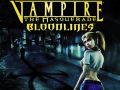
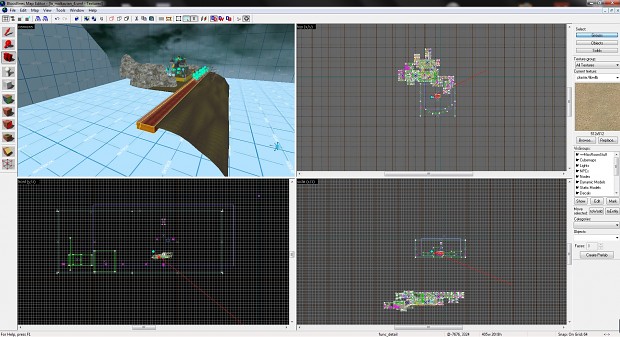
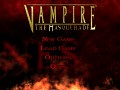
its triggering an antivirus warning. Trojan: Win32/Rundas.B
why?
Probably because of a window-pop-up tool which has already been removed in the current version.
Hey I got problem, when Im trying to compile map I get error about "LoadPortals: couldn't read ["PATH TO MY MAP"] "
Sorry, that says nothing to me. Ask in the Planet Vampire forums about this!
Or a Source SDK community.
Yes. The Bloodlines SDK is based on an early Source SDK...
Hi there, stupid question time:
I try to open the game through the SDK window, but I don't get the option to go any higher than 9.6 Unofficial Basic. Am I missing something?
Also, how do I get rid of the console text?
I think I answered this elsewhere too, the SDK does not include the UP itself, it will always work with the one you have installed. Also the console text can be disabled by setting "developer 0".
The download is just some development kit. No idea where the actual patch for the game is.
It's on the homepage "The Patches Scrolls", which is linked on the main page to the right.
Ok need some advice here. I installed the newest Unofficial patch and used the shortcut it made (I chose the Plus mode for installation). Now how do I actually know if I am playing plus mode? It looks like the regular game so far.
On previous unofficial patches I used in the past, I would see something on character creation like UP 8.4 Basic in the upper right corner of the character just to the left of SHEET. Not seeing that with the 9.9 one.
The patch version info has been moved to the options gameplay menu.
Ahh, thank you.
No problem...
Hello Wesp5 - it's been a while. Could you please tell me why just about every .exe in the SDK is throwing malware errors? I've installed the original valve source SDK without issue. Why is this version of the SDK giving me problems?
-Stephen Webb
The Bloodlines SDK has been reconstructed from an early alpha Source SDK that has been leaked as far as I know. I got some malware warnings myself early on, but don't get anything right now. Tell me which exes are affected and I will tell the author about it!
So, can we please have a description of whats new with this version? I don't mean to be rude I just can't see any and would like to know before I download.
- Hammer [cr]: Fixed X & Y axis rotation of non-static models (they were also displayed incorrectly as result).
- Hammer/Assets: Fixed info_player_start origin (no more needs to lift) and angles of other editor-specific models.
- Hammer/FGD: In prop_hacking entity removed wrong model from choice list and fixed typo in num of columns.
- StudioMDL Compiler: Added auto-deleting old model files to prevent false positive on compiling.
- Studio Compiler: Improved fields descriptions of Model Decompiler to better reflect its purpose.
- Studio Compiler: Fixed default SDK paths assigning on auto-configuring.
- PackFile Explorer: Fixed default window layout and file list view mode.
- Added procedure to clear empty dumps of materialsrc/ or materials/maps/ inside mod on every SDK launching.
- Added new tool "grepWin" text processor to quickly perform various tasks on text scripts or maps data.
- Added new tool "Character Sheet Animation Injector" by DDLullu to add new animations to game's Character Sheet.
- Added new [Modeling] sections with important info in SDK Readme's Usage notes - please, read carefully!!
- Updated Source Code repository (for contributors).
1.72 (13.10.2018):
- StudioMDL: Added important usage-limitations notes before launching Model Compiler and compiling process.
- Studio Compiler: Optimized default settings for quick compiling from SMD files and fixed some messages.
- Hammer/FGD: Fixed bad name of the parameter in ambient_generic.
- Hammer [cr]: Improved "Justify" controls view in Face Edit Sheet tool, disabled Smoothing Groups as not supported.
- Updated Source Code repository (for contributors).
1.72 (30.10.2018):
- StudioMDL: Added important usage-limitations notes before launching Model Compiler and compiling process.
- Studio Compiler: Optimized default settings for quick compiling from SMD files and fixed some messages.
- Hammer/FGD: Fixed bad name in ambient_generic parameter and default area Safety type (from Madquerade to Combat).
- Hammer/FGD: Fixed default sound groups for npc_VVampire and npc_VHuman* and added missing monster/ soundgroups.
- Hammer [cr]: Improved "Justify" controls view in Face Edit Sheet tool, disabled Smoothing Groups as not supported.
- Create Mod Wizard: Updated some default mod assets and added templates for each vdata/ script type.
- Create Mod Wizard: Added auto-inserting mod's name into game Settings menu (gameui_english.txt file).
- Improved BSP patcher scripts and added its item to the SDK main menu (run .bats and readmes to learn how to use).
- Added auto-removing kHED editor settings on reset SDK to fix calling user manual issues.
- Updated Source Code repository (for contributors).
1.72 (21.12.2018):
Removed two files that would trigger some virus alerts!
Small update to make it compatible with new DLLullu animations by turning the default -dev setting off.
Update to v1.8.0
- Added full Blender 2.42 and MDL/.X Import/Export scripts for editing existing game models' vertices and UV:
-- It's fully ready for use (installing and configuring aren't needed) - just learn how-to in the usage doc!
- Texture Converter: Removed "Convert" context items from TTZ extension to avoid twice converting (use TTHs!).
- Rewritten some SDK control scripts and added workarounds for better Linux/Wine environment compatibility.
- A minor file structure reorganization (remove whole old SDKBinaries/ folder before updating!).
- Changed "Check for Updates" web link due to project's site (Planet-Vampire) reorganization.
- Photoshop, Paint.NET, 3ds Max and Sketchup plugins had separated into new PLUGINS category on SDK menu.
- Updated SDK readme: actualized tools info, work on Wine, model editing and map compiling improvements.
Minor hotfix due to a typo.
Where do I start. I cannot even move around the 3D view. WASD works but I cannot set the angle. Mouse does nothing, neither with crtl alt shift LMB MMB RMB. Stuck. Help?
You need to hold down space in Hammer to have freelook!
Hello, Wesp5 . You can give instructions on how to use the "Vampire sdk".
Just run the main "Bloodlines SDK.exe", it will lead you through all the install requirements.
Thank you, but I meant how to use these programs to create mods.
You have to teach this yourself. But there is a big info file on this in the Patch_Extras folder of the patch itself. It is called "ModDev Guide.txt". Also you can come to Planet Vampire where there is an active modding community!
I didn't find a file or a folder. Can you give me a link to the file so I can download it and read it?
This is part of the Unofficial Patch.
How long does it take to master these modding programs?
That's up to you, I had some previous experience with Doom and Half-Life :)!
How to translate the dialogs and the main menu of the game?
The dialogues are simple text files with the dlg ending. I think the main menu is in gameui_english.txt...
What is your opinion about the game "Vampire: The masquerade bloodlines 2"?
I have high expectations, especially as Brian Mitsoda is behind this who also wrote a lot of the original Bloodlines!
Two disciplines after joining one of the clans is not correct should be the three disciplines? Why did the developers of vampire the masquerade bloodlines 2 do this? After all, "vampire the masquerade redemption" b "vampire the masquerade bloodlines" was each of the clans in the three disciplines?
I think they did this for two reasons:
1) The player keeps their Thinblood discipline so he stil has three altogether.
2) The clans are more unique now, as each clan has an exclusive discipline!
Hello, I apologize in advance for bad English. Please tell me how you can increase the timings of answering machines, that is, change the time of their work and to turn off at another time.
I don't know. Please look into a map using them and you should figure it out!
And tell me how to compile a map normally? First, I decompiled the map from Grouut’s mansion, then I changed something in it, but I don’t know how to compile back. Tell me, please, how can this be done and what parameters should I choose?
There is a menu called run and default parameters are fine.
Wesp5 Hello. I want to create my own history when choosing a clan. How do I do this?
Just edit the histories000.txt file in vdata/system and the traiteffects000.txt file to match it!
why models are just cubes
You probably mean in Hammer. You need to extract the vpk content into the SDK folder...
Do we have animation support for custom models yet?
I don't think so, but at least you can convert other models now.