Location
FilesFilename
TBCW_2.1.02_Manual.rarCategory
DemoUploader
i2BrosAdded
Size
2.44gb (2,614,665,922 bytes)Downloads
17,692 (1 today)MD5 Hash
4ad5025fd67baf58a1aefff87bbc1f19Embed Button
Embed Widget
[MANUAL SETUP FILES] Finally, the beta release is available for download! New content, new maps, new models, new game modes, new unique and exciting ways to experience SWBF2 and The Clone Wars! Enjoy!
Public beta 2.1 in the classic .zip format and clear install instructions. This file is double the size of the installer, so we recommend the use of the manual setup over the installer ONLY IF:
A) During setup with the wizard installer you encounter the error "The folder name cannot include any of the following characters: / : * ? " < > | "
B) You are experienced with mod setups and you have an understanding of user scripts.
TBCW Beta ver. 2.1
Maps:
- Coruscant,
- Dagobah,
- Death Star,
- Endor,
- Geonosis
- Hoth,
- Kamino,
- Kashyyyk
- Jabba's Palace,
- Mos Eisley,
- Mustafar
- Mygeeto
- Naboo,
- Polis Massa,
- Tantive IV,
- Yavin,
- Attack on Venator,
- Umbara: Shadow Forest,
- Ryloth: Nabat
- Coruscant: Skyline
- Coruscant: Modern Warfare
- Space Kashyyyk
- Space Mygeeto
Eras:
- TCW Seasons 1-3
- TCW Seasons 4-6
- TCW Seasons 7
Modes:
- Conquest
- CTF ( 1 flag & 2 flags )
- Hero Assault
- Order 66 / Jedi Survival
- Ashoka Escapes/ Capture Ashoka
- Friendly Fire
- Capture the Traitor/ Kill the Clones.
- Burn ‘em all
- Worm Infection
Updates:
- GUI elements, loading screens, loading screen elements (i.e. loading bars) and Recharge Droids models updated/reworked.
- New heroes: General Grievous, Cad Bane, Darth Sidious, Darth Maul, Savage Opress, Eeth Koth, Aayla Secura, Yoda, Ki-Adi Mundi, Jocasta Nu, Adi Gallia, Quinlan Vos, Tiplar, Tiplee, S7 Ahsoka Tano
- DC-17 Pistol model, Ordnance Models and Effects/Explosions updated. Laser effects updated/improved as well
- Stats and performance for DC-17 Pistol, DC.15 Carbine, DC-15A Rifle. DC-17 Akimbos, E-5 Blasters changed.
- Class kits reworked for almost all the classes.
- Weapons icons 100% reworked.
- New vehicle skins for: LAAT Gunships, TX-130 Hoverfighters, BARC Speeders, AT-TE, STAPs
- New vehicles: BARC speeders with Side Pods, Octuptarra Tri-droids, Spider droids, ARC-170 fighters
- Two new Space Battles class added: Pod Hunter B1 droids, Rocket B2 SBD
- Updated animations for BX Commando Droids Jump.
- Fixed Doom Unit and Commander Doom’s skins. Riot shields added.
- New famous Clones added like: Commander Thire, Jesse, Commander Bly, Commander Trauma, Commander Appo, Captain Vaughn, Boil, Waxer and others.
- CIS units dismemberment added.
- Unique Soundtrack for each map and even game modes added.
- Weapons and Units sounds reworked from the ground up with Bradley Dee Baker voice lines!
- Hero voice lines added.
Known Bugs
- On Utapau the Crab droid class may spawn above a death region causing an environmental death.
- Playing multiple maps in a row may cause music audio distortion or fade outs.
- On some maps path finding nodes will present some troubles, namely weird AI behaviors like walking against walls or not using environmental elements like turrets.
- Attack on Venator will CTD regularly on the following game modes: Execute Order 66, Victory & Death.
If you are not in the Discord server of the mod yet, join now! Link here: Discordapp.com
This is our YouTube Channel, don’t forget to subscribe: Youtube.com
Here you can give a look at some actual gameplay from the mod, featuring some talented Youtubers from our beloved SWBF community!

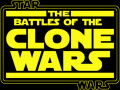
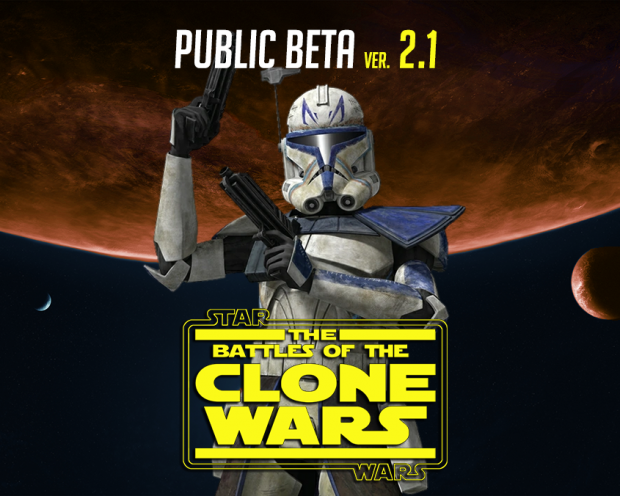
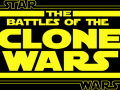
Legend
thanks. no legend, but motivated and passionate for sure.
Legend, my friend
Oh god, Thank U so much for this mod!
thanks ^^
I cant instal, when it begins the Installation, it says that there's a Problem winth the folder name cannot include any if the following characters: /:*? "<>|...
Please, is possible to fix?
that happens with the .exe installer try this one which is manual installation
yes captainducks is right
I'm having problems using this mod with the Remastered 1.5 mod
U mean the HUD patch mod?
Yes, not only the hud is doubled slightly but all the bots disappear after short time
To fix the disappearing bots I just restart the match, you could try that
But unfortunately I dont know how to fix it permanently
the only real fix is unfortunately uninstall Remaster mod at the moment. I am discussing a fix with the creator of the mod, let's hope it will work.
when i launch the game its all in a corner and cant pick maps because of the layout any alternative for the hud patch?
screenshot?
This comment is currently awaiting admin approval, join now to view.
Actually there is another way around, i managed to make this mod work with remastered mod without issues, for those who wanna know how, follow this guide :
1. Go into star wars battle of the clone wars mod folder then go to gamedata/data/lvl_pc/and delete all user_script files going from 11 to 16.
2. Then, to fix the doubled HUD issue go into the same folder Gamedata\addon\TBW\data\_LVL_PC and delete the ingame.lvl file.
3. Then you can put the mod in your game files, if you done everything right, you should have no unit despawning and no HUD bug, ENJOY !!
This comment is currently awaiting admin approval, join now to view.
The game crashes every time I try to load any map. I'm playing on steam. Is anybody else experiencing this? Any suggestions to fix it?
join discord so we can help you better :)
may I ask for discord link pls?
The mod does not work for me. The maps for the mod shows up but if I go on one of them nothing shoes up (not clone wars or conquest for example). Does anyone now what I have done wrong?
try installing this first Moddb.com
Hmm still can't select any of the levels even after downloading that. Ill have to join the discord and have someone walk me through it. I've completely deleted and reinstalled everything including the game. I am on steam so I wonder if that's an issue.
no steam is actually the same version of the game i personally own
This comment is currently awaiting admin approval, join now to view.
i love you
eh eh hope that is a plural ;)
I'm stil having some issues. I manually downloaded it. Followed everything step by step, but I wasn't given the option to "replace files" after I did CTRL V, now when I click the game it loads up, shows all the levels from the mod but I can't play any of them, not even the normal game.
try this Moddb.com
I am having problems with the HUD it shows double names,weapons...Also theri is a problem with Ryloth Map it crashes after a long loading. I am using SW Battlefront Remastered 1.5
The hud problem is caused by bf remastered
Thank you it fixed the problem.
to play Ryloth the only way is to use the NO_DVD exe
It works now, thanks.
perfect :)
When i launch a map everything works fine for a second then my screen goes blank and im only able to play if i use the chase camera option so basically how can i play with my hud up without getting a blank screen i have some graphics mods if thats the problem
do u have discord installed? if so, disable the ingame overlay in ur discord settings
exactly. as needo says discord overlay can cause that
I love all of the maps and new modes, but the changes to the guns are disappointing. Like Rex's blasters heat up so quickly, I like the last version's guns better.
the change was necessary cause the pistols were just a spam machine. the heating is not that bad, just take a few seconds in between shots, the cooling down is pretty fast
They were fun tho and not that OP. Personally I would make them like the last version and this mod would be perfect.
I might have a poll and make everyone take a part in the decision :)
Thank you, this is why you're one of the best modders.
My HUD is doubled in game, how do I fix this? The numbers, the map, the health, everything is double overlapping
it's due to incompatibility with the HUD mod/Remaster mod. Try to remove it and check if it works. The creator of Remaster is now helping me to make the mods compatible again.
This mod is awesome!!!!
I only have one problem, when I try to play as vaughn on the tantive IV the game crashes
when does the crash happen exactly? right when u click the unit?
Yup
and it only happens on that map
i checked on my installation at least and it didnt crash. that's weird.
Oh
Nvm the game no longer crashes, I don't know why the first three times I clicked on him the game crashed
might be a problem with memory pools